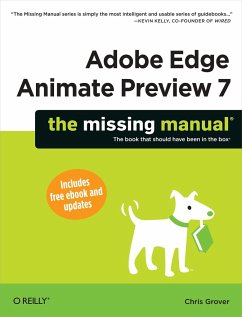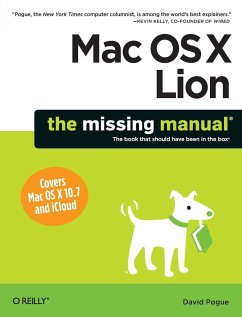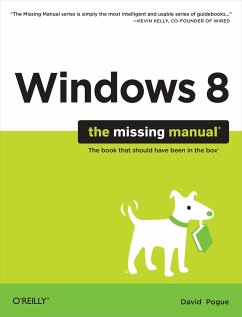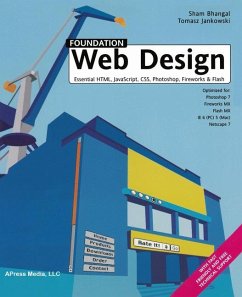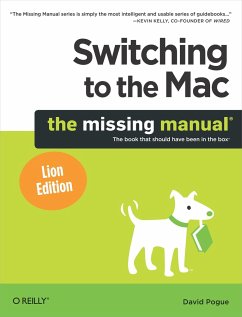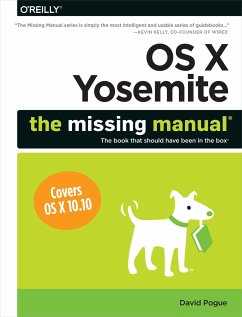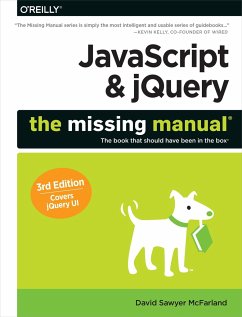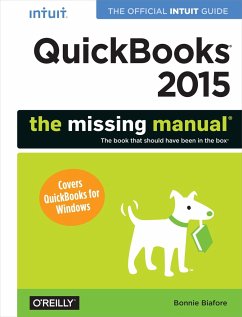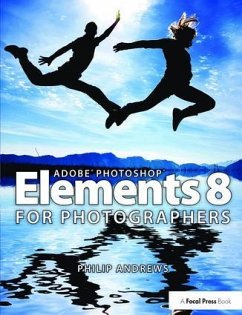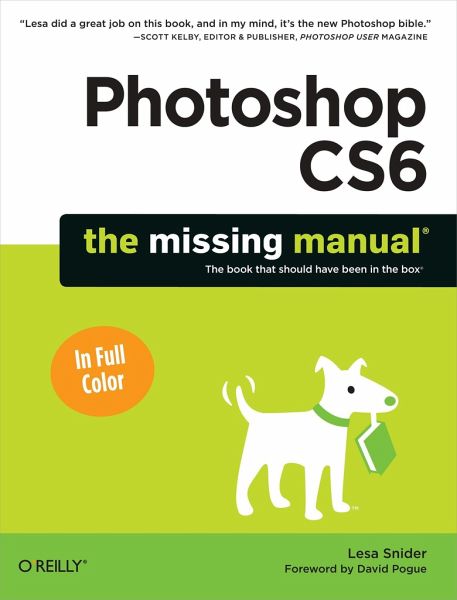
Photoshop Cs6: The Missing Manual
Versandkostenfrei!
Versandfertig in über 4 Wochen
40,99 €
inkl. MwSt.
Weitere Ausgaben:

PAYBACK Punkte
20 °P sammeln!
Photoshop CS6 is truly amazing, but it can also be overwhelming if you’re just getting started. This book makes learning Photoshop a breeze by explaining things in a friendly, conversational style—without technical jargon. After a thorough introduction to the program, you’ll delve deep into Photoshop’s secrets with expert tips and practical advice you can use every day. The important stuff you need to know: * Learn your way around. Get a guided tour of Photoshop’s beautiful new workspace. * Unlock the magic. Discover the most practical ways to use layers, channels, masks, paths, and ...
Photoshop CS6 is truly amazing, but it can also be overwhelming if you’re just getting started. This book makes learning Photoshop a breeze by explaining things in a friendly, conversational style—without technical jargon. After a thorough introduction to the program, you’ll delve deep into Photoshop’s secrets with expert tips and practical advice you can use every day. The important stuff you need to know: * Learn your way around. Get a guided tour of Photoshop’s beautiful new workspace. * Unlock the magic. Discover the most practical ways to use layers, channels, masks, paths, and other tools. * Fine-tune your images. Learn techniques for cropping, retouching, and combining photos. * Play with color. Drain, change, and add color; and create gorgeous black-and-whites and duotones. * Be artistic. Create original illustrations and paintings, use text and filters effectively, and edit video clips. * Share your work. Produce great-looking images for print and the Web. * Work smarter and faster. Automate common chores and install plug-ins for complex tasks.