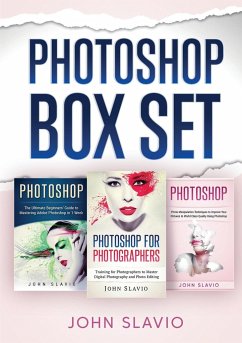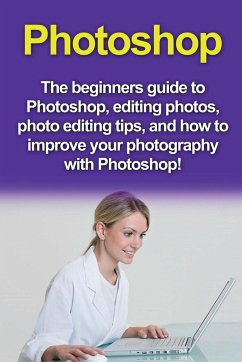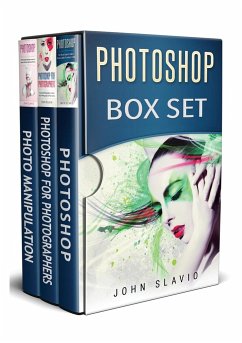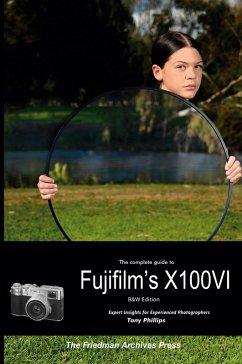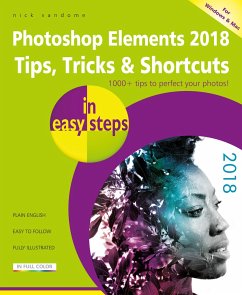Nicht lieferbar
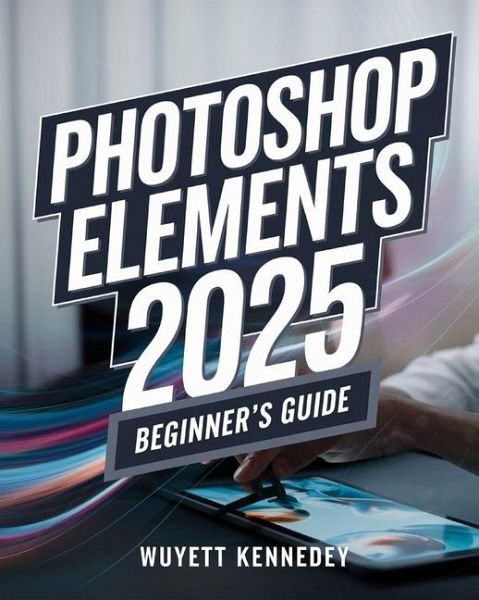
Photoshop Element 2025
Beginner's Guide
Versandkostenfrei!
Nicht lieferbar
Utilizing the fully potential of photoshop Element 2025 More than photo editing software, Photoshop Elements 2025, is a powerful, intuitive tool that empowers creative professionals to take their work to the next level. Equipped with a host of advanced features and an easy-to-use interface, it is the perfect choice for those who want to give their designs an edge and create breathtaking visuals. Be it a professional or an amateur, Photoshop Elements 2025 equips you with all the tools to convert your photos into extraordinary pieces of art. Look at this user manual as the absolute companion to ...
Utilizing the fully potential of photoshop Element 2025 More than photo editing software, Photoshop Elements 2025, is a powerful, intuitive tool that empowers creative professionals to take their work to the next level. Equipped with a host of advanced features and an easy-to-use interface, it is the perfect choice for those who want to give their designs an edge and create breathtaking visuals. Be it a professional or an amateur, Photoshop Elements 2025 equips you with all the tools to convert your photos into extraordinary pieces of art. Look at this user manual as the absolute companion to master Photoshop Elements 2025. It includes comprehensive step-by-step instructions intended to help you unlock the features and develop the skills to work confidently and efficiently with every tool, feature, and function while enhancing your creativity and productivity. Starting from basic editing techniques, well go step by step, clearly explaining more advanced techniques. At the end of this guide, you'll know just how to hone your images down to perfection; bringing out the full potential without hassle and with great exactness. Be it portrait touch-ups or elaborately constructed compositions, you will understand how to make your graphics stand out. The subjects covered in this user manual include the following: * How to download and install Photoshop Elements 2025 * Get to know the user interface of the workspace * How to uncover exciting new features in Photoshop Elements 2025 * Learn how to effectively use many of these features * Learning the key concepts of editing photos * Understanding image resolution and color modes, and basic file formats * Master edits to make your photos more attractive * Learn to take and compose better photographs * How to import your images, organize them, tag your images * How to master working with Layers, Filters, and Adjustments * how to use Guided Edit mode for pain-free photo enhancements * how to create an effortless workflow to manage and access your photos * how to take advantage of advanced editing techniques and creative effects * how to master restoration, retouching, and special effects in photos * and how to learn about Raw Editor tools in detail with illustrations and practical examples. Whether you are starting or want to enhance your skills in Photoshop Elements, this tutorial provides step-by-step instructions, useful tips, and creative inspirations. As you work your way through the hands-on examples in this book, you will be confident in using the software to produce professional-quality edits in no time. Unleash your creativity and start the journey to becoming a skilled photo editor and photographer today. You can get started "Now"! Have your copy now and dive into the endless possibilities of photo editing!