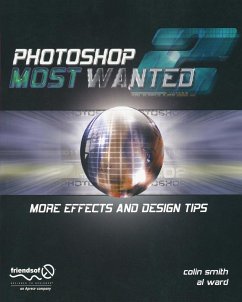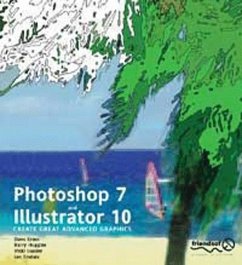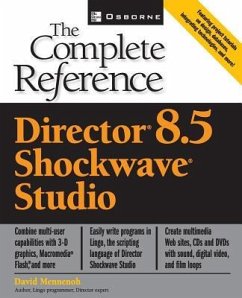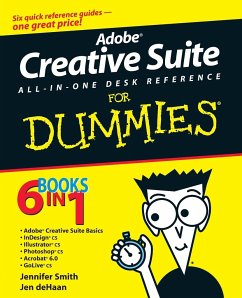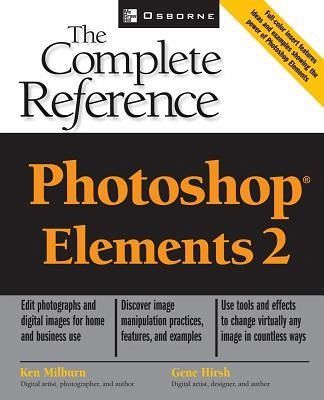
Photoshop Elements 2: The Complete Reference
Versandkostenfrei!
Versandfertig in über 4 Wochen
35,99 €
inkl. MwSt.

PAYBACK Punkte
18 °P sammeln!
This book provides comprehensive coverage of all of the features of the image editing software Photoshop Elements. Suitable for both professional users and hobbyists alike, the book contains details about all the key tools and features, and has step by step projects on hand to test knowledge and develop skills



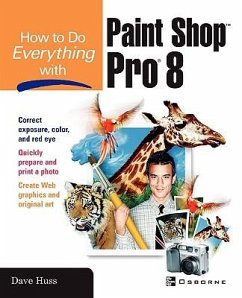

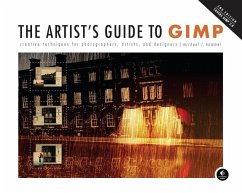
![Adobe Photoshop Elements 7 [With CDROM] Cover Adobe Photoshop Elements 7 [With CDROM]](https://bilder.buecher.de/produkte/25/25427/25427296n.jpg)