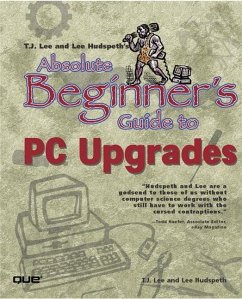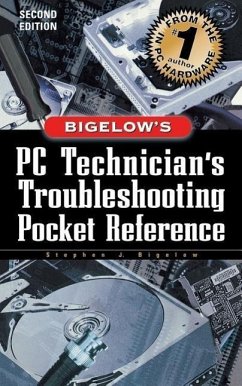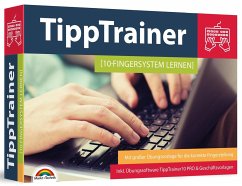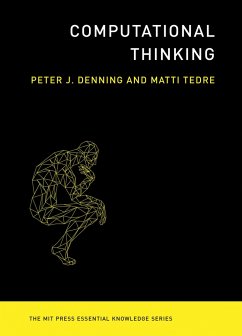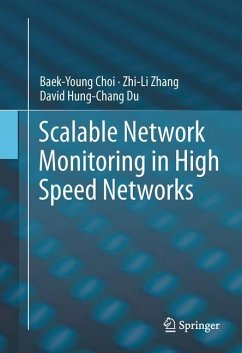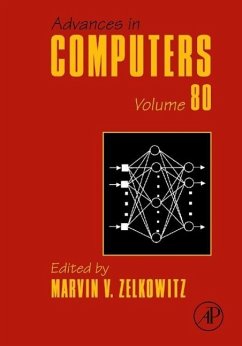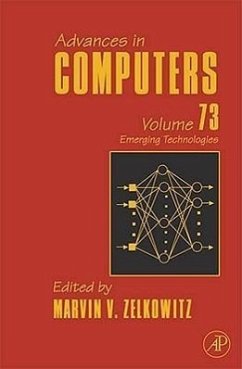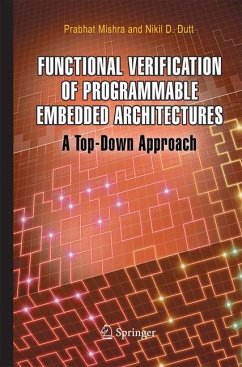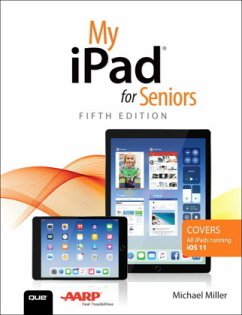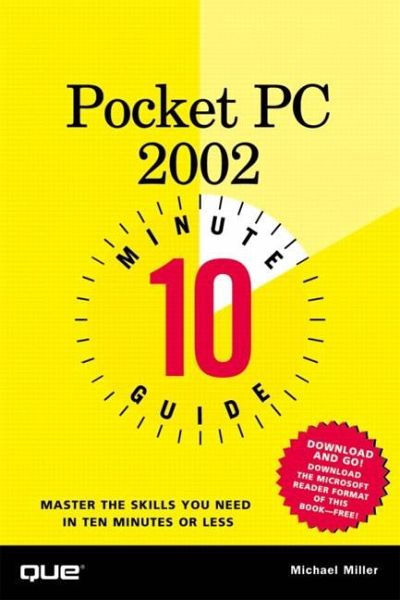
Pocket PC 2002 10 Minute Guide
Versandkostenfrei!
Versandfertig in über 4 Wochen
15,99 €
inkl. MwSt.

PAYBACK Punkte
8 °P sammeln!
0789727978.ld The pocket-sized reference to the Pocket PC - the only book that isnt bigger than the Pocket PC itself! * Everything users need to use their new Pocket PC hardware and software in a handy compact guide. * Compatible with all brands of Pocket PC, including Compaq iPaq, Hewlett Packard Jordana, Toshiba Genio, and Casio Cassiopeia. * Special Ad with Handango (worlds leading publisher of handheld software) offers purchaser of the book a 15% discount on their first software purchase. Ques 10 Minute Guides are quick reference/tutorials to the most-used features and functions of todays ...
0789727978.ld The pocket-sized reference to the Pocket PC - the only book that isnt bigger than the Pocket PC itself! * Everything users need to use their new Pocket PC hardware and software in a handy compact guide. * Compatible with all brands of Pocket PC, including Compaq iPaq, Hewlett Packard Jordana, Toshiba Genio, and Casio Cassiopeia. * Special Ad with Handango (worlds leading publisher of handheld software) offers purchaser of the book a 15% discount on their first software purchase. Ques 10 Minute Guides are quick reference/tutorials to the most-used features and functions of todays computer software and hardware. This presentation is ideal for Pocket PC users who need a quick, lightweight, portable guide to everything their PDAs can do. This book presents step-by-step instructions to the 30 most-used features of the Pocket PC in lessons that can be completed in ten minutes or less. Michael Miller has authored more than three dozen non-fiction books in the past decade. He has established a strong reputation for explaining technical information to non-technical readers, and for offering useful real-world advice about complicated topics. Michael is also President of the Molehill Group, a writing/consulting firm based in Carmel, Indiana. Other books by Michael include Absolute Beginners Guide to Computers and the Internet (0789780127, 2001), TechTVs Microsoft Windows XP for Home Users with Jim Louderback, (0789726513, 2001), and Special Edition Using the Internet and Web (0789726130, 2001). 0789727978