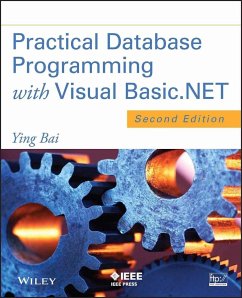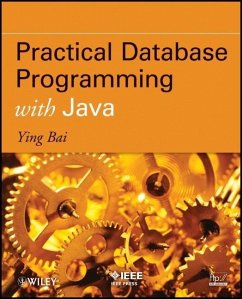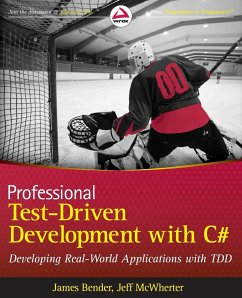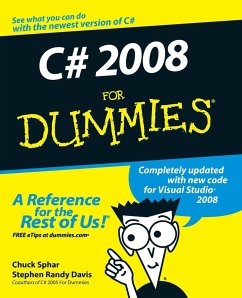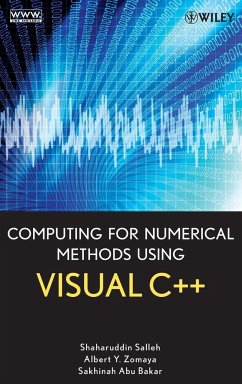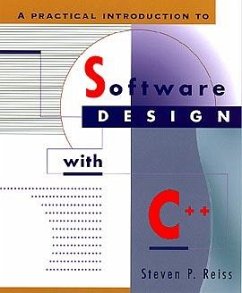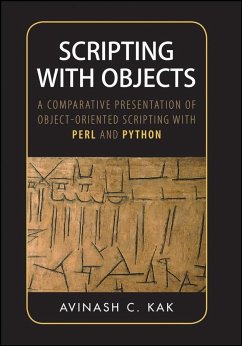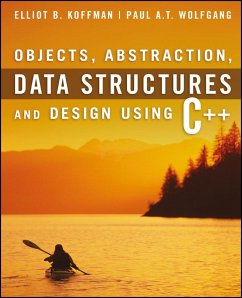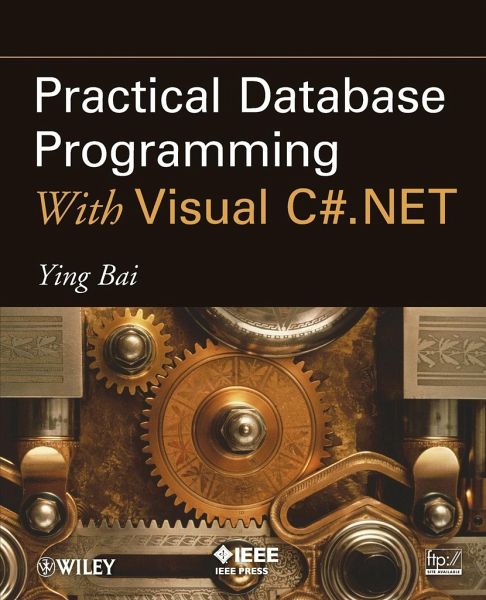
Practical Database Programming with Visual C#.Net

PAYBACK Punkte
61 °P sammeln!
A novel approach to developing and applying databases with Visual C#.NET Practical Database Programming with Visual C#.NET clearly explains the considerations and applications in database programming with Visual C#.NET 2008 and in developing relational databases such as Microsoft Access, SQL Server, and Oracle Database. Sidestepping the traditional approach of using large blocks of code, Ying Bai utilizes both Design Tools and Wizards provided by Visual Studio.NET and real-time object methods to incorporate over sixty real sample database programming projects along with detailed illustrations ...
A novel approach to developing and applying databases with Visual C#.NET Practical Database Programming with Visual C#.NET clearly explains the considerations and applications in database programming with Visual C#.NET 2008 and in developing relational databases such as Microsoft Access, SQL Server, and Oracle Database. Sidestepping the traditional approach of using large blocks of code, Ying Bai utilizes both Design Tools and Wizards provided by Visual Studio.NET and real-time object methods to incorporate over sixty real sample database programming projects along with detailed illustrations and explanations to help readers understand the key techniques and programming technologies in database programming. This invaluable resource features: * Fundamental and advanced database programming techniques for beginning and experienced students as well as programmers * A real completed sample database CSE_DEPT with three versions (Microsoft Access 2007, SQL Server 2005 SP2, and Oracle Database 10g XE Release 2) used throughout the entire book * Step-by-step details on designing and building a practical relational database * Discussion and analysis of the new database query technique, LINQ API--which includes LINQ to Objects, LINQ to DataSet, LINQ to SQL, LINQ to Entities, and LINQ to XML--and implementation in actual projects with line-by-line explanation * Homework and selected solutions for each chapter to strengthen and improve learning and understanding * An Instructor's Manual (MS PPT), example codes and exercise questions, homework/exercise solutions, and database projects available for free download * E-mail assistance from the author Readers who will benefit highly from this reference are undergraduate or graduate students majoring in computer science and engineering, graduate students in all engineering departments, and software engineers and researchers in academic and industrial fields. Note: CD-ROM/DVD and other supplementary materials are not included as part of eBook file.