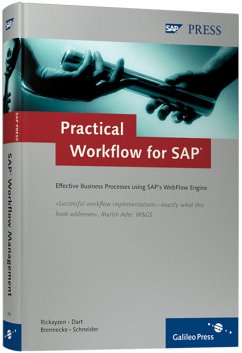In addition to giving you in-depth knowledge of the standard features of the WebFlow Engine, this book opens up new Internet-based possibilities. It also shows you how process management fits into your organization
and helps you improve the speed, quality, and consistency of everyday business processes.
You will learn how to deploy and extend SAP workflows, create your own, and make your project a success. Of particular interest is the use of new technologies such as XML messaging, as well as the insight you gain into the use of workflows in mySAP.com (for example, mySAP SRM and mySAP CRM).
Additional tips and tricks, checklists, guidelines for administrators, custom programs, and debugging techniques make this book an indispensable reference for everyday use.
This book is also available in German: Workflow-Management mit SAP, ISBN 3-89842-190-2
In addition to giving you in-depth knowledge of the standard features of the WebFlow Engine, this book opens up the new Internet-based possibilities. It also shows you how process management fits into your organization and helps you improve the speed, quality, and consistency of everyday business processes.
You will learn how to deploy and extend SAP workflows, create your own, and make your project a success. Of particular interest is the use of new technologies such as XML messaging as well as the insight you gain into the use of workflows in mySAP.com (for example, mySAP SRM and mySAP CRM).
Additional tips and tricks, checklists, guidelines for administrators, custom programs, and debugging techniques make this book an indispensable reference for everyday use.
Key topics
- Setting Up an SAP Workflow
- Agent Assignment
- Workflow Administration
- Creating a Workflow
- E-Process Interfaces
- Using Forms
- Custom Programs
Table of contents:
Preface from the Industry 17
Preface from SAP 21
Who Should Read This Book? 23
Part 1 Using SAP supplied Workflows 27
1. Introduction to SAP's WebFlow Engine 29
1.1 What is SAP's WebFlow Engine? 29
1.2 Workflow or WebFlow? 32
1.3 Can I Do Without SAP's WebFlow Engine? 33
1.4 In Which Situations Should I use SAP's WebFlow Engine? 35
1.5 High-Level Overview of What Can be Achieved With SAP's WebFlow Engine 40
1.6 Brief Overview of Features 41
1.7 Summary 46
2. Requirements Gathering Strategy 49
2.1 Introduction 49
2.2 Understanding the Business Process 50
2.3 Gathering Object Data 57
2.4 Determining the Agents 62
2.5 Determining Work Item Delivery Routes 66
2.6 Confirming the Workflow Design 67
2.7 Workflow Administration 69
2.8 Planning for Production Start 69
2.9 Planning for Future Enhancements 70
3. Configuring the System 73
3.1 Quick Start: Configure SAP's WebFlow Engine in seconds 74
3.2 Workflow-Scenarios: Task S pecific Cu stomizing 81
3.3 Transport and Client Copy 82
3.4 Overview: Customizing for SAP's WebFlow Engine 83
4. Work Item Delivery 85
4.1 The Human Factor 85
4.2 Inbox Features 87
4.3 Table of Features Available in the Principle Inboxes 103
4.4 Successful Strategies for Work Item Delivery 104
4.5 Other Considerations 109
5. Agents 111
5.1 Understanding Agent Assignment 112
5.2 Agent A ssignment Using the Or ganizational Structure 120
5.3 Agent Assignment Using Task Groups 126
5.4 Implementing and Maintaining the Structure in Practice 127
6. Workflow Administration 133
6.1 Introduction 133
6.2 Reporting on Workflows 134
6.3 Error Resolution 139
6.4 General Techniques for Resolving Runtime Errors 141
6.5 Resolving Agent Determination Errors 152
6.6 Resolving Buffering Errors (The Cinderella Principle) 155
6.7 Other Support Tools 158
6.8 Help-Desk in the Intranet 159
6.9 Day in the Life of a Workflow Administrator 161
Part 2 Developing your own Workflows 173
7. Creating a Workflow 175
7.1 Introduction 175
7.2 Workflow Builder Ba sics 176
7.3 Intermediate Workflow Builder (Steps, Tasks and Objects) 187
7.4 Advanced Workflow Builder-Step Definitions 197
7.5 Advanced Workflow Builder-Special Workflow Techniques 206
8. Business Objects 219
8.1 Business Object Basics 220
8.2 Creating your own Business Object Types 236
8.3 Creating Business Object Type Components 241
8.4 Business Object Type Programming 2 55
8.5 Some useful predefined Object Types 270
9. Agent-Determination Rules 273
9.1 Determining Agents Through Rule Resolution 273
9.2 R ule Basics 274
9.3 Agent Determination Rule Resolution in the Workflow Step 278
9.4 What Happens If Rule Resolution Has No Result 279
9.5 Responsibility Rules 281
9.6 Evaluation paths as rules 285
9.7 Function Modules as Rules 286
9.8 SAP Organizational Objects as Rules 291
9.9 Other Options for Responsible Agent Assignment 293
10. Business Interfaces 295
10.1 Introduction 295
10.2 Understanding Events 295
10.3 Defining Events 297
10.4 Raising Events from Business Applications 297
10.5 Using Events in Workflows 304
10.6 Generic Object Services 313
10.7 Starting Workflows from Messages 317
11. E-Process Interfaces 319
11.1 Internet and Beyond 319
11.2W f-XML 320
11.3 Inside-Out: Web Services 329
11.4 Inside-Out: SAP Business Connector 339
11.5 Inside-out: Integration With Other Systems 340
11.6 Outside-in: Calling APIs to the WebFlow Engine 340
11.7 Outside-in: Wf-XML 340
11.8 E-Process Security Issues 341
11.9 Other Options for Communicating with External Systems 343
12. Forms 345
12.1 Introduction 345
12.2 Simple Forms 346
12.3 WebForms 349
12.4 WebForms That Call an Internet Application Component 351
12.5 Native WebForms 352
12.6 PC Document Forms (Including Microsoft Word) 354
13. Custom Programs 357
13.1 The Engine 357
13.2The Workflow APIs 364
13.3 Advanced Business Interface Techniques 368
13.4 Office Document Interfaces 380
13.5 Configuring RFC Destinations 382
14. Advanced Diagnostics 383
14.1 The Tools of the Trade 383
14.2 The Diagnosis Logs 384
14.3 Debugging with the ABAP Debugger 390
14.4 The Diagnosis Transaction 391
14.5 An Apple a Day 393
Part 3 Examples of the use of WebFlow in mySAP.com 397
15. WebFlow in Enterprise Buyer Professional 399
15.1 Workflow in EBP 399
15.2 Changing Shopping Cart Approval Workflows 412
15.3 Changing Confirmation and Invoice Approvals 419
15.4 User Approval Workflows 420
15.5 Understanding the Procurement Card Reconciliation Workflow 420
15.6 Tracking Workflow Instances 421
15.7 Advanced Troubleshooting and Solutions 421
15.8 Basics of EBP Architecture from a Workflow Perspective 423
15.9 Business Object Types 426
16. WebFlow in mySAP CRM 429
16.1 mySAP CRM and Workflow 429
16.2 Customizing 432
16.3 'Specials' of mySAP CRM 432
16.4 Using Your Own Workflows with mySAP CRM 436
17. Setting Up an SAP-Provided R/3 Workflow 439
17.1 Introduction 439
17.2 W hat is the Business Scenario? 440
17.3 Which SAP Workflows are Involved? 441
17.4 How is the Workflow Started? 442
17.5 How Do I Activate This Scenario? 442
18. WebFlow and ArchiveLink 447
18.1 Intelligent Organization and Distribution of Business Documents 447
18.2 What Is ArchiveLink 447
18.3 ArchiveLink Standard Scenarios 450
18.4 Business Object Types 453
Appendix 455
A Tips and Tricks 457
A.1 Working with Wizards 457
A.2 W orking with E-Mails 458
A.3 Showing the Decision Maker in a Follow-On Step 466
A.4 URLs in the Work Item Display 467
A.5 Creating your Own User Decision Template 468
A.6 Using Secondary, Before, and After Methods 468
A.7 Looping Through a Multiline List 471
A.8 Creating Object References Dynamically 472
A.9 Deadlines Based on the Factory Calendar 472
A.10 Making the Most of Modeled Deadlines 477
B Checklists 479
B.1 Gathering Requirements 479
B.2 Return on Investment (ROI) 484
B.3 Quality Assurance Design Review 488
B.4 Verification Tests 493
B.5 Quality Assurance Implementation Review 496
B.6 Going Live 500
B.7 Housekeeping 502
C Step-by-Step Troubleshooting Guide 505
C.1 A Workflow That Does Not Start 505
C.2 A Workflow that Stops in Mid-Track 509
C.3 Binding Problems with the Workflow Trace 514
C.4 Why Duplicate or Multiple Workflows are Triggered 515
C.5 Why an Agent Does Not Receive a Work Item 516
C.6 Why the Wrong Agent Receives the Work Item 517
C.7 Why the Work Item Follows the Wrong Route 518
D Administrator's First Aid Guide 519
D.1 Resolving Work Item Errors 519
D.2 Resolving Workflow Instance Errors 523
D.3 Finding Workflows That Appear to Have Disappeared 525
D.4 Resolving Event Linkage Errors 525
D.5 Resolving Internet-Specific Errors 529
E Workflow Macros 531
E.1 Macros Specific to Object Type Programs 531
E.2 Macros for General Workflow Programming 532
F SAP Workflow Training 535
F.1 BC600 Workflow Introduction 535
F.2 BC601 Build and Use Workflows 535
F.3 BC610 Workflow Programming 535
F.4 BIT603 Web Scenarios and the WebFlow Engine 536
F.5 TAWF10 Workflow Academy 536
F.6 Further Information 536
G Glossary 537
Index 547
and helps you improve the speed, quality, and consistency of everyday business processes.
You will learn how to deploy and extend SAP workflows, create your own, and make your project a success. Of particular interest is the use of new technologies such as XML messaging, as well as the insight you gain into the use of workflows in mySAP.com (for example, mySAP SRM and mySAP CRM).
Additional tips and tricks, checklists, guidelines for administrators, custom programs, and debugging techniques make this book an indispensable reference for everyday use.
This book is also available in German: Workflow-Management mit SAP, ISBN 3-89842-190-2
In addition to giving you in-depth knowledge of the standard features of the WebFlow Engine, this book opens up the new Internet-based possibilities. It also shows you how process management fits into your organization and helps you improve the speed, quality, and consistency of everyday business processes.
You will learn how to deploy and extend SAP workflows, create your own, and make your project a success. Of particular interest is the use of new technologies such as XML messaging as well as the insight you gain into the use of workflows in mySAP.com (for example, mySAP SRM and mySAP CRM).
Additional tips and tricks, checklists, guidelines for administrators, custom programs, and debugging techniques make this book an indispensable reference for everyday use.
Key topics
- Setting Up an SAP Workflow
- Agent Assignment
- Workflow Administration
- Creating a Workflow
- E-Process Interfaces
- Using Forms
- Custom Programs
Table of contents:
Preface from the Industry 17
Preface from SAP 21
Who Should Read This Book? 23
Part 1 Using SAP supplied Workflows 27
1. Introduction to SAP's WebFlow Engine 29
1.1 What is SAP's WebFlow Engine? 29
1.2 Workflow or WebFlow? 32
1.3 Can I Do Without SAP's WebFlow Engine? 33
1.4 In Which Situations Should I use SAP's WebFlow Engine? 35
1.5 High-Level Overview of What Can be Achieved With SAP's WebFlow Engine 40
1.6 Brief Overview of Features 41
1.7 Summary 46
2. Requirements Gathering Strategy 49
2.1 Introduction 49
2.2 Understanding the Business Process 50
2.3 Gathering Object Data 57
2.4 Determining the Agents 62
2.5 Determining Work Item Delivery Routes 66
2.6 Confirming the Workflow Design 67
2.7 Workflow Administration 69
2.8 Planning for Production Start 69
2.9 Planning for Future Enhancements 70
3. Configuring the System 73
3.1 Quick Start: Configure SAP's WebFlow Engine in seconds 74
3.2 Workflow-Scenarios: Task S pecific Cu stomizing 81
3.3 Transport and Client Copy 82
3.4 Overview: Customizing for SAP's WebFlow Engine 83
4. Work Item Delivery 85
4.1 The Human Factor 85
4.2 Inbox Features 87
4.3 Table of Features Available in the Principle Inboxes 103
4.4 Successful Strategies for Work Item Delivery 104
4.5 Other Considerations 109
5. Agents 111
5.1 Understanding Agent Assignment 112
5.2 Agent A ssignment Using the Or ganizational Structure 120
5.3 Agent Assignment Using Task Groups 126
5.4 Implementing and Maintaining the Structure in Practice 127
6. Workflow Administration 133
6.1 Introduction 133
6.2 Reporting on Workflows 134
6.3 Error Resolution 139
6.4 General Techniques for Resolving Runtime Errors 141
6.5 Resolving Agent Determination Errors 152
6.6 Resolving Buffering Errors (The Cinderella Principle) 155
6.7 Other Support Tools 158
6.8 Help-Desk in the Intranet 159
6.9 Day in the Life of a Workflow Administrator 161
Part 2 Developing your own Workflows 173
7. Creating a Workflow 175
7.1 Introduction 175
7.2 Workflow Builder Ba sics 176
7.3 Intermediate Workflow Builder (Steps, Tasks and Objects) 187
7.4 Advanced Workflow Builder-Step Definitions 197
7.5 Advanced Workflow Builder-Special Workflow Techniques 206
8. Business Objects 219
8.1 Business Object Basics 220
8.2 Creating your own Business Object Types 236
8.3 Creating Business Object Type Components 241
8.4 Business Object Type Programming 2 55
8.5 Some useful predefined Object Types 270
9. Agent-Determination Rules 273
9.1 Determining Agents Through Rule Resolution 273
9.2 R ule Basics 274
9.3 Agent Determination Rule Resolution in the Workflow Step 278
9.4 What Happens If Rule Resolution Has No Result 279
9.5 Responsibility Rules 281
9.6 Evaluation paths as rules 285
9.7 Function Modules as Rules 286
9.8 SAP Organizational Objects as Rules 291
9.9 Other Options for Responsible Agent Assignment 293
10. Business Interfaces 295
10.1 Introduction 295
10.2 Understanding Events 295
10.3 Defining Events 297
10.4 Raising Events from Business Applications 297
10.5 Using Events in Workflows 304
10.6 Generic Object Services 313
10.7 Starting Workflows from Messages 317
11. E-Process Interfaces 319
11.1 Internet and Beyond 319
11.2W f-XML 320
11.3 Inside-Out: Web Services 329
11.4 Inside-Out: SAP Business Connector 339
11.5 Inside-out: Integration With Other Systems 340
11.6 Outside-in: Calling APIs to the WebFlow Engine 340
11.7 Outside-in: Wf-XML 340
11.8 E-Process Security Issues 341
11.9 Other Options for Communicating with External Systems 343
12. Forms 345
12.1 Introduction 345
12.2 Simple Forms 346
12.3 WebForms 349
12.4 WebForms That Call an Internet Application Component 351
12.5 Native WebForms 352
12.6 PC Document Forms (Including Microsoft Word) 354
13. Custom Programs 357
13.1 The Engine 357
13.2The Workflow APIs 364
13.3 Advanced Business Interface Techniques 368
13.4 Office Document Interfaces 380
13.5 Configuring RFC Destinations 382
14. Advanced Diagnostics 383
14.1 The Tools of the Trade 383
14.2 The Diagnosis Logs 384
14.3 Debugging with the ABAP Debugger 390
14.4 The Diagnosis Transaction 391
14.5 An Apple a Day 393
Part 3 Examples of the use of WebFlow in mySAP.com 397
15. WebFlow in Enterprise Buyer Professional 399
15.1 Workflow in EBP 399
15.2 Changing Shopping Cart Approval Workflows 412
15.3 Changing Confirmation and Invoice Approvals 419
15.4 User Approval Workflows 420
15.5 Understanding the Procurement Card Reconciliation Workflow 420
15.6 Tracking Workflow Instances 421
15.7 Advanced Troubleshooting and Solutions 421
15.8 Basics of EBP Architecture from a Workflow Perspective 423
15.9 Business Object Types 426
16. WebFlow in mySAP CRM 429
16.1 mySAP CRM and Workflow 429
16.2 Customizing 432
16.3 'Specials' of mySAP CRM 432
16.4 Using Your Own Workflows with mySAP CRM 436
17. Setting Up an SAP-Provided R/3 Workflow 439
17.1 Introduction 439
17.2 W hat is the Business Scenario? 440
17.3 Which SAP Workflows are Involved? 441
17.4 How is the Workflow Started? 442
17.5 How Do I Activate This Scenario? 442
18. WebFlow and ArchiveLink 447
18.1 Intelligent Organization and Distribution of Business Documents 447
18.2 What Is ArchiveLink 447
18.3 ArchiveLink Standard Scenarios 450
18.4 Business Object Types 453
Appendix 455
A Tips and Tricks 457
A.1 Working with Wizards 457
A.2 W orking with E-Mails 458
A.3 Showing the Decision Maker in a Follow-On Step 466
A.4 URLs in the Work Item Display 467
A.5 Creating your Own User Decision Template 468
A.6 Using Secondary, Before, and After Methods 468
A.7 Looping Through a Multiline List 471
A.8 Creating Object References Dynamically 472
A.9 Deadlines Based on the Factory Calendar 472
A.10 Making the Most of Modeled Deadlines 477
B Checklists 479
B.1 Gathering Requirements 479
B.2 Return on Investment (ROI) 484
B.3 Quality Assurance Design Review 488
B.4 Verification Tests 493
B.5 Quality Assurance Implementation Review 496
B.6 Going Live 500
B.7 Housekeeping 502
C Step-by-Step Troubleshooting Guide 505
C.1 A Workflow That Does Not Start 505
C.2 A Workflow that Stops in Mid-Track 509
C.3 Binding Problems with the Workflow Trace 514
C.4 Why Duplicate or Multiple Workflows are Triggered 515
C.5 Why an Agent Does Not Receive a Work Item 516
C.6 Why the Wrong Agent Receives the Work Item 517
C.7 Why the Work Item Follows the Wrong Route 518
D Administrator's First Aid Guide 519
D.1 Resolving Work Item Errors 519
D.2 Resolving Workflow Instance Errors 523
D.3 Finding Workflows That Appear to Have Disappeared 525
D.4 Resolving Event Linkage Errors 525
D.5 Resolving Internet-Specific Errors 529
E Workflow Macros 531
E.1 Macros Specific to Object Type Programs 531
E.2 Macros for General Workflow Programming 532
F SAP Workflow Training 535
F.1 BC600 Workflow Introduction 535
F.2 BC601 Build and Use Workflows 535
F.3 BC610 Workflow Programming 535
F.4 BIT603 Web Scenarios and the WebFlow Engine 536
F.5 TAWF10 Workflow Academy 536
F.6 Further Information 536
G Glossary 537
Index 547