Nicht lieferbar
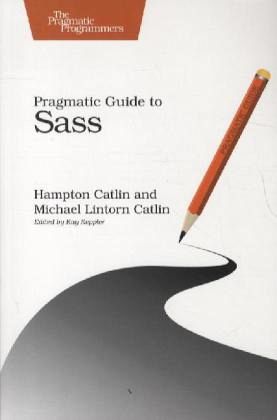
Pragmatic Guide to Sass
Versandkostenfrei!
Nicht lieferbar
CSS is fundamental to the web, but it's a basic language and lacks many features. Sass is just like CSS, but with a whole lot of extra power so you can get more done, more quickly. Build better web pages today with Pragmatic Guide to Sass. These concise, easy-to-digest tips and techniques are the shortcuts experienced CSS developers need to start developing in Sass today.Written by Sass creator Hampton Catlin and Michael Lintorn Catlin, Pragmatic Guide to Sass shows you how to you to improve your CSS, from the basics to advanced topics, from first installation to sprucing up your buttons. You'...
CSS is fundamental to the web, but it's a basic language and lacks many features. Sass is just like CSS, but with a whole lot of extra power so you can get more done, more quickly. Build better web pages today with Pragmatic Guide to Sass. These concise, easy-to-digest tips and techniques are the shortcuts experienced CSS developers need to start developing in Sass today.
Written by Sass creator Hampton Catlin and Michael Lintorn Catlin, Pragmatic Guide to Sass shows you how to you to improve your CSS, from the basics to advanced topics, from first installation to sprucing up your buttons. You'll see how to code the right way in Sass thanks to short, clear examples. Two-page spreads show the explanation on one side and code examples on the other. You'll learn how to improve your pages in minutes.
You'll be able to perform amazing feats of CSS including using variables, calculating layouts, and modifying colors. Did you ever want to make a color 10% less saturated? We'll show you how to do that without needing a calculator.
Plus, learn about Compass, Sass's library of carefully built hacks, reusable parts, and frameworks. Find out how to shortcut cross-browser issues and develop mixins for shortening text and making lists more exciting. You'll wonder how you spent all those years styling sites without it!
Make things even easier with Blueprint, and discover how to use its predefined classes that you can apply to your Web site. From selector scoping to bundling, debugging, and designing custom functions, Pragmatic Guide to Sass will help you build the pages you've always wanted.
What You Need:
An installation of Sass and Compass
Some basic command line knowledge
Written by Sass creator Hampton Catlin and Michael Lintorn Catlin, Pragmatic Guide to Sass shows you how to you to improve your CSS, from the basics to advanced topics, from first installation to sprucing up your buttons. You'll see how to code the right way in Sass thanks to short, clear examples. Two-page spreads show the explanation on one side and code examples on the other. You'll learn how to improve your pages in minutes.
You'll be able to perform amazing feats of CSS including using variables, calculating layouts, and modifying colors. Did you ever want to make a color 10% less saturated? We'll show you how to do that without needing a calculator.
Plus, learn about Compass, Sass's library of carefully built hacks, reusable parts, and frameworks. Find out how to shortcut cross-browser issues and develop mixins for shortening text and making lists more exciting. You'll wonder how you spent all those years styling sites without it!
Make things even easier with Blueprint, and discover how to use its predefined classes that you can apply to your Web site. From selector scoping to bundling, debugging, and designing custom functions, Pragmatic Guide to Sass will help you build the pages you've always wanted.
What You Need:
An installation of Sass and Compass
Some basic command line knowledge



