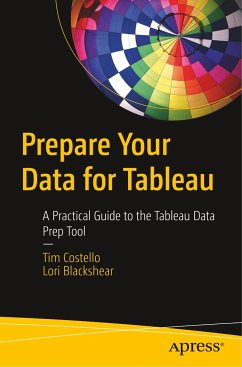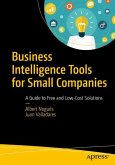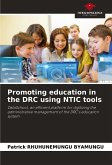Focus on the most important and most often overlooked factor in a successful Tableau project-data. Without a reliable data source, you will not achieve the results you hope for in Tableau. This book does more than teach the mechanics of data preparation. It teaches you: how to look at data in a new way, to recognize the most common issues that hinder analytics, and how to mitigate those factors one by one.
Tableau can change the course of business, but the old adage of "garbage in, garbage out" is the hard truth that hides behind every Tableau sales pitch. That amazing sales demo does not work as well with bad data. The unfortunate reality is that almost all data starts out in a less-than-perfect state. Data prep is hard.
Traditionally, we were forced into the world of the database where complex ETL (Extract, Transform, Load) operations created by the data team did all the heavy lifting for us. Fortunately, we have moved past those days. With the introduction of the Tableau Data Prep tool you can now handle most of the common Data Prep and cleanup tasks on your own, at your desk, and without the help of the data team. This essential book will guide you through:
The layout and important parts of the Tableau Data Prep tool
Connecting to data
Data quality and consistency
The shape of the data. Is the data oriented in columns or rows? How to decide? Why does it matter?What is the level of detail in the source data? Why is that important?
Combining source data to bring in more fields and rows
Saving the data flow and the results of our data prep work
Common cleanup and setup tasks in Tableau Desktop
What You Will Learn
Recognize data sources that are good candidates for analytics in Tableau
Connect tolocal, server, and cloud-based data sources
Profile data to better understand its content and structure
Rename fields, adjust data types, group data points, and aggregate numeric data
Pivot data
Join data from local, server, and cloud-based sources for unified analytics
Review the steps and results of each phase of the Data Prep process
Output new data sources that can be reviewed in Tableau or any other analytics tool
Who This Book Is For
Tableau Desktop users who want to: connect to data, profile the data to identify common issues, clean up those issues, join to additional data sources, and save the newly cleaned, joined data so that it can be used more effectively in Tableau
Tableau can change the course of business, but the old adage of "garbage in, garbage out" is the hard truth that hides behind every Tableau sales pitch. That amazing sales demo does not work as well with bad data. The unfortunate reality is that almost all data starts out in a less-than-perfect state. Data prep is hard.
Traditionally, we were forced into the world of the database where complex ETL (Extract, Transform, Load) operations created by the data team did all the heavy lifting for us. Fortunately, we have moved past those days. With the introduction of the Tableau Data Prep tool you can now handle most of the common Data Prep and cleanup tasks on your own, at your desk, and without the help of the data team. This essential book will guide you through:
The layout and important parts of the Tableau Data Prep tool
Connecting to data
Data quality and consistency
The shape of the data. Is the data oriented in columns or rows? How to decide? Why does it matter?What is the level of detail in the source data? Why is that important?
Combining source data to bring in more fields and rows
Saving the data flow and the results of our data prep work
Common cleanup and setup tasks in Tableau Desktop
What You Will Learn
Recognize data sources that are good candidates for analytics in Tableau
Connect tolocal, server, and cloud-based data sources
Profile data to better understand its content and structure
Rename fields, adjust data types, group data points, and aggregate numeric data
Pivot data
Join data from local, server, and cloud-based sources for unified analytics
Review the steps and results of each phase of the Data Prep process
Output new data sources that can be reviewed in Tableau or any other analytics tool
Who This Book Is For
Tableau Desktop users who want to: connect to data, profile the data to identify common issues, clean up those issues, join to additional data sources, and save the newly cleaned, joined data so that it can be used more effectively in Tableau