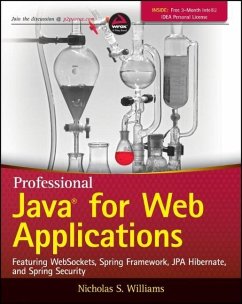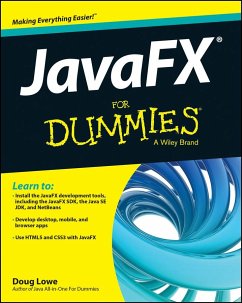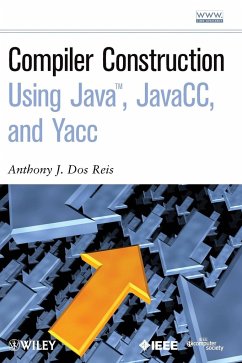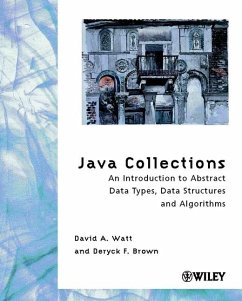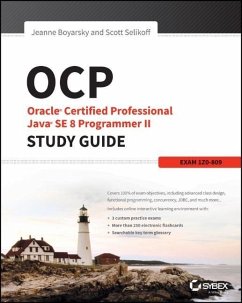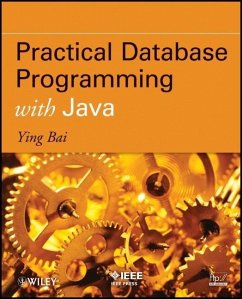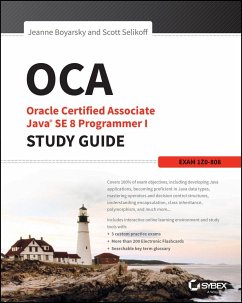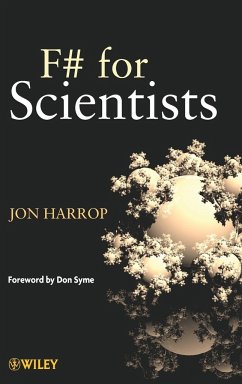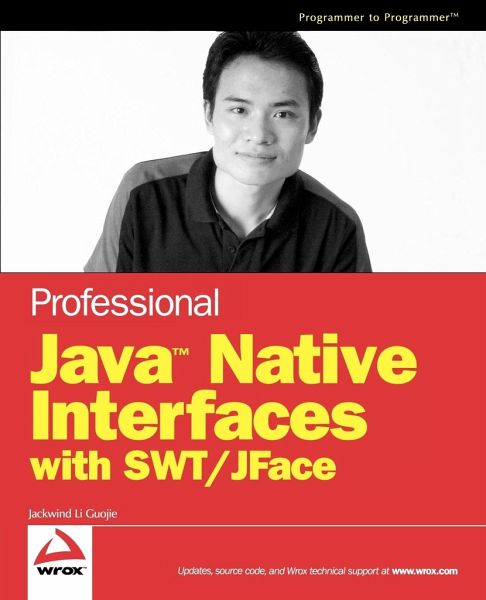
Professional Java Native Interfaces with SWT/JFace

PAYBACK Punkte
22 °P sammeln!
Professional Java Native Interfaces takes a solutions based approach to show how SWT/JFace works and how to harness these two interface building tools. Each common component is discussed, providing useful, practical ideas and tips and techniques to make working easier.
Professional Java Native Interfaces takes a solutions-based approach in showing how SWT/JFace works, discussing each common component, providing useful, practical ideas, tips and techniques to make the Java developers' work easier. The author provides relevant and timely examples, both stand-alone applications and smaller code snippets that readers can incorporate into their own code.
To provide a truly real-world quality, the author builds an email/ftp client sample application to show readers how to combine everything into a presentable Java native UI application.
To provide a truly real-world quality, the author builds an email/ftp client sample application to show readers how to combine everything into a presentable Java native UI application.