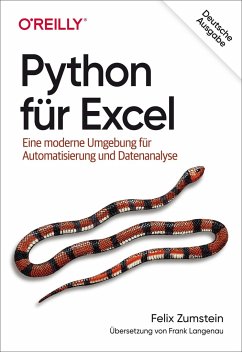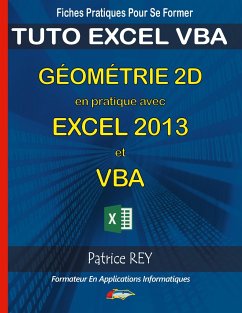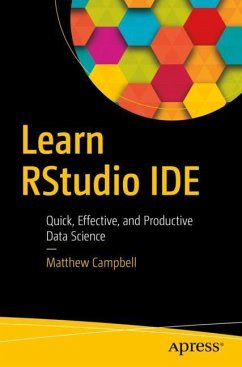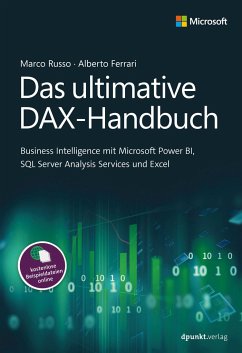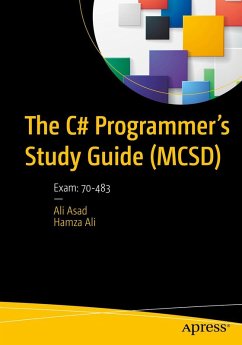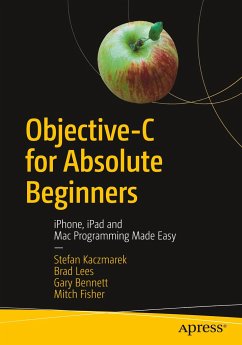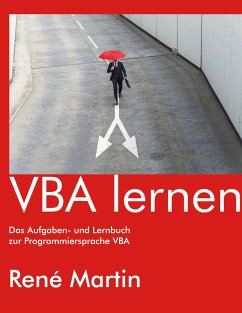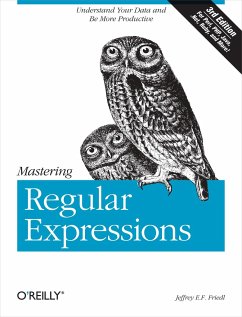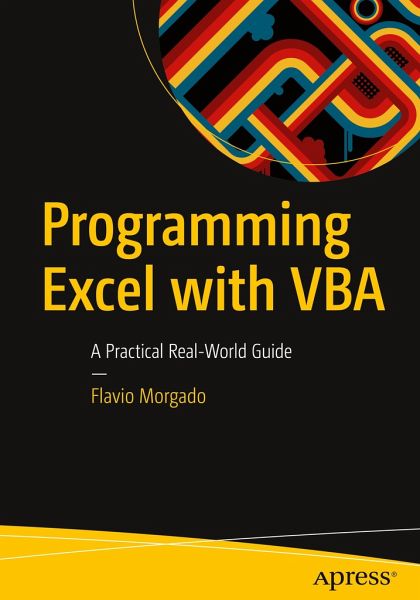
Programming Excel with VBA
A Practical Real-World Guide

PAYBACK Punkte
39 °P sammeln!
Learn to harness the power of Visual Basic for Applications (VBA) in Microsoft Excel to develop interesting, useful, and interactive Excel applications. This book will show you how to manipulate Excel with code, allowing you to unlock extra features, accuracy, and efficiency in working with your data. Programming Excel 2016 with VBA is a complete guide to Excel application development, using step-by-step guidance, example applications, and screenshots in Excel 2016.In this book, you will learn:How to interact with key Excel objects, such as the application object, workbook object, and range ob...
Learn to harness the power of Visual Basic for Applications (VBA) in Microsoft Excel to develop interesting, useful, and interactive Excel applications. This book will show you how to manipulate Excel with code, allowing you to unlock extra features, accuracy, and efficiency in working with your data. Programming Excel 2016 with VBA is a complete guide to Excel application development, using step-by-step guidance, example applications, and screenshots in Excel 2016.
In this book, you will learn:
In this book, you will learn:
- How to interact with key Excel objects, such as the application object, workbook object, and range object
- Methods for working with ranges in detail using code
- Usage of Excel as a database repository
- How to exchange data between Excel applications
- How to use the Windows API to expand the capabilities of Excel
- A step-by-step method for producing your own custom Excel ribbon