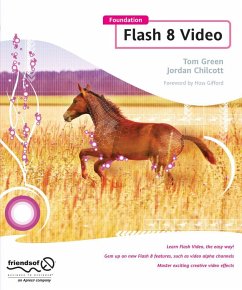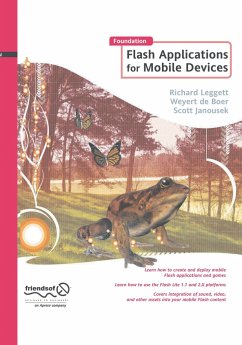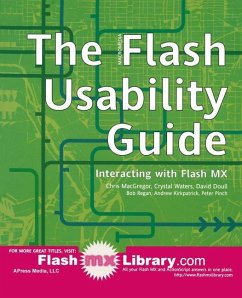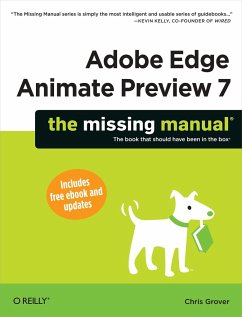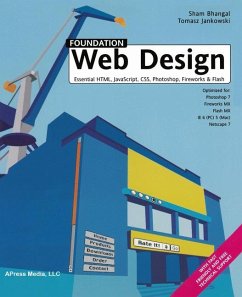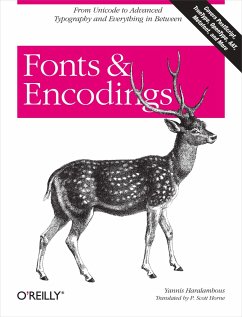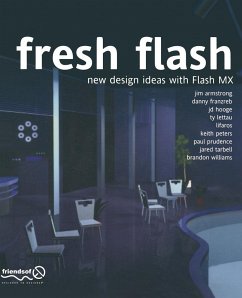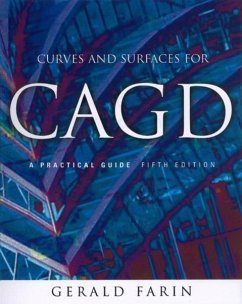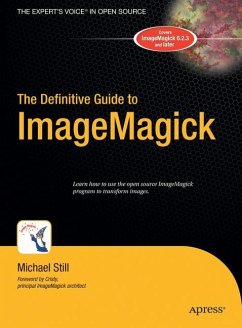Nicht lieferbar
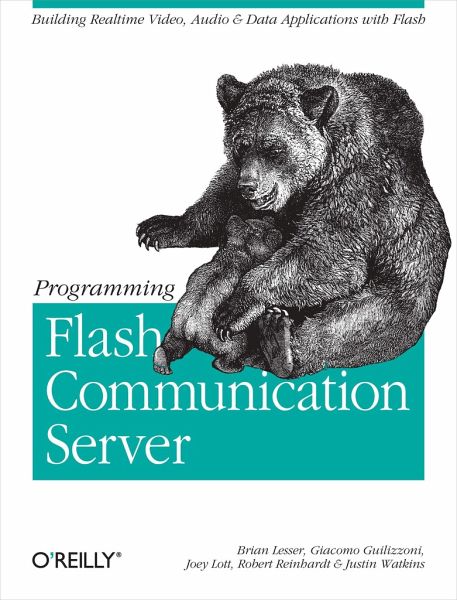
Programming Flash Communication Server
Versandkostenfrei!
Nicht lieferbar
With the advent of Flash Communication Server MX (FCS), Macromedia believes that it's on the edge of a breakthrough in how people think about the Internet. FCS has been designed to provide web developers with the means to add polished interactive audio and video features to their sites, the sort of features that users have come to expect.Naturally, the process of efficiently integrating rich media into applications, web sites, and web content is a complex one, to say the least. That's where Programming Flash Communication Server factors in. As the foremost reference on FCS, it helps readers un...
With the advent of Flash Communication Server MX (FCS), Macromedia believes that it's on the edge of a breakthrough in how people think about the Internet. FCS has been designed to provide web developers with the means to add polished interactive audio and video features to their sites, the sort of features that users have come to expect.Naturally, the process of efficiently integrating rich media into applications, web sites, and web content is a complex one, to say the least. That's where Programming Flash Communication Server factors in. As the foremost reference on FCS, it helps readers understand how FCS can facilitate: Video on demand Live webcasts Video chat and messaging Shared desktop conferences Live auctions Interactive whiteboard presentations Workflow collaboration Multi-user gamesProgramming Flash Communication Server not only explains how to use the pre-built FCS components to construct a simple application,it also explains the architecture so that developers can program custom components to make even more advanced applications. In addition, the book explains how to truly optimize performance, and talks about considerations for networked applications as well as the media issues pertaining to FCS.Programming Flash Communication Server gives developers a sorely needed leg up on this potentially intimidating technology. It lets users develop cool web applications ranging from direct dating experiences with real-time video, to pre-recorded corporate presentations, to news services with video and audio, and much more.At last, the ability to build web sites with rich interactive features--minus the complex downloads and installation hassles--is a reality. And now, with Programming Flash Communication Server from O'Reilly by your side, you can do more quickly and easily than you ever dreamed possible.