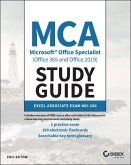Paolo Pialorsi
Programming Microsoft Office 365
Covers Microsoft Graph, Office 365 applications, SharePoint Add-ins, Office 365 Groups, and more
Paolo Pialorsi
Programming Microsoft Office 365
Covers Microsoft Graph, Office 365 applications, SharePoint Add-ins, Office 365 Groups, and more
- Broschiertes Buch
- Merkliste
- Auf die Merkliste
- Bewerten Bewerten
- Teilen
- Produkt teilen
- Produkterinnerung
- Produkterinnerung
Programming Microsoft Office 365 shows students how to build custom solutions that access and interact with their Office 365 data right from within apps, on practically any mobile, web, and desktop platform. Leading Office solutions developer Paolo Pialorsi offers practical, code-rich, task-based coverage of every key aspect of Office 365 development. Readers learn hands-on by building a complete, start-to-finish solution with the newest major release of Office 365.
Andere Kunden interessierten sich auch für
![Microsoft Excel Formulas and Functions (Office 2021 and Microsoft 365) Microsoft Excel Formulas and Functions (Office 2021 and Microsoft 365)]() Paul McFedriesMicrosoft Excel Formulas and Functions (Office 2021 and Microsoft 365)28,99 €
Paul McFedriesMicrosoft Excel Formulas and Functions (Office 2021 and Microsoft 365)28,99 €![Microsoft Office Step by Step (Office 2021 and Microsoft 365) Microsoft Office Step by Step (Office 2021 and Microsoft 365)]() Joan LambertMicrosoft Office Step by Step (Office 2021 and Microsoft 365)44,99 €
Joan LambertMicrosoft Office Step by Step (Office 2021 and Microsoft 365)44,99 €![Microsoft 365 Office All-In-One for Dummies Microsoft 365 Office All-In-One for Dummies]() Paul McFedriesMicrosoft 365 Office All-In-One for Dummies38,99 €
Paul McFedriesMicrosoft 365 Office All-In-One for Dummies38,99 €![Microsoft Office Inside Out (Office 2021 and Microsoft 365) Microsoft Office Inside Out (Office 2021 and Microsoft 365)]() Joe HabrakenMicrosoft Office Inside Out (Office 2021 and Microsoft 365)51,99 €
Joe HabrakenMicrosoft Office Inside Out (Office 2021 and Microsoft 365)51,99 €![Microsoft 365 Excel VBA Programming for Dummies Microsoft 365 Excel VBA Programming for Dummies]() Dick Kusleika (LLC Daily Dose)Microsoft 365 Excel VBA Programming for Dummies34,99 €
Dick Kusleika (LLC Daily Dose)Microsoft 365 Excel VBA Programming for Dummies34,99 €![MCA Microsoft Office Specialist (Office 365 and Office 2019) Study Guide MCA Microsoft Office Specialist (Office 365 and Office 2019) Study Guide]() Eric ButowMCA Microsoft Office Specialist (Office 365 and Office 2019) Study Guide26,99 €
Eric ButowMCA Microsoft Office Specialist (Office 365 and Office 2019) Study Guide26,99 €![Exam Ref 70-347 Enabling Office 365 Services Exam Ref 70-347 Enabling Office 365 Services]() Orin ThomasExam Ref 70-347 Enabling Office 365 Services11,99 €
Orin ThomasExam Ref 70-347 Enabling Office 365 Services11,99 €-
-
-
Programming Microsoft Office 365 shows students how to build custom solutions that access and interact with their Office 365 data right from within apps, on practically any mobile, web, and desktop platform. Leading Office solutions developer Paolo Pialorsi offers practical, code-rich, task-based coverage of every key aspect of Office 365 development. Readers learn hands-on by building a complete, start-to-finish solution with the newest major release of Office 365.
Produktdetails
- Produktdetails
- Developer Reference
- Verlag: Microsoft Press, U.S.
- Seitenzahl: 416
- Erscheinungstermin: 4. Oktober 2016
- Englisch
- Abmessung: 226mm x 187mm x 25mm
- Gewicht: 778g
- ISBN-13: 9781509300914
- ISBN-10: 1509300910
- Artikelnr.: 43602357
- Herstellerkennzeichnung
- Libri GmbH
- Europaallee 1
- 36244 Bad Hersfeld
- gpsr@libri.de
- Developer Reference
- Verlag: Microsoft Press, U.S.
- Seitenzahl: 416
- Erscheinungstermin: 4. Oktober 2016
- Englisch
- Abmessung: 226mm x 187mm x 25mm
- Gewicht: 778g
- ISBN-13: 9781509300914
- ISBN-10: 1509300910
- Artikelnr.: 43602357
- Herstellerkennzeichnung
- Libri GmbH
- Europaallee 1
- 36244 Bad Hersfeld
- gpsr@libri.de
Paolo Pialorsi is a consultant, trainer, conference speaker, and author who specializes in developing Microsoft Office 365 and Microsoft SharePoint–based enterprise solutions. Paolo works in a company of his own (www.piasys.com) and has a great deal of experience on Office 365 and SharePoint, and he is a Microsoft Certified Solutions Master – Charter SharePoint, as well as a Microsoft Office Servers and Services MVP. He is also a regular speaker at international IT conferences. He has spoken at Microsoft TechEd Europe, the European SharePoint Conference, the SharePoint Conference in the United States, and many other IT conferences worldwide. Paolo is the author of many Microsoft Press books about .NET, Windows 8, SharePoint, and Office 365. His latest books include Programming Microsoft Office 365, Microsoft SharePoint 2013 Developer Reference, Build Windows 8 Apps with Microsoft Visual C# and Visual Basic Step by Step, and Programming Microsoft LINQ in Microsoft .NET 4.0. He has also written some Italian-language books about .NET, XML, and Web Services. In 2014, he was Co-Programme Chair of the European SharePoint Conference. Since January 2015, Paolo has been a proud member of the Office 365 Developers Patterns & Practices Core Team (http://aka.ms/OfficeDevPnP).
Introduction
Part I Getting started
Chapter 1 Microsoft Office 365: A quick
tour
What is Microsoft Office 365?
Licensing and subscription plans
Administration in Office 365
Chapter 2 Overview of Office 365 development
Setting up your development environment
Office 365 applications development
SharePoint online development
Office client development
Part II Office 365 programming model
Chapter 3 Microsoft Graph API reference
What is the Microsoft Graph API?
Consuming users and security groups
Consuming mail, contacts, and calendars
Consuming OneDrive for Business
Working with Office 365 Groups
Chapter 4 Azure Active Directory and
security
Introducing Azure Active Directory
Configuring apps and services in Azure AD
Understanding OpenID Connect and OAuth 2.0
Active Directory Authentication Library
Part III Consuming Office 365
Chapter 5 Mail, calendar, and contact
services
Setting up the environment
Mail services
Calendar services
Contact services
Chapter 6 Users and Groups
services
Users services
Groups services
Office 365 Groups services
Chapter 7 File
services
Working with drives, files, and folders
Permissions and sharing
Chapter 8 Microsoft Graph SDK for
.NET
Introduction to the Microsoft Graph SDK
Querying resources
Managing resources
Real-life examples
Chapter 9 SharePoint REST
API
Introducing the REST API
Common REST API usage
Part IV SharePoint and Office app
Chapter 10 Creating Office 365 applications
Solution overview
Creating and registering the Office 365 application
Basic UI elements with Office UI Fabric
Extending and consuming SharePoint Online
Using the Microsoft Graph
Creating asynchronous jobs
Publishing the application on Azure
Office 365 Connectors
Chapter 11 Overview of Office
Add-ins
Introducing Office Add-ins
Creating Outlook Add-ins
Office JavaScript APIs
Creating Content and Task Pane Add-ins
Chapter 12 Publishing your applications and
add-ins
Options for publishing add-ins and web applications
Using the Seller Dashboard
Licensing model
Metrics and company profile
Part I Getting started
Chapter 1 Microsoft Office 365: A quick
tour
What is Microsoft Office 365?
Licensing and subscription plans
Administration in Office 365
Chapter 2 Overview of Office 365 development
Setting up your development environment
Office 365 applications development
SharePoint online development
Office client development
Part II Office 365 programming model
Chapter 3 Microsoft Graph API reference
What is the Microsoft Graph API?
Consuming users and security groups
Consuming mail, contacts, and calendars
Consuming OneDrive for Business
Working with Office 365 Groups
Chapter 4 Azure Active Directory and
security
Introducing Azure Active Directory
Configuring apps and services in Azure AD
Understanding OpenID Connect and OAuth 2.0
Active Directory Authentication Library
Part III Consuming Office 365
Chapter 5 Mail, calendar, and contact
services
Setting up the environment
Mail services
Calendar services
Contact services
Chapter 6 Users and Groups
services
Users services
Groups services
Office 365 Groups services
Chapter 7 File
services
Working with drives, files, and folders
Permissions and sharing
Chapter 8 Microsoft Graph SDK for
.NET
Introduction to the Microsoft Graph SDK
Querying resources
Managing resources
Real-life examples
Chapter 9 SharePoint REST
API
Introducing the REST API
Common REST API usage
Part IV SharePoint and Office app
Chapter 10 Creating Office 365 applications
Solution overview
Creating and registering the Office 365 application
Basic UI elements with Office UI Fabric
Extending and consuming SharePoint Online
Using the Microsoft Graph
Creating asynchronous jobs
Publishing the application on Azure
Office 365 Connectors
Chapter 11 Overview of Office
Add-ins
Introducing Office Add-ins
Creating Outlook Add-ins
Office JavaScript APIs
Creating Content and Task Pane Add-ins
Chapter 12 Publishing your applications and
add-ins
Options for publishing add-ins and web applications
Using the Seller Dashboard
Licensing model
Metrics and company profile
Introduction
Part I Getting started
Chapter 1 Microsoft Office 365: A quick
tour
What is Microsoft Office 365?
Licensing and subscription plans
Administration in Office 365
Chapter 2 Overview of Office 365 development
Setting up your development environment
Office 365 applications development
SharePoint online development
Office client development
Part II Office 365 programming model
Chapter 3 Microsoft Graph API reference
What is the Microsoft Graph API?
Consuming users and security groups
Consuming mail, contacts, and calendars
Consuming OneDrive for Business
Working with Office 365 Groups
Chapter 4 Azure Active Directory and
security
Introducing Azure Active Directory
Configuring apps and services in Azure AD
Understanding OpenID Connect and OAuth 2.0
Active Directory Authentication Library
Part III Consuming Office 365
Chapter 5 Mail, calendar, and contact
services
Setting up the environment
Mail services
Calendar services
Contact services
Chapter 6 Users and Groups
services
Users services
Groups services
Office 365 Groups services
Chapter 7 File
services
Working with drives, files, and folders
Permissions and sharing
Chapter 8 Microsoft Graph SDK for
.NET
Introduction to the Microsoft Graph SDK
Querying resources
Managing resources
Real-life examples
Chapter 9 SharePoint REST
API
Introducing the REST API
Common REST API usage
Part IV SharePoint and Office app
Chapter 10 Creating Office 365 applications
Solution overview
Creating and registering the Office 365 application
Basic UI elements with Office UI Fabric
Extending and consuming SharePoint Online
Using the Microsoft Graph
Creating asynchronous jobs
Publishing the application on Azure
Office 365 Connectors
Chapter 11 Overview of Office
Add-ins
Introducing Office Add-ins
Creating Outlook Add-ins
Office JavaScript APIs
Creating Content and Task Pane Add-ins
Chapter 12 Publishing your applications and
add-ins
Options for publishing add-ins and web applications
Using the Seller Dashboard
Licensing model
Metrics and company profile
Part I Getting started
Chapter 1 Microsoft Office 365: A quick
tour
What is Microsoft Office 365?
Licensing and subscription plans
Administration in Office 365
Chapter 2 Overview of Office 365 development
Setting up your development environment
Office 365 applications development
SharePoint online development
Office client development
Part II Office 365 programming model
Chapter 3 Microsoft Graph API reference
What is the Microsoft Graph API?
Consuming users and security groups
Consuming mail, contacts, and calendars
Consuming OneDrive for Business
Working with Office 365 Groups
Chapter 4 Azure Active Directory and
security
Introducing Azure Active Directory
Configuring apps and services in Azure AD
Understanding OpenID Connect and OAuth 2.0
Active Directory Authentication Library
Part III Consuming Office 365
Chapter 5 Mail, calendar, and contact
services
Setting up the environment
Mail services
Calendar services
Contact services
Chapter 6 Users and Groups
services
Users services
Groups services
Office 365 Groups services
Chapter 7 File
services
Working with drives, files, and folders
Permissions and sharing
Chapter 8 Microsoft Graph SDK for
.NET
Introduction to the Microsoft Graph SDK
Querying resources
Managing resources
Real-life examples
Chapter 9 SharePoint REST
API
Introducing the REST API
Common REST API usage
Part IV SharePoint and Office app
Chapter 10 Creating Office 365 applications
Solution overview
Creating and registering the Office 365 application
Basic UI elements with Office UI Fabric
Extending and consuming SharePoint Online
Using the Microsoft Graph
Creating asynchronous jobs
Publishing the application on Azure
Office 365 Connectors
Chapter 11 Overview of Office
Add-ins
Introducing Office Add-ins
Creating Outlook Add-ins
Office JavaScript APIs
Creating Content and Task Pane Add-ins
Chapter 12 Publishing your applications and
add-ins
Options for publishing add-ins and web applications
Using the Seller Dashboard
Licensing model
Metrics and company profile