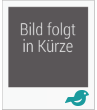Nicht lieferbar
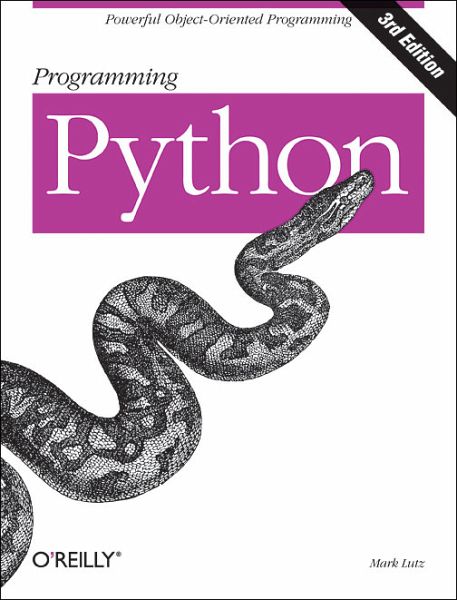
Programming Python
Already the industry standard for Python users, Programming Python from O'Reilly just got even better. This third edition has been updated to reflect current best practices and the abundance of changes introduced by the latest version of the language, Python 2.5.
Whether you're a novice or an advanced practitioner, you'll find this refreshed book more than lives up to its reputation. Programming Python, 3rd Edition, teaches you the right way to code. It explains Python language syntax and programming techniques in a clear and concise manner, with numerous examples that illustrate both correct usage and common idioms. By reading this comprehensive guide, you'll learn how to apply Python in real-world problem domains such as:
- GUI programming
- Internet scripting
- Parallel processing
- Database management
- Networked applications
Programming Python, Third Edition covers each of these target domains gradually, beginning with in-depth discussions of core concepts and then progressing toward complete programs. Large examples do appear, but only after you've learned enough to understand their techniques and code.
Along the way, you'll also learn how to use the Python language in realistically scaled programsconcepts such as Object-Oriented Programming (OOP) and code reuse are recurring side themes throughout this text. If you're interested in Python programming, then this O'Reilly classic needs to be within arm's reach. The wealth of practical advice, snippets of code, and patterns of program design can all be put into use on a daily basismaking your life easier and more productive.
Reviews of the second edition:
"...about as comprehensive as any book can be." -- Dr. Dobb's Journal
"If the language had manuals, they would undoubtedly be the texts from O'Reilly...'Learning Python' and 'Programming Python' are definitive treatments." -- SD Times
Whether you're a novice or an advanced practitioner, you'll find this refreshed book more than lives up to its reputation. Programming Python, 3rd Edition, teaches you the right way to code. It explains Python language syntax and programming techniques in a clear and concise manner, with numerous examples that illustrate both correct usage and common idioms. By reading this comprehensive guide, you'll learn how to apply Python in real-world problem domains such as:
- GUI programming
- Internet scripting
- Parallel processing
- Database management
- Networked applications
Programming Python, Third Edition covers each of these target domains gradually, beginning with in-depth discussions of core concepts and then progressing toward complete programs. Large examples do appear, but only after you've learned enough to understand their techniques and code.
Along the way, you'll also learn how to use the Python language in realistically scaled programsconcepts such as Object-Oriented Programming (OOP) and code reuse are recurring side themes throughout this text. If you're interested in Python programming, then this O'Reilly classic needs to be within arm's reach. The wealth of practical advice, snippets of code, and patterns of program design can all be put into use on a daily basismaking your life easier and more productive.
Reviews of the second edition:
"...about as comprehensive as any book can be." -- Dr. Dobb's Journal
"If the language had manuals, they would undoubtedly be the texts from O'Reilly...'Learning Python' and 'Programming Python' are definitive treatments." -- SD Times
Already the industry standard for Python users, Programming
Python from
O'Reilly just got even better. This third edition has been updated to
reflect current best practices and
the abundance of changes introduced by the latest version of the
language, Python 2.5.
Whether you're a novice or an advanced
practitioner, you'll find this
refreshed book more than lives up to its reputation. Programming
Python, 3rd Edition, teaches you the right
way to code. It explains Python language syntax and programming
techniques in a clear and concise
manner, with numerous examples that illustrate both correct usage and
common idioms. By reading this
comprehensive guide, you'll learn how to apply Python in real-world
problem domains such as:
* GUI programming
* Internet scripting
* Parallel processing
* Database management
* Networked applications
Programming Python, Third Edition covers
each of these
target domains
gradually, beginning with in-depth discussions of core concepts and
then progressing toward complete
programs. Large examples do appear, but only after you've learned
enough to understand their techniques and
code.
Along the way, you'll also learn how to use the Python language in
realistically scaled programs--concepts such as Object-Oriented Programming (OOP) and code reuse
are recurring side themes throughout this
text. If you're interested in Python programming, then this O'Reilly
classic needs to be within arm's reach. The
wealth of practical advice, snippets of code, and patterns of program
design can all be put into use on a
daily basis--making your life easier and more productive.
Reviews of the second edition:
"...about as comprehensive as any book can be."
--Dr. Dobb's Journal
"If the language had manuals, they would undoubtedly
be the texts from O'Reilly...'Learning Python' and 'Programming Python'
are definitive treatments."
--SD Times
Python from
O'Reilly just got even better. This third edition has been updated to
reflect current best practices and
the abundance of changes introduced by the latest version of the
language, Python 2.5.
Whether you're a novice or an advanced
practitioner, you'll find this
refreshed book more than lives up to its reputation. Programming
Python, 3rd Edition, teaches you the right
way to code. It explains Python language syntax and programming
techniques in a clear and concise
manner, with numerous examples that illustrate both correct usage and
common idioms. By reading this
comprehensive guide, you'll learn how to apply Python in real-world
problem domains such as:
* GUI programming
* Internet scripting
* Parallel processing
* Database management
* Networked applications
Programming Python, Third Edition covers
each of these
target domains
gradually, beginning with in-depth discussions of core concepts and
then progressing toward complete
programs. Large examples do appear, but only after you've learned
enough to understand their techniques and
code.
Along the way, you'll also learn how to use the Python language in
realistically scaled programs--concepts such as Object-Oriented Programming (OOP) and code reuse
are recurring side themes throughout this
text. If you're interested in Python programming, then this O'Reilly
classic needs to be within arm's reach. The
wealth of practical advice, snippets of code, and patterns of program
design can all be put into use on a
daily basis--making your life easier and more productive.
Reviews of the second edition:
"...about as comprehensive as any book can be."
--Dr. Dobb's Journal
"If the language had manuals, they would undoubtedly
be the texts from O'Reilly...'Learning Python' and 'Programming Python'
are definitive treatments."
--SD Times