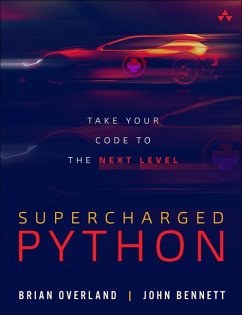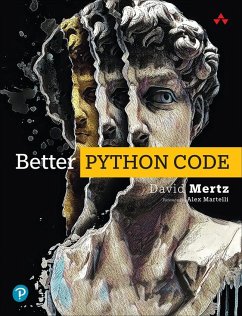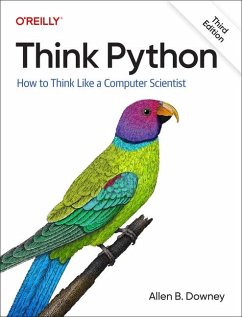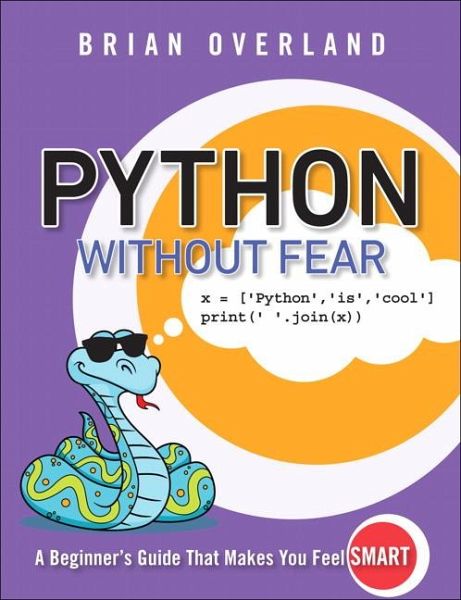
Python Without Fear
Versandkostenfrei!
Versandfertig in 2-4 Wochen
42,99 €
inkl. MwSt.

PAYBACK Punkte
21 °P sammeln!
Python Without Fear is the ideal book for people whoâ ve programmed in any language beforeâ such as C, C++, Basic, or Javaâ and want to learn Python as painlessly and reliably as possible. It will also provide an easy-to- read guide explaining how Python works under the covers. In short, itâ s the ideal beginner-to- intermediate Python book.