Nicht lieferbar
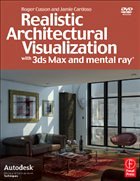
Realistic Architectural Visualization with 3ds Max and mental ray
Versandkostenfrei!
Nicht lieferbar
Weitere Ausgaben:
Main description:Bring new realism to your visualizations with a command of the 3ds Max toolset. Three step-by-step tutorials demonstrate exterior and interior, day and night lighting scenes. You learn the nuts and bolts of importing models from CAD programs, lighting, applying mr shaders and materials, and optimizing your renders. Mental ray is made simple with an accessible description of its tools.- Color reproductions illustrate a wide array of subtle techniques.- mental ray is made easy with accesible demonstations.- Companion CD contains all of the project files.Table of contents:Introdu...
Main description:
Bring new realism to your visualizations with a command of the 3ds Max toolset. Three step-by-step tutorials demonstrate exterior and interior, day and night lighting scenes. You learn the nuts and bolts of importing models from CAD programs, lighting, applying mr shaders and materials, and optimizing your renders. Mental ray is made simple with an accessible description of its tools.
- Color reproductions illustrate a wide array of subtle techniques.
- mental ray is made easy with accesible demonstations.
- Companion CD contains all of the project files.
Table of contents:
Introduction, Section 1; Setting up the scene for "Ecological Harbour", Lighting, Applying shaders and materials on a completely new scene with no lights, Bringing the final scene together, Introducing the Night (lume) shader. Section 2: Setting up the scene for "The Living Room" day light: Lighting, Applying shaders and materials on a completely new scene with no lights, Bringing the final scene together. Section 3: Setting up the scene for "The Living Room" night scene: Lighting, Applying shaders and materials on a completely new scene with no lights, Bringing the final scene together, The Glow (lume) shader for interior lighting, Conclusion and Further Study, Appendix A ? Importing Models
Bring new realism to your visualizations with a command of the 3ds Max toolset. Three step-by-step tutorials demonstrate exterior and interior, day and night lighting scenes. You learn the nuts and bolts of importing models from CAD programs, lighting, applying mr shaders and materials, and optimizing your renders. Mental ray is made simple with an accessible description of its tools.
- Color reproductions illustrate a wide array of subtle techniques.
- mental ray is made easy with accesible demonstations.
- Companion CD contains all of the project files.
Table of contents:
Introduction, Section 1; Setting up the scene for "Ecological Harbour", Lighting, Applying shaders and materials on a completely new scene with no lights, Bringing the final scene together, Introducing the Night (lume) shader. Section 2: Setting up the scene for "The Living Room" day light: Lighting, Applying shaders and materials on a completely new scene with no lights, Bringing the final scene together. Section 3: Setting up the scene for "The Living Room" night scene: Lighting, Applying shaders and materials on a completely new scene with no lights, Bringing the final scene together, The Glow (lume) shader for interior lighting, Conclusion and Further Study, Appendix A ? Importing Models




