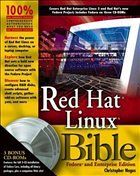* The latest edition of the top-selling guide to Red Hat Linux
- Provides all the information needed to master the latest version of Red Hat Linux, covering desktop and server basics for Linux newbies as well as advanced techniques and all the latest bells and whistles for Red Hat veterans
- Includes step-by-step instructions that make installation simple and painless
- Explains how to take advantage of the new desktop interface; use the Linux shell, file system, and text editor; automate system tasks; and back-up and restore files
- Features new to this edition include expanded coverage of using Red Hat Linux with Mac OS X, managing and manipulating file systems and disk tuning, system rescue advice, and details on using VmWare and VNC (virtual network computing)
- This is the only book on the market that contains Red Hat's three CD-ROM distribution
Inhaltsverzeichnis:
Preface.
Part I: Getting Started in Red Hat Linux.
Chapter 1: An Overview of Red Hat Linux.
Chapter 2: Installing Red Hat Linux.
Part II: Using Red Hat Linux.
Chapter 3: Getting Started with the Desktop.
Chapter 4: Using Linux Commands.
Chapter 5: Accessing and Running Applications.
Chapter 6: Publishing with Red Hat Linux.
Chapter 7: Playing Games with Red Hat Linux.
Chapter 8: Multimedia in Red Hat Linux.
Chapter 9: Tools for Using the Internet and the Web.
Part III: Administering Red Hat Linux.
Chapter 10: Understanding System Administration.
Chapter 11: Setting Up and Supporting Users.
Chapter 12: Automating System Tasks.
Chapter 13: Backing Up and Restoring Files.
Chapter 14: Computer Security Issues.
Part IV: Red Hat Linux Network and Server Setup.
Chapter 15: Setting Up a Local Area Network.
Chapter 16: Connecting to the Internet.
Chapter 17: Setting Up a Print Server.
Chapter 18: Setting Up a File Server.
Chapter 19: Setting Up a Mail Server.
Chapter 20: Setting Up an FTP Server.
Chapter 21: Setting Up a Web Server.
Chapter 22: Setting Up a News Server.
Chapter 23: Setting Up Boot Servers: DHCP and NIS.
Chapter 24: Setting Up a MySQL Database Server.
Chapter 25: Making Servers Public with DNS.
Chapter 26: Using Linux Servers from a Mac.
Appendix A: What's on the CD-ROMs.
Appendix B: Red Hat Linux RPMs.
Appendix C: Running Network Services.
Index.
GNU General Public License.
- Provides all the information needed to master the latest version of Red Hat Linux, covering desktop and server basics for Linux newbies as well as advanced techniques and all the latest bells and whistles for Red Hat veterans
- Includes step-by-step instructions that make installation simple and painless
- Explains how to take advantage of the new desktop interface; use the Linux shell, file system, and text editor; automate system tasks; and back-up and restore files
- Features new to this edition include expanded coverage of using Red Hat Linux with Mac OS X, managing and manipulating file systems and disk tuning, system rescue advice, and details on using VmWare and VNC (virtual network computing)
- This is the only book on the market that contains Red Hat's three CD-ROM distribution
Inhaltsverzeichnis:
Preface.
Part I: Getting Started in Red Hat Linux.
Chapter 1: An Overview of Red Hat Linux.
Chapter 2: Installing Red Hat Linux.
Part II: Using Red Hat Linux.
Chapter 3: Getting Started with the Desktop.
Chapter 4: Using Linux Commands.
Chapter 5: Accessing and Running Applications.
Chapter 6: Publishing with Red Hat Linux.
Chapter 7: Playing Games with Red Hat Linux.
Chapter 8: Multimedia in Red Hat Linux.
Chapter 9: Tools for Using the Internet and the Web.
Part III: Administering Red Hat Linux.
Chapter 10: Understanding System Administration.
Chapter 11: Setting Up and Supporting Users.
Chapter 12: Automating System Tasks.
Chapter 13: Backing Up and Restoring Files.
Chapter 14: Computer Security Issues.
Part IV: Red Hat Linux Network and Server Setup.
Chapter 15: Setting Up a Local Area Network.
Chapter 16: Connecting to the Internet.
Chapter 17: Setting Up a Print Server.
Chapter 18: Setting Up a File Server.
Chapter 19: Setting Up a Mail Server.
Chapter 20: Setting Up an FTP Server.
Chapter 21: Setting Up a Web Server.
Chapter 22: Setting Up a News Server.
Chapter 23: Setting Up Boot Servers: DHCP and NIS.
Chapter 24: Setting Up a MySQL Database Server.
Chapter 25: Making Servers Public with DNS.
Chapter 26: Using Linux Servers from a Mac.
Appendix A: What's on the CD-ROMs.
Appendix B: Red Hat Linux RPMs.
Appendix C: Running Network Services.
Index.
GNU General Public License.