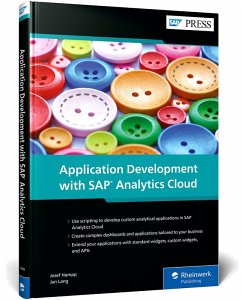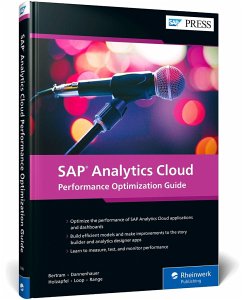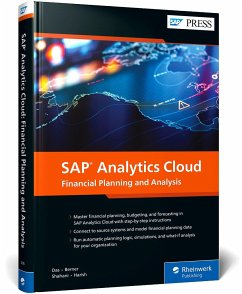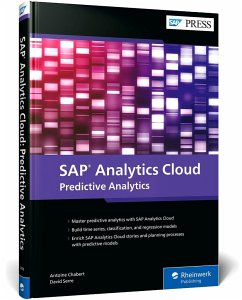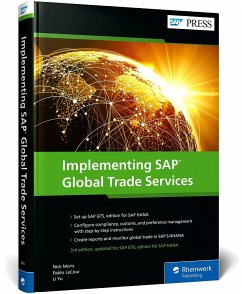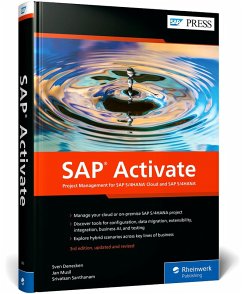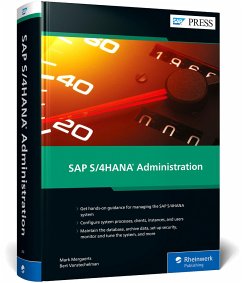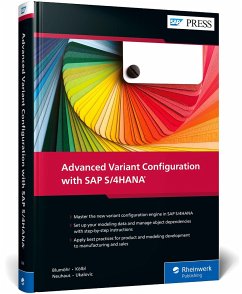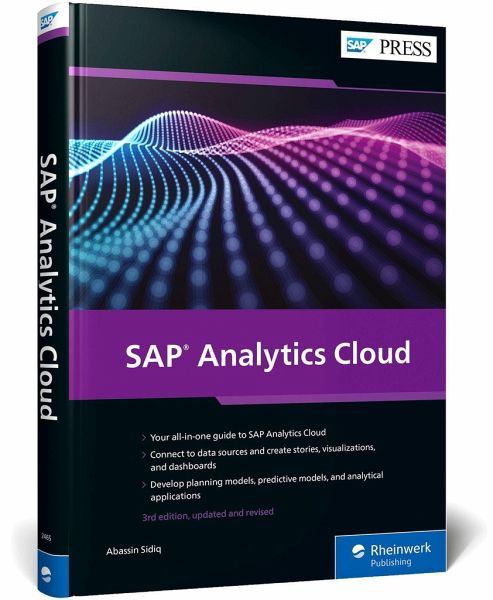
SAP Analytics Cloud
Versandkostenfrei!
Sofort lieferbar
61,99 €
inkl. MwSt.

PAYBACK Punkte
31 °P sammeln!
Discover the next generation of BI with this guide to SAP Analytics Cloud! Get your data into the system and see which data models to use in which situations. Next, learn about stories-how to create visualizations for them, publish them, and enhance them. With expanded information on the unified story, analytics catalog, and planning models, this fully updated edition is your one-stop shop for all your SAP Analytics Clouds needs!Highlights include:1) Data modeling2) Stories3) Visualizations4) Dashboards5) Financial planning6) Analytics designer7) Analytics catalog8) SAP Digital Boardroom9) SAP...
Discover the next generation of BI with this guide to SAP Analytics Cloud! Get your data into the system and see which data models to use in which situations. Next, learn about stories-how to create visualizations for them, publish them, and enhance them. With expanded information on the unified story, analytics catalog, and planning models, this fully updated edition is your one-stop shop for all your SAP Analytics Clouds needs!
Highlights include:
1) Data modeling
2) Stories
3) Visualizations
4) Dashboards
5) Financial planning
6) Analytics designer
7) Analytics catalog
8) SAP Digital Boardroom
9) SAP Analytics Hub
10) Data integration
11) Administration
Highlights include:
1) Data modeling
2) Stories
3) Visualizations
4) Dashboards
5) Financial planning
6) Analytics designer
7) Analytics catalog
8) SAP Digital Boardroom
9) SAP Analytics Hub
10) Data integration
11) Administration