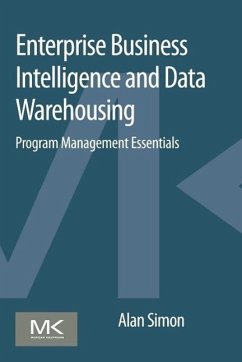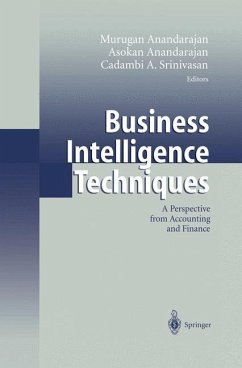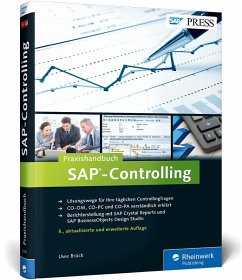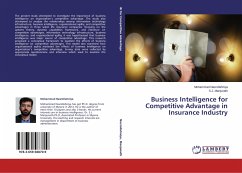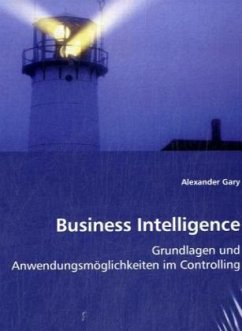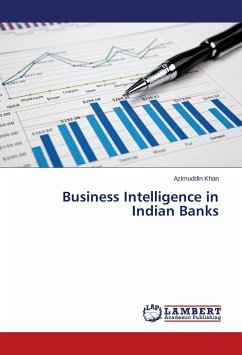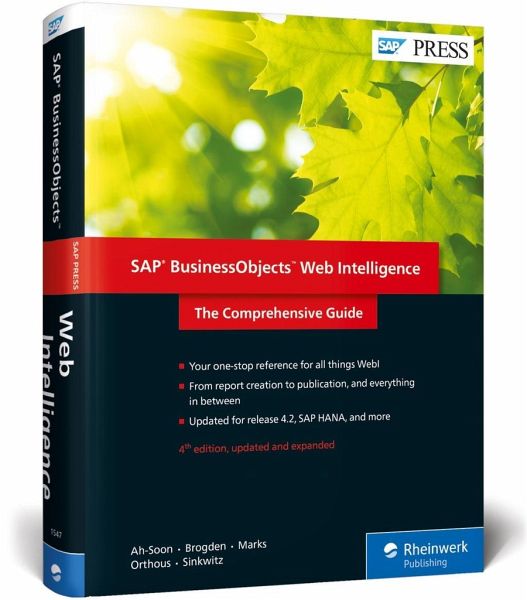
SAP Businessobjects Web Intelligence
The Comprehensive Guide
Mitarbeit: Orthous, Gabriel
Versandkostenfrei!
Versandfertig in über 4 Wochen
79,95 €
inkl. MwSt.

PAYBACK Punkte
0 °P sammeln!
Bring your data presentations into focus with this comprehensive guide to SAP BusinessObjects Web Intelligence. Updated for Webi 4.2, this book will teach you to create, design, and share your reports, while exploring the fundamentals of Webi and its extended capabilities. This fourth edition includes information on data source options for building new documents and queries, and a new HTML5-based viewing interface. Punch up your reporting and analysis!a. SAP BI 4.2 SP4Dive into Web Intelligence 4.2 enhancements and platform improvements, including a new HTML5 user interface, support for geomap...
Bring your data presentations into focus with this comprehensive guide to SAP BusinessObjects Web Intelligence. Updated for Webi 4.2, this book will teach you to create, design, and share your reports, while exploring the fundamentals of Webi and its extended capabilities. This fourth edition includes information on data source options for building new documents and queries, and a new HTML5-based viewing interface. Punch up your reporting and analysis!
a. SAP BI 4.2 SP4
Dive into Web Intelligence 4.2 enhancements and platform improvements, including a new HTML5 user interface, support for geomaps, and access to additional data sources.
b.Webi from A to Z
Get the complete picture of working with Web Intelligence, from creation to publication. From the first step to the last, learn how to design reports that make an impact with this comprehensive guide.
c.Web Intelligence Interactive Viewer
Discover the HTML5-based Web Intelligence Interactive Viewer and BI launchpad, a fully integrated interface for organizing, viewing, analyzing, and sharing business intelligence content.
a. SAP BI 4.2 SP4
Dive into Web Intelligence 4.2 enhancements and platform improvements, including a new HTML5 user interface, support for geomaps, and access to additional data sources.
b.Webi from A to Z
Get the complete picture of working with Web Intelligence, from creation to publication. From the first step to the last, learn how to design reports that make an impact with this comprehensive guide.
c.Web Intelligence Interactive Viewer
Discover the HTML5-based Web Intelligence Interactive Viewer and BI launchpad, a fully integrated interface for organizing, viewing, analyzing, and sharing business intelligence content.