Nicht lieferbar
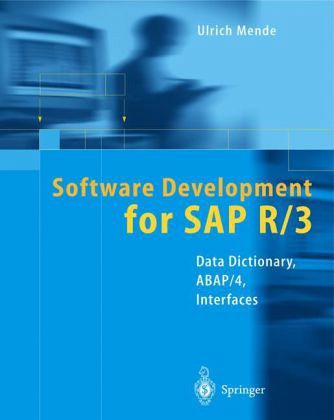
Software Development for SAP R/3®
Data Dictionary, ABAP/4, Interfaces
Versandkostenfrei!
Nicht lieferbar
Weitere Ausgaben:
The SAP R/3 system has become the leading business information standard system worldwide. It has its own development environment based on the 4GL language ABAP/4. The ABAP/4 workbench presented in this book is built on the enterprise-wide data model of R/3 and contains all the tools needed for effective development of large program systems in distributed teams. To develop the R/3 modules, even SAP makes exclusive use of the ABAP/4 workbench. The book explains how to apply the development environment for R/3 users and advisors to extend and adapt the system to their special needs. It does so us...
The SAP R/3 system has become the leading business information standard system worldwide. It has its own development environment based on the 4GL language ABAP/4. The ABAP/4 workbench presented in this book is built on the enterprise-wide data model of R/3 and contains all the tools needed for effective development of large program systems in distributed teams. To develop the R/3 modules, even SAP makes exclusive use of the ABAP/4 workbench. The book explains how to apply the development environment for R/3 users and advisors to extend and adapt the system to their special needs. It does so using numerous reusable examples in ABAP/4. The text focuses especially on how to solve interface problems and on the integration of desktop PCs into R/3. Source code for all examples is included on the accompanying diskette.



