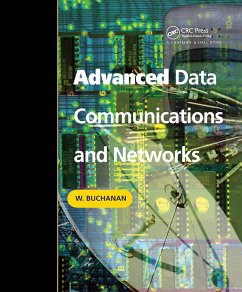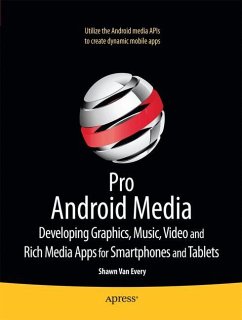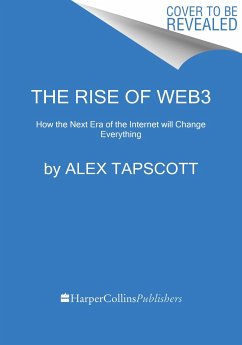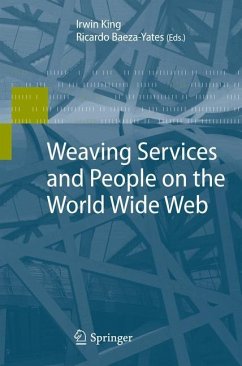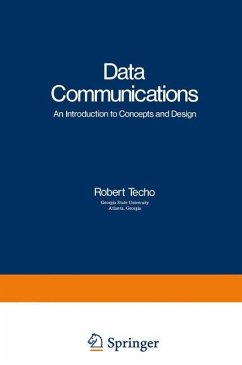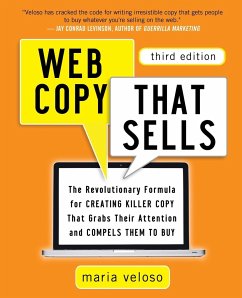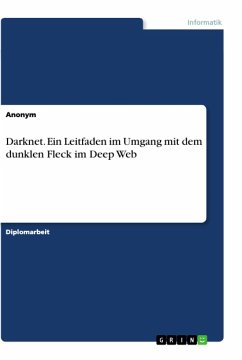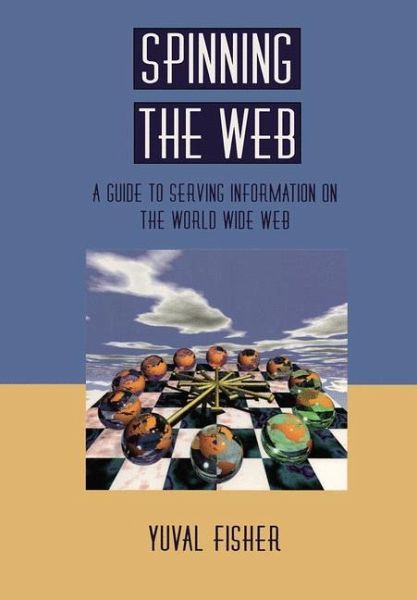
Spinning the Web
A Guide to Serving Information on the World Wide Web

PAYBACK Punkte
18 °P sammeln!
This book is written for: - anyone who wants to serve information on the WWW. The book contains detailed instructions on how to fetch, configure, and administer the most popular WWW server programs. The server chapter is separated into sections that discuss how to set up common configurations and sections that serve as references for all the directives that control server behavior. - anyone who wants to maintain a secure WWW site. The book discusses how to create a secure site. It covers inse cure configurations of servers, browsers, and scripts, and it gives a list of measures that reduce the...
This book is written for: - anyone who wants to serve information on the WWW. The book contains detailed instructions on how to fetch, configure, and administer the most popular WWW server programs. The server chapter is separated into sections that discuss how to set up common configurations and sections that serve as references for all the directives that control server behavior. - anyone who wants to maintain a secure WWW site. The book discusses how to create a secure site. It covers inse cure configurations of servers, browsers, and scripts, and it gives a list of measures that reduce the likelihood of a security breach. - anyone who wants to create information to be served on the WWW. HTML is the language used to create WWW pages, and almost all the variations, extensions, and fla~ vors of HTML are discussed in the book. Two chapters, introductory and advanced, teach HTML by example, and an extensive reference chapter contains all ofHTML 2, all the HTML 3 that is implemented or proposed as of the writ ing of this book, and Netscape Navigator 2 and Spyglass Enhanced Mosaic extensions. It's comprehensive. - anyone who wants to create state-of-the art WWW docu ments. The book discusses how to include images, sounds, and video in documents; how to store and manipulate im ages for optimal effect - for example, rapid transmission vii ~ii ________________________________________________ P_~_rn_c_e over the network; and how to use scripts, both simple and sophisticated.