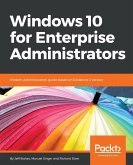Windows® 10 IoT Enterprise is a special version of Windows 10 designed for OEMs to build IoT/Embedded Systems. To help to create custom images, the Windows® System Image Manager (SIM) tool allows PC Manufacturers, IT Managers, and IoT/Embedded Developers to automate the installation of Windows operating systems. SIM allows developers to install applications, device drivers, and Windows updates along with the Windows operating system. The ability to automate operating system installation helps to remove any human error that can occur with manual installation. The ability to maintain and support many platforms over a long life-cycle is also an important asset in today's ever-changing technology. To perform all these tasks, a solid workflow to develop the image from the ground up is important. This 2nd edition dives deeper into the development process. Development Workflow - A development process that has been in use since Windows XP Embedded and evolved over the different Windows Embedded releases. The development workflow provides the best-known steps to create and maintain a custom image using System Image Manager. Security - Windows security features and terminology have changed since Windows 10 was first released. The current security features are discussed in clearer detail and integrated into the larger lockdown. Synchronous commands scrips - SIM doesn't have a setting for everything. The downloads for the book contain some of the popular scripts for custom settings such as audio volume level, sticky keys, network IP setup, hide the taskbar, and visual effects. Other tools - the book covers the Shell Launcher, UWF, and Key Filter utilities from Annabooks, as well as, other tools for partitioning disks and setting Group Policy. Footprint reduction - various tips to help reduce the image footprint for systems that have smaller drive space are discussed. Performance - discover how to get the best performance out of the system. Low-Speed Bus API - creation applications that access GPIO, SPI, I2C, and UART is presented. There are 17 chapters with hands-on exercises to focus on the workflow and specific features. The final chapter pulls all the topics together to walk through the workflow to create a weather station device that sends data to Azure IoT Central.
Bitte wählen Sie Ihr Anliegen aus.
Rechnungen
Retourenschein anfordern
Bestellstatus
Storno