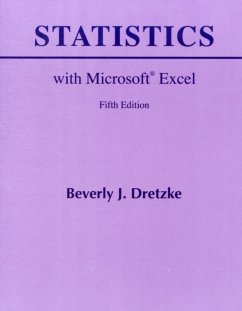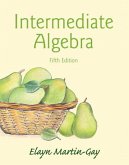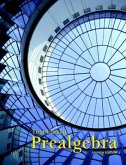Statistics with Microso Product Description
Statistics with Microsoft Excel, Fifth Edition, shows readers how to use Microsoft Excel® to perform statistical analysis. This step-by-step guide has been updated to cover the new features and interface of Excel 2010.
Datasets and other resources (where applicable) for this book are available here . Features + Benefits
A general introduction to Excel covers basic functions, menus, and toolbars before moving on to more advanced features in later chapters.
Plentiful screenshots illustrate every procedure, ensuring maximum comprehension and consistent results.
Small data sets reduce the time spent on data entry. Most data sets are available on this book's Companion Website .
1. Getting Started
1.1 Introduction and Overview
1.2 What May Be Skipped
1.3 Excel Worksheet Basics
1.4 Dialog Boxes
1.5 Accessing Excel Files on the Web site
1.6 Saving Information
1.7 Printing
1.8 Loading Excel's Analysis ToolPak
2. Entering, Editing, and Recoding Information
2.1 Opening Documents
2.2 Entering Information
2.3 Editing Information
2.4 Formatting Numbers
2.5 Recoding
2.6 Sorting
3. Formulas
3.1 Operators
3.2 Using Formulas in Statistics
4. Frequency Distributions
4.1 Frequency Distributions Using Pivot Table and Pivot Chart
4.2 Frequency Distributions Using Data Analysis Tools
5. Descriptive Statistics
5.1 Data Analysis Tools: Descriptive Statistics
5.2 Functions: Descriptive Statistics
5.3 Pivot Table: Descriptive Statistics
6. Probability Distributions
6.1 Discrete Probability Distributions
6.2 Continuous Probability Distributions
7. Testing Hypotheses About One Sample Means
7.1 One-Sample Z-Test
7.2 One-Sample t-Test
8. Testing Hypotheses About the Difference Between Two Means
8.1 t-Test for Two Independent Samples
8.2 Paired-Samples t-Test
8.3 Z-Test for Two Independent Samples
9. Analysis of Variance
9.1 One-Way Between-Groups ANOVA
9.2 One-Way Repeated Measures ANOVA
9.3 Two-Way Between-Groups ANOVA
9.4 F-Test for Two Sample Variances
10. Correlation
10.1 Pearson Correlation Coefficient
10.2 Spearman Rank Correlation Coefficient
11. Regression
11.1 Two-Variable Regression
11.2 Multiple Regression
11.3 Dummy Coding of Qualitative Variables
11.4 Curvilinear Regression
12. Cross Tabulations
12.1 Cross Tabulations Using the Pivot Table
12.2 Chi-Square Test of Independence
13. Random Samples
13.1 Random Selection Using the Random Number Generation Tool
13.2 Random Selection Using the Sampling Tool
13.3 Random Selection Using the RANDBETWEEN Function
Statistics with Microsoft Excel, Fifth Edition, shows readers how to use Microsoft Excel® to perform statistical analysis. This step-by-step guide has been updated to cover the new features and interface of Excel 2010.
Datasets and other resources (where applicable) for this book are available here . Features + Benefits
A general introduction to Excel covers basic functions, menus, and toolbars before moving on to more advanced features in later chapters.
Plentiful screenshots illustrate every procedure, ensuring maximum comprehension and consistent results.
Small data sets reduce the time spent on data entry. Most data sets are available on this book's Companion Website .
1. Getting Started
1.1 Introduction and Overview
1.2 What May Be Skipped
1.3 Excel Worksheet Basics
1.4 Dialog Boxes
1.5 Accessing Excel Files on the Web site
1.6 Saving Information
1.7 Printing
1.8 Loading Excel's Analysis ToolPak
2. Entering, Editing, and Recoding Information
2.1 Opening Documents
2.2 Entering Information
2.3 Editing Information
2.4 Formatting Numbers
2.5 Recoding
2.6 Sorting
3. Formulas
3.1 Operators
3.2 Using Formulas in Statistics
4. Frequency Distributions
4.1 Frequency Distributions Using Pivot Table and Pivot Chart
4.2 Frequency Distributions Using Data Analysis Tools
5. Descriptive Statistics
5.1 Data Analysis Tools: Descriptive Statistics
5.2 Functions: Descriptive Statistics
5.3 Pivot Table: Descriptive Statistics
6. Probability Distributions
6.1 Discrete Probability Distributions
6.2 Continuous Probability Distributions
7. Testing Hypotheses About One Sample Means
7.1 One-Sample Z-Test
7.2 One-Sample t-Test
8. Testing Hypotheses About the Difference Between Two Means
8.1 t-Test for Two Independent Samples
8.2 Paired-Samples t-Test
8.3 Z-Test for Two Independent Samples
9. Analysis of Variance
9.1 One-Way Between-Groups ANOVA
9.2 One-Way Repeated Measures ANOVA
9.3 Two-Way Between-Groups ANOVA
9.4 F-Test for Two Sample Variances
10. Correlation
10.1 Pearson Correlation Coefficient
10.2 Spearman Rank Correlation Coefficient
11. Regression
11.1 Two-Variable Regression
11.2 Multiple Regression
11.3 Dummy Coding of Qualitative Variables
11.4 Curvilinear Regression
12. Cross Tabulations
12.1 Cross Tabulations Using the Pivot Table
12.2 Chi-Square Test of Independence
13. Random Samples
13.1 Random Selection Using the Random Number Generation Tool
13.2 Random Selection Using the Sampling Tool
13.3 Random Selection Using the RANDBETWEEN Function