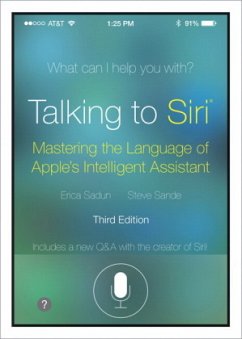Siri is Apple's Intelligent Assistant - by pressing and holding the Home button on your newer iOS device, users can speak commands into their device and Siri will respond. These commands, however, take some getting used to. Some things you say might get misinterpreted by Siri, which makes knowing the language that Siri understands critical.
This short book introduces you to Siri. You'll learn how to access the voice assistant by using the Home button on your newer iOS device, and how to achieve the highest recognition rate as you talk. You'll discover which categories Siri responds to and find out how to make the most of each of these in your conversations. You'll discover practical how-to advice mixed with many examples to inspire as well as instruct. Tutorials will show you how to set up Siri in your preferences and how to manage the interactive conversations you have with your voice assistant. You'll learn how to perform tasks by topic: checking the weather, doing math, looking up information on the web, and much more.
Talking to Siri is the go-to book for people who want to know more about using Apple’s intelligent assistant to accomplish more in their daily lives. This new edition features all-new screenshots to highlight the new user interface of iOS 7 and the improved features and integration of Siri with the operating system.
Product Description
*Includes a new Q&A with the creator of Siri!
Sweet-talk Siri for iOS 7 into doing practically anything!
Under iOS 7 and OS X Mavericks, Siri is better than ever: faster, smarter, more responsive. And it’s even more amazing when you really know how to talk to it. Top Apple experts Sande and Sadun introduce you to the newest version of Siri. This release offers more functionality than you ever thought possible! You’ll find tested step-by-step instructions for perfect results--including new Siri techniques and responses you won’t discover anywhere else!
Teach Siri to recognize requests and take dictation more accurately
Help Siri recognize, track down, and connect with family and friends
Transform Siri and iTunes Radio into your personal DJ (and tell Siri what songs you never want to hear again)
Check Yelp or Rotten Tomatoes reviews and place OpenTable reservations
Return calls, play specific voicemails, and check your email
Make appointments, take notes, and set reminders
Blog with Siri using email or text messaging
Tweet updates and track up-to-the-minute Twitter trends
Trigger reminders when you arrive at the supermarket, drugstore, or any other destination
Retrieve up-to-the-minute sports stats
Use Siri to control apps, access device settings, and enable Airplane mode
Teach Siri how to pronounce names correctly
Find the nearest store selling the products you need
Answer math and science problems with Wolfram Alpha
Make sure Siri responds only to you, not to an impostor
Discover the silly side of Siri (including our top 10 Siri jokes)
A Quick Q&A with Dag Kittlaus, Cofounder and Former CEO of Siri xi
Preface xiii
Chapter 1: Getting Started with Siri 1
Enabling Siri on iOS 3
Enabling Dictation on OS X 9
Privacy 11
Launching Siri on iOS 13
Saying Hello to Siri 13
Cancelling Siri 15
Repeating Siri 16
Quitting Siri 16
Getting Help 17
Siri Listens 19
Correcting Siri 23
New in Siri 31
Summary 36
Chapter 2: Controlling Your Device with Siri 39
Airplane Mode 39
Bluetooth and Wi-Fi Settings 41
Music 49
Summary 52
Chapter 3: Asking Siri for Information 55
Weather 56
Web Search 60
Sports and Siri 67
Checking Stocks 70
Using Wolfram Alpha 73
Pokedex 80
Summary 82
Chapter 4: Using Siri to Stay in Touch 83
Contacts 84
Placing Phone Calls with Siri 93
Missed Calls and Voicemail 95
Text Messages 98
Mail 102
Social Networking 106
Friends 108
Summary 111
Chapter 5: Talking to Your Day-Timer 113
Calendars 114
Reminders 118
Creating Notes 122
Clock Functions 127
Summary 133
Chapter 6: Going Shopping with Siri 135
Products and Services 136
Shopping Math 140
Preparing a Shopping List 144
Sharing Shopping Lists via the Cloud 146
Turn-by-Turn Directions 148
Making Restaurant Reservations 151
Checking Out Movies 152
Summary 156
Chapter 7: Pushing Limits with Siri 159
Launching Apps 160
Talking to Apps 161
Blogging with Siri 162
Siri Security 168
Music 170
Summary 172
Chapter 8: Siri Dictation 175
Launching Dictation on iOS 176
Launching Dictation on OS X 176
Why Learn Dictation? 179
Enunciation Practice 181
Dictation 101 182
Inserting Punctuation 186
Including Abbreviations 192
Dictating Technical Terms 193
Smileys 196
Dictating Formatted Text 196
Dictation Practice 199
Punctuation Practice 201
Summary 203
Chapter 9: Having Fun with Siri 205
Siri Diversions 205
Asking About Siri 207
Siri Chitchat 211
Pop Culture Fun 214
Siri Miscellany 216
Summary 225
Chapter 10: Our Top 10 Siri Jokes 227
1. What the Fox Says 228
2. The Konami Code 229
3. Deep Thoughts with Siri 230
4. I Cannae Give Her No More 231
5. Laws of Robotics 232
6. Pets 233
7. The Lightbulb Joke 234
8. Is That You, Mary? 235
9. Going Python 236
10. The Meaning of Siri 237
Summary 238
Appendix A: Siri Quick Reference 239
Index 257
This short book introduces you to Siri. You'll learn how to access the voice assistant by using the Home button on your newer iOS device, and how to achieve the highest recognition rate as you talk. You'll discover which categories Siri responds to and find out how to make the most of each of these in your conversations. You'll discover practical how-to advice mixed with many examples to inspire as well as instruct. Tutorials will show you how to set up Siri in your preferences and how to manage the interactive conversations you have with your voice assistant. You'll learn how to perform tasks by topic: checking the weather, doing math, looking up information on the web, and much more.
Talking to Siri is the go-to book for people who want to know more about using Apple’s intelligent assistant to accomplish more in their daily lives. This new edition features all-new screenshots to highlight the new user interface of iOS 7 and the improved features and integration of Siri with the operating system.
Product Description
*Includes a new Q&A with the creator of Siri!
Sweet-talk Siri for iOS 7 into doing practically anything!
Under iOS 7 and OS X Mavericks, Siri is better than ever: faster, smarter, more responsive. And it’s even more amazing when you really know how to talk to it. Top Apple experts Sande and Sadun introduce you to the newest version of Siri. This release offers more functionality than you ever thought possible! You’ll find tested step-by-step instructions for perfect results--including new Siri techniques and responses you won’t discover anywhere else!
Teach Siri to recognize requests and take dictation more accurately
Help Siri recognize, track down, and connect with family and friends
Transform Siri and iTunes Radio into your personal DJ (and tell Siri what songs you never want to hear again)
Check Yelp or Rotten Tomatoes reviews and place OpenTable reservations
Return calls, play specific voicemails, and check your email
Make appointments, take notes, and set reminders
Blog with Siri using email or text messaging
Tweet updates and track up-to-the-minute Twitter trends
Trigger reminders when you arrive at the supermarket, drugstore, or any other destination
Retrieve up-to-the-minute sports stats
Use Siri to control apps, access device settings, and enable Airplane mode
Teach Siri how to pronounce names correctly
Find the nearest store selling the products you need
Answer math and science problems with Wolfram Alpha
Make sure Siri responds only to you, not to an impostor
Discover the silly side of Siri (including our top 10 Siri jokes)
A Quick Q&A with Dag Kittlaus, Cofounder and Former CEO of Siri xi
Preface xiii
Chapter 1: Getting Started with Siri 1
Enabling Siri on iOS 3
Enabling Dictation on OS X 9
Privacy 11
Launching Siri on iOS 13
Saying Hello to Siri 13
Cancelling Siri 15
Repeating Siri 16
Quitting Siri 16
Getting Help 17
Siri Listens 19
Correcting Siri 23
New in Siri 31
Summary 36
Chapter 2: Controlling Your Device with Siri 39
Airplane Mode 39
Bluetooth and Wi-Fi Settings 41
Music 49
Summary 52
Chapter 3: Asking Siri for Information 55
Weather 56
Web Search 60
Sports and Siri 67
Checking Stocks 70
Using Wolfram Alpha 73
Pokedex 80
Summary 82
Chapter 4: Using Siri to Stay in Touch 83
Contacts 84
Placing Phone Calls with Siri 93
Missed Calls and Voicemail 95
Text Messages 98
Mail 102
Social Networking 106
Friends 108
Summary 111
Chapter 5: Talking to Your Day-Timer 113
Calendars 114
Reminders 118
Creating Notes 122
Clock Functions 127
Summary 133
Chapter 6: Going Shopping with Siri 135
Products and Services 136
Shopping Math 140
Preparing a Shopping List 144
Sharing Shopping Lists via the Cloud 146
Turn-by-Turn Directions 148
Making Restaurant Reservations 151
Checking Out Movies 152
Summary 156
Chapter 7: Pushing Limits with Siri 159
Launching Apps 160
Talking to Apps 161
Blogging with Siri 162
Siri Security 168
Music 170
Summary 172
Chapter 8: Siri Dictation 175
Launching Dictation on iOS 176
Launching Dictation on OS X 176
Why Learn Dictation? 179
Enunciation Practice 181
Dictation 101 182
Inserting Punctuation 186
Including Abbreviations 192
Dictating Technical Terms 193
Smileys 196
Dictating Formatted Text 196
Dictation Practice 199
Punctuation Practice 201
Summary 203
Chapter 9: Having Fun with Siri 205
Siri Diversions 205
Asking About Siri 207
Siri Chitchat 211
Pop Culture Fun 214
Siri Miscellany 216
Summary 225
Chapter 10: Our Top 10 Siri Jokes 227
1. What the Fox Says 228
2. The Konami Code 229
3. Deep Thoughts with Siri 230
4. I Cannae Give Her No More 231
5. Laws of Robotics 232
6. Pets 233
7. The Lightbulb Joke 234
8. Is That You, Mary? 235
9. Going Python 236
10. The Meaning of Siri 237
Summary 238
Appendix A: Siri Quick Reference 239
Index 257