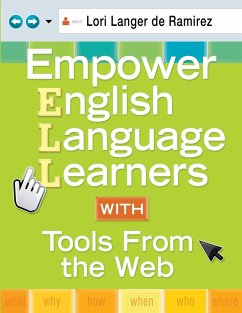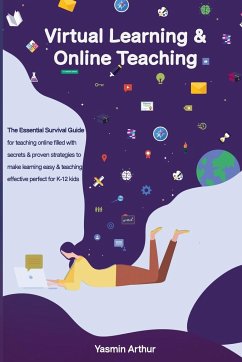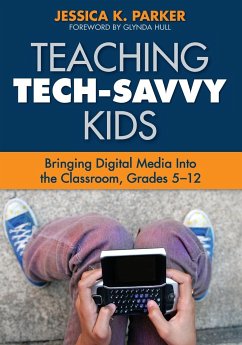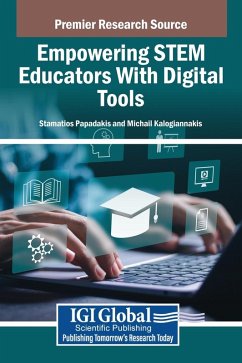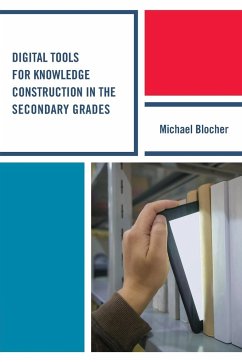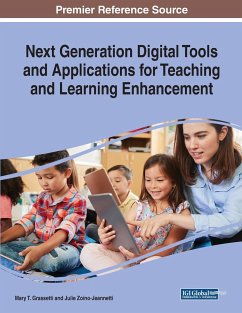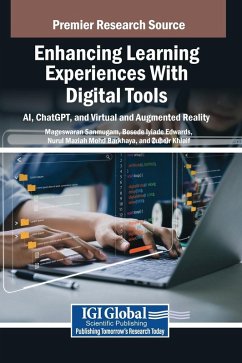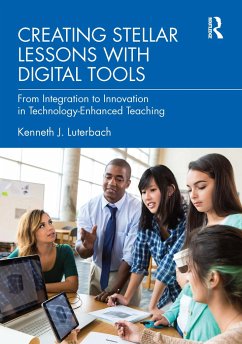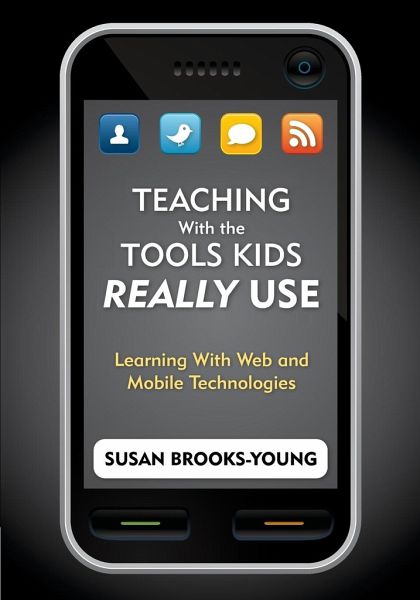
Teaching With the Tools Kids Really Use
Learning With Web and Mobile Technologies
Versandkostenfrei!
Versandfertig in 1-2 Wochen
29,99 €
inkl. MwSt.

PAYBACK Punkte
15 °P sammeln!
A foundational guide for integrating mobile technologies into your classroom! Designed to help educators deliver relevant instruction through the use of 21st-century technologies, this resource examines available low-cost hardware, explores free Web 2.0 tools, and sheds light on the pros and cons of using mobile technologies for instructional support. Emphasizing the ethical use of technology, the book identifies: Specific Web 2.0 options for supporting collaboration and communication in K-12 settings Strategies for practical applications A decision-making model for selecting appropriate mobil...
A foundational guide for integrating mobile technologies into your classroom! Designed to help educators deliver relevant instruction through the use of 21st-century technologies, this resource examines available low-cost hardware, explores free Web 2.0 tools, and sheds light on the pros and cons of using mobile technologies for instructional support. Emphasizing the ethical use of technology, the book identifies: Specific Web 2.0 options for supporting collaboration and communication in K-12 settings Strategies for practical applications A decision-making model for selecting appropriate mobile technologies and Web 2.0 tools for classroom use Recommended books, Web sites, and online reports and articles for reference