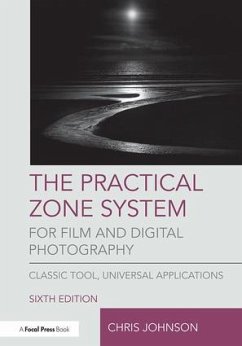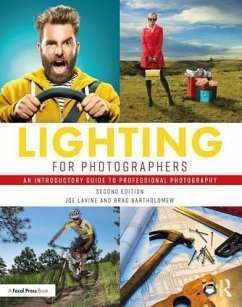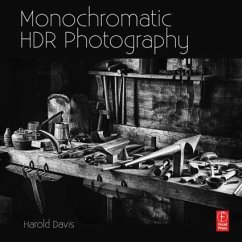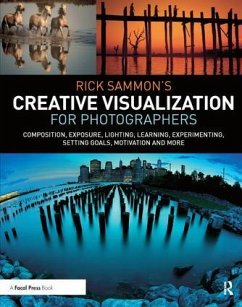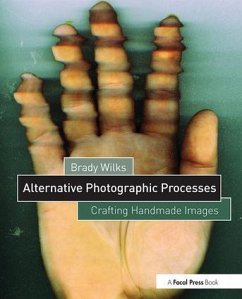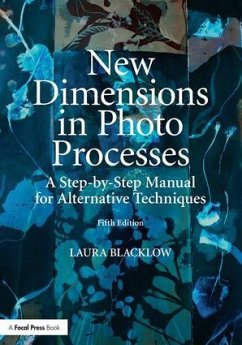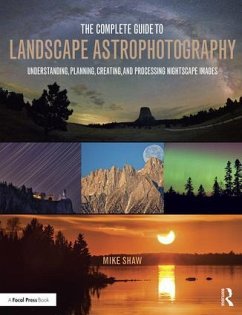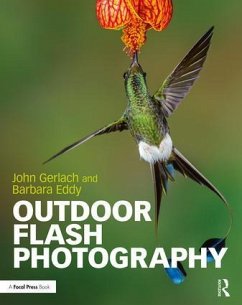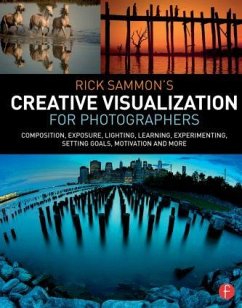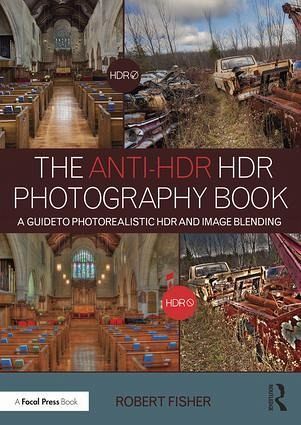
The Anti-Hdr Hdr Photography Book
A Guide to Photorealistic Hdr and Image Blending
Versandkostenfrei!
Versandfertig in über 4 Wochen
40,99 €
inkl. MwSt.
Weitere Ausgaben:

PAYBACK Punkte
20 °P sammeln!
-Designed for those who want to extend the dynamic range in their work, but are frustrated by over-processed and hyper-saturated images, this book [explains that High Dynamic Range] techniques are capable of producing photographs that are both stunning and realistic---Amazon.com.