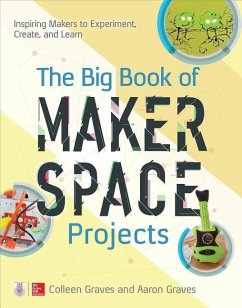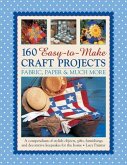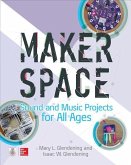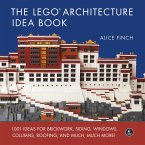Colleen Graves, Aaron Graves
The Big Book of Makerspace Projects: Inspiring Makers to Experiment, Create, and Learn
22,99 €
inkl. MwSt.
Versandfertig in 2-4 Wochen

11 °P sammeln
Colleen Graves, Aaron Graves
The Big Book of Makerspace Projects: Inspiring Makers to Experiment, Create, and Learn
- Broschiertes Buch
- Merkliste
- Auf die Merkliste
- Bewerten Bewerten
- Teilen
- Produkt teilen
- Produkterinnerung
- Produkterinnerung
Start-to-finish, fun projects for makers of all types, ages, and skill levels!
Andere Kunden interessierten sich auch für
![The Green Screen Makerspace Project Book The Green Screen Makerspace Project Book]() Todd BurlesonThe Green Screen Makerspace Project Book21,99 €
Todd BurlesonThe Green Screen Makerspace Project Book21,99 €![Sell Yourself: How to Create, Live, and Sell a Powerful Personal Brand Sell Yourself: How to Create, Live, and Sell a Powerful Personal Brand]() Cindy McGovernSell Yourself: How to Create, Live, and Sell a Powerful Personal Brand25,99 €
Cindy McGovernSell Yourself: How to Create, Live, and Sell a Powerful Personal Brand25,99 €![The Three Value Conversations: How to Create, Elevate, and Capture Customer Value at Every Stage of the Long-Lead Sale The Three Value Conversations: How to Create, Elevate, and Capture Customer Value at Every Stage of the Long-Lead Sale]() Erik PetersonThe Three Value Conversations: How to Create, Elevate, and Capture Customer Value at Every Stage of the Long-Lead Sale38,99 €
Erik PetersonThe Three Value Conversations: How to Create, Elevate, and Capture Customer Value at Every Stage of the Long-Lead Sale38,99 €![Re-making the Library Makerspace Re-making the Library Makerspace]() Re-making the Library Makerspace61,99 €
Re-making the Library Makerspace61,99 €![160 Easy-To-Make Craft Projects: Paper, Fabric & Much More: A Compendium of Stylish Objects, Gifts, Furnishings and Decorative Keepsakes for the Home 160 Easy-To-Make Craft Projects: Paper, Fabric & Much More: A Compendium of Stylish Objects, Gifts, Furnishings and Decorative Keepsakes for the Home]() Painter Lucy160 Easy-To-Make Craft Projects: Paper, Fabric & Much More: A Compendium of Stylish Objects, Gifts, Furnishings and Decorative Keepsakes for the Home12,99 €
Painter Lucy160 Easy-To-Make Craft Projects: Paper, Fabric & Much More: A Compendium of Stylish Objects, Gifts, Furnishings and Decorative Keepsakes for the Home12,99 €![Makerspace Sound and Music Projects for All Ages Makerspace Sound and Music Projects for All Ages]() Isaac GlendeningMakerspace Sound and Music Projects for All Ages27,99 €
Isaac GlendeningMakerspace Sound and Music Projects for All Ages27,99 €![The LEGO Architecture Idea Book The LEGO Architecture Idea Book]() Alice FinchThe LEGO Architecture Idea Book19,99 €
Alice FinchThe LEGO Architecture Idea Book19,99 €-
-
-
Start-to-finish, fun projects for makers of all types, ages, and skill levels!
Hinweis: Dieser Artikel kann nur an eine deutsche Lieferadresse ausgeliefert werden.
Hinweis: Dieser Artikel kann nur an eine deutsche Lieferadresse ausgeliefert werden.
Produktdetails
- Produktdetails
- Verlag: McGraw-Hill Education
- Seitenzahl: 304
- Erscheinungstermin: 16. November 2016
- Englisch
- Abmessung: 274mm x 218mm x 20mm
- Gewicht: 690g
- ISBN-13: 9781259644252
- ISBN-10: 1259644251
- Artikelnr.: 44826858
- Herstellerkennzeichnung
- Produktsicherheitsverantwortliche/r
- Europaallee 1
- 36244 Bad Hersfeld
- gpsr@libri.de
- Verlag: McGraw-Hill Education
- Seitenzahl: 304
- Erscheinungstermin: 16. November 2016
- Englisch
- Abmessung: 274mm x 218mm x 20mm
- Gewicht: 690g
- ISBN-13: 9781259644252
- ISBN-10: 1259644251
- Artikelnr.: 44826858
- Herstellerkennzeichnung
- Produktsicherheitsverantwortliche/r
- Europaallee 1
- 36244 Bad Hersfeld
- gpsr@libri.de
Colleen Graves (Denton, TX) is a high school librarian and blogger, obsessed with Learning Commons transformations, Makerspaces, technology education, making stuff, and getting girls involved in STEM. She offers the unique perspective of starting/creating two different makerspaces and Girl STEM groups in established public schools. Aaron Graves (Denton, TX) is a school librarian with 15 years of experience. He is a mash-up of robot geek, book lover, and tech wizard. Aaron gained his perseverance for projects through collaborative and interactive art experiences as a member of the Good/Bad Art Collective.
1 An Introduction to Making and Tinkering
Sharing
Making Projects Accessible
Classroom Tips
Go Make Something!
A Note On Safety
2 Starting Small and Low Cost
Project 1: Brush Bot Warriors
Project 2: Cardboard Arena
Obstacles and Traps
Project 3: DIY Paper Clip and Brad Switches
Reusing an Existing Switch
Projects 4 and 5: Scribble Machines
Project 4: Scribble Bots
Project 5: Perfect Circle Machine with littleBits
Projects 6-8: Balloons and Straws
Project 6: Balloon Monorail
Project 7: Balloon Hovercraft
Project 8: Balloon Boats and Cars
"Make Something That Moves" Challenge
3 Smart Phone Projects
Project 9: Pepper's Ghost
Get Smart
Project 10: Smart Phone Hologram/Illusion Challenge
Project 11: Smart Phone Projector
"Smart Stand" Challenge
4 Paper Circuits
Project 12: LED Origami
Projects 13-16: Paper Circuit Greeting Cards
Project 13: Simple Circuit Card
Project 14: Flip the Switch Card
Project 15: Parallel Circuit Card
Project 16: Disco Branched Circuit Card
Projects 17 and 18: Pop-Up Paper Circuitry Tricks
Project 17: Pull-Tab Switch
Project 18: Tiered Pull-Tab Trick
"Pop-Up Paper Circuitry Book" Challenge
5 Coding
Project 19: Getting to Know Scratch
Project 20: Scratch Maze Game
Project 21: Arduino littleBits Project-Using Ardublock
"Coding" Challenge
6 Musical Instruments
Project 22: Popsicle Stick Kazoo
Project 23: DIY Phonograph
PVC Instrument Safety Tips
Project 24: PVC Playground Pipe Organ
Shakers and Rainsticks
Project 25: Rainsticks
Project 26: One-String Guitar
Project 27: Adding a Piezo Pickup and an Audio Jack to an Existing Project
"DIY Musical Instrument" Challenge
7 Sewing Circuits: Beginner to Advanced E-Textiles
Project 28: Sewing LED Bracelets
Project 29: Wearable Art Cuff with DIY Switch
Project 30: Heavy Metal Stuffie with Lilypad Arduino
"E-Textile" Challenge
8 Makey Makey
Projects 31-33: Building Swing Switches, Fold Switches, and Pressure
Sensors
Project 31: Building a Swing Switch
Project 32: Building a Fold Switch
Project 33: Building a Pressure-Sensor Switch
Project 34: Makey Makey Paper Circuit
Project 35: Marble Wall Switches
"Makey Makey Assistive Technology" Challenge
9 Coding and Programming Objects
Project 36: Programming Dash and Dot with Tickle App
Equilateral Triangle with Dash/Dot
Right Triangle with Dash and Dot
Obtuse Triangle with Dash
Project 37: Programming Triangles with Sphero and Tickle
Right Triangle with Sphero
Project 38: Programming Triangles with Sphero and SPRK Lightning Lab
Project 39: Programming a Robot Dance Party With Tickle
Project 40: Programming with Hummingbird Robotics and Snap!
"App-Smashing Programming" Challenge
10 littleBits
Project 41: Robot Arms and Moving Gates
Project 42: Flashing Rainbow Lamp or Tunnel
Project 43: Classic Miniature Golf Windmill
"How Does __ Work? And Can I Make My Own?" Challenge
11 3D Printing
Project 44: Designing for Makey Makey-Earth Bracelet
Project 45: Designing for Littlebits-Wheels and Pulleys for a DC Motor
Project 46: DIY Phonograph Top
Project 47: Sphero Paddles
"3D Printing" Challenge
12 Mixing It All Together
Project 48: Adding a Makey Makey Go Switch and littleBits Audio to a Smart
Phone Projector
Project 49: littleBits Makey Makey Confetti Catapult Photo Finish
Project 50: Musical Paper Circuits with Makey Makey Go
Project 51: littleBits Sphero Smart Track
"Makerspace Mash-Up Fun" Challenge
Appendix
Index
Sharing
Making Projects Accessible
Classroom Tips
Go Make Something!
A Note On Safety
2 Starting Small and Low Cost
Project 1: Brush Bot Warriors
Project 2: Cardboard Arena
Obstacles and Traps
Project 3: DIY Paper Clip and Brad Switches
Reusing an Existing Switch
Projects 4 and 5: Scribble Machines
Project 4: Scribble Bots
Project 5: Perfect Circle Machine with littleBits
Projects 6-8: Balloons and Straws
Project 6: Balloon Monorail
Project 7: Balloon Hovercraft
Project 8: Balloon Boats and Cars
"Make Something That Moves" Challenge
3 Smart Phone Projects
Project 9: Pepper's Ghost
Get Smart
Project 10: Smart Phone Hologram/Illusion Challenge
Project 11: Smart Phone Projector
"Smart Stand" Challenge
4 Paper Circuits
Project 12: LED Origami
Projects 13-16: Paper Circuit Greeting Cards
Project 13: Simple Circuit Card
Project 14: Flip the Switch Card
Project 15: Parallel Circuit Card
Project 16: Disco Branched Circuit Card
Projects 17 and 18: Pop-Up Paper Circuitry Tricks
Project 17: Pull-Tab Switch
Project 18: Tiered Pull-Tab Trick
"Pop-Up Paper Circuitry Book" Challenge
5 Coding
Project 19: Getting to Know Scratch
Project 20: Scratch Maze Game
Project 21: Arduino littleBits Project-Using Ardublock
"Coding" Challenge
6 Musical Instruments
Project 22: Popsicle Stick Kazoo
Project 23: DIY Phonograph
PVC Instrument Safety Tips
Project 24: PVC Playground Pipe Organ
Shakers and Rainsticks
Project 25: Rainsticks
Project 26: One-String Guitar
Project 27: Adding a Piezo Pickup and an Audio Jack to an Existing Project
"DIY Musical Instrument" Challenge
7 Sewing Circuits: Beginner to Advanced E-Textiles
Project 28: Sewing LED Bracelets
Project 29: Wearable Art Cuff with DIY Switch
Project 30: Heavy Metal Stuffie with Lilypad Arduino
"E-Textile" Challenge
8 Makey Makey
Projects 31-33: Building Swing Switches, Fold Switches, and Pressure
Sensors
Project 31: Building a Swing Switch
Project 32: Building a Fold Switch
Project 33: Building a Pressure-Sensor Switch
Project 34: Makey Makey Paper Circuit
Project 35: Marble Wall Switches
"Makey Makey Assistive Technology" Challenge
9 Coding and Programming Objects
Project 36: Programming Dash and Dot with Tickle App
Equilateral Triangle with Dash/Dot
Right Triangle with Dash and Dot
Obtuse Triangle with Dash
Project 37: Programming Triangles with Sphero and Tickle
Right Triangle with Sphero
Project 38: Programming Triangles with Sphero and SPRK Lightning Lab
Project 39: Programming a Robot Dance Party With Tickle
Project 40: Programming with Hummingbird Robotics and Snap!
"App-Smashing Programming" Challenge
10 littleBits
Project 41: Robot Arms and Moving Gates
Project 42: Flashing Rainbow Lamp or Tunnel
Project 43: Classic Miniature Golf Windmill
"How Does __ Work? And Can I Make My Own?" Challenge
11 3D Printing
Project 44: Designing for Makey Makey-Earth Bracelet
Project 45: Designing for Littlebits-Wheels and Pulleys for a DC Motor
Project 46: DIY Phonograph Top
Project 47: Sphero Paddles
"3D Printing" Challenge
12 Mixing It All Together
Project 48: Adding a Makey Makey Go Switch and littleBits Audio to a Smart
Phone Projector
Project 49: littleBits Makey Makey Confetti Catapult Photo Finish
Project 50: Musical Paper Circuits with Makey Makey Go
Project 51: littleBits Sphero Smart Track
"Makerspace Mash-Up Fun" Challenge
Appendix
Index
1 An Introduction to Making and Tinkering
Sharing
Making Projects Accessible
Classroom Tips
Go Make Something!
A Note On Safety
2 Starting Small and Low Cost
Project 1: Brush Bot Warriors
Project 2: Cardboard Arena
Obstacles and Traps
Project 3: DIY Paper Clip and Brad Switches
Reusing an Existing Switch
Projects 4 and 5: Scribble Machines
Project 4: Scribble Bots
Project 5: Perfect Circle Machine with littleBits
Projects 6-8: Balloons and Straws
Project 6: Balloon Monorail
Project 7: Balloon Hovercraft
Project 8: Balloon Boats and Cars
"Make Something That Moves" Challenge
3 Smart Phone Projects
Project 9: Pepper's Ghost
Get Smart
Project 10: Smart Phone Hologram/Illusion Challenge
Project 11: Smart Phone Projector
"Smart Stand" Challenge
4 Paper Circuits
Project 12: LED Origami
Projects 13-16: Paper Circuit Greeting Cards
Project 13: Simple Circuit Card
Project 14: Flip the Switch Card
Project 15: Parallel Circuit Card
Project 16: Disco Branched Circuit Card
Projects 17 and 18: Pop-Up Paper Circuitry Tricks
Project 17: Pull-Tab Switch
Project 18: Tiered Pull-Tab Trick
"Pop-Up Paper Circuitry Book" Challenge
5 Coding
Project 19: Getting to Know Scratch
Project 20: Scratch Maze Game
Project 21: Arduino littleBits Project-Using Ardublock
"Coding" Challenge
6 Musical Instruments
Project 22: Popsicle Stick Kazoo
Project 23: DIY Phonograph
PVC Instrument Safety Tips
Project 24: PVC Playground Pipe Organ
Shakers and Rainsticks
Project 25: Rainsticks
Project 26: One-String Guitar
Project 27: Adding a Piezo Pickup and an Audio Jack to an Existing Project
"DIY Musical Instrument" Challenge
7 Sewing Circuits: Beginner to Advanced E-Textiles
Project 28: Sewing LED Bracelets
Project 29: Wearable Art Cuff with DIY Switch
Project 30: Heavy Metal Stuffie with Lilypad Arduino
"E-Textile" Challenge
8 Makey Makey
Projects 31-33: Building Swing Switches, Fold Switches, and Pressure
Sensors
Project 31: Building a Swing Switch
Project 32: Building a Fold Switch
Project 33: Building a Pressure-Sensor Switch
Project 34: Makey Makey Paper Circuit
Project 35: Marble Wall Switches
"Makey Makey Assistive Technology" Challenge
9 Coding and Programming Objects
Project 36: Programming Dash and Dot with Tickle App
Equilateral Triangle with Dash/Dot
Right Triangle with Dash and Dot
Obtuse Triangle with Dash
Project 37: Programming Triangles with Sphero and Tickle
Right Triangle with Sphero
Project 38: Programming Triangles with Sphero and SPRK Lightning Lab
Project 39: Programming a Robot Dance Party With Tickle
Project 40: Programming with Hummingbird Robotics and Snap!
"App-Smashing Programming" Challenge
10 littleBits
Project 41: Robot Arms and Moving Gates
Project 42: Flashing Rainbow Lamp or Tunnel
Project 43: Classic Miniature Golf Windmill
"How Does __ Work? And Can I Make My Own?" Challenge
11 3D Printing
Project 44: Designing for Makey Makey-Earth Bracelet
Project 45: Designing for Littlebits-Wheels and Pulleys for a DC Motor
Project 46: DIY Phonograph Top
Project 47: Sphero Paddles
"3D Printing" Challenge
12 Mixing It All Together
Project 48: Adding a Makey Makey Go Switch and littleBits Audio to a Smart
Phone Projector
Project 49: littleBits Makey Makey Confetti Catapult Photo Finish
Project 50: Musical Paper Circuits with Makey Makey Go
Project 51: littleBits Sphero Smart Track
"Makerspace Mash-Up Fun" Challenge
Appendix
Index
Sharing
Making Projects Accessible
Classroom Tips
Go Make Something!
A Note On Safety
2 Starting Small and Low Cost
Project 1: Brush Bot Warriors
Project 2: Cardboard Arena
Obstacles and Traps
Project 3: DIY Paper Clip and Brad Switches
Reusing an Existing Switch
Projects 4 and 5: Scribble Machines
Project 4: Scribble Bots
Project 5: Perfect Circle Machine with littleBits
Projects 6-8: Balloons and Straws
Project 6: Balloon Monorail
Project 7: Balloon Hovercraft
Project 8: Balloon Boats and Cars
"Make Something That Moves" Challenge
3 Smart Phone Projects
Project 9: Pepper's Ghost
Get Smart
Project 10: Smart Phone Hologram/Illusion Challenge
Project 11: Smart Phone Projector
"Smart Stand" Challenge
4 Paper Circuits
Project 12: LED Origami
Projects 13-16: Paper Circuit Greeting Cards
Project 13: Simple Circuit Card
Project 14: Flip the Switch Card
Project 15: Parallel Circuit Card
Project 16: Disco Branched Circuit Card
Projects 17 and 18: Pop-Up Paper Circuitry Tricks
Project 17: Pull-Tab Switch
Project 18: Tiered Pull-Tab Trick
"Pop-Up Paper Circuitry Book" Challenge
5 Coding
Project 19: Getting to Know Scratch
Project 20: Scratch Maze Game
Project 21: Arduino littleBits Project-Using Ardublock
"Coding" Challenge
6 Musical Instruments
Project 22: Popsicle Stick Kazoo
Project 23: DIY Phonograph
PVC Instrument Safety Tips
Project 24: PVC Playground Pipe Organ
Shakers and Rainsticks
Project 25: Rainsticks
Project 26: One-String Guitar
Project 27: Adding a Piezo Pickup and an Audio Jack to an Existing Project
"DIY Musical Instrument" Challenge
7 Sewing Circuits: Beginner to Advanced E-Textiles
Project 28: Sewing LED Bracelets
Project 29: Wearable Art Cuff with DIY Switch
Project 30: Heavy Metal Stuffie with Lilypad Arduino
"E-Textile" Challenge
8 Makey Makey
Projects 31-33: Building Swing Switches, Fold Switches, and Pressure
Sensors
Project 31: Building a Swing Switch
Project 32: Building a Fold Switch
Project 33: Building a Pressure-Sensor Switch
Project 34: Makey Makey Paper Circuit
Project 35: Marble Wall Switches
"Makey Makey Assistive Technology" Challenge
9 Coding and Programming Objects
Project 36: Programming Dash and Dot with Tickle App
Equilateral Triangle with Dash/Dot
Right Triangle with Dash and Dot
Obtuse Triangle with Dash
Project 37: Programming Triangles with Sphero and Tickle
Right Triangle with Sphero
Project 38: Programming Triangles with Sphero and SPRK Lightning Lab
Project 39: Programming a Robot Dance Party With Tickle
Project 40: Programming with Hummingbird Robotics and Snap!
"App-Smashing Programming" Challenge
10 littleBits
Project 41: Robot Arms and Moving Gates
Project 42: Flashing Rainbow Lamp or Tunnel
Project 43: Classic Miniature Golf Windmill
"How Does __ Work? And Can I Make My Own?" Challenge
11 3D Printing
Project 44: Designing for Makey Makey-Earth Bracelet
Project 45: Designing for Littlebits-Wheels and Pulleys for a DC Motor
Project 46: DIY Phonograph Top
Project 47: Sphero Paddles
"3D Printing" Challenge
12 Mixing It All Together
Project 48: Adding a Makey Makey Go Switch and littleBits Audio to a Smart
Phone Projector
Project 49: littleBits Makey Makey Confetti Catapult Photo Finish
Project 50: Musical Paper Circuits with Makey Makey Go
Project 51: littleBits Sphero Smart Track
"Makerspace Mash-Up Fun" Challenge
Appendix
Index