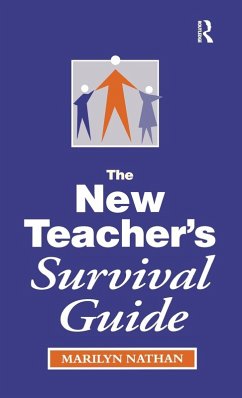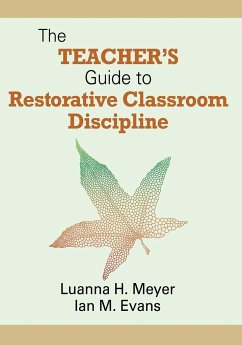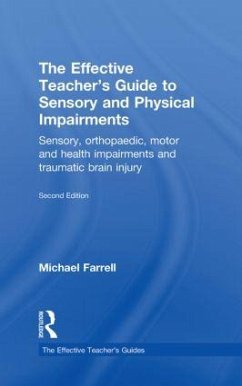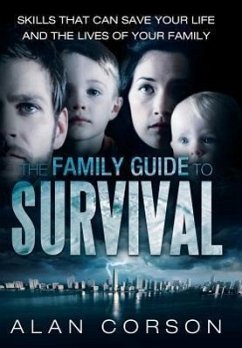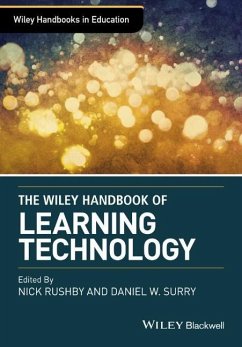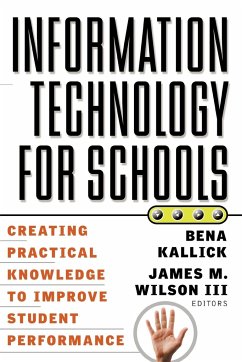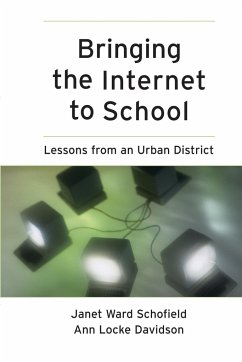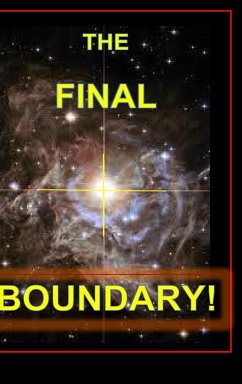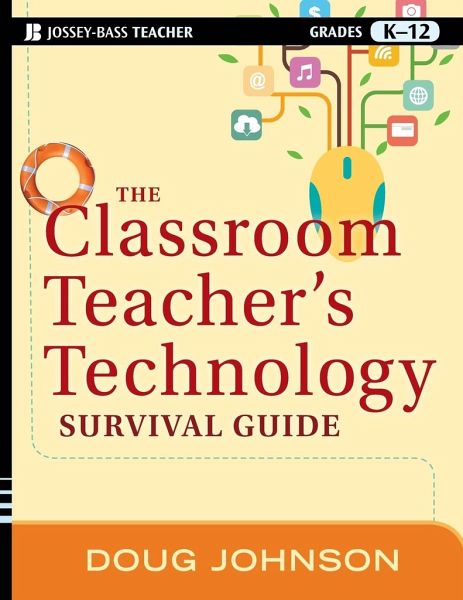
The Classroom Teacher's Technology Survival Guide
Versandkostenfrei!
Versandfertig in über 4 Wochen
22,99 €
inkl. MwSt.
Weitere Ausgaben:

PAYBACK Punkte
11 °P sammeln!
The Classroom Teacher's Technology Survival Guide This is a must-have resource for all K-12 teachers and administrators who want to make the best use of available technologies. In The Classroom Teacher's Technology Survival Guide, Doug Johnson, educational technology expert and author of the popular Blue Skunk Blog, offers concrete advice on creating high-quality project assessments, handling the potential distractions technologies may cause, and managing issues of safe and appropriate use. He also answers basic questions about computers, software, and networking and outlines practical ways to...
The Classroom Teacher's Technology Survival Guide This is a must-have resource for all K-12 teachers and administrators who want to make the best use of available technologies. In The Classroom Teacher's Technology Survival Guide, Doug Johnson, educational technology expert and author of the popular Blue Skunk Blog, offers concrete advice on creating high-quality project assessments, handling the potential distractions technologies may cause, and managing issues of safe and appropriate use. He also answers basic questions about computers, software, and networking and outlines practical ways to use computers, the Internet, and digital cameras in the classroom environment. PRAISE FOR The Classroom Teacher's Technology Survival Guide "Few educators can offer more practical advice on navigating the challenges and embracing the opportunities of the world of technology we live and learn in today. And even fewer deliver that advice in such an engaging, witty style. This is an important, enjoyable book for anyone interested in improving classrooms and schools for our kids." --WILL RICHARDSON, author, Blogs, Wikis, and Podcasts "The Classroom Teacher's Technology Survival Guide will empower every classroom teacher to use technology in a meaningful way to support teaching and learning. Filled with practical overviews of the "big picture," as well as specifics on the use of technology for real-life classroom applications, Doug uses his years of experience to guide the classroom teacher to an understanding of how technology best fits in the classroom. A must for every teacher's bookshelf!" --KATHY SCHROCK, Director of Technology, Nauset Public Schools "Teachers, IT Directors, and integrators will benefit from the practical, high-impact ideas Doug shares in this book. His blog has been a mainstay of my PLN since day 1." --VICKI DAVIS, author, Cool Cat Teacher(TM) blog, co-founder Flat Classroom(R) projects