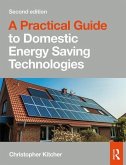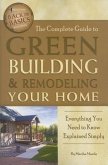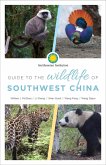Schade – dieser Artikel ist leider ausverkauft. Sobald wir wissen, ob und wann der Artikel wieder verfügbar ist, informieren wir Sie an dieser Stelle.
- Broschiertes Buch
- Merkliste
- Auf die Merkliste
- Bewerten Bewerten
- Teilen
- Produkt teilen
- Produkterinnerung
- Produkterinnerung
The Complete Guide to Blender Graphics: Computer Modeling and Animation, Eighth Edition is a unified manual describing the operation of the program. Blender 2D Animation: The Complete Guide to the Grease Pencil, Second Edition describes how to access the Grease Pencil component in Blender and create 2D Animation.
Andere Kunden interessierten sich auch für
![A Practical Guide to Domestic Energy Saving Technologies A Practical Guide to Domestic Energy Saving Technologies]() Christopher KitcherA Practical Guide to Domestic Energy Saving Technologies32,99 €
Christopher KitcherA Practical Guide to Domestic Energy Saving Technologies32,99 €![Advances in SAR Remote Sensing of Oceans Advances in SAR Remote Sensing of Oceans]() Advances in SAR Remote Sensing of Oceans64,99 €
Advances in SAR Remote Sensing of Oceans64,99 €![Open Spaces: With the Excerpt 'The Open Space Movement' by Charles Edmund Maurice Open Spaces: With the Excerpt 'The Open Space Movement' by Charles Edmund Maurice]() Octavia HillOpen Spaces: With the Excerpt 'The Open Space Movement' by Charles Edmund Maurice18,99 €
Octavia HillOpen Spaces: With the Excerpt 'The Open Space Movement' by Charles Edmund Maurice18,99 €![The Complete Guide to Climate Change The Complete Guide to Climate Change]() Brian DawsonThe Complete Guide to Climate Change29,99 €
Brian DawsonThe Complete Guide to Climate Change29,99 €![The Complete Guide to Green Building & Remodeling Your Home The Complete Guide to Green Building & Remodeling Your Home]() Martha MaedaThe Complete Guide to Green Building & Remodeling Your Home12,99 €
Martha MaedaThe Complete Guide to Green Building & Remodeling Your Home12,99 €![Guide to the Wildlife of Southwest China Guide to the Wildlife of Southwest China]() William J. McsheaGuide to the Wildlife of Southwest China24,99 €
William J. McsheaGuide to the Wildlife of Southwest China24,99 €![The Politically Incorrect Guide to Global Warming and Environmentalism The Politically Incorrect Guide to Global Warming and Environmentalism]() Christopher C HornerThe Politically Incorrect Guide to Global Warming and Environmentalism17,99 €
Christopher C HornerThe Politically Incorrect Guide to Global Warming and Environmentalism17,99 €-
-
The Complete Guide to Blender Graphics: Computer Modeling and Animation, Eighth Edition is a unified manual describing the operation of the program. Blender 2D Animation: The Complete Guide to the Grease Pencil, Second Edition describes how to access the Grease Pencil component in Blender and create 2D Animation.
Produktdetails
- Produktdetails
- Verlag: Taylor & Francis Ltd
- 2. Auflage
- Seitenzahl: 1052
- Erscheinungstermin: 24. April 2024
- Englisch
- Abmessung: 254mm x 178mm
- ISBN-13: 9781032756370
- ISBN-10: 1032756373
- Artikelnr.: 70150955
- Herstellerkennzeichnung
- Libri GmbH
- Europaallee 1
- 36244 Bad Hersfeld
- gpsr@libri.de
- Verlag: Taylor & Francis Ltd
- 2. Auflage
- Seitenzahl: 1052
- Erscheinungstermin: 24. April 2024
- Englisch
- Abmessung: 254mm x 178mm
- ISBN-13: 9781032756370
- ISBN-10: 1032756373
- Artikelnr.: 70150955
- Herstellerkennzeichnung
- Libri GmbH
- Europaallee 1
- 36244 Bad Hersfeld
- gpsr@libri.de
John M. Blain has become a recognised expert in Blender having six successful prior editions of The Complete Guide to Blender Graphics to date. John became enthused with Blender on retirement from a career in Mechanical Engineering. The Complete Guide to Blender Graphics originated from personal notes compiled in the course of self learning. The notes were recognised as an ideal instruction source by Neal Hirsig, Senior Lecturer (Retired) at Tufts University. Neal encouraged publication of the First Edition and in doing so is deserving of the author's gratitude. Gratitude must also be extended to the author's wife Helen for her continuing encouragement and patience as new editions of the book are compiled.
First Edition-
Volume One:
Introduction
Download and Installation
The Author
Preamble
CH01 Understanding the Interface
CH02 Editors-Workspaces-Themes
CH03 Navigate and Save
CH04 Objects in the 3D View Editor
CH05 Editing Objects
CH06 Editing Tools
CH07 Editing with Modifiers
CH08 Editing Techniques- Examples
CH09 Materials- Textures- Nodes
CH10 Textures
CH11 Node Systems and Usage
CH12 Scene Lighting & Cameras
CH13 Viewport Shading
CH14 Rendering
CH15 Animation
CH16 Armatures & Character Rigging
CH17 3D Text
CH18 Blender Assets
CH19 Making a Movie
CH20 The Outliner and Collections
Index
Volume Two:
Introduction
The Author
Preamble
CH01 Objects in the 3D View Editor
CH02 Editing & Add-Ons
CH03 Editing with Generate Modifiers
CH04 Editing with Deform Modifiers
CH05 Editing Using Curves
CH06 Material Assignment
CH07 Rendering
CH08 Animation
CH09 Constraints
CH10 Armatures & Character Rigging
CH11 Shape Keys & Action Editors
CH12 Particle Systems
CH13 Physics and Simulation
CH14 Dynamic Paint
CH15 Geometry Nodes
CH16 Drivers
Ch17 Non Linear Animation
CH18 Rigging - Rigify - Animbox
CH19 Blender Render Engines
Index
Second Edition
Blender 2D AnimationThe Complete Guide to the Grease Pencil
1 Introducing the Grease Pencil
2 Drawing Strokes
3 Editing Strokes
4 Coloring and Customising - Strokes/Brushes
5 The Canvas Explained
6 Placing Strokes
7 Stroke Effects
8 Background Image Tracing
9 3D Objects
10 Animating Strokes
11 Animating a Character
12 Armatures for Posing
13 Creating New Scenes
14 Wrap Up and Render
15 Making a Movie
16 Using a Drawing Tablet
17 Download & Installation
18 Navigate & Save
19 Using Add-ons
20 Internet resources
21 Index
Volume One:
Introduction
Download and Installation
The Author
Preamble
CH01 Understanding the Interface
CH02 Editors-Workspaces-Themes
CH03 Navigate and Save
CH04 Objects in the 3D View Editor
CH05 Editing Objects
CH06 Editing Tools
CH07 Editing with Modifiers
CH08 Editing Techniques- Examples
CH09 Materials- Textures- Nodes
CH10 Textures
CH11 Node Systems and Usage
CH12 Scene Lighting & Cameras
CH13 Viewport Shading
CH14 Rendering
CH15 Animation
CH16 Armatures & Character Rigging
CH17 3D Text
CH18 Blender Assets
CH19 Making a Movie
CH20 The Outliner and Collections
Index
Volume Two:
Introduction
The Author
Preamble
CH01 Objects in the 3D View Editor
CH02 Editing & Add-Ons
CH03 Editing with Generate Modifiers
CH04 Editing with Deform Modifiers
CH05 Editing Using Curves
CH06 Material Assignment
CH07 Rendering
CH08 Animation
CH09 Constraints
CH10 Armatures & Character Rigging
CH11 Shape Keys & Action Editors
CH12 Particle Systems
CH13 Physics and Simulation
CH14 Dynamic Paint
CH15 Geometry Nodes
CH16 Drivers
Ch17 Non Linear Animation
CH18 Rigging - Rigify - Animbox
CH19 Blender Render Engines
Index
Second Edition
Blender 2D AnimationThe Complete Guide to the Grease Pencil
1 Introducing the Grease Pencil
2 Drawing Strokes
3 Editing Strokes
4 Coloring and Customising - Strokes/Brushes
5 The Canvas Explained
6 Placing Strokes
7 Stroke Effects
8 Background Image Tracing
9 3D Objects
10 Animating Strokes
11 Animating a Character
12 Armatures for Posing
13 Creating New Scenes
14 Wrap Up and Render
15 Making a Movie
16 Using a Drawing Tablet
17 Download & Installation
18 Navigate & Save
19 Using Add-ons
20 Internet resources
21 Index
First Edition-
Volume One:
Introduction
Download and Installation
The Author
Preamble
CH01 Understanding the Interface
CH02 Editors-Workspaces-Themes
CH03 Navigate and Save
CH04 Objects in the 3D View Editor
CH05 Editing Objects
CH06 Editing Tools
CH07 Editing with Modifiers
CH08 Editing Techniques- Examples
CH09 Materials- Textures- Nodes
CH10 Textures
CH11 Node Systems and Usage
CH12 Scene Lighting & Cameras
CH13 Viewport Shading
CH14 Rendering
CH15 Animation
CH16 Armatures & Character Rigging
CH17 3D Text
CH18 Blender Assets
CH19 Making a Movie
CH20 The Outliner and Collections
Index
Volume Two:
Introduction
The Author
Preamble
CH01 Objects in the 3D View Editor
CH02 Editing & Add-Ons
CH03 Editing with Generate Modifiers
CH04 Editing with Deform Modifiers
CH05 Editing Using Curves
CH06 Material Assignment
CH07 Rendering
CH08 Animation
CH09 Constraints
CH10 Armatures & Character Rigging
CH11 Shape Keys & Action Editors
CH12 Particle Systems
CH13 Physics and Simulation
CH14 Dynamic Paint
CH15 Geometry Nodes
CH16 Drivers
Ch17 Non Linear Animation
CH18 Rigging - Rigify - Animbox
CH19 Blender Render Engines
Index
Second Edition
Blender 2D AnimationThe Complete Guide to the Grease Pencil
1 Introducing the Grease Pencil
2 Drawing Strokes
3 Editing Strokes
4 Coloring and Customising - Strokes/Brushes
5 The Canvas Explained
6 Placing Strokes
7 Stroke Effects
8 Background Image Tracing
9 3D Objects
10 Animating Strokes
11 Animating a Character
12 Armatures for Posing
13 Creating New Scenes
14 Wrap Up and Render
15 Making a Movie
16 Using a Drawing Tablet
17 Download & Installation
18 Navigate & Save
19 Using Add-ons
20 Internet resources
21 Index
Volume One:
Introduction
Download and Installation
The Author
Preamble
CH01 Understanding the Interface
CH02 Editors-Workspaces-Themes
CH03 Navigate and Save
CH04 Objects in the 3D View Editor
CH05 Editing Objects
CH06 Editing Tools
CH07 Editing with Modifiers
CH08 Editing Techniques- Examples
CH09 Materials- Textures- Nodes
CH10 Textures
CH11 Node Systems and Usage
CH12 Scene Lighting & Cameras
CH13 Viewport Shading
CH14 Rendering
CH15 Animation
CH16 Armatures & Character Rigging
CH17 3D Text
CH18 Blender Assets
CH19 Making a Movie
CH20 The Outliner and Collections
Index
Volume Two:
Introduction
The Author
Preamble
CH01 Objects in the 3D View Editor
CH02 Editing & Add-Ons
CH03 Editing with Generate Modifiers
CH04 Editing with Deform Modifiers
CH05 Editing Using Curves
CH06 Material Assignment
CH07 Rendering
CH08 Animation
CH09 Constraints
CH10 Armatures & Character Rigging
CH11 Shape Keys & Action Editors
CH12 Particle Systems
CH13 Physics and Simulation
CH14 Dynamic Paint
CH15 Geometry Nodes
CH16 Drivers
Ch17 Non Linear Animation
CH18 Rigging - Rigify - Animbox
CH19 Blender Render Engines
Index
Second Edition
Blender 2D AnimationThe Complete Guide to the Grease Pencil
1 Introducing the Grease Pencil
2 Drawing Strokes
3 Editing Strokes
4 Coloring and Customising - Strokes/Brushes
5 The Canvas Explained
6 Placing Strokes
7 Stroke Effects
8 Background Image Tracing
9 3D Objects
10 Animating Strokes
11 Animating a Character
12 Armatures for Posing
13 Creating New Scenes
14 Wrap Up and Render
15 Making a Movie
16 Using a Drawing Tablet
17 Download & Installation
18 Navigate & Save
19 Using Add-ons
20 Internet resources
21 Index