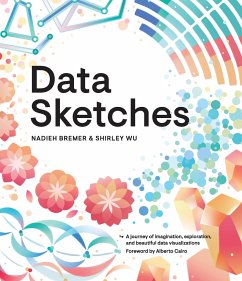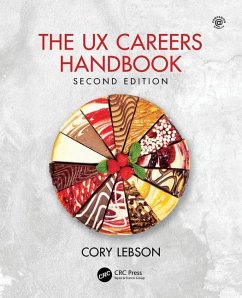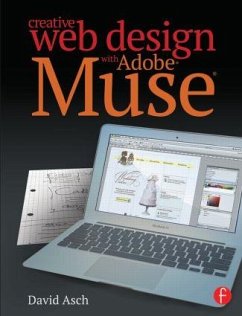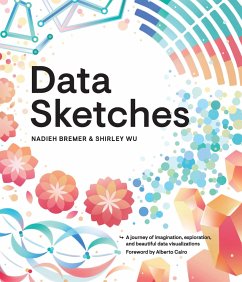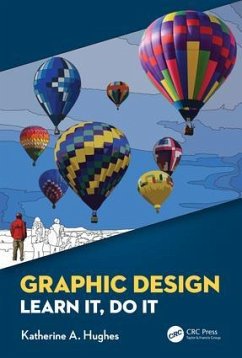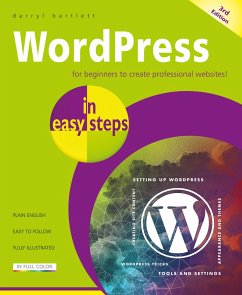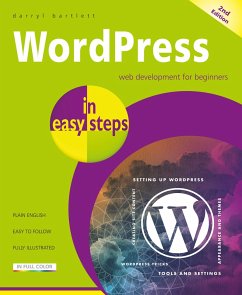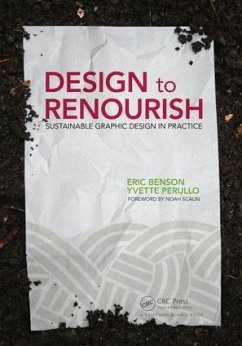The Design Studio Method
Creative Problem Solving with UX Sketching
Versandkostenfrei!
Versandfertig in über 4 Wochen
56,99 €
inkl. MwSt.

PAYBACK Punkte
28 °P sammeln!
The Design Studio Method is a method that allows a team to successfully implement collaborative design, thus doing away with the siloed approach that plagues many design agencies and teams today. It is a complicated process that consists of many moving parts and talking heads. The Design Studio Method helps simplify the method, explaining each step, each participant's involvement, and how to adapt to your needs. The Design Studio Method gives you a look into Design Studio Methods, providing step-by-step procedures for all stages of the successful method. From illumination, to generation, to pr...
The Design Studio Method is a method that allows a team to successfully implement collaborative design, thus doing away with the siloed approach that plagues many design agencies and teams today. It is a complicated process that consists of many moving parts and talking heads. The Design Studio Method helps simplify the method, explaining each step, each participant's involvement, and how to adapt to your needs. The Design Studio Method gives you a look into Design Studio Methods, providing step-by-step procedures for all stages of the successful method. From illumination, to generation, to presentation, all the way to iteration, this book provides a road map to the sometimes complicated, yet incredibly helpful method. Accompanying the step-by-step procedures are the author's very successful Da Vinci Design notes. These notes are taken from the methods the master used himself when he designed his products and inventions, and are applied to modern-day procedures. Case studies and real-world examples are provided at the ends of chapters to help you get a better idea of how this method works in a professional setting. Finally, ways of adapting Design Studio are provided, to make it fit designers' specific needs (more agile, dealing with non collaborators, etc). The Design Studio Method: Creative Problem Solving with UX Sketching gives answers that designers have been looking for, showing them how to be innovative and efficient without sacrificing quality and collaboration.