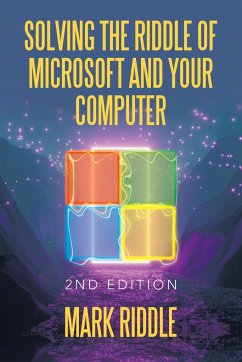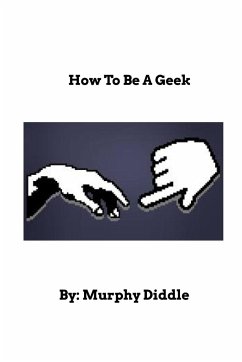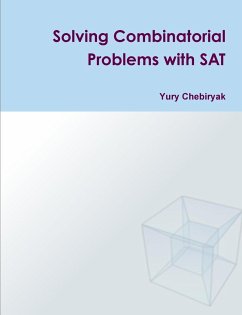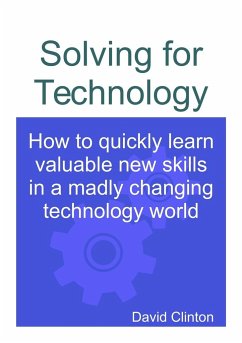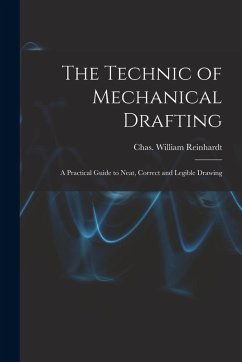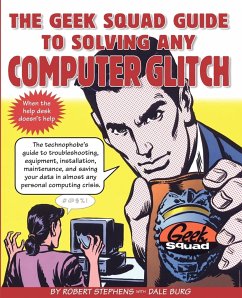
The Geek Squad Guide to Solving Any Computer Glitch
Versandkostenfrei!
Versandfertig in 1-2 Wochen
16,99 €
inkl. MwSt.

PAYBACK Punkte
8 °P sammeln!
IT CAN'T CRASH, IT WON'T PUT YOU ON HOLD, AND IT NEVER TAKES LUNCH BREAKS. * Your computer screen freezes after hours of work on the proposal due to your boas at 7 A.M. * You try to save a masterpiece graph, and your computer reports "insufficient memory." * You need a copy of your résumé for your interview in an hour, and the printer is printing in an alien language. * Your computer "crashes," and you haven't got a backup. If you've ever used a personal computer (and who hasn't), you know what these moments are like. Fear and frustration overwhelm you. You call every computer-savvy person y...
IT CAN'T CRASH, IT WON'T PUT YOU ON HOLD, AND IT NEVER TAKES LUNCH BREAKS. * Your computer screen freezes after hours of work on the proposal due to your boas at 7 A.M. * You try to save a masterpiece graph, and your computer reports "insufficient memory." * You need a copy of your résumé for your interview in an hour, and the printer is printing in an alien language. * Your computer "crashes," and you haven't got a backup. If you've ever used a personal computer (and who hasn't), you know what these moments are like. Fear and frustration overwhelm you. You call every computer-savvy person you know, hoping that someone will provide the magic solution to save your document, your deadline, your job. Now, saving the day for thousands of PC and Mac users alike, comes The Geek Squad Guide to Solving Any Computer Glitch. You're not a dummy or an idiot, but you do need help. In plain English and with a humorous flair, The Geek Squad Guide demystifies the most widely used hardware and software, offers quick fixes to common glitches, and provides smart maintenance advice to keep things running smoothly. THE GEEKS WILL HELP YOU: * decide what computer to buy * set up reliable backup procedures * troubleshoot problems with your computer, printer, modem, and other components * got the most from your laptop, at home and on the road * save time and money if you do need professional repair help * find and install software upgrades yourself * recover your data in almost any computing crisis