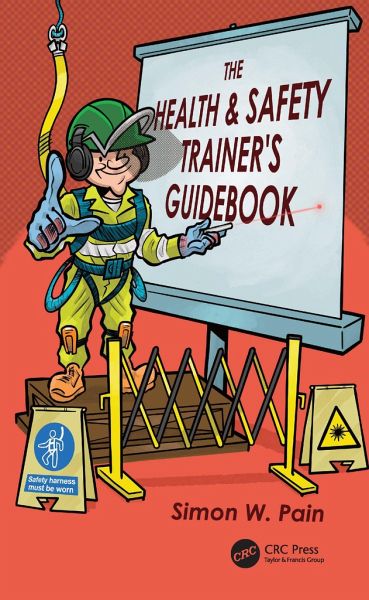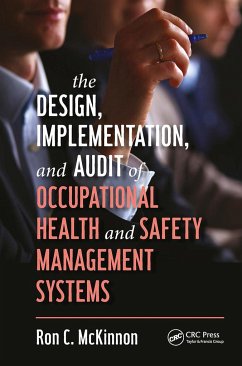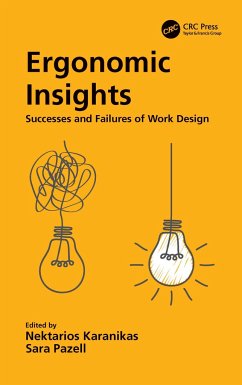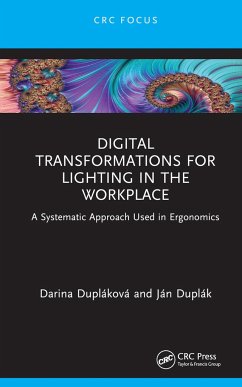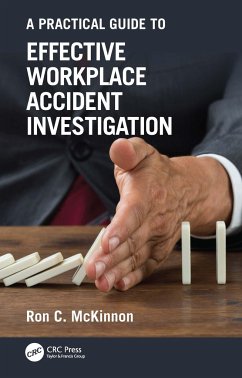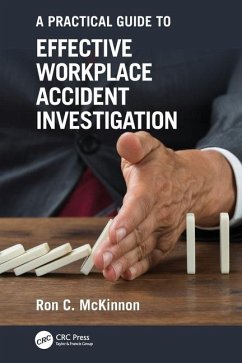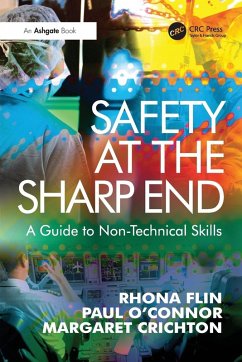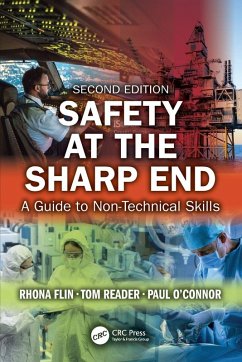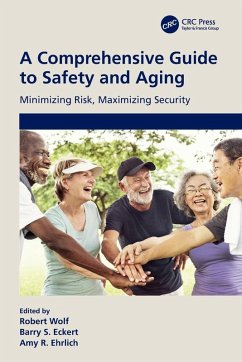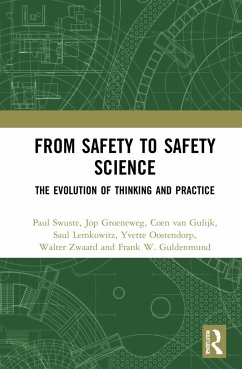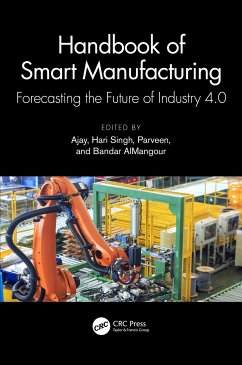Simon Watson Pain
Broschiertes Buch
The Health and Safety Trainer's Guidebook
Versandkostenfrei!
Versandfertig in 1-2 Wochen
Weitere Ausgaben:

PAYBACK Punkte
47 °P sammeln!




The book is designed to help trainers design and deliver health and safety training in a fun and high-impact way, such that trainees engage with the subject and remember how to apply it in the work environment.
Simon W. Pain is a retired multi-award-winning independent Safety, Health & Environmental Management consultant based in Scotland. He has a wealth of health, safety and environmental management experience in various manufacturing industries gained over the last 50 years. A Chartered Mechanical engineer, with over 32 years of experience in senior management positions with British Steel, ICI and DuPont's engineering, manufacturing, research and corporate functions. He has been advising company executives at the board level on Safety, Health & Management issues for the last 25 years. He spent many years as Divisional Safety, Health & Environmental Manager for ICI and Dupont, the latter being widely regarded as the world benchmark company for health & safety standards. During the last 20 years he has developed novel techniques in Health & Safety training & communication which have have been commended by the Institute of Occupational Safety & Health in November 2004. As a consultant, Simon Pain specialized in raising awareness and motivating senior managers to achieve a paradigm shift in health & safety awareness. He did this by using the high impact approach and making the subject interesting and fun. He is an expert in auditing, especially at the management level and personally designed and developed the ICI audit protocol system to ensure that auditing standards were consistent. As a DNV trained auditor he has led audits not only in the UK, but also in the USA, India, Japan, Malaysia, Belgium, Germany, Spain and the Netherlands. He has extensive experience of lecturing and training in all aspects of health, safety and environmental management. He is a Fellow of both the UK's Institution of Mechanical Engineers and the Energy Institute and a Chartered member of the Institute of Occupational Safety & Health. He was also a member of the UK Government's Energy Best Practice Committee and a Board Member for the Solway River Purification Board until the formation of the new Scottish Environment Protection Agency. Simon graduated in Mechanical Engineering from the University of Birmingham and earned his postgraduate qualifications in Health & Safety from the University of Loughborough. He is the author of 2 international books on Safety, Health & Environmental auditing, published by CRC Press / Taylor & Francis and has received 7 industry awards over the last 5 years, including International Consultancy of the Year in 2017 and 2021.
Produktdetails
- Verlag: Taylor & Francis Ltd
- Seitenzahl: 324
- Erscheinungstermin: 29. November 2022
- Englisch
- Abmessung: 234mm x 156mm x 18mm
- Gewicht: 502g
- ISBN-13: 9781032312422
- ISBN-10: 1032312424
- Artikelnr.: 65912716
Herstellerkennzeichnung
Libri GmbH
Europaallee 1
36244 Bad Hersfeld
gpsr@libri.de
Für dieses Produkt wurde noch keine Bewertung abgegeben. Wir würden uns sehr freuen, wenn du die erste Bewertung schreibst!
Eine Bewertung schreiben
Eine Bewertung schreiben
Andere Kunden interessierten sich für