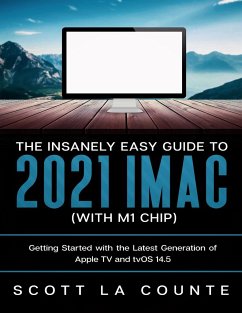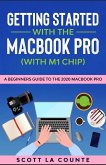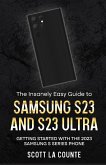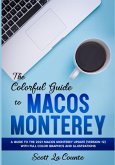¿¿¿ Getting started with the latest generation of iMac ¿¿¿¿ Over 20 years ago, Apple did something revolutionary: they released the iMac G3, an all-in-one computer that was actually kind of cool looking! With each generation of iMac, Apple did what they do best: innovate. Every couple years, a new iMac would come out and it was somehow thinner and more powerful. In 2021, Apple did it again-this time with an iMac so thin, you might mistake it for a giant iPad at first glance! With eye-popping colors, stunning 4.5K Retina display, and, of course, the ultimate fast M1 chip, the iMac is a dazzling computer. That's all great, but if this is your first Mac-or if it's been a while since you upgraded-there's a lot to take in. This guide will help out! Some of the covered features include: What's new with iMac What's new to macOS Big Sur How you do all those Windows "things" on a Mac Apple Services Using Siri Setting up Internet and Email Using Sidecar Using Control Center Downloading / Updating apps Organizing photos Using Safari Protecting your privacy Managing your passwords Sending, replying, and pinning messages Multitasking And much, much more! Are you ready to start enjoying the new macOS? Then let's get started! Note: This book is not endorsed by Apple, Inc. and should be considered unofficial. It is based off of "MacOS Big Sur: Getting Started With MacOS 11."
Hinweis: Dieser Artikel kann nur an eine deutsche Lieferadresse ausgeliefert werden.
Hinweis: Dieser Artikel kann nur an eine deutsche Lieferadresse ausgeliefert werden.