Nicht lieferbar
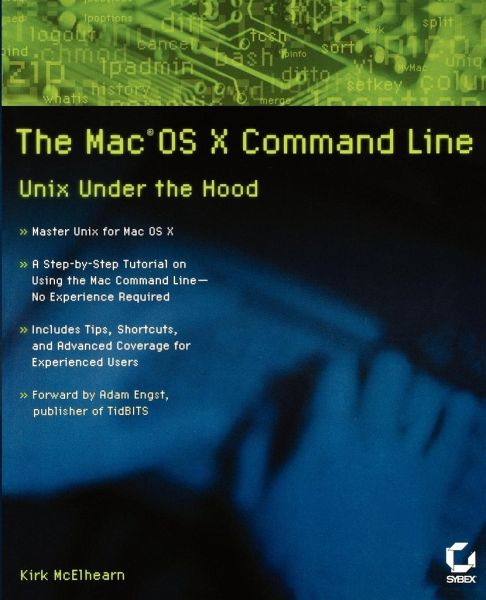
The Mac OS X Command Line
Unix Under the Hood
Versandkostenfrei!
Nicht lieferbar
The Mac command line offers a faster, easier way to accomplish many tasks. It s also the medium for many commands that aren t accessible using the GUI. The Mac OS X Command Line is a clear, concise, tutorial-style introduction to all the major functionality provided by the command line. It s also packed with information the experienced users need, including little-known shortcuts and several chapters devoted to advanced topics. This is a book to get you started, but also a book you won't soon outgrow.




