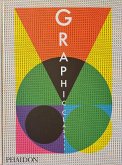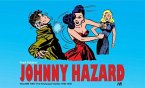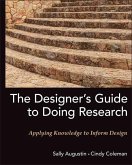- Broschiertes Buch
- Merkliste
- Auf die Merkliste
- Bewerten Bewerten
- Teilen
- Produkt teilen
- Produkterinnerung
- Produkterinnerung
Throughout the seven editions of this book, Harrower has successfully deconstructed the process of laying out newspaper pages. For journalism students and professionals alike, countless designers have used this book to learn how to design and improve their skills as visual communicators. Harrower's unique voice and quirky sense of humor are still very much alive in the seventh edition.
Andere Kunden interessierten sich auch für
![The Graphic Designer's Guide to Creative Marketing The Graphic Designer's Guide to Creative Marketing]() Linda Cooper BowenThe Graphic Designer's Guide to Creative Marketing101,99 €
Linda Cooper BowenThe Graphic Designer's Guide to Creative Marketing101,99 €![The Packaging Designer's Book of Patterns The Packaging Designer's Book of Patterns]() Laszlo RothThe Packaging Designer's Book of Patterns98,99 €
Laszlo RothThe Packaging Designer's Book of Patterns98,99 €![Graphic Classics Graphic Classics]() Phaidon EditorsGraphic Classics70,99 €
Phaidon EditorsGraphic Classics70,99 €![Johnny Hazard the Newspaper Dailies 1946-1948 Volume 2 Johnny Hazard the Newspaper Dailies 1946-1948 Volume 2]() Frank RobbinsJohnny Hazard the Newspaper Dailies 1946-1948 Volume 243,99 €
Frank RobbinsJohnny Hazard the Newspaper Dailies 1946-1948 Volume 243,99 €![The Designer's Guide to Doing Research The Designer's Guide to Doing Research]() Sally AugustinThe Designer's Guide to Doing Research95,99 €
Sally AugustinThe Designer's Guide to Doing Research95,99 €![All the Art That's Fit to Print (and Some That Wasn't) All the Art That's Fit to Print (and Some That Wasn't)]() Jerelle KrausAll the Art That's Fit to Print (and Some That Wasn't)42,99 €
Jerelle KrausAll the Art That's Fit to Print (and Some That Wasn't)42,99 €![Freelance Fashion Designer's Handbook Freelance Fashion Designer's Handbook]() Paula KeechFreelance Fashion Designer's Handbook48,99 €
Paula KeechFreelance Fashion Designer's Handbook48,99 €-
-
-
Throughout the seven editions of this book, Harrower has successfully deconstructed the process of laying out newspaper pages. For journalism students and professionals alike, countless designers have used this book to learn how to design and improve their skills as visual communicators. Harrower's unique voice and quirky sense of humor are still very much alive in the seventh edition.
Hinweis: Dieser Artikel kann nur an eine deutsche Lieferadresse ausgeliefert werden.
Hinweis: Dieser Artikel kann nur an eine deutsche Lieferadresse ausgeliefert werden.
Produktdetails
- Produktdetails
- Verlag: McGraw Hill LLC
- 7th Seventhtion edition
- Seitenzahl: 272
- Erscheinungstermin: 11. Juni 2012
- Englisch
- Abmessung: 276mm x 233mm x 17mm
- Gewicht: 601g
- ISBN-13: 9780073512044
- ISBN-10: 0073512044
- Artikelnr.: 35711033
- Herstellerkennzeichnung
- Libri GmbH
- Europaallee 1
- 36244 Bad Hersfeld
- gpsr@libri.de
- Verlag: McGraw Hill LLC
- 7th Seventhtion edition
- Seitenzahl: 272
- Erscheinungstermin: 11. Juni 2012
- Englisch
- Abmessung: 276mm x 233mm x 17mm
- Gewicht: 601g
- ISBN-13: 9780073512044
- ISBN-10: 0073512044
- Artikelnr.: 35711033
- Herstellerkennzeichnung
- Libri GmbH
- Europaallee 1
- 36244 Bad Hersfeld
- gpsr@libri.de
Tim Harrower is a renowned journalism educator and consultant.
Introduction
Preface
Quick history
Current trends
Digital news design
Looking ahead
Chapter 1: Fundamentals
What it's called
Tools of the trade
Basic typography
Four basic elements
Headlines
Text
Photos
Cutlines
Drawing a dummy
A broadsheet dummy
A tabloid dummy
Exercises
Chapter 2: Story
Stories without art
Mug shots
Text shapes
Photos on the page
Horizontal photos
Vertical photos
Square photos
Dominant photos
The picture combo
Exercises
Chapter 3. Page Design
The grid
Pages without art
Pages with art
Modular page design
Front page design
Designing Page One
Making stories fit
Inside pages
Double trucks
Bad juxtapositions
Rules of thumb
Exercises
Chapter 4. Photos
Photo guidelines
Photo constructs
Compelling photos
Weak photos
From camera to page
Processing digital images
Sizing photos
Halftones & screens
Scanning images
Cropping photos
Stand-alone photos
The photo column
Photo spreads
Photo spread guidelines
Studio shots
Photo illustrations
Illustrations
Risky business
Exercises
Chapter 5. Nuts & Bolts
The flag
Logos and sigs
Liftout quotes
Decks and summaries
Bylines
Credit lines
Spacing
Rules and boxes
Refers and promos
Breaking up text
Jumps
Chapter 6. Graphics
Alternative Story Forms
A.S.F. presentations
Fast facts
Bio boxes
Lists
Checklists
Q&A's
Quizzes
Surveys and polls
Quote collections
Charts and graphs
Tables
Ratings
Timelines
Step-by-step guides
Diagrams
Maps
Graphics packages
Package planning
Graphics guidelines
Graphics gallery
Chapter 7. Special Effects
Bending the rules
The Stewart variations
Wraparounds and skews
Photo cutouts
Mortises and insets
Screens and reverses
Display headlines
Color
Adding color to a page
Color guidelines
Printing full color
Chapter 8. The Redesign
Redesigning your paper
Evaluating your paper
Gathering examples
Compiling a shopping list
Building prototypes
Testing and promotion
Writing a stylebook
Launching and following up
Redesign gallery
Appendix
Exercise answers
Glossary
Index
Acknowledgments
Credits
Preface
Quick history
Current trends
Digital news design
Looking ahead
Chapter 1: Fundamentals
What it's called
Tools of the trade
Basic typography
Four basic elements
Headlines
Text
Photos
Cutlines
Drawing a dummy
A broadsheet dummy
A tabloid dummy
Exercises
Chapter 2: Story
Stories without art
Mug shots
Text shapes
Photos on the page
Horizontal photos
Vertical photos
Square photos
Dominant photos
The picture combo
Exercises
Chapter 3. Page Design
The grid
Pages without art
Pages with art
Modular page design
Front page design
Designing Page One
Making stories fit
Inside pages
Double trucks
Bad juxtapositions
Rules of thumb
Exercises
Chapter 4. Photos
Photo guidelines
Photo constructs
Compelling photos
Weak photos
From camera to page
Processing digital images
Sizing photos
Halftones & screens
Scanning images
Cropping photos
Stand-alone photos
The photo column
Photo spreads
Photo spread guidelines
Studio shots
Photo illustrations
Illustrations
Risky business
Exercises
Chapter 5. Nuts & Bolts
The flag
Logos and sigs
Liftout quotes
Decks and summaries
Bylines
Credit lines
Spacing
Rules and boxes
Refers and promos
Breaking up text
Jumps
Chapter 6. Graphics
Alternative Story Forms
A.S.F. presentations
Fast facts
Bio boxes
Lists
Checklists
Q&A's
Quizzes
Surveys and polls
Quote collections
Charts and graphs
Tables
Ratings
Timelines
Step-by-step guides
Diagrams
Maps
Graphics packages
Package planning
Graphics guidelines
Graphics gallery
Chapter 7. Special Effects
Bending the rules
The Stewart variations
Wraparounds and skews
Photo cutouts
Mortises and insets
Screens and reverses
Display headlines
Color
Adding color to a page
Color guidelines
Printing full color
Chapter 8. The Redesign
Redesigning your paper
Evaluating your paper
Gathering examples
Compiling a shopping list
Building prototypes
Testing and promotion
Writing a stylebook
Launching and following up
Redesign gallery
Appendix
Exercise answers
Glossary
Index
Acknowledgments
Credits
Introduction
Preface
Quick history
Current trends
Digital news design
Looking ahead
Chapter 1: Fundamentals
What it's called
Tools of the trade
Basic typography
Four basic elements
Headlines
Text
Photos
Cutlines
Drawing a dummy
A broadsheet dummy
A tabloid dummy
Exercises
Chapter 2: Story
Stories without art
Mug shots
Text shapes
Photos on the page
Horizontal photos
Vertical photos
Square photos
Dominant photos
The picture combo
Exercises
Chapter 3. Page Design
The grid
Pages without art
Pages with art
Modular page design
Front page design
Designing Page One
Making stories fit
Inside pages
Double trucks
Bad juxtapositions
Rules of thumb
Exercises
Chapter 4. Photos
Photo guidelines
Photo constructs
Compelling photos
Weak photos
From camera to page
Processing digital images
Sizing photos
Halftones & screens
Scanning images
Cropping photos
Stand-alone photos
The photo column
Photo spreads
Photo spread guidelines
Studio shots
Photo illustrations
Illustrations
Risky business
Exercises
Chapter 5. Nuts & Bolts
The flag
Logos and sigs
Liftout quotes
Decks and summaries
Bylines
Credit lines
Spacing
Rules and boxes
Refers and promos
Breaking up text
Jumps
Chapter 6. Graphics
Alternative Story Forms
A.S.F. presentations
Fast facts
Bio boxes
Lists
Checklists
Q&A's
Quizzes
Surveys and polls
Quote collections
Charts and graphs
Tables
Ratings
Timelines
Step-by-step guides
Diagrams
Maps
Graphics packages
Package planning
Graphics guidelines
Graphics gallery
Chapter 7. Special Effects
Bending the rules
The Stewart variations
Wraparounds and skews
Photo cutouts
Mortises and insets
Screens and reverses
Display headlines
Color
Adding color to a page
Color guidelines
Printing full color
Chapter 8. The Redesign
Redesigning your paper
Evaluating your paper
Gathering examples
Compiling a shopping list
Building prototypes
Testing and promotion
Writing a stylebook
Launching and following up
Redesign gallery
Appendix
Exercise answers
Glossary
Index
Acknowledgments
Credits
Preface
Quick history
Current trends
Digital news design
Looking ahead
Chapter 1: Fundamentals
What it's called
Tools of the trade
Basic typography
Four basic elements
Headlines
Text
Photos
Cutlines
Drawing a dummy
A broadsheet dummy
A tabloid dummy
Exercises
Chapter 2: Story
Stories without art
Mug shots
Text shapes
Photos on the page
Horizontal photos
Vertical photos
Square photos
Dominant photos
The picture combo
Exercises
Chapter 3. Page Design
The grid
Pages without art
Pages with art
Modular page design
Front page design
Designing Page One
Making stories fit
Inside pages
Double trucks
Bad juxtapositions
Rules of thumb
Exercises
Chapter 4. Photos
Photo guidelines
Photo constructs
Compelling photos
Weak photos
From camera to page
Processing digital images
Sizing photos
Halftones & screens
Scanning images
Cropping photos
Stand-alone photos
The photo column
Photo spreads
Photo spread guidelines
Studio shots
Photo illustrations
Illustrations
Risky business
Exercises
Chapter 5. Nuts & Bolts
The flag
Logos and sigs
Liftout quotes
Decks and summaries
Bylines
Credit lines
Spacing
Rules and boxes
Refers and promos
Breaking up text
Jumps
Chapter 6. Graphics
Alternative Story Forms
A.S.F. presentations
Fast facts
Bio boxes
Lists
Checklists
Q&A's
Quizzes
Surveys and polls
Quote collections
Charts and graphs
Tables
Ratings
Timelines
Step-by-step guides
Diagrams
Maps
Graphics packages
Package planning
Graphics guidelines
Graphics gallery
Chapter 7. Special Effects
Bending the rules
The Stewart variations
Wraparounds and skews
Photo cutouts
Mortises and insets
Screens and reverses
Display headlines
Color
Adding color to a page
Color guidelines
Printing full color
Chapter 8. The Redesign
Redesigning your paper
Evaluating your paper
Gathering examples
Compiling a shopping list
Building prototypes
Testing and promotion
Writing a stylebook
Launching and following up
Redesign gallery
Appendix
Exercise answers
Glossary
Index
Acknowledgments
Credits