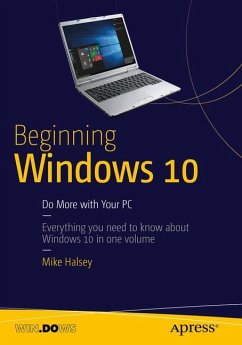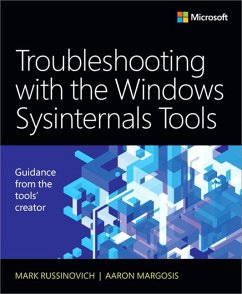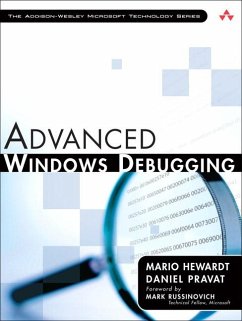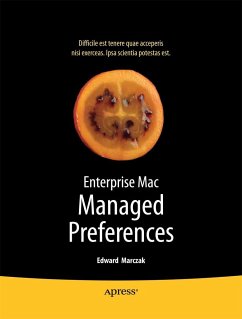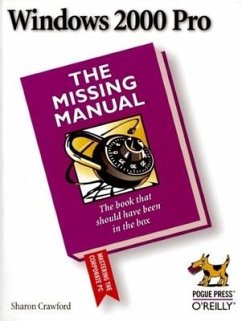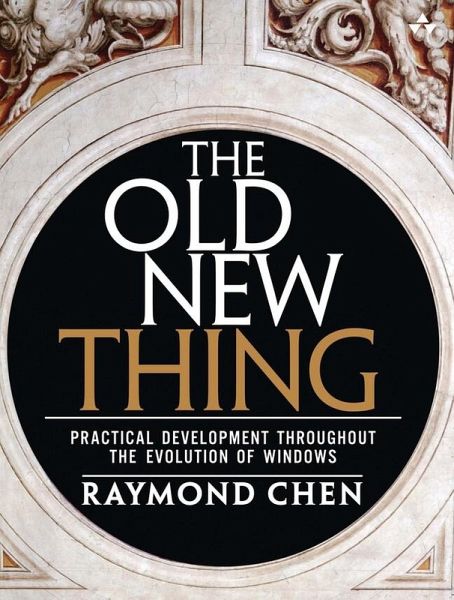
The Old New Thing
Practical Development Throughout the Evolution of Windows
Versandkostenfrei!
Versandfertig in über 4 Wochen
33,99 €
inkl. MwSt.
Weitere Ausgaben:

PAYBACK Punkte
17 °P sammeln!
There have been innumerable books, magazine articles, conference sessions, training classes, and online postings on how to program for Windows. There has been very little written, however, which explains the rationale behind why Windows works the way it does. It turns out that some of Windows' odder quirks have perfectly logical reasons behind them. Gaining an understanding of this will help Windows programmers develop better applications with less sweat and frustration. For years Raymond Chen has been explaining the "why" behind Windows in his blog, and explaining it in an engaging and captivating style, which has made him one of the premier bloggers in the technology world. Now Chen distills his years of experience in one book, packed with behind the scenes explanations that will be useful for any Windows programmer. Not only is this book practical, but its style and gentle humor make it a pleasure to read. The author will be promoting it on his blog, in his monthly column in TechNet Magazine, and through his many speaking engagements. Joel Spolsky, one of the most famous of all bloggers, has written a foreword for the book. Product Description
Raymond Chen is the original raconteur of Windows.
--Scott Hanselman, ComputerZen.com
Raymond has been at Microsoft for many years and has seen many nuances of Windows that others could only ever hope to get a glimpse of. With this book, Raymond shares his knowledge, experience, and anecdotal stories, allowing all of us to get a better understanding of the operating system that affects millions of people every day. This book has something for everyone, is a casual read, and I highly recommend it!
--Jeffrey Richter, Author/Consultant, Cofounder of Wintellect
Very interesting read. Raymond tells the inside story of why Windows is the way it is.
--Eric Gunnerson, Program Manager, Microsoft Corporation
Absolutely essential reading for understanding the history of Windows, its intricacies and quirks, and why they came about.
--Matt Pietrek, MSDN Magazine's Under the Hood Columnist
Raymond Chen has become something of a legend in the software industry, and in this book you'll discover why. From his high-level reminiscences on the design of the Windows Start button to his low-level discussions of GlobalAlloc that only your inner-geek could love, The Old New Thing is a captivating collection of anecdotes that will help you to truly appreciate the difficulty inherent in designing and writing quality software.
--Stephen Toub, Technical Editor, MSDN Magazine
Why does Windows work the way it does? Why is Shut Down on the Start menu? (And why is there a Start button, anyway?) How can I tap into the dialog loop? Why does the GetWindowText function behave so strangely? Why are registry files called hives?
Many of Windows' quirks have perfectly logical explanations, rooted in history. Understand them, and you'll be more productive and a lot less frustrated. Raymond Chen--who's spent more than a decade on Microsoft's Windows development team--reveals the hidden Windows you need to know.
Chen's engaging style, deep insight, and thoughtful humor have made him one of the world's premier technology bloggers. Here he brings together behind-the-scenes explanations, invaluable technical advice, and illuminating anecdotes that bring Windows to life--and help you make the most of it.
A few of the things you'll find inside:
What vending machines can teach you about effective user interfaces
A deeper understanding of window and dialog management
Why performance optimization can be so counterintuitive
A peek at the underbelly of COM objects and the Visual C++ compiler
Key details about backwards compatibility--what Windows does and why
Windows program security holes most developers don't know about
How to make your program a better Windows citizen
Backcover
Raymond Chen is the original raconteur of Windows.
--Scott Hanselman, ComputerZen.com
Raymond has been at Microsoft for many years and has seen many nuances of Windows that others could only ever hope to get a glimpse of. With this book, Raymond shares his knowledge, experience, and anecdotal stories, allowing all of us to get a better understanding of the operating system that affects millions of people every day. This book has something for everyone, is a casual read, and I highly recommend it!
--Jeffrey Richter, Author/Consultant, Cofounder of Wintellect
Very interesting read. Raymond tells the inside story of why Windows is the way it is.
--Eric Gunnerson, Program Manager, Microsoft Corporation
Absolutely essential reading for understanding the history of Windows, its intricacies and quirks, and why they came about.
--Matt Pietrek, MSDN Magazine's Under the Hood Columnist
Raymond Chen has become something of a legend in the software industry, and in this book you'll discover why. From his high-level reminiscences on the design of the Windows Start button to his low-level discussions of GlobalAlloc that only your inner-geek could love, The Old New Thing is a captivating collection of anecdotes that will help you to truly appreciate the difficulty inherent in designing and writing quality software.
--Stephen Toub, Technical Editor, MSDN Magazine
Why does Windows work the way it does? Why is Shut Down on the Start menu? (And why is there a Start button, anyway?) How can I tap into the dialog loop? Why does the GetWindowText function behave so strangely? Why are registry files called hives?
Many of Windows' quirks have perfectly logical explanations, rooted in history. Understand them, and you'll be more productive and a lot less frustrated. Raymond Chen--who's spent more than a decade on Microsoft's Windows development team--reveals the hidden Windows you need to know.
Chen's engaging style, deep insight, and thoughtful humor have made him one of the world's premier technology bloggers. Here he brings together behind-the-scenes explanations, invaluable technical advice, and illuminating anecdotes that bring Windows to life--and help you make the most of it.
A few of the things you'll find inside:
What vending machines can teach you about effective user interfaces
A deeper understanding of window and dialog management
Why performance optimization can be so counterintuitive
A peek at the underbelly of COM objects and the Visual C++ compiler
Key details about backwards compatibility--what Windows does and why
Windows program security holes most developers don't know about
How to make your program a better Windows citizen
Preface xxiiiAcknowledgments xxviiAbout the Author xxixChapter One: Initial Forays into User Interface Design Why do you have to click the Start button to shut down? 1
Why doesn't Windows have an expert mode? 2
The default answer to every dialog box is Cancel 3
The best setting is the one you don't even sense, but it's there, and it works the way you expect 6
In order to demonstrate our superior intellect, we will now ask you a question you cannot answer 7
Why doesn't Setup ask you if you want to keep newer versions of operating system files? 7
Thinking through a feature 9
When do you disable an option, and when do you remove it? 12
When do you put ... after a button or menu? 13
User interface design for vending machines 13
User interface design for interior door locks 15
The evolution of mascara in Windows UI 16
Chapter Two: Selected Reminiscences on Windows 95 Why isn't my time zone highlighted on the world map? 19
Why didn't Windows 95 boot with more than 1GB of memory? 20
Why did Windows 95 have functions called BEAR, BUNNY, and PIGLET? 22
What about BOZOSLIVEHERE and TABTHETEXTOUTFORWIMPS? 23
What was in the Windows 95 Special Edition box? 25
Windows brings out the Rorschach test in everyone 25
The martial arts logon picture 26
Why a really large dictionary is not a good thing 27
An insight into the Windows 95 startup sound 27
It's a lot easier to write a column if you don't care about accuracy 28
Why does the System Properties page round the memory size? 29
Why does my hard drive light flash every few seconds? 29
The hunt for a faster syscall trap 30
One byte used to cost a dollar 31
Each product-support call costs a sale 32
Why isn't Tweak UI included on the Windows CD? 32
Turns out that you can't install Windows via xcopy 34
Buying an entire Egghead Software store 35
The history of the Windows PowerToys 35
How did Windows choose its final build numbers? 38
Why doesn't the build number increment for service packs? 39
Chapter Three: The Secret Life of GetWindowText
How windows manage their text 41
Enter GetWindowText 42
What if I don't like these rules? 43
Can you give an example where this makes a difference? 44
Why are the rules for GetWindowText so weird? 44
Chapter Four: The Taskbar and Notification Area
Why do some people call the taskbar the tray? 47
Why does the taskbar default to the bottom of the screen? 49
Why doesn't the clock in the taskbar display seconds? 50
Why doesn't the taskbar show an analog clock? 51
When I dock my taskbar vertically, why does the word Start disappear? 52
Why don't notification icons get a message when the user clicks the X button? 52
Chapter Five: Puzzling Interface Issues What are those little overlay icons? 53
Why are these unwanted files/folders opening when I log on? 54
What do the text label colors mean for files? 56
Why does my advanced options dialog say ON and OFF after every option? 57
What determines the order in which icons appear in the Alt+Tab list? 58
Why is the read-only property for folders so strange? 59
What's with those blank taskbar buttons that go away when I click on them? 59
What is the difference between Minimize All and Show Desktop? 60 What does boldface on a menu mean? 62
Where do those customized Web site icons come from? 62
Where did my task manager tabs and buttons go? 63
Will dragging a file result in a move or a copy? 64
Why does the Links folder keep re-creating itself? 65
Why are documents printed out of order when you multiselect and choose Print? 66
Raymond spends the day doing product support 67
Blow the dust out of the connector 68
How much is that gigabyte in the window? 69
Why can't I remove the For test/evaluation purposes only tag? 70
Chapter Six: A History of the GlobalAlloc Function The early years 71
Selectors 73
Transitioning to Win32 75
A peek at the implementation 76
Chapter Seven: Short Topics in Windows Programming The scratch program 79
Getting a custom right-click menu for the caption icon 85
What's the difference between CreateMenu and CreatePopupMenu? 86
When does the window manager destroy menus automatically? 88
Painting only when your window is visible onscreen 89
Determining whether your window is covered 93
Using bitmap brushes for tiling effects 95
What is the DC brush good for? 98
Using ExtTextOut to draw solid rectangles 100
Using StretchBlt to draw solid rectangles 102
Displaying a string without those ugly boxes 103
Semaphores don't have owners 110
An auto-reset event is just a stupid semaphore 112
Chapter Eight: Window Management Why do I get spurious WM_MOUSEMOVE messages? 115
Why is there no WM_MOUSEENTER message? 118
The white flash 118
What is the hollow brush for? 119
What's so special about the desktop window? 120
The correct order for disabling and enabling windows 121
A subtlety in restoring the previous window position 122
UI-modality versus code-modality 123
The WM_QUIT message and modality 126
The importance of setting the correct owner for modal UI 129
Interacting with a program that has gone modal 132
A timed MessageBox, the cheap version 133
The scratch window 135
The bonus window bytes at GWLP_USERDATA 136
A timed MessageBox, the better version 136
A timed context menu 138
Why does my window receive messages after it has been destroyed? 139
Chapter Nine: Reminiscences on Hardware Hardware backward compatibility 141
The ghost CD-ROM drives 142
The Microsoft corporate network: 1.7 times worse than hell 143
When vendors insult themselves 144
Defrauding the WHQL driver certification process 145
A twenty-foot-long computer 146
The USB cart of death 147
New device detected: Boeing 747 147
There's an awful lot of overclocking out there 148
Chapter Ten: The Inner Workings of the Dialog Manager On the dialog procedure 151
The evolution of dialog templates 163
Why dialog templates, anyway? 196
How dialogs are created 197
The modal dialog loop 204
Nested dialogs and DS_CONTROL 216
Why do we need a dialog loop, anyway? 224
Why do dialog editors start assigning control IDs with 100? 225
What happens inside DefDlgProc? 226
Never leave focus on a disabled control 228
What happens inside IsDialogMessage? 229
Why is the X button disabled on my message box? 237
Chapter Eleven: General Software Issues Why daylight saving time is nonintuitive 239
Why do timestamps change when I copy files to a floppy? 241
Don't trust the return address 242
Writing a sort comparison function 243
You can read a contract from the other side 245
The battle between pragmatism and purity 249
Optimization is often counterintuitive 250
On a server, paging = death 253
Don't save anything you can recalculate 254
Performance gains at the cost of other components 255
Performances consequences of polling 257
The poor man's way of identifying memory leaks 258
A cache with a bad policy is another name for a memory leak 259
Chapter Twelve: Digging into the Visual C++ Compiler Do you know when your destructors run? 267
The layout of a COM object 272
Adjustor thunks 274
Pointers to member functions are ver
Raymond Chen is the original raconteur of Windows.
--Scott Hanselman, ComputerZen.com
Raymond has been at Microsoft for many years and has seen many nuances of Windows that others could only ever hope to get a glimpse of. With this book, Raymond shares his knowledge, experience, and anecdotal stories, allowing all of us to get a better understanding of the operating system that affects millions of people every day. This book has something for everyone, is a casual read, and I highly recommend it!
--Jeffrey Richter, Author/Consultant, Cofounder of Wintellect
Very interesting read. Raymond tells the inside story of why Windows is the way it is.
--Eric Gunnerson, Program Manager, Microsoft Corporation
Absolutely essential reading for understanding the history of Windows, its intricacies and quirks, and why they came about.
--Matt Pietrek, MSDN Magazine's Under the Hood Columnist
Raymond Chen has become something of a legend in the software industry, and in this book you'll discover why. From his high-level reminiscences on the design of the Windows Start button to his low-level discussions of GlobalAlloc that only your inner-geek could love, The Old New Thing is a captivating collection of anecdotes that will help you to truly appreciate the difficulty inherent in designing and writing quality software.
--Stephen Toub, Technical Editor, MSDN Magazine
Why does Windows work the way it does? Why is Shut Down on the Start menu? (And why is there a Start button, anyway?) How can I tap into the dialog loop? Why does the GetWindowText function behave so strangely? Why are registry files called hives?
Many of Windows' quirks have perfectly logical explanations, rooted in history. Understand them, and you'll be more productive and a lot less frustrated. Raymond Chen--who's spent more than a decade on Microsoft's Windows development team--reveals the hidden Windows you need to know.
Chen's engaging style, deep insight, and thoughtful humor have made him one of the world's premier technology bloggers. Here he brings together behind-the-scenes explanations, invaluable technical advice, and illuminating anecdotes that bring Windows to life--and help you make the most of it.
A few of the things you'll find inside:
What vending machines can teach you about effective user interfaces
A deeper understanding of window and dialog management
Why performance optimization can be so counterintuitive
A peek at the underbelly of COM objects and the Visual C++ compiler
Key details about backwards compatibility--what Windows does and why
Windows program security holes most developers don't know about
How to make your program a better Windows citizen
Backcover
Raymond Chen is the original raconteur of Windows.
--Scott Hanselman, ComputerZen.com
Raymond has been at Microsoft for many years and has seen many nuances of Windows that others could only ever hope to get a glimpse of. With this book, Raymond shares his knowledge, experience, and anecdotal stories, allowing all of us to get a better understanding of the operating system that affects millions of people every day. This book has something for everyone, is a casual read, and I highly recommend it!
--Jeffrey Richter, Author/Consultant, Cofounder of Wintellect
Very interesting read. Raymond tells the inside story of why Windows is the way it is.
--Eric Gunnerson, Program Manager, Microsoft Corporation
Absolutely essential reading for understanding the history of Windows, its intricacies and quirks, and why they came about.
--Matt Pietrek, MSDN Magazine's Under the Hood Columnist
Raymond Chen has become something of a legend in the software industry, and in this book you'll discover why. From his high-level reminiscences on the design of the Windows Start button to his low-level discussions of GlobalAlloc that only your inner-geek could love, The Old New Thing is a captivating collection of anecdotes that will help you to truly appreciate the difficulty inherent in designing and writing quality software.
--Stephen Toub, Technical Editor, MSDN Magazine
Why does Windows work the way it does? Why is Shut Down on the Start menu? (And why is there a Start button, anyway?) How can I tap into the dialog loop? Why does the GetWindowText function behave so strangely? Why are registry files called hives?
Many of Windows' quirks have perfectly logical explanations, rooted in history. Understand them, and you'll be more productive and a lot less frustrated. Raymond Chen--who's spent more than a decade on Microsoft's Windows development team--reveals the hidden Windows you need to know.
Chen's engaging style, deep insight, and thoughtful humor have made him one of the world's premier technology bloggers. Here he brings together behind-the-scenes explanations, invaluable technical advice, and illuminating anecdotes that bring Windows to life--and help you make the most of it.
A few of the things you'll find inside:
What vending machines can teach you about effective user interfaces
A deeper understanding of window and dialog management
Why performance optimization can be so counterintuitive
A peek at the underbelly of COM objects and the Visual C++ compiler
Key details about backwards compatibility--what Windows does and why
Windows program security holes most developers don't know about
How to make your program a better Windows citizen
Preface xxiiiAcknowledgments xxviiAbout the Author xxixChapter One: Initial Forays into User Interface Design Why do you have to click the Start button to shut down? 1
Why doesn't Windows have an expert mode? 2
The default answer to every dialog box is Cancel 3
The best setting is the one you don't even sense, but it's there, and it works the way you expect 6
In order to demonstrate our superior intellect, we will now ask you a question you cannot answer 7
Why doesn't Setup ask you if you want to keep newer versions of operating system files? 7
Thinking through a feature 9
When do you disable an option, and when do you remove it? 12
When do you put ... after a button or menu? 13
User interface design for vending machines 13
User interface design for interior door locks 15
The evolution of mascara in Windows UI 16
Chapter Two: Selected Reminiscences on Windows 95 Why isn't my time zone highlighted on the world map? 19
Why didn't Windows 95 boot with more than 1GB of memory? 20
Why did Windows 95 have functions called BEAR, BUNNY, and PIGLET? 22
What about BOZOSLIVEHERE and TABTHETEXTOUTFORWIMPS? 23
What was in the Windows 95 Special Edition box? 25
Windows brings out the Rorschach test in everyone 25
The martial arts logon picture 26
Why a really large dictionary is not a good thing 27
An insight into the Windows 95 startup sound 27
It's a lot easier to write a column if you don't care about accuracy 28
Why does the System Properties page round the memory size? 29
Why does my hard drive light flash every few seconds? 29
The hunt for a faster syscall trap 30
One byte used to cost a dollar 31
Each product-support call costs a sale 32
Why isn't Tweak UI included on the Windows CD? 32
Turns out that you can't install Windows via xcopy 34
Buying an entire Egghead Software store 35
The history of the Windows PowerToys 35
How did Windows choose its final build numbers? 38
Why doesn't the build number increment for service packs? 39
Chapter Three: The Secret Life of GetWindowText
How windows manage their text 41
Enter GetWindowText 42
What if I don't like these rules? 43
Can you give an example where this makes a difference? 44
Why are the rules for GetWindowText so weird? 44
Chapter Four: The Taskbar and Notification Area
Why do some people call the taskbar the tray? 47
Why does the taskbar default to the bottom of the screen? 49
Why doesn't the clock in the taskbar display seconds? 50
Why doesn't the taskbar show an analog clock? 51
When I dock my taskbar vertically, why does the word Start disappear? 52
Why don't notification icons get a message when the user clicks the X button? 52
Chapter Five: Puzzling Interface Issues What are those little overlay icons? 53
Why are these unwanted files/folders opening when I log on? 54
What do the text label colors mean for files? 56
Why does my advanced options dialog say ON and OFF after every option? 57
What determines the order in which icons appear in the Alt+Tab list? 58
Why is the read-only property for folders so strange? 59
What's with those blank taskbar buttons that go away when I click on them? 59
What is the difference between Minimize All and Show Desktop? 60 What does boldface on a menu mean? 62
Where do those customized Web site icons come from? 62
Where did my task manager tabs and buttons go? 63
Will dragging a file result in a move or a copy? 64
Why does the Links folder keep re-creating itself? 65
Why are documents printed out of order when you multiselect and choose Print? 66
Raymond spends the day doing product support 67
Blow the dust out of the connector 68
How much is that gigabyte in the window? 69
Why can't I remove the For test/evaluation purposes only tag? 70
Chapter Six: A History of the GlobalAlloc Function The early years 71
Selectors 73
Transitioning to Win32 75
A peek at the implementation 76
Chapter Seven: Short Topics in Windows Programming The scratch program 79
Getting a custom right-click menu for the caption icon 85
What's the difference between CreateMenu and CreatePopupMenu? 86
When does the window manager destroy menus automatically? 88
Painting only when your window is visible onscreen 89
Determining whether your window is covered 93
Using bitmap brushes for tiling effects 95
What is the DC brush good for? 98
Using ExtTextOut to draw solid rectangles 100
Using StretchBlt to draw solid rectangles 102
Displaying a string without those ugly boxes 103
Semaphores don't have owners 110
An auto-reset event is just a stupid semaphore 112
Chapter Eight: Window Management Why do I get spurious WM_MOUSEMOVE messages? 115
Why is there no WM_MOUSEENTER message? 118
The white flash 118
What is the hollow brush for? 119
What's so special about the desktop window? 120
The correct order for disabling and enabling windows 121
A subtlety in restoring the previous window position 122
UI-modality versus code-modality 123
The WM_QUIT message and modality 126
The importance of setting the correct owner for modal UI 129
Interacting with a program that has gone modal 132
A timed MessageBox, the cheap version 133
The scratch window 135
The bonus window bytes at GWLP_USERDATA 136
A timed MessageBox, the better version 136
A timed context menu 138
Why does my window receive messages after it has been destroyed? 139
Chapter Nine: Reminiscences on Hardware Hardware backward compatibility 141
The ghost CD-ROM drives 142
The Microsoft corporate network: 1.7 times worse than hell 143
When vendors insult themselves 144
Defrauding the WHQL driver certification process 145
A twenty-foot-long computer 146
The USB cart of death 147
New device detected: Boeing 747 147
There's an awful lot of overclocking out there 148
Chapter Ten: The Inner Workings of the Dialog Manager On the dialog procedure 151
The evolution of dialog templates 163
Why dialog templates, anyway? 196
How dialogs are created 197
The modal dialog loop 204
Nested dialogs and DS_CONTROL 216
Why do we need a dialog loop, anyway? 224
Why do dialog editors start assigning control IDs with 100? 225
What happens inside DefDlgProc? 226
Never leave focus on a disabled control 228
What happens inside IsDialogMessage? 229
Why is the X button disabled on my message box? 237
Chapter Eleven: General Software Issues Why daylight saving time is nonintuitive 239
Why do timestamps change when I copy files to a floppy? 241
Don't trust the return address 242
Writing a sort comparison function 243
You can read a contract from the other side 245
The battle between pragmatism and purity 249
Optimization is often counterintuitive 250
On a server, paging = death 253
Don't save anything you can recalculate 254
Performance gains at the cost of other components 255
Performances consequences of polling 257
The poor man's way of identifying memory leaks 258
A cache with a bad policy is another name for a memory leak 259
Chapter Twelve: Digging into the Visual C++ Compiler Do you know when your destructors run? 267
The layout of a COM object 272
Adjustor thunks 274
Pointers to member functions are ver
"Raymond Chen is the original raconteur of Windows."
--Scott Hanselman, ComputerZen.com
"Raymond has been at Microsoft for many years and has seen many nuances of Windows that others could only ever hope to get a glimpse of. With this book, Raymond shares his knowledge, experience, and anecdotal stories, allowing all of us to get a better understanding of the operating system that affects millions of people every day. This book has something for everyone, is a casual read, and I highly recommend it!"
--Jeffrey Richter, Author/Consultant, Cofounder of Wintellect
"Very interesting read. Raymond tells the inside story of why Windows is the way it is."
--Eric Gunnerson, Program Manager, Microsoft Corporation
"Absolutely essential reading for understanding the history of Windows, its intricacies and quirks, and why they came about."
--Matt Pietrek, MSDN Magazine's Under the Hood Columnist
"Raymond Chen has become something ofa legend in the software industry, and in this book you'll discover why. From his high-level reminiscences on the design of the Windows Start button to his low-level discussions of GlobalAlloc that only your inner-geek could love, The Old New Thing is a captivating collection of anecdotes that will help you to truly appreciate the difficulty inherent in designing and writing quality software."
--Stephen Toub, Technical Editor, MSDN Magazine
Why does Windows work the way it does? Why is Shut Down on the Start menu? (And why is there a Start button, anyway?) How can I tap into the dialog loop? Why does the GetWindowText function behave so strangely? Why are registry files called "hives"?
Many of Windows' quirks have perfectly logical explanations, rooted in history. Understand them, and you'll be more productive and a lot less frustrated. Raymond Chen--who's spent more than a decade on Microsoft's Windows development team--reveals the "hidden Windows" you need to know.
Chen's engaging style, deep insight, and thoughtful humor have made him one of the world's premier technology bloggers. Here he brings together behind-the-scenes explanations, invaluable technical advice, and illuminating anecdotes that bring Windows to life--and help you make the most of it.
A few of the things you'll find inside:
What vending machines can teach you about effective user interfaces A deeper understanding of window and dialog management Why performance optimization can be so counterintuitive A peek at the underbelly of COM objects and the Visual C++ compiler Key details about backwards compatibility--what Windows does and why Windows program security holes most developers don't know about How to make your program a better Windows citizen
--Scott Hanselman, ComputerZen.com
"Raymond has been at Microsoft for many years and has seen many nuances of Windows that others could only ever hope to get a glimpse of. With this book, Raymond shares his knowledge, experience, and anecdotal stories, allowing all of us to get a better understanding of the operating system that affects millions of people every day. This book has something for everyone, is a casual read, and I highly recommend it!"
--Jeffrey Richter, Author/Consultant, Cofounder of Wintellect
"Very interesting read. Raymond tells the inside story of why Windows is the way it is."
--Eric Gunnerson, Program Manager, Microsoft Corporation
"Absolutely essential reading for understanding the history of Windows, its intricacies and quirks, and why they came about."
--Matt Pietrek, MSDN Magazine's Under the Hood Columnist
"Raymond Chen has become something ofa legend in the software industry, and in this book you'll discover why. From his high-level reminiscences on the design of the Windows Start button to his low-level discussions of GlobalAlloc that only your inner-geek could love, The Old New Thing is a captivating collection of anecdotes that will help you to truly appreciate the difficulty inherent in designing and writing quality software."
--Stephen Toub, Technical Editor, MSDN Magazine
Why does Windows work the way it does? Why is Shut Down on the Start menu? (And why is there a Start button, anyway?) How can I tap into the dialog loop? Why does the GetWindowText function behave so strangely? Why are registry files called "hives"?
Many of Windows' quirks have perfectly logical explanations, rooted in history. Understand them, and you'll be more productive and a lot less frustrated. Raymond Chen--who's spent more than a decade on Microsoft's Windows development team--reveals the "hidden Windows" you need to know.
Chen's engaging style, deep insight, and thoughtful humor have made him one of the world's premier technology bloggers. Here he brings together behind-the-scenes explanations, invaluable technical advice, and illuminating anecdotes that bring Windows to life--and help you make the most of it.
A few of the things you'll find inside:
What vending machines can teach you about effective user interfaces A deeper understanding of window and dialog management Why performance optimization can be so counterintuitive A peek at the underbelly of COM objects and the Visual C++ compiler Key details about backwards compatibility--what Windows does and why Windows program security holes most developers don't know about How to make your program a better Windows citizen