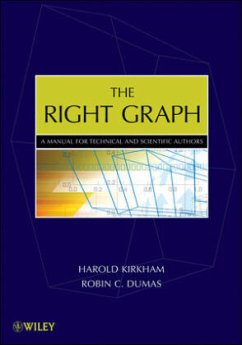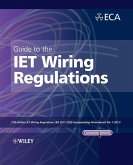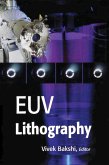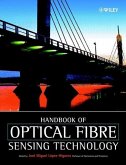- Broschiertes Buch
- Merkliste
- Auf die Merkliste
- Bewerten Bewerten
- Teilen
- Produkt teilen
- Produkterinnerung
- Produkterinnerung
Graphics made easy for technical and scientific authors
Gone are the days of relying on graphic artists to make your work clear and persuasive! This book arms you with all you need to know to conceptualize, create, and incorporate the type of quality graphs and graphics that will help get your scientific and technical papers published.
The authors, both senior staff members at the Jet Propulsion Laboratory, provide straightforward guidance on all the steps to using graphs and graphics to make your case. Some of the useful things you'll learn include: What kind of graph to use to make…mehr
Andere Kunden interessierten sich auch für
![Guide to the Iet Wiring Regulations Guide to the Iet Wiring Regulations]() Electrical Contractors' Association (Eca)Guide to the Iet Wiring Regulations37,99 €
Electrical Contractors' Association (Eca)Guide to the Iet Wiring Regulations37,99 €![DRAM Circuit Design DRAM Circuit Design]() Brent KeethDRAM Circuit Design186,99 €
Brent KeethDRAM Circuit Design186,99 €![Adaptive Inverse Control Adaptive Inverse Control]() Bernard WidrowAdaptive Inverse Control215,99 €
Bernard WidrowAdaptive Inverse Control215,99 €![History of Wireless History of Wireless]() T. K. SarkarHistory of Wireless159,99 €
T. K. SarkarHistory of Wireless159,99 €![Regularized Radial Basis Function Networks Regularized Radial Basis Function Networks]() Paul V. YeeRegularized Radial Basis Function Networks202,99 €
Paul V. YeeRegularized Radial Basis Function Networks202,99 €![Euv Lithography Euv Lithography]() Vivek BakshiEuv Lithography157,99 €
Vivek BakshiEuv Lithography157,99 €![Handbook of Optical Fibre Sensing Technology Handbook of Optical Fibre Sensing Technology]() José Miguel López-Higuera (Hrsg.)Handbook of Optical Fibre Sensing Technology417,99 €
José Miguel López-Higuera (Hrsg.)Handbook of Optical Fibre Sensing Technology417,99 €-
-
-
Graphics made easy for technical and scientific authors
Gone are the days of relying on graphic artists to make your work clear and persuasive! This book arms you with all you need to know to conceptualize, create, and incorporate the type of quality graphs and graphics that will help get your scientific and technical papers published.
The authors, both senior staff members at the Jet Propulsion Laboratory, provide straightforward guidance on all the steps to using graphs and graphics to make your case. Some of the useful things you'll learn include:
What kind of graph to use to make what kind of case
Whether or not it is appropriate to connect the dots in a graph
Efficient ways to use a variety of PC software
How to embed artwork in a layout-and what to do if the graphic won't fit
Why file format conversions are sometimes problematic
How to edit diagrams for different end-uses
Tips on how to get the best results without spending excessive time
Real-world examples illustrate good (and bad) uses of graphs, and problem sets are included at the end of each chapter. If you're technically adept but not trained in document design, this book is an indispensable treasure trove of knowledge for making your papers publishable, your viewgraphs enjoyable, and your patents understandable.
Hinweis: Dieser Artikel kann nur an eine deutsche Lieferadresse ausgeliefert werden.
Gone are the days of relying on graphic artists to make your work clear and persuasive! This book arms you with all you need to know to conceptualize, create, and incorporate the type of quality graphs and graphics that will help get your scientific and technical papers published.
The authors, both senior staff members at the Jet Propulsion Laboratory, provide straightforward guidance on all the steps to using graphs and graphics to make your case. Some of the useful things you'll learn include:
What kind of graph to use to make what kind of case
Whether or not it is appropriate to connect the dots in a graph
Efficient ways to use a variety of PC software
How to embed artwork in a layout-and what to do if the graphic won't fit
Why file format conversions are sometimes problematic
How to edit diagrams for different end-uses
Tips on how to get the best results without spending excessive time
Real-world examples illustrate good (and bad) uses of graphs, and problem sets are included at the end of each chapter. If you're technically adept but not trained in document design, this book is an indispensable treasure trove of knowledge for making your papers publishable, your viewgraphs enjoyable, and your patents understandable.
Hinweis: Dieser Artikel kann nur an eine deutsche Lieferadresse ausgeliefert werden.
Produktdetails
- Produktdetails
- Verlag: Wiley & Sons
- 1. Auflage
- Seitenzahl: 408
- Erscheinungstermin: 1. August 2009
- Englisch
- Abmessung: 249mm x 180mm x 20mm
- Gewicht: 692g
- ISBN-13: 9780470405475
- ISBN-10: 0470405473
- Artikelnr.: 25932668
- Herstellerkennzeichnung
- Libri GmbH
- Europaallee 1
- 36244 Bad Hersfeld
- gpsr@libri.de
- Verlag: Wiley & Sons
- 1. Auflage
- Seitenzahl: 408
- Erscheinungstermin: 1. August 2009
- Englisch
- Abmessung: 249mm x 180mm x 20mm
- Gewicht: 692g
- ISBN-13: 9780470405475
- ISBN-10: 0470405473
- Artikelnr.: 25932668
- Herstellerkennzeichnung
- Libri GmbH
- Europaallee 1
- 36244 Bad Hersfeld
- gpsr@libri.de
Harold Kirkham, PhD, is an engineer at the Jet Propulsion Laboratory. He is a Fellow of the IEEE and has published more than fifty peer-reviewed papers and reports. Robin C. Dumas is an IT manager at the Jet Propulsion Laboratory. She has a background in computers as well as graphic design and has won several awards from the Society for Technical Communication.
Preface, ix
1 Basics, 1
What the Book Is About, 1
Some Basics, 2
Definitions, 3
Guidelines, 5
Summary, 31
Exercises, 32
2 Which Kind of Graph?, 35
Choosing a Graph, 37
Trend Plot, 37
Stacked Trend, 40
Pie Chart, 42
Histogram and Bar Chart, 44
Scatter Graphs, 48
Showing Linearity, 50
Regressions, 52
Other Graphs, 54
Summary, 60
Exercises, 61
3 Connecting the Dots, 63
Example 1: Grouped Results, 66
Example 2a: Different Parameters, 68
Example 2b: Different Parameters, 70
Example 3: Missing Data, 70
Example 4: ATrend in Time, 72
Example 5: Interaction with the Axis, 74
Example 6: Histograms in All
But Name, 75
Example 7: Increasing Resolution, 77
Example 8: Showing Noise, 78
Example 9: Leader Lines, 80
Summary, 81
Exercises, 82
4 The Nondata Parts of the Graph, 85
Axes, 92
Captions, 97
Callouts, 100
Summary, 105
Exercises, 106
5 Getting the Most Out of Your Software, 109
Keyboard Shortcuts, 110
Drawing Shortcuts, 111
Line Shortcuts, 112
Object Shortcuts, 115
Lining Things Up, 119
Snap-to-Grid is Your Friend (or Not), 122
Saving Work by Copying, 122
Layout Basics, 130
Inserting Graphics into Microsoft Word, 135
The Trick for Word, 136
Inserting Graphics into
WordPerfect, 139
Summary, 141
Exercises, 143
6 Presentations or How to Succeed in Business, 145
Purpose or Objective, 147
Structure and Outline, 148
Using a Summary, 148
Storyboard, 149
Putting the Presentation Together, 155
Rules for Slides, 155
Backgrounds, 163
Putting the Software to Use, 166
Starting the Talk, 167
The Body of the Talk, 168
Finishing the Talk, 170
Etiquette, 171
Summary, 171
Exercises, 172
7 An Introduction to Spreadsheets, 175
Getting the Numbers, 176
Scope of the Remaining Spreadsheet Chapters, 177
Time Axes, 178
Summary, 179
8 Using Spreadsheets: Excel, 181
Bar Charts, 181
Histograms, 189
Pie Charts, 191
Scatter Graphs, 192
Multiple Series, 196
A Complicated Example, 200
Inserting Data, 203
Floating Bars, 204
Multiple Type: Combining Trend and Histogram, 205
Summary, 207
Exercises, 208
9 Using Spreadsheets: QuattroPro, 211
Bar Charts, 211
Histograms, 217
Pie Charts, 219
Scatter Graphs, 221
Multiple Series, 226
A Complicated Example, 229
Inserting Data, 232
Floating Bars, 233
Multiple Type: Combining Trend and Histogram, 235
Summary, 239
Exercises, 240
10 Fixes Using Graphics Programs, 241
Getting the Graph into a Graphics Program, 241
Maintaining Relationships, 243
Fixing a Pie Chart, 249
Some Excel/PowerPoint Tips, 251
Some QuattroPro/Presentations Tips, 252
Data Manipulation: The Carbon Dioxide Data, 253
Scanning and Tracing, 259
Tracing Example 1: Electron Velocity, 261
Tracing Example 2: Rainfall and Audible Noise, 272
Tracing Example 3: Investment Comparison, 274
Summary, 276
Exercises, 277
11 Something Beginning with "P", 279
Perspective, 279
Perspective: The Technical Approach, 283
Perspective: The Nontechnical Approach, 291
Perspective: The Z Dimension, 293
Patent Drawings, 294
Basic Principles, 295
What Must Be in Your Drawing, 295
Peculiarities of Patent Drawings, 295
Summary, 297
Exercises, 298
12 File Formats and Conversions, 299
Conversion Problems, 299
Two Questions, 300
File Varieties, 301
Back to the Two Questions, 305
A File Taxonomy, 306
A Sample File Format, 306
Some Real Formats: A Quick Look, 309
Filters, 311
Summary, 316
Exercises, 317
13 Style Matters, 319
Developing Your Own Style, 320
Some (General) Alternatives, 323
Your Options, 327
Adapting Somebody Else's Style, 327
Some Advice, 329
Summary, 329
Exercises, 330
14 Case Studies, 333
Case Study Number 1: Voltage Regulator, 333
Case Study Number 2: Baseball Performances, 334
Case Study Number 3: Amplifier Performance, 336
Case Study Number 4: Radio Communication in Ice, 338
Case Study Number 5: Nucleotides in DNA, 343
Case Study Number 6: The Graph Behind the MMR--Autism
Controversy, 347
Summary, 356
Exercises, 357
15 Summaries, 359
Chapter 1: Basics, 359
Chapter 2: Which Kind of Graph? 360
Chapter 3: Connecting the Dots, 361
Chapter 4: The Nondata Parts of the Graph, 362
Chapter 5: Getting the Most Out of Your Software, 363
Chapter 6: Presentations or How to Succeed in Business, 364
Chapter 7: An Introduction to Spreadsheets, 365
Chapter 8: Using Spreadsheets: Excel, 366
Chapter 9: Using Spreadsheets: QuattroPro, 368
Chapter 10: Fixes Using Graphics Programs, 369
Chapter 11: Something Beginning with "P", 370
Chapter 12: File Formats and Conversions, 371
Chapter 13: Style Matters, 372
Chapter 14: Case Studies, 373
Index, 375
1 Basics, 1
What the Book Is About, 1
Some Basics, 2
Definitions, 3
Guidelines, 5
Summary, 31
Exercises, 32
2 Which Kind of Graph?, 35
Choosing a Graph, 37
Trend Plot, 37
Stacked Trend, 40
Pie Chart, 42
Histogram and Bar Chart, 44
Scatter Graphs, 48
Showing Linearity, 50
Regressions, 52
Other Graphs, 54
Summary, 60
Exercises, 61
3 Connecting the Dots, 63
Example 1: Grouped Results, 66
Example 2a: Different Parameters, 68
Example 2b: Different Parameters, 70
Example 3: Missing Data, 70
Example 4: ATrend in Time, 72
Example 5: Interaction with the Axis, 74
Example 6: Histograms in All
But Name, 75
Example 7: Increasing Resolution, 77
Example 8: Showing Noise, 78
Example 9: Leader Lines, 80
Summary, 81
Exercises, 82
4 The Nondata Parts of the Graph, 85
Axes, 92
Captions, 97
Callouts, 100
Summary, 105
Exercises, 106
5 Getting the Most Out of Your Software, 109
Keyboard Shortcuts, 110
Drawing Shortcuts, 111
Line Shortcuts, 112
Object Shortcuts, 115
Lining Things Up, 119
Snap-to-Grid is Your Friend (or Not), 122
Saving Work by Copying, 122
Layout Basics, 130
Inserting Graphics into Microsoft Word, 135
The Trick for Word, 136
Inserting Graphics into
WordPerfect, 139
Summary, 141
Exercises, 143
6 Presentations or How to Succeed in Business, 145
Purpose or Objective, 147
Structure and Outline, 148
Using a Summary, 148
Storyboard, 149
Putting the Presentation Together, 155
Rules for Slides, 155
Backgrounds, 163
Putting the Software to Use, 166
Starting the Talk, 167
The Body of the Talk, 168
Finishing the Talk, 170
Etiquette, 171
Summary, 171
Exercises, 172
7 An Introduction to Spreadsheets, 175
Getting the Numbers, 176
Scope of the Remaining Spreadsheet Chapters, 177
Time Axes, 178
Summary, 179
8 Using Spreadsheets: Excel, 181
Bar Charts, 181
Histograms, 189
Pie Charts, 191
Scatter Graphs, 192
Multiple Series, 196
A Complicated Example, 200
Inserting Data, 203
Floating Bars, 204
Multiple Type: Combining Trend and Histogram, 205
Summary, 207
Exercises, 208
9 Using Spreadsheets: QuattroPro, 211
Bar Charts, 211
Histograms, 217
Pie Charts, 219
Scatter Graphs, 221
Multiple Series, 226
A Complicated Example, 229
Inserting Data, 232
Floating Bars, 233
Multiple Type: Combining Trend and Histogram, 235
Summary, 239
Exercises, 240
10 Fixes Using Graphics Programs, 241
Getting the Graph into a Graphics Program, 241
Maintaining Relationships, 243
Fixing a Pie Chart, 249
Some Excel/PowerPoint Tips, 251
Some QuattroPro/Presentations Tips, 252
Data Manipulation: The Carbon Dioxide Data, 253
Scanning and Tracing, 259
Tracing Example 1: Electron Velocity, 261
Tracing Example 2: Rainfall and Audible Noise, 272
Tracing Example 3: Investment Comparison, 274
Summary, 276
Exercises, 277
11 Something Beginning with "P", 279
Perspective, 279
Perspective: The Technical Approach, 283
Perspective: The Nontechnical Approach, 291
Perspective: The Z Dimension, 293
Patent Drawings, 294
Basic Principles, 295
What Must Be in Your Drawing, 295
Peculiarities of Patent Drawings, 295
Summary, 297
Exercises, 298
12 File Formats and Conversions, 299
Conversion Problems, 299
Two Questions, 300
File Varieties, 301
Back to the Two Questions, 305
A File Taxonomy, 306
A Sample File Format, 306
Some Real Formats: A Quick Look, 309
Filters, 311
Summary, 316
Exercises, 317
13 Style Matters, 319
Developing Your Own Style, 320
Some (General) Alternatives, 323
Your Options, 327
Adapting Somebody Else's Style, 327
Some Advice, 329
Summary, 329
Exercises, 330
14 Case Studies, 333
Case Study Number 1: Voltage Regulator, 333
Case Study Number 2: Baseball Performances, 334
Case Study Number 3: Amplifier Performance, 336
Case Study Number 4: Radio Communication in Ice, 338
Case Study Number 5: Nucleotides in DNA, 343
Case Study Number 6: The Graph Behind the MMR--Autism
Controversy, 347
Summary, 356
Exercises, 357
15 Summaries, 359
Chapter 1: Basics, 359
Chapter 2: Which Kind of Graph? 360
Chapter 3: Connecting the Dots, 361
Chapter 4: The Nondata Parts of the Graph, 362
Chapter 5: Getting the Most Out of Your Software, 363
Chapter 6: Presentations or How to Succeed in Business, 364
Chapter 7: An Introduction to Spreadsheets, 365
Chapter 8: Using Spreadsheets: Excel, 366
Chapter 9: Using Spreadsheets: QuattroPro, 368
Chapter 10: Fixes Using Graphics Programs, 369
Chapter 11: Something Beginning with "P", 370
Chapter 12: File Formats and Conversions, 371
Chapter 13: Style Matters, 372
Chapter 14: Case Studies, 373
Index, 375
Preface, ix
1 Basics, 1
What the Book Is About, 1
Some Basics, 2
Definitions, 3
Guidelines, 5
Summary, 31
Exercises, 32
2 Which Kind of Graph?, 35
Choosing a Graph, 37
Trend Plot, 37
Stacked Trend, 40
Pie Chart, 42
Histogram and Bar Chart, 44
Scatter Graphs, 48
Showing Linearity, 50
Regressions, 52
Other Graphs, 54
Summary, 60
Exercises, 61
3 Connecting the Dots, 63
Example 1: Grouped Results, 66
Example 2a: Different Parameters, 68
Example 2b: Different Parameters, 70
Example 3: Missing Data, 70
Example 4: ATrend in Time, 72
Example 5: Interaction with the Axis, 74
Example 6: Histograms in All
But Name, 75
Example 7: Increasing Resolution, 77
Example 8: Showing Noise, 78
Example 9: Leader Lines, 80
Summary, 81
Exercises, 82
4 The Nondata Parts of the Graph, 85
Axes, 92
Captions, 97
Callouts, 100
Summary, 105
Exercises, 106
5 Getting the Most Out of Your Software, 109
Keyboard Shortcuts, 110
Drawing Shortcuts, 111
Line Shortcuts, 112
Object Shortcuts, 115
Lining Things Up, 119
Snap-to-Grid is Your Friend (or Not), 122
Saving Work by Copying, 122
Layout Basics, 130
Inserting Graphics into Microsoft Word, 135
The Trick for Word, 136
Inserting Graphics into
WordPerfect, 139
Summary, 141
Exercises, 143
6 Presentations or How to Succeed in Business, 145
Purpose or Objective, 147
Structure and Outline, 148
Using a Summary, 148
Storyboard, 149
Putting the Presentation Together, 155
Rules for Slides, 155
Backgrounds, 163
Putting the Software to Use, 166
Starting the Talk, 167
The Body of the Talk, 168
Finishing the Talk, 170
Etiquette, 171
Summary, 171
Exercises, 172
7 An Introduction to Spreadsheets, 175
Getting the Numbers, 176
Scope of the Remaining Spreadsheet Chapters, 177
Time Axes, 178
Summary, 179
8 Using Spreadsheets: Excel, 181
Bar Charts, 181
Histograms, 189
Pie Charts, 191
Scatter Graphs, 192
Multiple Series, 196
A Complicated Example, 200
Inserting Data, 203
Floating Bars, 204
Multiple Type: Combining Trend and Histogram, 205
Summary, 207
Exercises, 208
9 Using Spreadsheets: QuattroPro, 211
Bar Charts, 211
Histograms, 217
Pie Charts, 219
Scatter Graphs, 221
Multiple Series, 226
A Complicated Example, 229
Inserting Data, 232
Floating Bars, 233
Multiple Type: Combining Trend and Histogram, 235
Summary, 239
Exercises, 240
10 Fixes Using Graphics Programs, 241
Getting the Graph into a Graphics Program, 241
Maintaining Relationships, 243
Fixing a Pie Chart, 249
Some Excel/PowerPoint Tips, 251
Some QuattroPro/Presentations Tips, 252
Data Manipulation: The Carbon Dioxide Data, 253
Scanning and Tracing, 259
Tracing Example 1: Electron Velocity, 261
Tracing Example 2: Rainfall and Audible Noise, 272
Tracing Example 3: Investment Comparison, 274
Summary, 276
Exercises, 277
11 Something Beginning with "P", 279
Perspective, 279
Perspective: The Technical Approach, 283
Perspective: The Nontechnical Approach, 291
Perspective: The Z Dimension, 293
Patent Drawings, 294
Basic Principles, 295
What Must Be in Your Drawing, 295
Peculiarities of Patent Drawings, 295
Summary, 297
Exercises, 298
12 File Formats and Conversions, 299
Conversion Problems, 299
Two Questions, 300
File Varieties, 301
Back to the Two Questions, 305
A File Taxonomy, 306
A Sample File Format, 306
Some Real Formats: A Quick Look, 309
Filters, 311
Summary, 316
Exercises, 317
13 Style Matters, 319
Developing Your Own Style, 320
Some (General) Alternatives, 323
Your Options, 327
Adapting Somebody Else's Style, 327
Some Advice, 329
Summary, 329
Exercises, 330
14 Case Studies, 333
Case Study Number 1: Voltage Regulator, 333
Case Study Number 2: Baseball Performances, 334
Case Study Number 3: Amplifier Performance, 336
Case Study Number 4: Radio Communication in Ice, 338
Case Study Number 5: Nucleotides in DNA, 343
Case Study Number 6: The Graph Behind the MMR--Autism
Controversy, 347
Summary, 356
Exercises, 357
15 Summaries, 359
Chapter 1: Basics, 359
Chapter 2: Which Kind of Graph? 360
Chapter 3: Connecting the Dots, 361
Chapter 4: The Nondata Parts of the Graph, 362
Chapter 5: Getting the Most Out of Your Software, 363
Chapter 6: Presentations or How to Succeed in Business, 364
Chapter 7: An Introduction to Spreadsheets, 365
Chapter 8: Using Spreadsheets: Excel, 366
Chapter 9: Using Spreadsheets: QuattroPro, 368
Chapter 10: Fixes Using Graphics Programs, 369
Chapter 11: Something Beginning with "P", 370
Chapter 12: File Formats and Conversions, 371
Chapter 13: Style Matters, 372
Chapter 14: Case Studies, 373
Index, 375
1 Basics, 1
What the Book Is About, 1
Some Basics, 2
Definitions, 3
Guidelines, 5
Summary, 31
Exercises, 32
2 Which Kind of Graph?, 35
Choosing a Graph, 37
Trend Plot, 37
Stacked Trend, 40
Pie Chart, 42
Histogram and Bar Chart, 44
Scatter Graphs, 48
Showing Linearity, 50
Regressions, 52
Other Graphs, 54
Summary, 60
Exercises, 61
3 Connecting the Dots, 63
Example 1: Grouped Results, 66
Example 2a: Different Parameters, 68
Example 2b: Different Parameters, 70
Example 3: Missing Data, 70
Example 4: ATrend in Time, 72
Example 5: Interaction with the Axis, 74
Example 6: Histograms in All
But Name, 75
Example 7: Increasing Resolution, 77
Example 8: Showing Noise, 78
Example 9: Leader Lines, 80
Summary, 81
Exercises, 82
4 The Nondata Parts of the Graph, 85
Axes, 92
Captions, 97
Callouts, 100
Summary, 105
Exercises, 106
5 Getting the Most Out of Your Software, 109
Keyboard Shortcuts, 110
Drawing Shortcuts, 111
Line Shortcuts, 112
Object Shortcuts, 115
Lining Things Up, 119
Snap-to-Grid is Your Friend (or Not), 122
Saving Work by Copying, 122
Layout Basics, 130
Inserting Graphics into Microsoft Word, 135
The Trick for Word, 136
Inserting Graphics into
WordPerfect, 139
Summary, 141
Exercises, 143
6 Presentations or How to Succeed in Business, 145
Purpose or Objective, 147
Structure and Outline, 148
Using a Summary, 148
Storyboard, 149
Putting the Presentation Together, 155
Rules for Slides, 155
Backgrounds, 163
Putting the Software to Use, 166
Starting the Talk, 167
The Body of the Talk, 168
Finishing the Talk, 170
Etiquette, 171
Summary, 171
Exercises, 172
7 An Introduction to Spreadsheets, 175
Getting the Numbers, 176
Scope of the Remaining Spreadsheet Chapters, 177
Time Axes, 178
Summary, 179
8 Using Spreadsheets: Excel, 181
Bar Charts, 181
Histograms, 189
Pie Charts, 191
Scatter Graphs, 192
Multiple Series, 196
A Complicated Example, 200
Inserting Data, 203
Floating Bars, 204
Multiple Type: Combining Trend and Histogram, 205
Summary, 207
Exercises, 208
9 Using Spreadsheets: QuattroPro, 211
Bar Charts, 211
Histograms, 217
Pie Charts, 219
Scatter Graphs, 221
Multiple Series, 226
A Complicated Example, 229
Inserting Data, 232
Floating Bars, 233
Multiple Type: Combining Trend and Histogram, 235
Summary, 239
Exercises, 240
10 Fixes Using Graphics Programs, 241
Getting the Graph into a Graphics Program, 241
Maintaining Relationships, 243
Fixing a Pie Chart, 249
Some Excel/PowerPoint Tips, 251
Some QuattroPro/Presentations Tips, 252
Data Manipulation: The Carbon Dioxide Data, 253
Scanning and Tracing, 259
Tracing Example 1: Electron Velocity, 261
Tracing Example 2: Rainfall and Audible Noise, 272
Tracing Example 3: Investment Comparison, 274
Summary, 276
Exercises, 277
11 Something Beginning with "P", 279
Perspective, 279
Perspective: The Technical Approach, 283
Perspective: The Nontechnical Approach, 291
Perspective: The Z Dimension, 293
Patent Drawings, 294
Basic Principles, 295
What Must Be in Your Drawing, 295
Peculiarities of Patent Drawings, 295
Summary, 297
Exercises, 298
12 File Formats and Conversions, 299
Conversion Problems, 299
Two Questions, 300
File Varieties, 301
Back to the Two Questions, 305
A File Taxonomy, 306
A Sample File Format, 306
Some Real Formats: A Quick Look, 309
Filters, 311
Summary, 316
Exercises, 317
13 Style Matters, 319
Developing Your Own Style, 320
Some (General) Alternatives, 323
Your Options, 327
Adapting Somebody Else's Style, 327
Some Advice, 329
Summary, 329
Exercises, 330
14 Case Studies, 333
Case Study Number 1: Voltage Regulator, 333
Case Study Number 2: Baseball Performances, 334
Case Study Number 3: Amplifier Performance, 336
Case Study Number 4: Radio Communication in Ice, 338
Case Study Number 5: Nucleotides in DNA, 343
Case Study Number 6: The Graph Behind the MMR--Autism
Controversy, 347
Summary, 356
Exercises, 357
15 Summaries, 359
Chapter 1: Basics, 359
Chapter 2: Which Kind of Graph? 360
Chapter 3: Connecting the Dots, 361
Chapter 4: The Nondata Parts of the Graph, 362
Chapter 5: Getting the Most Out of Your Software, 363
Chapter 6: Presentations or How to Succeed in Business, 364
Chapter 7: An Introduction to Spreadsheets, 365
Chapter 8: Using Spreadsheets: Excel, 366
Chapter 9: Using Spreadsheets: QuattroPro, 368
Chapter 10: Fixes Using Graphics Programs, 369
Chapter 11: Something Beginning with "P", 370
Chapter 12: File Formats and Conversions, 371
Chapter 13: Style Matters, 372
Chapter 14: Case Studies, 373
Index, 375