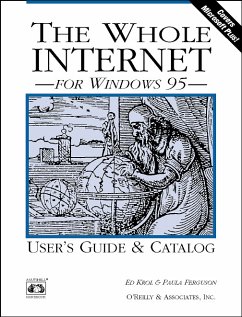The best book on the Internet now covers Windows 95. The Whole Internet for Windows 95 is the most comprehensive introduction to the Internet available today.
For Windows users who in the past have struggled to take full advantage of the Internet's powerful utilities, Windows 95's built-in Internet support is a cause for celebration. And when you get online with Windows 95, this new edition of The Whole Internet User's Guide & Catalog will guide you every step of the way.
This book shows you how to use the Internet tools that Microsoft has developed for Windows 95. But it does much more. You can also take advantage of alternative popular free software programs that are downloadable from the Net. This book will show you where to find them and how to use them to save you time and money.
This guide will make you an expert on Microsoft Internet Explorer (the World Wide Web multimedia browser), Microsoft Exchange (an email program), and Netscape Navigator, the most popular Web browser on the market. It also shows you how to use popular Usenet readers, file transfer tools and database searching software.
You'll find our own database of databases: a wide-ranging resource index that covers a broad selection of several hundred important resources, on just about every topic imaginable, ranging from a virtual online university to travel tips.
If you use the Internet for work or for pleasure -- or if you'd like to, but don't know how -- you need this book. If you've been around the Net for a few years, you'll still be able to discover resources you didn't know existed. Also includes a pull-out quick-reference card.
The Windows 95 edition covers it all:
* An updated and expanded, easy-to-use resource catalog. New and experienced users alike can refer to the catalog to discover what's available on the Net.
* Descriptions of resources that serve as the Internet's "card catalog": GNN, Yahoo, and Almanac (what they are, what they're for).
* A detailed look at Microsoft Internet Explorer and Netscape Navigator World Wide Web multimedia browsers.
* An introduction to Microsoft Exchange, which handles Internet mail as well as Microsoft Mail.
* Easy to understand discussion of MIME (multimedia mail): what it means, how to deal with it.
* An introduction to how to deal with News effectively, along with details on using Trumpet, the most widely used Windows newsreader, and the newsreading features in Netscape.
* Details on the Internet's older applications with an explanation of why they're still a necessary part of your toolkit: two file transfer programs, the Windows 95 FTP client and WS_FTP, the popular free software program. Also tips for using Telnet, a tool for remote login to systems on the Internet.
* The low-down on WSArchie, the widely used free searching software.
* New information on EINet winWAIS, a Windows-oriented public domain WAIS client.
* A review of other Internet features, including Inernet Relay Chat, MUDS, and Internet FAX.
* A discussion of different kinds of mailing lists.
* A list of Internet access providers.
* What's new in the "white pages," the Internet's telephone book.
* Help with configuring Windows 95 for LAN and PPP connections.
* A road map to obtaining free software.
For Windows users who in the past have struggled to take full advantage of the Internet's powerful utilities, Windows 95's built-in Internet support is a cause for celebration. And when you get online with Windows 95, this new edition of The Whole Internet User's Guide & Catalog will guide you every step of the way.
This book shows you how to use the Internet tools that Microsoft has developed for Windows 95. But it does much more. You can also take advantage of alternative popular free software programs that are downloadable from the Net. This book will show you where to find them and how to use them to save you time and money.
This guide will make you an expert on Microsoft Internet Explorer (the World Wide Web multimedia browser), Microsoft Exchange (an email program), and Netscape Navigator, the most popular Web browser on the market. It also shows you how to use popular Usenet readers, file transfer tools and database searching software.
You'll find our own database of databases: a wide-ranging resource index that covers a broad selection of several hundred important resources, on just about every topic imaginable, ranging from a virtual online university to travel tips.
If you use the Internet for work or for pleasure -- or if you'd like to, but don't know how -- you need this book. If you've been around the Net for a few years, you'll still be able to discover resources you didn't know existed. Also includes a pull-out quick-reference card.
The Windows 95 edition covers it all:
* An updated and expanded, easy-to-use resource catalog. New and experienced users alike can refer to the catalog to discover what's available on the Net.
* Descriptions of resources that serve as the Internet's "card catalog": GNN, Yahoo, and Almanac (what they are, what they're for).
* A detailed look at Microsoft Internet Explorer and Netscape Navigator World Wide Web multimedia browsers.
* An introduction to Microsoft Exchange, which handles Internet mail as well as Microsoft Mail.
* Easy to understand discussion of MIME (multimedia mail): what it means, how to deal with it.
* An introduction to how to deal with News effectively, along with details on using Trumpet, the most widely used Windows newsreader, and the newsreading features in Netscape.
* Details on the Internet's older applications with an explanation of why they're still a necessary part of your toolkit: two file transfer programs, the Windows 95 FTP client and WS_FTP, the popular free software program. Also tips for using Telnet, a tool for remote login to systems on the Internet.
* The low-down on WSArchie, the widely used free searching software.
* New information on EINet winWAIS, a Windows-oriented public domain WAIS client.
* A review of other Internet features, including Inernet Relay Chat, MUDS, and Internet FAX.
* A discussion of different kinds of mailing lists.
* A list of Internet access providers.
* What's new in the "white pages," the Internet's telephone book.
* Help with configuring Windows 95 for LAN and PPP connections.
* A road map to obtaining free software.