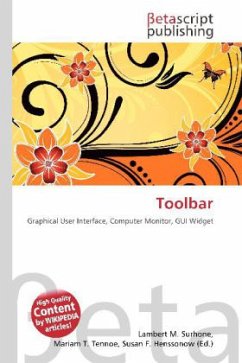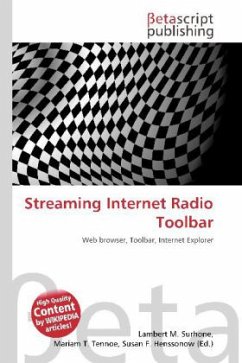Please note that the content of this book primarily consists of articles available from Wikipedia or other free sources online. In a graphical user interface on a computer monitor a toolbar is a GUI widget on which onscreen buttons, icons, menus or other input or output elements are placed. Toolbars are seen in office suites, graphics editors and web browsers.Earlier forms of toolbars were defined by the programmer and had set functions, and thus there was no difference between a toolbar with buttons and just a row of buttons. Most modern programs and operating systems however, allow the end user to modify and customize toolbars to fit their personal needs. Some prominent examples of customizable toolbars are panels of the GNOME and KDE desktop environments, functions of which range from expandable menus and buttons for applications, window lists, notification areas, clocks and resource monitors to volume controls and weather report widgets.
Bitte wählen Sie Ihr Anliegen aus.
Rechnungen
Retourenschein anfordern
Bestellstatus
Storno