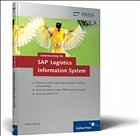- Gebundenes Buch
- Merkliste
- Auf die Merkliste
- Bewerten Bewerten
- Teilen
- Produkt teilen
- Produkterinnerung
- Produkterinnerung
Learn how to collect, consolidate, and utilize data from SAP using the Logistics Information System (LIS). Analyze supply chain processes, inventory, and purchasing by learning how to fully leverage this often under-utilized tool in SAP. Gain an understanding of how you can manage the collected data and produce accurate and relevant reports for your clients. Learn how to properly configure LIS and how changes can affect its reporting capabilities.
Learn how to collect, consolidate, and utilize data from SAP using the Logistics Information System (LIS). Analyze supply chain processes, inventory, and purchasing by learning how to fully leverage this often under-utilized tool in SAP. Gain an understanding of how you can manage the collected data and produce accurate and relevant reports for your clients. Learn how to properly configure LIS and how changes can affect its reporting capabilities.
Produktdetails
- Produktdetails
- Verlag: Galileo Press
- Englisch
- ISBN-13: 9781592291083
- ISBN-10: 1592291082
- Artikelnr.: 21309185
- Herstellerkennzeichnung Die Herstellerinformationen sind derzeit nicht verfügbar.
- Verlag: Galileo Press
- Englisch
- ISBN-13: 9781592291083
- ISBN-10: 1592291082
- Artikelnr.: 21309185
- Herstellerkennzeichnung Die Herstellerinformationen sind derzeit nicht verfügbar.
Martin Murray, the author of the SAP PRESS book SAP MM: Functionality and Technical Configuration, has worked with SAP for about 15 years He is a consultant with IBM and lives with his wife in San Diego, CA.
1. Introduction to the Logistics Information System 17
1.1 Logistics Information System Overview 18
1.1.1 Definition of Logistics and the Supply Chain 18
1.1.2 LIS and the Supply Chain 18
1.1.3 Benefits of Supply Chain Visibility 19
1.1.4 Best Practices in Supply Chain Visibility ... 20
1.2 Components of the Logistics Information System 21
1.2.1 Sales Information System 21
1.2.2 Purchasing Information System (PURCHIS) .21
1.2.3 Inventory Controlling Information System 22
1.2.4 Plant Maintenance Information System 23
1.2.5 Quality Management Information System 23
1.2.6 Shop Floor Information System 24
1.3 Summary 26
2. Information Structures 27
2.1 Standard Information Structures .27
2.1.1 Characteristics 28
2.1.2 Key Figures 28
2.1.3 Period Definition 30
2.2 User-Defined Information Structures 31
2.2.1 Create a User-Defined Information Structure 31
2.2.2 Types of Information Structures... 34
2.2.3 Generating a User-Defined Information Structure 38
2.2.4 Changing a User-Defined Information Structure 40
2.2.5 Display a User-Defined Information Structure 41
2.2.6 Delete a User-Defined Information Structure 41
2.3 Summary 42
3. Standard Analyses 43
3.1 Basic Analyses 43
3.2 Standard Analyses for Purchasing 45
3.2.1 Purchasing Group 45
3.2.2 Vendor 46
3.2.3 Material Group 47
3.2.4 Material ... 48
3.2.5 Vendor Evaluation 50
3.2.6 Subsequent Settlement 50
3.3 Standard Analyses for Inventory Controlling 52
3.3.1 Plant, Storage Location, and Material 52
3.3.2 Batches 54
3.3.3 Material Groupings 55
3.3.4 Stock/Requirement Situation 57
3.3.5 Warehouse Management 59
3.4 Standard Analyses for Production 61
3.4.1 Work Center 61
3.4.2 Operation 62
3.4.3 Material ... 63
3.4.4 Production Order 63
3.4.5 Material Usage 64
3.4.6 Product Costs 65
3.4.7 Kanban 66
3.5 Standard Analyses for Plant Maintenance 68
3.5.1 Manufacturer 68
3.5.2 Location 69
3.5.3 Damage Analysis 70
3.5.4 Breakdown Analysis 71
3.6 Standard Analyses for Quality Management 72
3.6.1 Lots 73
3.6.2 Error Analysis 74
3.7 Summary ...75
4. Selection Versions 77
4.1 Create a Selection Version 77
4.1.1 Definition 78
4.1.2 Characteristics 80
4.1.3 Key Figures 81
4.2 Change a Selection Version ... 82
4.2.1 Delete Characteristic or Key Figure 82
4.2.2 Create Variant for Selection Version 83
4.3 General Overview of Selection Versions 84
4.4 Summary 86
5. Drilldown .87
5.1 Characteristic Drilldown 87
5.1.1 Standard Drilldown 87
5.1.2 Change Drilldown 89
5.2 Hierarchy Drilldown 91
5.2.1 SAP Defined Hierarchy Drilldowns ... 91
5.2.2 Executing a Hierarchy Drilldown 91
5.3 Switching Information Structures 93
5.4 Selection Log 95
5.5 Summary 96
6. ABC Analysis 97
6.1 Create an ABC Analysis ... 97
6.1.1 Strategies for an ABC Analysis 98
6.1.2 Strategy Parameters 99
6.1.3 Graphic Display of ABC Analysis 99
6.2 Summary 102
7. Classification Functionality 103
7.1 Graphical Display of Classification 104
7.1.1 Class Overview .105
7.1.2 Class List 105
7.1.3 Class Limits 106
7.2 Dual Classification Functionality 108
7.3 Graphical Display of Dual Classification ... 109
7.3.1 Overview of Segments 110
7.3.2 Total List 110
7.3.3 Class Limits 11
7.4 Summary 111
8. Flexible Analysis 113
8.1 Overview of Flexible Analysis 113
8.2 Evaluation Structures 114
8.2.1 Application Area 114
8.2.2 Evaluation Structure Name 115
8.2.3 Evaluation Structure Description 115
8.3 Evaluations 115
8.3.1 Evaluation Name 116
8.3.2 Evaluation Description ... 116
8.4 Summary 116
9. Evaluation Structure 117
9.1 Create an Evaluation Structure 117
9.1.1 Create Evaluation Structure with Reference to an Evaluation Structure 118
9.1.2 Create Evaluation Structure with Reference to a Data Dictionary Table 120
9.2 Change an Evaluation Structure 125
9.2.1 Add a Characteristic 125
9.2.2 Delete a Characteristic 126
9.2.3 Move a Characteristic 126
9.2.4 Add a Key Figure 127
9.2.5 Delete a Key Figure 127
9.2.6 Move a Key Figure 128
9.2.7 Generating and Transporting Evaluation Structures 128
9.3 Combining Data 129
9.4 Summary 130
10. Evaluations 131
10.1 Create an Evaluation 131
10.1.1 Create Evaluation—Initial Screen 132
10.1.2 Define Characteristics ... 132
10.1.3 Define Key Figures 133
10.1.4 Define a Characteristic Display Type 134
10.1.5 Layout Control 139
10.1.6 Entering a Formula 140
10.2 Change an Evaluation 143
10.2.1 Change Evaluation—Initial Screen 143
10.2.2 Change Display Options ... 144
10.3 Deleting an Evaluation 146
10.4 Create a Set 147
10.4.1 Naming of a Set 148
10.4.2 Basic Set Data 148
10.4.3 Set Type 14810.4.4 Entering Set Details for a Table 149
10.4.5 Entering Set Details for an Evaluation 149
10.5 Summary 151
11. Hierarchies . 153
11.1 Example of a Hierarchy 153
11.2 Creating a Hierarchy 154
11.2.1 Hierarchy Name 155
11.2.2 Hierarchy Description 155
11.2.3 Data Element 155
11.2.4 Hierarchy Definition 157
11.3 Hierarchy Validity Dates 159
11.4 Using the Hierarchy ... 161
11.4.1 Execute a Standard Analysis ...161
11.4.2 Change to the User-Defined Hierarchy 162
11.5 Changing a Hierarchy 165
11.5.1 Create a Node 166
11.5.2 Rename a Node 166
11.5.3 Delete a Node 167
11.6 Summary 167
12. Sales Information System 169
12.1 Information Structures 170
12.2 Standard Analyses 170
12.2.1 Customer 171
12.2.2 Material 172
12.2.3 Sales Organization 174
12.2.4 Shipping Point 176
12.2.5 Sales Employee ... 177
12.2.6 Sales Office 179
12.3 Configuration for SIS 181
12.3.1 Configuration for Information Structures 181
12.3.2 Statistics Groups 183
12.3.3 Update Group 184
12.4 Testing the SIS Updates 187
12.4.1 Switching on Update Log 187
12.4.2 Create a Sales Order 188
12.4.3 Review the Update Log 188
12.5 Summary 190
13. Purchasing Information System 191
13.1 Information Structures 192
13.1.1 Purchasing Group (S011) 192
13.1.2 Purchasing (S012) 193
13.1.3 Vendor Evaluation (S013) 194
13.1.4 Subsequent Settlement (S015) 195
13.2 Standard Analyses 195
13.2.1 Purchasing Group ... 195
13.2.2 Vendor 195
13.2.3 Material Group 196
13.2.4 Material 196
13.2.5 Vendor Evaluation 196
13.2.6 Subsequent Settlement 196
13.3 Long-Term Planning 196
13.3.1 Preparing for Long-Term Planning 197
13.3.2 Long-Term Planning for Vendors ...199
13.3.3 Long-Term Planning for Material Group 204
13.3.4 Long-Term Planning for Material ... 206
13.4 Summary 207
14. Inventory Controlling 209
14.1 Information Structures 209
14.2 Basic Standard Analyses .. 210
14.2.1 Plant 210
14.2.2 Storage Location 211
14.2.3 Material 213
14.2.4 Batches 214
14.3 Material Groupings Standard Analyses 216
14.3.1 MRP Controller 216
14.3.2 Business Area 217
14.3.3 Material Group ... 219
14.3.4 Division ... 220
14.3.5 Material Type 221
14.4 Parameter Controlling 223
14.4.1 Standard Analysis 223
14.4.2 Dual Classifications 224
14.4.3 Safety Stock Buffer 224
14.4.4 Lot Size 225
14.4.5 Safety Stock 225
14.4.6 Stock at Receipt 225
14.4.7 Slow-Moving Items 226
14.5 Stock/Requirements 226
14.5.1 Current Situation 227
14.5.2 Long-Term Planning ... 228
14.6 Warehouse Management 229
14.6.1 Stock Placement/Removal ... 230
14.6.2 Quantity Flows 231
14.6.3 Material Placement/Removal 232
14.6.4 Material Flows 233
14.6.5 Movement Types 234
14.7 Summary 235
15. Shop Floor Information System 237
15.1 Information Structures 237
15.2 Standard Analyses 239
15.2.1 Work Center 239
15.2.2 Operation 241
15.2.3 Material 243
15.2.4 Production Order 244
15.2.5 Material Consumption 246
15.2.6 Product Costs 248
15.3 Repetitive Manufacturing 250
15.3.1 Goods Receipt ... 250
15.3.2 Material Consumption 252
15.3.3 Product Costs 253
15.4 Kanban 255
15.4.1 Single-Card Kanban 255
15.4.2 Dual-Card Kanban 255
15.4.3 Kanban Analysis 256
15.5 Summary 257
16. Plant Maintenance Information System 259
16.1 Information Structures 259
16.2 Standard Analyses ... 260
16.2.1 Object Class 260
16.2.2 Manufacturer ... 262
16.2.3 Location 264
16.2.4 Planner Group 265
16.2.5 Damage Analysis 266
16.2.6 Object Statistics 268
16.2.7 Breakdown Analysis 269
16.2.8 Cost Analysis 270
16.3 Summary . 272
17. Quality Management Information System 273
17.1 Information Structures 274
17.2 Standard Analyses for Materials ... 275
17.2.1 Lots 275
17.2.2 General Results 277
17.2.3 Quantitative Results 279
17.2.4 Notification Overview 282
17.2.5 Notification Problems 283
17.3 Standard Analyses for Vendors 285
17.4 Standard Analyses for Customers 285
17.5 Summary 286
18. Early Warning System . 287
18.1 Creating an Exception 287
18.1.1 Requirement 289
18.1.2 Key Figures 290
18.1.3 Threshold Value Analysis 291
18.1.4 Plan/Actual Comparison 292
18.1.5 Trend Analysis 293
18.2 Executing the Exception 294
18.3 Exception Groups 295
18.3.1 Create an Exception Group ... 295
18.3.2 Executing the Exception Group 296
18.4 Periodic Analysis 297
18.4.1 Creating a Periodic Analysis 297
18.4.2 Schedule the Periodic Analysis 299
18.5 Executing the Exception 301
18.6 Summary ...302
19. Logistics Information Library 303
19.1 Retrieving Key Figures 303
19.1.1 Retrieval by Text String 303
19.1.2 Retrieval by Classification ... 306
19.1.3 Retrieval by Info Set 307
19.2 Adding Key Figures to the LIL 309
19.2.1 Configure Key Figure Number Range ... 309
19.2.2 Adding a Key Figure 310
19.3 Adding Info Sets to the LIL 311
19.3.1 Types of Info Sets 311
19.3.2 Configure Info Set Number Range 311
19.3.3 Adding a Single-Level Info Set ...312
19.3.4 Adding a Multi-Level Info Set 314
19.4 Summary .315
19.5 Book Conclusion ...315
- A Glossary 319
- B Bibliography .. 321
- C The Author .. 323
- Acknowledgments 323
- Index 325
1.1 Logistics Information System Overview 18
1.1.1 Definition of Logistics and the Supply Chain 18
1.1.2 LIS and the Supply Chain 18
1.1.3 Benefits of Supply Chain Visibility 19
1.1.4 Best Practices in Supply Chain Visibility ... 20
1.2 Components of the Logistics Information System 21
1.2.1 Sales Information System 21
1.2.2 Purchasing Information System (PURCHIS) .21
1.2.3 Inventory Controlling Information System 22
1.2.4 Plant Maintenance Information System 23
1.2.5 Quality Management Information System 23
1.2.6 Shop Floor Information System 24
1.3 Summary 26
2. Information Structures 27
2.1 Standard Information Structures .27
2.1.1 Characteristics 28
2.1.2 Key Figures 28
2.1.3 Period Definition 30
2.2 User-Defined Information Structures 31
2.2.1 Create a User-Defined Information Structure 31
2.2.2 Types of Information Structures... 34
2.2.3 Generating a User-Defined Information Structure 38
2.2.4 Changing a User-Defined Information Structure 40
2.2.5 Display a User-Defined Information Structure 41
2.2.6 Delete a User-Defined Information Structure 41
2.3 Summary 42
3. Standard Analyses 43
3.1 Basic Analyses 43
3.2 Standard Analyses for Purchasing 45
3.2.1 Purchasing Group 45
3.2.2 Vendor 46
3.2.3 Material Group 47
3.2.4 Material ... 48
3.2.5 Vendor Evaluation 50
3.2.6 Subsequent Settlement 50
3.3 Standard Analyses for Inventory Controlling 52
3.3.1 Plant, Storage Location, and Material 52
3.3.2 Batches 54
3.3.3 Material Groupings 55
3.3.4 Stock/Requirement Situation 57
3.3.5 Warehouse Management 59
3.4 Standard Analyses for Production 61
3.4.1 Work Center 61
3.4.2 Operation 62
3.4.3 Material ... 63
3.4.4 Production Order 63
3.4.5 Material Usage 64
3.4.6 Product Costs 65
3.4.7 Kanban 66
3.5 Standard Analyses for Plant Maintenance 68
3.5.1 Manufacturer 68
3.5.2 Location 69
3.5.3 Damage Analysis 70
3.5.4 Breakdown Analysis 71
3.6 Standard Analyses for Quality Management 72
3.6.1 Lots 73
3.6.2 Error Analysis 74
3.7 Summary ...75
4. Selection Versions 77
4.1 Create a Selection Version 77
4.1.1 Definition 78
4.1.2 Characteristics 80
4.1.3 Key Figures 81
4.2 Change a Selection Version ... 82
4.2.1 Delete Characteristic or Key Figure 82
4.2.2 Create Variant for Selection Version 83
4.3 General Overview of Selection Versions 84
4.4 Summary 86
5. Drilldown .87
5.1 Characteristic Drilldown 87
5.1.1 Standard Drilldown 87
5.1.2 Change Drilldown 89
5.2 Hierarchy Drilldown 91
5.2.1 SAP Defined Hierarchy Drilldowns ... 91
5.2.2 Executing a Hierarchy Drilldown 91
5.3 Switching Information Structures 93
5.4 Selection Log 95
5.5 Summary 96
6. ABC Analysis 97
6.1 Create an ABC Analysis ... 97
6.1.1 Strategies for an ABC Analysis 98
6.1.2 Strategy Parameters 99
6.1.3 Graphic Display of ABC Analysis 99
6.2 Summary 102
7. Classification Functionality 103
7.1 Graphical Display of Classification 104
7.1.1 Class Overview .105
7.1.2 Class List 105
7.1.3 Class Limits 106
7.2 Dual Classification Functionality 108
7.3 Graphical Display of Dual Classification ... 109
7.3.1 Overview of Segments 110
7.3.2 Total List 110
7.3.3 Class Limits 11
7.4 Summary 111
8. Flexible Analysis 113
8.1 Overview of Flexible Analysis 113
8.2 Evaluation Structures 114
8.2.1 Application Area 114
8.2.2 Evaluation Structure Name 115
8.2.3 Evaluation Structure Description 115
8.3 Evaluations 115
8.3.1 Evaluation Name 116
8.3.2 Evaluation Description ... 116
8.4 Summary 116
9. Evaluation Structure 117
9.1 Create an Evaluation Structure 117
9.1.1 Create Evaluation Structure with Reference to an Evaluation Structure 118
9.1.2 Create Evaluation Structure with Reference to a Data Dictionary Table 120
9.2 Change an Evaluation Structure 125
9.2.1 Add a Characteristic 125
9.2.2 Delete a Characteristic 126
9.2.3 Move a Characteristic 126
9.2.4 Add a Key Figure 127
9.2.5 Delete a Key Figure 127
9.2.6 Move a Key Figure 128
9.2.7 Generating and Transporting Evaluation Structures 128
9.3 Combining Data 129
9.4 Summary 130
10. Evaluations 131
10.1 Create an Evaluation 131
10.1.1 Create Evaluation—Initial Screen 132
10.1.2 Define Characteristics ... 132
10.1.3 Define Key Figures 133
10.1.4 Define a Characteristic Display Type 134
10.1.5 Layout Control 139
10.1.6 Entering a Formula 140
10.2 Change an Evaluation 143
10.2.1 Change Evaluation—Initial Screen 143
10.2.2 Change Display Options ... 144
10.3 Deleting an Evaluation 146
10.4 Create a Set 147
10.4.1 Naming of a Set 148
10.4.2 Basic Set Data 148
10.4.3 Set Type 14810.4.4 Entering Set Details for a Table 149
10.4.5 Entering Set Details for an Evaluation 149
10.5 Summary 151
11. Hierarchies . 153
11.1 Example of a Hierarchy 153
11.2 Creating a Hierarchy 154
11.2.1 Hierarchy Name 155
11.2.2 Hierarchy Description 155
11.2.3 Data Element 155
11.2.4 Hierarchy Definition 157
11.3 Hierarchy Validity Dates 159
11.4 Using the Hierarchy ... 161
11.4.1 Execute a Standard Analysis ...161
11.4.2 Change to the User-Defined Hierarchy 162
11.5 Changing a Hierarchy 165
11.5.1 Create a Node 166
11.5.2 Rename a Node 166
11.5.3 Delete a Node 167
11.6 Summary 167
12. Sales Information System 169
12.1 Information Structures 170
12.2 Standard Analyses 170
12.2.1 Customer 171
12.2.2 Material 172
12.2.3 Sales Organization 174
12.2.4 Shipping Point 176
12.2.5 Sales Employee ... 177
12.2.6 Sales Office 179
12.3 Configuration for SIS 181
12.3.1 Configuration for Information Structures 181
12.3.2 Statistics Groups 183
12.3.3 Update Group 184
12.4 Testing the SIS Updates 187
12.4.1 Switching on Update Log 187
12.4.2 Create a Sales Order 188
12.4.3 Review the Update Log 188
12.5 Summary 190
13. Purchasing Information System 191
13.1 Information Structures 192
13.1.1 Purchasing Group (S011) 192
13.1.2 Purchasing (S012) 193
13.1.3 Vendor Evaluation (S013) 194
13.1.4 Subsequent Settlement (S015) 195
13.2 Standard Analyses 195
13.2.1 Purchasing Group ... 195
13.2.2 Vendor 195
13.2.3 Material Group 196
13.2.4 Material 196
13.2.5 Vendor Evaluation 196
13.2.6 Subsequent Settlement 196
13.3 Long-Term Planning 196
13.3.1 Preparing for Long-Term Planning 197
13.3.2 Long-Term Planning for Vendors ...199
13.3.3 Long-Term Planning for Material Group 204
13.3.4 Long-Term Planning for Material ... 206
13.4 Summary 207
14. Inventory Controlling 209
14.1 Information Structures 209
14.2 Basic Standard Analyses .. 210
14.2.1 Plant 210
14.2.2 Storage Location 211
14.2.3 Material 213
14.2.4 Batches 214
14.3 Material Groupings Standard Analyses 216
14.3.1 MRP Controller 216
14.3.2 Business Area 217
14.3.3 Material Group ... 219
14.3.4 Division ... 220
14.3.5 Material Type 221
14.4 Parameter Controlling 223
14.4.1 Standard Analysis 223
14.4.2 Dual Classifications 224
14.4.3 Safety Stock Buffer 224
14.4.4 Lot Size 225
14.4.5 Safety Stock 225
14.4.6 Stock at Receipt 225
14.4.7 Slow-Moving Items 226
14.5 Stock/Requirements 226
14.5.1 Current Situation 227
14.5.2 Long-Term Planning ... 228
14.6 Warehouse Management 229
14.6.1 Stock Placement/Removal ... 230
14.6.2 Quantity Flows 231
14.6.3 Material Placement/Removal 232
14.6.4 Material Flows 233
14.6.5 Movement Types 234
14.7 Summary 235
15. Shop Floor Information System 237
15.1 Information Structures 237
15.2 Standard Analyses 239
15.2.1 Work Center 239
15.2.2 Operation 241
15.2.3 Material 243
15.2.4 Production Order 244
15.2.5 Material Consumption 246
15.2.6 Product Costs 248
15.3 Repetitive Manufacturing 250
15.3.1 Goods Receipt ... 250
15.3.2 Material Consumption 252
15.3.3 Product Costs 253
15.4 Kanban 255
15.4.1 Single-Card Kanban 255
15.4.2 Dual-Card Kanban 255
15.4.3 Kanban Analysis 256
15.5 Summary 257
16. Plant Maintenance Information System 259
16.1 Information Structures 259
16.2 Standard Analyses ... 260
16.2.1 Object Class 260
16.2.2 Manufacturer ... 262
16.2.3 Location 264
16.2.4 Planner Group 265
16.2.5 Damage Analysis 266
16.2.6 Object Statistics 268
16.2.7 Breakdown Analysis 269
16.2.8 Cost Analysis 270
16.3 Summary . 272
17. Quality Management Information System 273
17.1 Information Structures 274
17.2 Standard Analyses for Materials ... 275
17.2.1 Lots 275
17.2.2 General Results 277
17.2.3 Quantitative Results 279
17.2.4 Notification Overview 282
17.2.5 Notification Problems 283
17.3 Standard Analyses for Vendors 285
17.4 Standard Analyses for Customers 285
17.5 Summary 286
18. Early Warning System . 287
18.1 Creating an Exception 287
18.1.1 Requirement 289
18.1.2 Key Figures 290
18.1.3 Threshold Value Analysis 291
18.1.4 Plan/Actual Comparison 292
18.1.5 Trend Analysis 293
18.2 Executing the Exception 294
18.3 Exception Groups 295
18.3.1 Create an Exception Group ... 295
18.3.2 Executing the Exception Group 296
18.4 Periodic Analysis 297
18.4.1 Creating a Periodic Analysis 297
18.4.2 Schedule the Periodic Analysis 299
18.5 Executing the Exception 301
18.6 Summary ...302
19. Logistics Information Library 303
19.1 Retrieving Key Figures 303
19.1.1 Retrieval by Text String 303
19.1.2 Retrieval by Classification ... 306
19.1.3 Retrieval by Info Set 307
19.2 Adding Key Figures to the LIL 309
19.2.1 Configure Key Figure Number Range ... 309
19.2.2 Adding a Key Figure 310
19.3 Adding Info Sets to the LIL 311
19.3.1 Types of Info Sets 311
19.3.2 Configure Info Set Number Range 311
19.3.3 Adding a Single-Level Info Set ...312
19.3.4 Adding a Multi-Level Info Set 314
19.4 Summary .315
19.5 Book Conclusion ...315
- A Glossary 319
- B Bibliography .. 321
- C The Author .. 323
- Acknowledgments 323
- Index 325
1. Introduction to the Logistics Information System 17
1.1 Logistics Information System Overview 18
1.1.1 Definition of Logistics and the Supply Chain 18
1.1.2 LIS and the Supply Chain 18
1.1.3 Benefits of Supply Chain Visibility 19
1.1.4 Best Practices in Supply Chain Visibility ... 20
1.2 Components of the Logistics Information System 21
1.2.1 Sales Information System 21
1.2.2 Purchasing Information System (PURCHIS) .21
1.2.3 Inventory Controlling Information System 22
1.2.4 Plant Maintenance Information System 23
1.2.5 Quality Management Information System 23
1.2.6 Shop Floor Information System 24
1.3 Summary 26
2. Information Structures 27
2.1 Standard Information Structures .27
2.1.1 Characteristics 28
2.1.2 Key Figures 28
2.1.3 Period Definition 30
2.2 User-Defined Information Structures 31
2.2.1 Create a User-Defined Information Structure 31
2.2.2 Types of Information Structures... 34
2.2.3 Generating a User-Defined Information Structure 38
2.2.4 Changing a User-Defined Information Structure 40
2.2.5 Display a User-Defined Information Structure 41
2.2.6 Delete a User-Defined Information Structure 41
2.3 Summary 42
3. Standard Analyses 43
3.1 Basic Analyses 43
3.2 Standard Analyses for Purchasing 45
3.2.1 Purchasing Group 45
3.2.2 Vendor 46
3.2.3 Material Group 47
3.2.4 Material ... 48
3.2.5 Vendor Evaluation 50
3.2.6 Subsequent Settlement 50
3.3 Standard Analyses for Inventory Controlling 52
3.3.1 Plant, Storage Location, and Material 52
3.3.2 Batches 54
3.3.3 Material Groupings 55
3.3.4 Stock/Requirement Situation 57
3.3.5 Warehouse Management 59
3.4 Standard Analyses for Production 61
3.4.1 Work Center 61
3.4.2 Operation 62
3.4.3 Material ... 63
3.4.4 Production Order 63
3.4.5 Material Usage 64
3.4.6 Product Costs 65
3.4.7 Kanban 66
3.5 Standard Analyses for Plant Maintenance 68
3.5.1 Manufacturer 68
3.5.2 Location 69
3.5.3 Damage Analysis 70
3.5.4 Breakdown Analysis 71
3.6 Standard Analyses for Quality Management 72
3.6.1 Lots 73
3.6.2 Error Analysis 74
3.7 Summary ...75
4. Selection Versions 77
4.1 Create a Selection Version 77
4.1.1 Definition 78
4.1.2 Characteristics 80
4.1.3 Key Figures 81
4.2 Change a Selection Version ... 82
4.2.1 Delete Characteristic or Key Figure 82
4.2.2 Create Variant for Selection Version 83
4.3 General Overview of Selection Versions 84
4.4 Summary 86
5. Drilldown .87
5.1 Characteristic Drilldown 87
5.1.1 Standard Drilldown 87
5.1.2 Change Drilldown 89
5.2 Hierarchy Drilldown 91
5.2.1 SAP Defined Hierarchy Drilldowns ... 91
5.2.2 Executing a Hierarchy Drilldown 91
5.3 Switching Information Structures 93
5.4 Selection Log 95
5.5 Summary 96
6. ABC Analysis 97
6.1 Create an ABC Analysis ... 97
6.1.1 Strategies for an ABC Analysis 98
6.1.2 Strategy Parameters 99
6.1.3 Graphic Display of ABC Analysis 99
6.2 Summary 102
7. Classification Functionality 103
7.1 Graphical Display of Classification 104
7.1.1 Class Overview .105
7.1.2 Class List 105
7.1.3 Class Limits 106
7.2 Dual Classification Functionality 108
7.3 Graphical Display of Dual Classification ... 109
7.3.1 Overview of Segments 110
7.3.2 Total List 110
7.3.3 Class Limits 11
7.4 Summary 111
8. Flexible Analysis 113
8.1 Overview of Flexible Analysis 113
8.2 Evaluation Structures 114
8.2.1 Application Area 114
8.2.2 Evaluation Structure Name 115
8.2.3 Evaluation Structure Description 115
8.3 Evaluations 115
8.3.1 Evaluation Name 116
8.3.2 Evaluation Description ... 116
8.4 Summary 116
9. Evaluation Structure 117
9.1 Create an Evaluation Structure 117
9.1.1 Create Evaluation Structure with Reference to an Evaluation Structure 118
9.1.2 Create Evaluation Structure with Reference to a Data Dictionary Table 120
9.2 Change an Evaluation Structure 125
9.2.1 Add a Characteristic 125
9.2.2 Delete a Characteristic 126
9.2.3 Move a Characteristic 126
9.2.4 Add a Key Figure 127
9.2.5 Delete a Key Figure 127
9.2.6 Move a Key Figure 128
9.2.7 Generating and Transporting Evaluation Structures 128
9.3 Combining Data 129
9.4 Summary 130
10. Evaluations 131
10.1 Create an Evaluation 131
10.1.1 Create Evaluation—Initial Screen 132
10.1.2 Define Characteristics ... 132
10.1.3 Define Key Figures 133
10.1.4 Define a Characteristic Display Type 134
10.1.5 Layout Control 139
10.1.6 Entering a Formula 140
10.2 Change an Evaluation 143
10.2.1 Change Evaluation—Initial Screen 143
10.2.2 Change Display Options ... 144
10.3 Deleting an Evaluation 146
10.4 Create a Set 147
10.4.1 Naming of a Set 148
10.4.2 Basic Set Data 148
10.4.3 Set Type 14810.4.4 Entering Set Details for a Table 149
10.4.5 Entering Set Details for an Evaluation 149
10.5 Summary 151
11. Hierarchies . 153
11.1 Example of a Hierarchy 153
11.2 Creating a Hierarchy 154
11.2.1 Hierarchy Name 155
11.2.2 Hierarchy Description 155
11.2.3 Data Element 155
11.2.4 Hierarchy Definition 157
11.3 Hierarchy Validity Dates 159
11.4 Using the Hierarchy ... 161
11.4.1 Execute a Standard Analysis ...161
11.4.2 Change to the User-Defined Hierarchy 162
11.5 Changing a Hierarchy 165
11.5.1 Create a Node 166
11.5.2 Rename a Node 166
11.5.3 Delete a Node 167
11.6 Summary 167
12. Sales Information System 169
12.1 Information Structures 170
12.2 Standard Analyses 170
12.2.1 Customer 171
12.2.2 Material 172
12.2.3 Sales Organization 174
12.2.4 Shipping Point 176
12.2.5 Sales Employee ... 177
12.2.6 Sales Office 179
12.3 Configuration for SIS 181
12.3.1 Configuration for Information Structures 181
12.3.2 Statistics Groups 183
12.3.3 Update Group 184
12.4 Testing the SIS Updates 187
12.4.1 Switching on Update Log 187
12.4.2 Create a Sales Order 188
12.4.3 Review the Update Log 188
12.5 Summary 190
13. Purchasing Information System 191
13.1 Information Structures 192
13.1.1 Purchasing Group (S011) 192
13.1.2 Purchasing (S012) 193
13.1.3 Vendor Evaluation (S013) 194
13.1.4 Subsequent Settlement (S015) 195
13.2 Standard Analyses 195
13.2.1 Purchasing Group ... 195
13.2.2 Vendor 195
13.2.3 Material Group 196
13.2.4 Material 196
13.2.5 Vendor Evaluation 196
13.2.6 Subsequent Settlement 196
13.3 Long-Term Planning 196
13.3.1 Preparing for Long-Term Planning 197
13.3.2 Long-Term Planning for Vendors ...199
13.3.3 Long-Term Planning for Material Group 204
13.3.4 Long-Term Planning for Material ... 206
13.4 Summary 207
14. Inventory Controlling 209
14.1 Information Structures 209
14.2 Basic Standard Analyses .. 210
14.2.1 Plant 210
14.2.2 Storage Location 211
14.2.3 Material 213
14.2.4 Batches 214
14.3 Material Groupings Standard Analyses 216
14.3.1 MRP Controller 216
14.3.2 Business Area 217
14.3.3 Material Group ... 219
14.3.4 Division ... 220
14.3.5 Material Type 221
14.4 Parameter Controlling 223
14.4.1 Standard Analysis 223
14.4.2 Dual Classifications 224
14.4.3 Safety Stock Buffer 224
14.4.4 Lot Size 225
14.4.5 Safety Stock 225
14.4.6 Stock at Receipt 225
14.4.7 Slow-Moving Items 226
14.5 Stock/Requirements 226
14.5.1 Current Situation 227
14.5.2 Long-Term Planning ... 228
14.6 Warehouse Management 229
14.6.1 Stock Placement/Removal ... 230
14.6.2 Quantity Flows 231
14.6.3 Material Placement/Removal 232
14.6.4 Material Flows 233
14.6.5 Movement Types 234
14.7 Summary 235
15. Shop Floor Information System 237
15.1 Information Structures 237
15.2 Standard Analyses 239
15.2.1 Work Center 239
15.2.2 Operation 241
15.2.3 Material 243
15.2.4 Production Order 244
15.2.5 Material Consumption 246
15.2.6 Product Costs 248
15.3 Repetitive Manufacturing 250
15.3.1 Goods Receipt ... 250
15.3.2 Material Consumption 252
15.3.3 Product Costs 253
15.4 Kanban 255
15.4.1 Single-Card Kanban 255
15.4.2 Dual-Card Kanban 255
15.4.3 Kanban Analysis 256
15.5 Summary 257
16. Plant Maintenance Information System 259
16.1 Information Structures 259
16.2 Standard Analyses ... 260
16.2.1 Object Class 260
16.2.2 Manufacturer ... 262
16.2.3 Location 264
16.2.4 Planner Group 265
16.2.5 Damage Analysis 266
16.2.6 Object Statistics 268
16.2.7 Breakdown Analysis 269
16.2.8 Cost Analysis 270
16.3 Summary . 272
17. Quality Management Information System 273
17.1 Information Structures 274
17.2 Standard Analyses for Materials ... 275
17.2.1 Lots 275
17.2.2 General Results 277
17.2.3 Quantitative Results 279
17.2.4 Notification Overview 282
17.2.5 Notification Problems 283
17.3 Standard Analyses for Vendors 285
17.4 Standard Analyses for Customers 285
17.5 Summary 286
18. Early Warning System . 287
18.1 Creating an Exception 287
18.1.1 Requirement 289
18.1.2 Key Figures 290
18.1.3 Threshold Value Analysis 291
18.1.4 Plan/Actual Comparison 292
18.1.5 Trend Analysis 293
18.2 Executing the Exception 294
18.3 Exception Groups 295
18.3.1 Create an Exception Group ... 295
18.3.2 Executing the Exception Group 296
18.4 Periodic Analysis 297
18.4.1 Creating a Periodic Analysis 297
18.4.2 Schedule the Periodic Analysis 299
18.5 Executing the Exception 301
18.6 Summary ...302
19. Logistics Information Library 303
19.1 Retrieving Key Figures 303
19.1.1 Retrieval by Text String 303
19.1.2 Retrieval by Classification ... 306
19.1.3 Retrieval by Info Set 307
19.2 Adding Key Figures to the LIL 309
19.2.1 Configure Key Figure Number Range ... 309
19.2.2 Adding a Key Figure 310
19.3 Adding Info Sets to the LIL 311
19.3.1 Types of Info Sets 311
19.3.2 Configure Info Set Number Range 311
19.3.3 Adding a Single-Level Info Set ...312
19.3.4 Adding a Multi-Level Info Set 314
19.4 Summary .315
19.5 Book Conclusion ...315
- A Glossary 319
- B Bibliography .. 321
- C The Author .. 323
- Acknowledgments 323
- Index 325
1.1 Logistics Information System Overview 18
1.1.1 Definition of Logistics and the Supply Chain 18
1.1.2 LIS and the Supply Chain 18
1.1.3 Benefits of Supply Chain Visibility 19
1.1.4 Best Practices in Supply Chain Visibility ... 20
1.2 Components of the Logistics Information System 21
1.2.1 Sales Information System 21
1.2.2 Purchasing Information System (PURCHIS) .21
1.2.3 Inventory Controlling Information System 22
1.2.4 Plant Maintenance Information System 23
1.2.5 Quality Management Information System 23
1.2.6 Shop Floor Information System 24
1.3 Summary 26
2. Information Structures 27
2.1 Standard Information Structures .27
2.1.1 Characteristics 28
2.1.2 Key Figures 28
2.1.3 Period Definition 30
2.2 User-Defined Information Structures 31
2.2.1 Create a User-Defined Information Structure 31
2.2.2 Types of Information Structures... 34
2.2.3 Generating a User-Defined Information Structure 38
2.2.4 Changing a User-Defined Information Structure 40
2.2.5 Display a User-Defined Information Structure 41
2.2.6 Delete a User-Defined Information Structure 41
2.3 Summary 42
3. Standard Analyses 43
3.1 Basic Analyses 43
3.2 Standard Analyses for Purchasing 45
3.2.1 Purchasing Group 45
3.2.2 Vendor 46
3.2.3 Material Group 47
3.2.4 Material ... 48
3.2.5 Vendor Evaluation 50
3.2.6 Subsequent Settlement 50
3.3 Standard Analyses for Inventory Controlling 52
3.3.1 Plant, Storage Location, and Material 52
3.3.2 Batches 54
3.3.3 Material Groupings 55
3.3.4 Stock/Requirement Situation 57
3.3.5 Warehouse Management 59
3.4 Standard Analyses for Production 61
3.4.1 Work Center 61
3.4.2 Operation 62
3.4.3 Material ... 63
3.4.4 Production Order 63
3.4.5 Material Usage 64
3.4.6 Product Costs 65
3.4.7 Kanban 66
3.5 Standard Analyses for Plant Maintenance 68
3.5.1 Manufacturer 68
3.5.2 Location 69
3.5.3 Damage Analysis 70
3.5.4 Breakdown Analysis 71
3.6 Standard Analyses for Quality Management 72
3.6.1 Lots 73
3.6.2 Error Analysis 74
3.7 Summary ...75
4. Selection Versions 77
4.1 Create a Selection Version 77
4.1.1 Definition 78
4.1.2 Characteristics 80
4.1.3 Key Figures 81
4.2 Change a Selection Version ... 82
4.2.1 Delete Characteristic or Key Figure 82
4.2.2 Create Variant for Selection Version 83
4.3 General Overview of Selection Versions 84
4.4 Summary 86
5. Drilldown .87
5.1 Characteristic Drilldown 87
5.1.1 Standard Drilldown 87
5.1.2 Change Drilldown 89
5.2 Hierarchy Drilldown 91
5.2.1 SAP Defined Hierarchy Drilldowns ... 91
5.2.2 Executing a Hierarchy Drilldown 91
5.3 Switching Information Structures 93
5.4 Selection Log 95
5.5 Summary 96
6. ABC Analysis 97
6.1 Create an ABC Analysis ... 97
6.1.1 Strategies for an ABC Analysis 98
6.1.2 Strategy Parameters 99
6.1.3 Graphic Display of ABC Analysis 99
6.2 Summary 102
7. Classification Functionality 103
7.1 Graphical Display of Classification 104
7.1.1 Class Overview .105
7.1.2 Class List 105
7.1.3 Class Limits 106
7.2 Dual Classification Functionality 108
7.3 Graphical Display of Dual Classification ... 109
7.3.1 Overview of Segments 110
7.3.2 Total List 110
7.3.3 Class Limits 11
7.4 Summary 111
8. Flexible Analysis 113
8.1 Overview of Flexible Analysis 113
8.2 Evaluation Structures 114
8.2.1 Application Area 114
8.2.2 Evaluation Structure Name 115
8.2.3 Evaluation Structure Description 115
8.3 Evaluations 115
8.3.1 Evaluation Name 116
8.3.2 Evaluation Description ... 116
8.4 Summary 116
9. Evaluation Structure 117
9.1 Create an Evaluation Structure 117
9.1.1 Create Evaluation Structure with Reference to an Evaluation Structure 118
9.1.2 Create Evaluation Structure with Reference to a Data Dictionary Table 120
9.2 Change an Evaluation Structure 125
9.2.1 Add a Characteristic 125
9.2.2 Delete a Characteristic 126
9.2.3 Move a Characteristic 126
9.2.4 Add a Key Figure 127
9.2.5 Delete a Key Figure 127
9.2.6 Move a Key Figure 128
9.2.7 Generating and Transporting Evaluation Structures 128
9.3 Combining Data 129
9.4 Summary 130
10. Evaluations 131
10.1 Create an Evaluation 131
10.1.1 Create Evaluation—Initial Screen 132
10.1.2 Define Characteristics ... 132
10.1.3 Define Key Figures 133
10.1.4 Define a Characteristic Display Type 134
10.1.5 Layout Control 139
10.1.6 Entering a Formula 140
10.2 Change an Evaluation 143
10.2.1 Change Evaluation—Initial Screen 143
10.2.2 Change Display Options ... 144
10.3 Deleting an Evaluation 146
10.4 Create a Set 147
10.4.1 Naming of a Set 148
10.4.2 Basic Set Data 148
10.4.3 Set Type 14810.4.4 Entering Set Details for a Table 149
10.4.5 Entering Set Details for an Evaluation 149
10.5 Summary 151
11. Hierarchies . 153
11.1 Example of a Hierarchy 153
11.2 Creating a Hierarchy 154
11.2.1 Hierarchy Name 155
11.2.2 Hierarchy Description 155
11.2.3 Data Element 155
11.2.4 Hierarchy Definition 157
11.3 Hierarchy Validity Dates 159
11.4 Using the Hierarchy ... 161
11.4.1 Execute a Standard Analysis ...161
11.4.2 Change to the User-Defined Hierarchy 162
11.5 Changing a Hierarchy 165
11.5.1 Create a Node 166
11.5.2 Rename a Node 166
11.5.3 Delete a Node 167
11.6 Summary 167
12. Sales Information System 169
12.1 Information Structures 170
12.2 Standard Analyses 170
12.2.1 Customer 171
12.2.2 Material 172
12.2.3 Sales Organization 174
12.2.4 Shipping Point 176
12.2.5 Sales Employee ... 177
12.2.6 Sales Office 179
12.3 Configuration for SIS 181
12.3.1 Configuration for Information Structures 181
12.3.2 Statistics Groups 183
12.3.3 Update Group 184
12.4 Testing the SIS Updates 187
12.4.1 Switching on Update Log 187
12.4.2 Create a Sales Order 188
12.4.3 Review the Update Log 188
12.5 Summary 190
13. Purchasing Information System 191
13.1 Information Structures 192
13.1.1 Purchasing Group (S011) 192
13.1.2 Purchasing (S012) 193
13.1.3 Vendor Evaluation (S013) 194
13.1.4 Subsequent Settlement (S015) 195
13.2 Standard Analyses 195
13.2.1 Purchasing Group ... 195
13.2.2 Vendor 195
13.2.3 Material Group 196
13.2.4 Material 196
13.2.5 Vendor Evaluation 196
13.2.6 Subsequent Settlement 196
13.3 Long-Term Planning 196
13.3.1 Preparing for Long-Term Planning 197
13.3.2 Long-Term Planning for Vendors ...199
13.3.3 Long-Term Planning for Material Group 204
13.3.4 Long-Term Planning for Material ... 206
13.4 Summary 207
14. Inventory Controlling 209
14.1 Information Structures 209
14.2 Basic Standard Analyses .. 210
14.2.1 Plant 210
14.2.2 Storage Location 211
14.2.3 Material 213
14.2.4 Batches 214
14.3 Material Groupings Standard Analyses 216
14.3.1 MRP Controller 216
14.3.2 Business Area 217
14.3.3 Material Group ... 219
14.3.4 Division ... 220
14.3.5 Material Type 221
14.4 Parameter Controlling 223
14.4.1 Standard Analysis 223
14.4.2 Dual Classifications 224
14.4.3 Safety Stock Buffer 224
14.4.4 Lot Size 225
14.4.5 Safety Stock 225
14.4.6 Stock at Receipt 225
14.4.7 Slow-Moving Items 226
14.5 Stock/Requirements 226
14.5.1 Current Situation 227
14.5.2 Long-Term Planning ... 228
14.6 Warehouse Management 229
14.6.1 Stock Placement/Removal ... 230
14.6.2 Quantity Flows 231
14.6.3 Material Placement/Removal 232
14.6.4 Material Flows 233
14.6.5 Movement Types 234
14.7 Summary 235
15. Shop Floor Information System 237
15.1 Information Structures 237
15.2 Standard Analyses 239
15.2.1 Work Center 239
15.2.2 Operation 241
15.2.3 Material 243
15.2.4 Production Order 244
15.2.5 Material Consumption 246
15.2.6 Product Costs 248
15.3 Repetitive Manufacturing 250
15.3.1 Goods Receipt ... 250
15.3.2 Material Consumption 252
15.3.3 Product Costs 253
15.4 Kanban 255
15.4.1 Single-Card Kanban 255
15.4.2 Dual-Card Kanban 255
15.4.3 Kanban Analysis 256
15.5 Summary 257
16. Plant Maintenance Information System 259
16.1 Information Structures 259
16.2 Standard Analyses ... 260
16.2.1 Object Class 260
16.2.2 Manufacturer ... 262
16.2.3 Location 264
16.2.4 Planner Group 265
16.2.5 Damage Analysis 266
16.2.6 Object Statistics 268
16.2.7 Breakdown Analysis 269
16.2.8 Cost Analysis 270
16.3 Summary . 272
17. Quality Management Information System 273
17.1 Information Structures 274
17.2 Standard Analyses for Materials ... 275
17.2.1 Lots 275
17.2.2 General Results 277
17.2.3 Quantitative Results 279
17.2.4 Notification Overview 282
17.2.5 Notification Problems 283
17.3 Standard Analyses for Vendors 285
17.4 Standard Analyses for Customers 285
17.5 Summary 286
18. Early Warning System . 287
18.1 Creating an Exception 287
18.1.1 Requirement 289
18.1.2 Key Figures 290
18.1.3 Threshold Value Analysis 291
18.1.4 Plan/Actual Comparison 292
18.1.5 Trend Analysis 293
18.2 Executing the Exception 294
18.3 Exception Groups 295
18.3.1 Create an Exception Group ... 295
18.3.2 Executing the Exception Group 296
18.4 Periodic Analysis 297
18.4.1 Creating a Periodic Analysis 297
18.4.2 Schedule the Periodic Analysis 299
18.5 Executing the Exception 301
18.6 Summary ...302
19. Logistics Information Library 303
19.1 Retrieving Key Figures 303
19.1.1 Retrieval by Text String 303
19.1.2 Retrieval by Classification ... 306
19.1.3 Retrieval by Info Set 307
19.2 Adding Key Figures to the LIL 309
19.2.1 Configure Key Figure Number Range ... 309
19.2.2 Adding a Key Figure 310
19.3 Adding Info Sets to the LIL 311
19.3.1 Types of Info Sets 311
19.3.2 Configure Info Set Number Range 311
19.3.3 Adding a Single-Level Info Set ...312
19.3.4 Adding a Multi-Level Info Set 314
19.4 Summary .315
19.5 Book Conclusion ...315
- A Glossary 319
- B Bibliography .. 321
- C The Author .. 323
- Acknowledgments 323
- Index 325