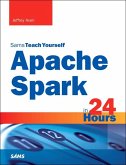Mike Geig
Unity Game Development in 24 Hours, Sams Teach Yourself
Mike Geig
Unity Game Development in 24 Hours, Sams Teach Yourself
- Broschiertes Buch
- Merkliste
- Auf die Merkliste
- Bewerten Bewerten
- Teilen
- Produkt teilen
- Produkterinnerung
- Produkterinnerung
In just 24 hours, readers will learn how to get started developing games with Unity. The approach is hands-on and modular. Each chapter covers an essential component of the game development process. Topics are illustrated with sample projects. The book also concludes with a complete game project. This bookGÇÖs straightforward, step-by-step approach teaches you everything from the absolute basics through sophisticated game physics, animation, and mobile device deployment techniques. Every lesson builds on what youGÇÖve already learned, giving you a rock-solid foundation for real-world success.
Andere Kunden interessierten sich auch für
![C++ in 24 Hours, Sams Teach Yourself C++ in 24 Hours, Sams Teach Yourself]() Rogers CadenheadC++ in 24 Hours, Sams Teach Yourself34,99 €
Rogers CadenheadC++ in 24 Hours, Sams Teach Yourself34,99 €![Apache Spark in 24 Hours, Sams Teach Yourself Apache Spark in 24 Hours, Sams Teach Yourself]() Jeffrey AvenApache Spark in 24 Hours, Sams Teach Yourself43,99 €
Jeffrey AvenApache Spark in 24 Hours, Sams Teach Yourself43,99 €![SQL in 24 Hours, Sams Teach Yourself SQL in 24 Hours, Sams Teach Yourself]() Ryan StephensSQL in 24 Hours, Sams Teach Yourself39,99 €
Ryan StephensSQL in 24 Hours, Sams Teach Yourself39,99 €![3D Game Development with Unity 3D Game Development with Unity]() Franz Lanzinger (Franz Lanzinger)3D Game Development with Unity72,99 €
Franz Lanzinger (Franz Lanzinger)3D Game Development with Unity72,99 €![Mobile Game Development with Unity Mobile Game Development with Unity]() Jon ManningMobile Game Development with Unity47,99 €
Jon ManningMobile Game Development with Unity47,99 €![C++ in One Hour a Day, Sams Teach Yourself C++ in One Hour a Day, Sams Teach Yourself]() Siddhartha RaoC++ in One Hour a Day, Sams Teach Yourself32,99 €
Siddhartha RaoC++ in One Hour a Day, Sams Teach Yourself32,99 €![C++ in One Hour a Day, Sams Teach Yourself C++ in One Hour a Day, Sams Teach Yourself]() Siddhartha RaoC++ in One Hour a Day, Sams Teach Yourself34,99 €
Siddhartha RaoC++ in One Hour a Day, Sams Teach Yourself34,99 €-
-
-
In just 24 hours, readers will learn how to get started developing games with Unity. The approach is hands-on and modular. Each chapter covers an essential component of the game development process. Topics are illustrated with sample projects. The book also concludes with a complete game project. This bookGÇÖs straightforward, step-by-step approach teaches you everything from the absolute basics through sophisticated game physics, animation, and mobile device deployment techniques. Every lesson builds on what youGÇÖve already learned, giving you a rock-solid foundation for real-world success.
Produktdetails
- Produktdetails
- Sams Teach Yourself
- Verlag: Pearson Education (US)
- 4 ed
- Seitenzahl: 464
- Erscheinungstermin: 15. November 2021
- Englisch
- Abmessung: 231mm x 174mm x 25mm
- Gewicht: 666g
- ISBN-13: 9780137445080
- ISBN-10: 0137445083
- Artikelnr.: 61146600
- Herstellerkennzeichnung
- Libri GmbH
- Europaallee 1
- 36244 Bad Hersfeld
- gpsr@libri.de
- Sams Teach Yourself
- Verlag: Pearson Education (US)
- 4 ed
- Seitenzahl: 464
- Erscheinungstermin: 15. November 2021
- Englisch
- Abmessung: 231mm x 174mm x 25mm
- Gewicht: 666g
- ISBN-13: 9780137445080
- ISBN-10: 0137445083
- Artikelnr.: 61146600
- Herstellerkennzeichnung
- Libri GmbH
- Europaallee 1
- 36244 Bad Hersfeld
- gpsr@libri.de
Mike Geig works on the production team at Unity Technologies, where he helps democratize game development by developing and delivering high-impact learning resources. Mike has experience as an indie game developer, a university educator, and an author. A gamer at heart, Mike works to make the development of interactive entertainment fun and accessible for all skill sets. Hi, Mom!
Preface xi
Hour 1: Introduction to Unity
Installing Unity
Getting to Know the Unity Editor
Navigating the Unity Scene View
Summary
Q&A
Workshop
Exercise
Hour 2: Game Objects
Dimensions and Coordinate Systems
Game Objects
Transforms
Summary
Q&A
Workshop
Exercise
Hour 3: Models, Materials, and Textures
The Basics of Models
Textures, Shaders, and Materials
Summary
Q&A
Workshop
Exercise
Hour 4: Terrain and Environments
Terrain Generation
Terrain Textures
Generating Trees and Grass
Character Controllers
Summary
Q&A
Workshop
Exercise
Hour 5: Lights and Cameras
Lights
Cameras
Layers
Summary
Q&A
Workshop
Exercise
Hour 6: Game 1: Amazing Racer
Design
Creating the Game World
Gamification
Playtesting
Summary
Q&A
Workshop
Exercise
Hour 7: Scripting, Part 1
Scripts
Variables
Operators
Conditionals
Iteration
Summary
Q&A
Workshop
Exercise
Hour 8: Scripting, Part 2
Methods
Input
Accessing Local Components
Accessing Other Objects
Summary
Q&A
Workshop
Exercise
Hour 9: Collision
Rigidbodies
Enabling Collision
Triggers
Raycasting
Summary
Q&A
Workshop
Exercise
Hour 10: Game 2: Chaos Ball
Design
The Arena
Game Entities
The Control Objects
Improving the Game
Summary
Q&A
Workshop
Exercise
Hour 11: Prefabs
Prefab Basics
Working with Prefabs
Summary
Q&A
Workshop
Exercise
Hour 12: 2D Game Tools
The Basics of 2D Games
Orthographic Cameras
Adding Sprites
Draw Order
2D Physics
Summary
Q&A
Workshop
Exercise
Hour 13: 2D Tilemaps
The Basics of Tilemaps
Palettes
Tiles
Tilemaps and Physics
Summary
Q&A
Workshop
Exercise
Hour 14: User Interfaces
Basic UI Principles
The Canvas
UI Elements
Canvas Render Modes
Summary
Q&A
Workshop
Exercise
Hour 15: Game 3: Captain Blaster
Design
The World
Controls
Improvements
Summary
Q&A
Workshop
Exercise
Hour 16: Particle Systems
Particle Systems
Particle System Modules
The Curves Editor
Summary
Q&A
Workshop
Exercise
Hour 17: Animations
Animation Basics
Animation Types
Animation Tools
Summary
Q&A
Workshop
Exercise
Hour 18: Animators
Animator Basics
Configuring Your Assets
Creating an Animator
Scripting Animators
Summary
Q&A
Workshop
Exercise
Hour 19: Timeline
Timeline Basics
Working with Timelines
Going Beyond Simple Control
Summary
Q&A
Workshop
Exercise
Hour 20: Game 4: Gauntlet Runner
Design
The World
The Entities
The Controls
Room for Improvement
Summary
Q&A
Workshop
Exercise
Hour 21: Audio
Audio Basics
Audio Sources
Audio Scripting
Audio Mixers
Summary
Q&A
Workshop
Exercise
Hour 22: Mobile Development
Preparing for Mobile
Accelerometers
Summary
Q&A
Workshop
Exercise
Hour 23: Polish and Deploy
Managing Scenes
Persisting Data and Objects
Unity Player Settings
Building Your Game
Summary
Q&A
Workshop
Exercise
Hour 24: Wrap-up
Accomplishments
Where to Go from Here
Resources Available to You
Summary
Q&A
Workshop
Exercise
9780137445080 TOC 9/14/2021
Hour 1: Introduction to Unity
Installing Unity
Getting to Know the Unity Editor
Navigating the Unity Scene View
Summary
Q&A
Workshop
Exercise
Hour 2: Game Objects
Dimensions and Coordinate Systems
Game Objects
Transforms
Summary
Q&A
Workshop
Exercise
Hour 3: Models, Materials, and Textures
The Basics of Models
Textures, Shaders, and Materials
Summary
Q&A
Workshop
Exercise
Hour 4: Terrain and Environments
Terrain Generation
Terrain Textures
Generating Trees and Grass
Character Controllers
Summary
Q&A
Workshop
Exercise
Hour 5: Lights and Cameras
Lights
Cameras
Layers
Summary
Q&A
Workshop
Exercise
Hour 6: Game 1: Amazing Racer
Design
Creating the Game World
Gamification
Playtesting
Summary
Q&A
Workshop
Exercise
Hour 7: Scripting, Part 1
Scripts
Variables
Operators
Conditionals
Iteration
Summary
Q&A
Workshop
Exercise
Hour 8: Scripting, Part 2
Methods
Input
Accessing Local Components
Accessing Other Objects
Summary
Q&A
Workshop
Exercise
Hour 9: Collision
Rigidbodies
Enabling Collision
Triggers
Raycasting
Summary
Q&A
Workshop
Exercise
Hour 10: Game 2: Chaos Ball
Design
The Arena
Game Entities
The Control Objects
Improving the Game
Summary
Q&A
Workshop
Exercise
Hour 11: Prefabs
Prefab Basics
Working with Prefabs
Summary
Q&A
Workshop
Exercise
Hour 12: 2D Game Tools
The Basics of 2D Games
Orthographic Cameras
Adding Sprites
Draw Order
2D Physics
Summary
Q&A
Workshop
Exercise
Hour 13: 2D Tilemaps
The Basics of Tilemaps
Palettes
Tiles
Tilemaps and Physics
Summary
Q&A
Workshop
Exercise
Hour 14: User Interfaces
Basic UI Principles
The Canvas
UI Elements
Canvas Render Modes
Summary
Q&A
Workshop
Exercise
Hour 15: Game 3: Captain Blaster
Design
The World
Controls
Improvements
Summary
Q&A
Workshop
Exercise
Hour 16: Particle Systems
Particle Systems
Particle System Modules
The Curves Editor
Summary
Q&A
Workshop
Exercise
Hour 17: Animations
Animation Basics
Animation Types
Animation Tools
Summary
Q&A
Workshop
Exercise
Hour 18: Animators
Animator Basics
Configuring Your Assets
Creating an Animator
Scripting Animators
Summary
Q&A
Workshop
Exercise
Hour 19: Timeline
Timeline Basics
Working with Timelines
Going Beyond Simple Control
Summary
Q&A
Workshop
Exercise
Hour 20: Game 4: Gauntlet Runner
Design
The World
The Entities
The Controls
Room for Improvement
Summary
Q&A
Workshop
Exercise
Hour 21: Audio
Audio Basics
Audio Sources
Audio Scripting
Audio Mixers
Summary
Q&A
Workshop
Exercise
Hour 22: Mobile Development
Preparing for Mobile
Accelerometers
Summary
Q&A
Workshop
Exercise
Hour 23: Polish and Deploy
Managing Scenes
Persisting Data and Objects
Unity Player Settings
Building Your Game
Summary
Q&A
Workshop
Exercise
Hour 24: Wrap-up
Accomplishments
Where to Go from Here
Resources Available to You
Summary
Q&A
Workshop
Exercise
9780137445080 TOC 9/14/2021
Preface xi
Hour 1: Introduction to Unity
Installing Unity
Getting to Know the Unity Editor
Navigating the Unity Scene View
Summary
Q&A
Workshop
Exercise
Hour 2: Game Objects
Dimensions and Coordinate Systems
Game Objects
Transforms
Summary
Q&A
Workshop
Exercise
Hour 3: Models, Materials, and Textures
The Basics of Models
Textures, Shaders, and Materials
Summary
Q&A
Workshop
Exercise
Hour 4: Terrain and Environments
Terrain Generation
Terrain Textures
Generating Trees and Grass
Character Controllers
Summary
Q&A
Workshop
Exercise
Hour 5: Lights and Cameras
Lights
Cameras
Layers
Summary
Q&A
Workshop
Exercise
Hour 6: Game 1: Amazing Racer
Design
Creating the Game World
Gamification
Playtesting
Summary
Q&A
Workshop
Exercise
Hour 7: Scripting, Part 1
Scripts
Variables
Operators
Conditionals
Iteration
Summary
Q&A
Workshop
Exercise
Hour 8: Scripting, Part 2
Methods
Input
Accessing Local Components
Accessing Other Objects
Summary
Q&A
Workshop
Exercise
Hour 9: Collision
Rigidbodies
Enabling Collision
Triggers
Raycasting
Summary
Q&A
Workshop
Exercise
Hour 10: Game 2: Chaos Ball
Design
The Arena
Game Entities
The Control Objects
Improving the Game
Summary
Q&A
Workshop
Exercise
Hour 11: Prefabs
Prefab Basics
Working with Prefabs
Summary
Q&A
Workshop
Exercise
Hour 12: 2D Game Tools
The Basics of 2D Games
Orthographic Cameras
Adding Sprites
Draw Order
2D Physics
Summary
Q&A
Workshop
Exercise
Hour 13: 2D Tilemaps
The Basics of Tilemaps
Palettes
Tiles
Tilemaps and Physics
Summary
Q&A
Workshop
Exercise
Hour 14: User Interfaces
Basic UI Principles
The Canvas
UI Elements
Canvas Render Modes
Summary
Q&A
Workshop
Exercise
Hour 15: Game 3: Captain Blaster
Design
The World
Controls
Improvements
Summary
Q&A
Workshop
Exercise
Hour 16: Particle Systems
Particle Systems
Particle System Modules
The Curves Editor
Summary
Q&A
Workshop
Exercise
Hour 17: Animations
Animation Basics
Animation Types
Animation Tools
Summary
Q&A
Workshop
Exercise
Hour 18: Animators
Animator Basics
Configuring Your Assets
Creating an Animator
Scripting Animators
Summary
Q&A
Workshop
Exercise
Hour 19: Timeline
Timeline Basics
Working with Timelines
Going Beyond Simple Control
Summary
Q&A
Workshop
Exercise
Hour 20: Game 4: Gauntlet Runner
Design
The World
The Entities
The Controls
Room for Improvement
Summary
Q&A
Workshop
Exercise
Hour 21: Audio
Audio Basics
Audio Sources
Audio Scripting
Audio Mixers
Summary
Q&A
Workshop
Exercise
Hour 22: Mobile Development
Preparing for Mobile
Accelerometers
Summary
Q&A
Workshop
Exercise
Hour 23: Polish and Deploy
Managing Scenes
Persisting Data and Objects
Unity Player Settings
Building Your Game
Summary
Q&A
Workshop
Exercise
Hour 24: Wrap-up
Accomplishments
Where to Go from Here
Resources Available to You
Summary
Q&A
Workshop
Exercise
9780137445080 TOC 9/14/2021
Hour 1: Introduction to Unity
Installing Unity
Getting to Know the Unity Editor
Navigating the Unity Scene View
Summary
Q&A
Workshop
Exercise
Hour 2: Game Objects
Dimensions and Coordinate Systems
Game Objects
Transforms
Summary
Q&A
Workshop
Exercise
Hour 3: Models, Materials, and Textures
The Basics of Models
Textures, Shaders, and Materials
Summary
Q&A
Workshop
Exercise
Hour 4: Terrain and Environments
Terrain Generation
Terrain Textures
Generating Trees and Grass
Character Controllers
Summary
Q&A
Workshop
Exercise
Hour 5: Lights and Cameras
Lights
Cameras
Layers
Summary
Q&A
Workshop
Exercise
Hour 6: Game 1: Amazing Racer
Design
Creating the Game World
Gamification
Playtesting
Summary
Q&A
Workshop
Exercise
Hour 7: Scripting, Part 1
Scripts
Variables
Operators
Conditionals
Iteration
Summary
Q&A
Workshop
Exercise
Hour 8: Scripting, Part 2
Methods
Input
Accessing Local Components
Accessing Other Objects
Summary
Q&A
Workshop
Exercise
Hour 9: Collision
Rigidbodies
Enabling Collision
Triggers
Raycasting
Summary
Q&A
Workshop
Exercise
Hour 10: Game 2: Chaos Ball
Design
The Arena
Game Entities
The Control Objects
Improving the Game
Summary
Q&A
Workshop
Exercise
Hour 11: Prefabs
Prefab Basics
Working with Prefabs
Summary
Q&A
Workshop
Exercise
Hour 12: 2D Game Tools
The Basics of 2D Games
Orthographic Cameras
Adding Sprites
Draw Order
2D Physics
Summary
Q&A
Workshop
Exercise
Hour 13: 2D Tilemaps
The Basics of Tilemaps
Palettes
Tiles
Tilemaps and Physics
Summary
Q&A
Workshop
Exercise
Hour 14: User Interfaces
Basic UI Principles
The Canvas
UI Elements
Canvas Render Modes
Summary
Q&A
Workshop
Exercise
Hour 15: Game 3: Captain Blaster
Design
The World
Controls
Improvements
Summary
Q&A
Workshop
Exercise
Hour 16: Particle Systems
Particle Systems
Particle System Modules
The Curves Editor
Summary
Q&A
Workshop
Exercise
Hour 17: Animations
Animation Basics
Animation Types
Animation Tools
Summary
Q&A
Workshop
Exercise
Hour 18: Animators
Animator Basics
Configuring Your Assets
Creating an Animator
Scripting Animators
Summary
Q&A
Workshop
Exercise
Hour 19: Timeline
Timeline Basics
Working with Timelines
Going Beyond Simple Control
Summary
Q&A
Workshop
Exercise
Hour 20: Game 4: Gauntlet Runner
Design
The World
The Entities
The Controls
Room for Improvement
Summary
Q&A
Workshop
Exercise
Hour 21: Audio
Audio Basics
Audio Sources
Audio Scripting
Audio Mixers
Summary
Q&A
Workshop
Exercise
Hour 22: Mobile Development
Preparing for Mobile
Accelerometers
Summary
Q&A
Workshop
Exercise
Hour 23: Polish and Deploy
Managing Scenes
Persisting Data and Objects
Unity Player Settings
Building Your Game
Summary
Q&A
Workshop
Exercise
Hour 24: Wrap-up
Accomplishments
Where to Go from Here
Resources Available to You
Summary
Q&A
Workshop
Exercise
9780137445080 TOC 9/14/2021