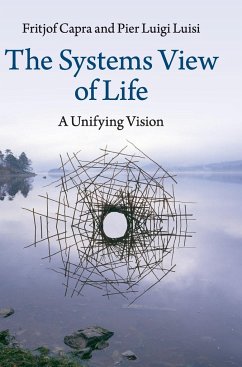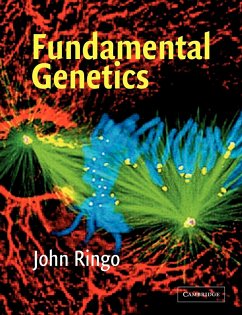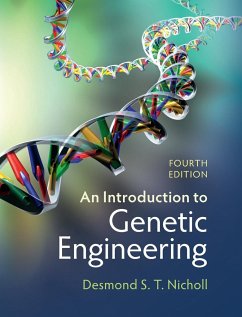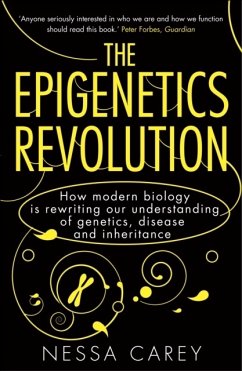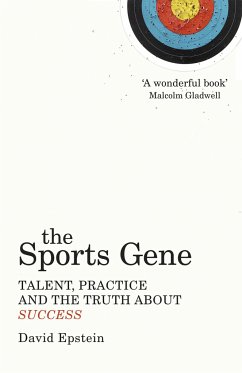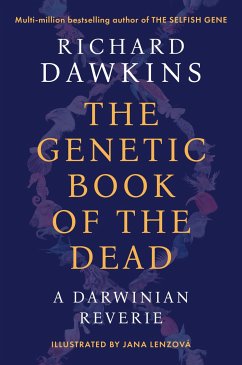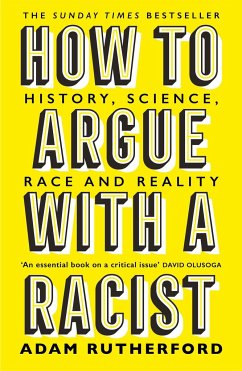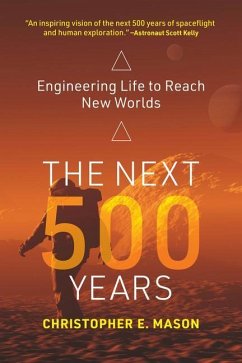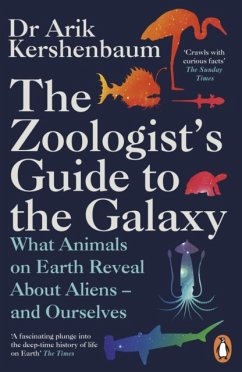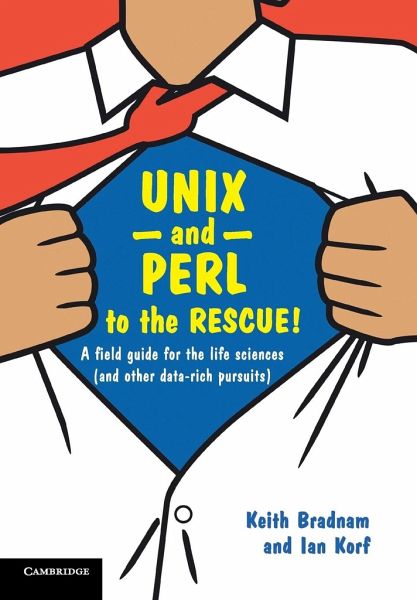
UNIX and Perl to the Rescue!
Versandkostenfrei!
Versandfertig in 1-2 Wochen
55,99 €
inkl. MwSt.
Weitere Ausgaben:

PAYBACK Punkte
28 °P sammeln!
An accessible guide to learning the key features of Unix and Perl, written with the non-programmer in mind.