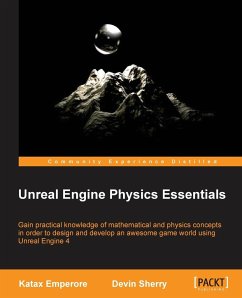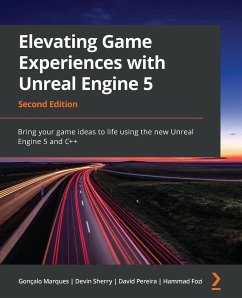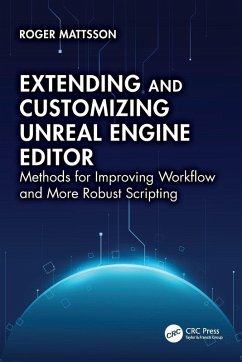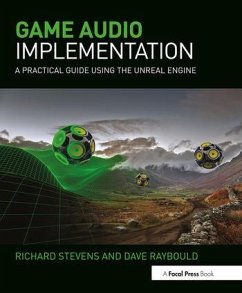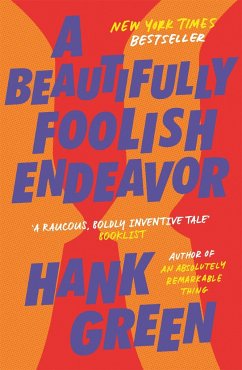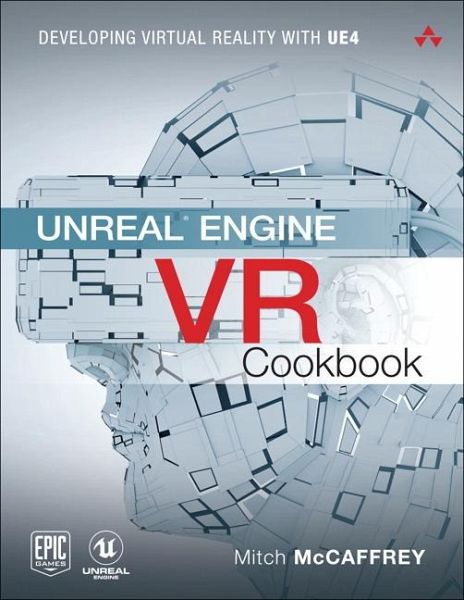
Unreal Engine VR Cookbook
Developing Virtual Reality with UE4
Versandkostenfrei!
Versandfertig in 2-4 Wochen
42,99 €
inkl. MwSt.
Weitere Ausgaben:

PAYBACK Punkte
21 °P sammeln!
World-renowned VR developer and instructor Mitch McCaffrey offers tested "recipes" for performing each common VR task and overcoming many complex development challenges. McCaffrey's recipes contain step-by-step instructions, while also empowering readers with concise explanations of the underlying theory and math. Students will get immediate results, as they gain as much knowledge of the "big picture" as desired. McCaffrey covers everything from development terminology to best practices, and offers specific guidance for using Unreal Engine 4 VR with Oculus Rift, Vive, GearVR, AndroidVR, Steam,...
World-renowned VR developer and instructor Mitch McCaffrey offers tested "recipes" for performing each common VR task and overcoming many complex development challenges. McCaffrey's recipes contain step-by-step instructions, while also empowering readers with concise explanations of the underlying theory and math. Students will get immediate results, as they gain as much knowledge of the "big picture" as desired. McCaffrey covers everything from development terminology to best practices, and offers specific guidance for using Unreal Engine 4 VR with Oculus Rift, Vive, GearVR, AndroidVR, Steam, and other environments. He discusses both seated and standing VR, trace interactions, teleportation, UMG and 3D menus, inverse kinematics, motion control, comfort mode, VR optimization, and more. He also presents a full VR rollercoaster project, including expert techniques for avoiding motion sickness.
Dieser Artikel kann nur an eine deutsche Lieferadresse ausgeliefert werden.