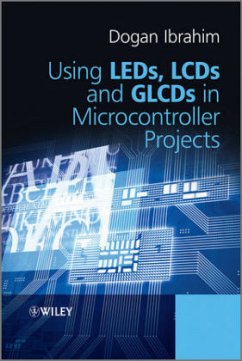Dogan Ibrahim
Using Leds, LCDs and Glcds in Microcontroller Projects
Dogan Ibrahim
Using Leds, LCDs and Glcds in Microcontroller Projects
- Gebundenes Buch
- Merkliste
- Auf die Merkliste
- Bewerten Bewerten
- Teilen
- Produkt teilen
- Produkterinnerung
- Produkterinnerung
Describing the use of displays in microcontroller based projects, the author makes extensive use of real-world, tested projects. The complete details of each project are given, including the full circuit diagram and source code. The author explains how to program microcontrollers (in C language) with LED, LCD and GLCD displays; and gives a brief theory about the operation, advantages and disadvantages of each type of display.
Key features: Covers topics such as: displaying text on LCDs, scrolling text on LCDs, displaying graphics on GLCDs, simple GLCD based games, environmental monitoring…mehr
Andere Kunden interessierten sich auch für
![Embedded SoPC Design with Nios II Processor and Verilog Examples Embedded SoPC Design with Nios II Processor and Verilog Examples]() Pong P. ChuEmbedded SoPC Design with Nios II Processor and Verilog Examples162,99 €
Pong P. ChuEmbedded SoPC Design with Nios II Processor and Verilog Examples162,99 €![Embedded Sopc Design with Nios II Processor and VHDL Examples Embedded Sopc Design with Nios II Processor and VHDL Examples]() Pong P. ChuEmbedded Sopc Design with Nios II Processor and VHDL Examples155,99 €
Pong P. ChuEmbedded Sopc Design with Nios II Processor and VHDL Examples155,99 €![Projection Displays Projection Displays]() Matthew S. BrennesholtzProjection Displays206,99 €
Matthew S. BrennesholtzProjection Displays206,99 €![RFID RFID]() V. Daniel HuntRFID110,99 €
V. Daniel HuntRFID110,99 €![Color Gamut Mapping Color Gamut Mapping]() Jan MorovicColor Gamut Mapping110,99 €
Jan MorovicColor Gamut Mapping110,99 €![3D Displays 3D Displays]() Ernst Lueder3D Displays127,99 €
Ernst Lueder3D Displays127,99 €![Display Interfaces Display Interfaces]() Robert L. MyersDisplay Interfaces199,99 €
Robert L. MyersDisplay Interfaces199,99 €-
-
-
Describing the use of displays in microcontroller based projects, the author makes extensive use of real-world, tested projects. The complete details of each project are given, including the full circuit diagram and source code. The author explains how to program microcontrollers (in C language) with LED, LCD and GLCD displays; and gives a brief theory about the operation, advantages and disadvantages of each type of display.
Key features:
Covers topics such as: displaying text on LCDs, scrolling text on LCDs, displaying graphics on GLCDs, simple GLCD based games, environmental monitoring using GLCDs (e.g. temperature displays)
Uses C programming throughout the book - the basic principles of programming using C language and introductory information about PIC microcontroller architecture will also be provided
Includes the highly popular PIC series of microcontrollers using the medium range PIC18 family of microcontrollers in the book.
Provides a detailed explanation of Visual GLCD and Visual TFT with examples.
Companion website hosting program listings and data sheets
Contains the extensive use of visual aids for designing LED, LCD and GLCD displays to help readers to understand the details of programming the displays: screen-shots, tables, illustrations, and figures, as well as end of chapter exercises
Using LEDs, LCDS, and GLCDs in Microcontroller Projects is an application oriented book providing a number of design projects making it practical and accessible for electrical & electronic engineering and computer engineering senior undergraduates and postgraduates. Practising engineers designing microcontroller based devices with LED, LCD or GLCD displays will also find the book of great use.
Hinweis: Dieser Artikel kann nur an eine deutsche Lieferadresse ausgeliefert werden.
Key features:
Covers topics such as: displaying text on LCDs, scrolling text on LCDs, displaying graphics on GLCDs, simple GLCD based games, environmental monitoring using GLCDs (e.g. temperature displays)
Uses C programming throughout the book - the basic principles of programming using C language and introductory information about PIC microcontroller architecture will also be provided
Includes the highly popular PIC series of microcontrollers using the medium range PIC18 family of microcontrollers in the book.
Provides a detailed explanation of Visual GLCD and Visual TFT with examples.
Companion website hosting program listings and data sheets
Contains the extensive use of visual aids for designing LED, LCD and GLCD displays to help readers to understand the details of programming the displays: screen-shots, tables, illustrations, and figures, as well as end of chapter exercises
Using LEDs, LCDS, and GLCDs in Microcontroller Projects is an application oriented book providing a number of design projects making it practical and accessible for electrical & electronic engineering and computer engineering senior undergraduates and postgraduates. Practising engineers designing microcontroller based devices with LED, LCD or GLCD displays will also find the book of great use.
Hinweis: Dieser Artikel kann nur an eine deutsche Lieferadresse ausgeliefert werden.
Produktdetails
- Produktdetails
- Verlag: Wiley & Sons
- 1. Auflage
- Seitenzahl: 496
- Erscheinungstermin: 5. November 2012
- Englisch
- Abmessung: 251mm x 174mm x 30mm
- Gewicht: 892g
- ISBN-13: 9781119940708
- ISBN-10: 1119940702
- Artikelnr.: 36147237
- Herstellerkennzeichnung
- Libri GmbH
- Europaallee 1
- 36244 Bad Hersfeld
- gpsr@libri.de
- Verlag: Wiley & Sons
- 1. Auflage
- Seitenzahl: 496
- Erscheinungstermin: 5. November 2012
- Englisch
- Abmessung: 251mm x 174mm x 30mm
- Gewicht: 892g
- ISBN-13: 9781119940708
- ISBN-10: 1119940702
- Artikelnr.: 36147237
- Herstellerkennzeichnung
- Libri GmbH
- Europaallee 1
- 36244 Bad Hersfeld
- gpsr@libri.de
Dogan Ibrahim, Department of Computer Engineering, Near East University,Cyprus Professor Ibrahim is currently Head of the Department of Computer Engineering at Near East University, Cyprus. He has been a lecturer at Near East University since 1999, and prior to this held a range of roles including Principal Research Engineer at GEC Hirst Research Centre, London and Lecturer at South Bank University, London. He is an IEE Fellow.
Preface xiii
Acknowledgements xv
1 Introduction to Microcontrollers and Display Systems 1
1.1 Microcontrollers and Microprocessors 2
1.2 Evolution of the Microcontroller 3
1.3 Parts of a Microcontroller 4
1.3.1 Address 4
1.3.2 ALU 5
1.3.3 Analogue Comparator 5
1.3.4 Analogue-to-Digital Converter 5
1.3.5 Brown-out Detector 5
1.3.6 Bus 5
1.3.7 CAN 6
1.3.8 CISC 6
1.3.9 Clock 6
1.3.10 CPU 6
1.3.11 EEPROM 6
1.3.12 EPROM 6
1.3.13 Ethernet 7
1.3.14 Flash Memory 7
1.3.15 Harvard Architecture 7
1.3.16 Idle Mode 7
1.3.17 Interrupts 7
1.3.18 LCD Drivers 8
1.3.19 Pipelining 8
1.3.20 Power-on Reset 8
1.3.21 PROM 8
1.3.22 RAM 8
1.3.23 Real-time Clock 8
1.3.24 Register 9
1.3.25 Reset 9
1.3.26 RISC 9
1.3.27 ROM 9
1.3.28 Serial Input-Output 9
1.3.29 Sleep Mode 9
1.3.30 Supply Voltage 10
1.3.31 Timers 10
1.3.32 USB 10
1.3.33 Watchdog 10
1.4 Display Devices 10
1.4.1 LED 10
1.4.2 7-Segment LED 11
1.4.3 OLED 12
1.4.4 LCD 12
1.5 Summary 15
Exercises 15
2 PIC18F Microcontrollers 17
2.1 The PIC18F2410 Microcontroller 18
2.2 PIC18F2410 Architecture 19
2.2.1 The Program Memory 21
2.2.2 The Data Memory 21
2.2.3 Power Supply Requirements 22
2.2.4 Oscillator Configurations 24
2.2.5 The Reset 30
2.2.6 Parallel I/O Ports 31
2.2.7 Timer Modules 38
2.2.8 Analogue-to-Digital Converter Module 43
2.2.9 Special Features of the CPU 48
2.2.10 Interrupts 49
2.2.11 Pulse Width Modulator Module 53
2.3 Summary 56
Exercises 56
3 C Programming Language 59
3.1 C Languages for Microcontrollers 59
3.2 Your First mikroC Pro for PIC Program 61
3.2.1 Comments 61
3.2.2 Beginning and Ending a Program 62
3.2.3 White Spaces 63
3.2.4 Variable Names 63
3.2.5 Reserved Names 64
3.2.6 Variable Types 64
3.2.7 Constants 66
3.2.8 Escape Sequences 68
3.2.9 Volatile Variables 69
3.2.10 Accessing Bits of a Variable 69
3.2.11 sbit Type 70
3.2.12 bit Type 70
3.2.13 Arrays 70
3.2.14 Pointers 73
3.2.15 Structures 76
3.2.16 Unions 80
3.2.17 Operators in mikroC Pro for PIC 80
3.2.18 The Flow of Control 90
3.3 Functions in mikroC Pro for PIC 101
3.3.1 Function Prototypes 102
3.3.2 void Functions 103
3.3.3 Passing Parameters to Functions 104
3.3.4 Passing Arrays to Functions 106
3.3.5 Interrupt Processing 106
3.4 mikroC Pro for PIC Built-in Functions 108
3.5 mikroC Pro for PIC Libraries 109
3.5.1 ANSI C Library 109
3.5.2 Miscellaneous Library 111
3.6 Using the mikroC Pro for PIC Compiler 111
3.6.1 mikroC Pro for PIC IDE 112
3.6.2 Creating a New Source File 118
3.6.3 Compiling the Source File 122
3.7 Using the mikroC Pro for PIC Simulator 123
3.7.1 Setting a Break-Point 124
3.8 Other mikroC Pro for PIC Features 126
3.8.1 View Statistics 126
3.8.2 View Assembly 127
3.8.3 ASCII Chart 127
3.8.4 USART Terminal 127
3.8.5 Seven Segment Editor 127
3.8.6 Help 128
3.9 Summary 128
Exercises 129
4 PIC Microcontroller Development Tools - Including Display Development
Tools 131
4.1 PIC Hardware Development Boards 132
4.1.1 Super Bundle Development Kit 132
4.1.2 PIC18 Explorer Board 132
4.1.3 PIC18F4XK20 Starter Kit 134
4.1.4 PICDEM 4 135
4.1.5 PIC16F887 Development Kit 135
4.1.6 FUTURLEC PIC18F4550 Development Board 137
4.1.7 EasyPIC6 Development Board 137
4.1.8 EasyPIC7 Development Board 139
4.2 PIC Microcontroller Display Development Tools 140
4.2.1 Display Hardware Tools 140
4.2.2 Display Software Tools 143
4.3 Using the In-Circuit Debugger with the EasyPIC7 Development Board 145
4.4 Summary 149
Exercises 149
5 Light Emitting Diodes (LEDs) 151
5.1 ATypical LED 151
5.2 LED Colours 153
5.3 LED Sizes 154
5.4 Bi-Colour LEDs 154
5.5 Tri-Colour LEDs 155
5.6 Flashing LEDs 155
5.7 Other LED Shapes 155
5.8 7-Segment LEDs 156
5.8.1 Displaying Numbers 157
5.8.2 Multi-digit 7-Segment Displays 159
5.9 Alphanumeric LEDs 159
5.10 mikroC Pro for PIC 7-Segment LED Editor 163
5.11 Summary 163
Exercises 164
6 Liquid Crystal Displays (LCDs) and mikroC Pro for PIC LCD Functions 165
6.1 HD44780 Controller 165
6.2 Displaying User Defined Data 168
6.3 DDRAM Addresses 169
6.4 Display Timing and Control 171
6.4.1 Clear Display 172
6.4.2 Return Cursor to Home 172
6.4.3 Cursor Move Direction 172
6.4.4 Display ON/OFF 172
6.4.5 Cursor and Display Shift 173
6.4.6 Function Set 173
6.4.7 Set CGRAM Address 173
6.4.8 Set DDRAM Address 173
6.4.9 Read Busy Flag 174
6.4.10 Write Data to CGRAM or DDRAM 174
6.4.11 Read Data from CGRAM or DDRAM 174
6.5 LCD Initialisation 174
6.5.1 8-bit Mode Initialisation 175
6.5.2 4-bit Mode Initialisation 175
6.6 Example LCD Display Setup Program 177
6.7 mikroC Pro for PIC LCD Functions 180
6.7.1 Lcd_Init 180
6.7.2 Lcd_Out 181
6.7.3 Lcd_Out_Cp 181
6.7.4 Lcd_Chr 181
6.7.5 Lcd_Chr_Cp 181
6.7.6 Lcd_Cmd 182
6.8 Summary 182
Exercises 183
7 Graphics LCD Displays (GLCD) 185
7.1 The 128 x 64 Pixel GLCD 185
7.2 Operation of the GLCD Display 187
7.3 mikroC Pro for PIC GLCD Library Functions 189
7.3.1 Glcd_Init 189
7.3.2 Glcd_Set_Side 190
7.3.3 Glcd_Set_X 190
7.3.4 Glcd_Set_Page 190
7.3.5 Glcd_Write_Data 190
7.3.6 Glcd_Fill 190
7.3.7 Glcd_Dot 191
7.3.8 Glcd_Line 191
7.3.9 Glcd_V_Line 191
7.3.10 Glcd_H_Line 191
7.3.11 Glcd_Rectangle 192
7.3.12 Glcd_Rectangle_Round_Edges 192
7.3.13 Glcd_Rectangle_Round_Edges_Fill 192
7.3.14 Glcd_Box 193
7.3.15 Glcd_Circle 193
7.3.16 Glcd_Circle_Fill 194
7.3.17 Glcd_Set_Font 194
7.3.18 Glcd_Set_Font_Adv 194
7.3.19 Glcd_Write_Char 195
7.3.20 Glcd_Write_Char_Adv 195
7.3.21 Glcd_Write_Text 195
7.3.22 Glcd_Write_Text_Adv 195
7.3.23 Glcd_Write_Const_Text_Adv 196
7.3.24 Glcd_Image 196
7.4 Example GLCD Display 196
7.5 mikroC Pro for PIC Bitmap Editor 198
7.6 Adding Touch-screen to GLCDs 199
7.6.1 Types of Touch-screen Displays 200
7.6.2 Resistive Touch Screens 200
7.7 Summary 203
Exercises 204
8 Microcontroller Program Development 205
8.1 Using the Program Description Language and Flowcharts 205
8.1.1 BEGIN - END 206
8.1.2 Sequencing 206
8.1.3 IF - THEN - ELSE - ENDIF 206
8.1.4 DO - ENDDO 207
8.1.5 REPEAT - UNTIL 209
8.1.6 Calling Subprograms 209
8.1.7 Subprogram Structure 209
8.2 Examples 211
8.3 Representing for Loops in Flowcharts 216
8.4 Summary 218
Exercises 218
9 LED Based Projects 219
9.1 PROJECT 9.1 - Flashing LED 219
9.2 PROJECT 9.2 - Binary Counting Up LEDs 226
9.3 PROJECT 9.3 - Rotating LEDs 229
9.4 PROJECT 9.4 - Wheel of Lucky Day 231
9.5 PROJECT 9.5 - Random Flashing LEDs 239
9.6 PROJECT 9.6 - LED Dice 240
9.7 PROJECT 9.7 - Connecting more than one LED to a Port Pin 246
9.8 PROJECT 9.8 - Changing the Brightness of LEDs 250
9.9 PROJECT 9.9 - LED Candle 264
9.10 Summary 267
Exercises 267
10 7-Segment LED Display Based Projects 269
10.1 PROJECT 10.1 - Single Digit Up Counting 7-Segment LED Display 269
10.2 PROJECT 10.2 - Display a Number on 2-Digit 7-Segment LED Display 271
10.3 PROJECT 10.3 - Display Lottery Numbers on 2-Digit 7-Segment LED
Display 278
10.4 PROJECT 10.4 - Event Counter Using 4-Digit 7-Segment LED Display 285
10.5 PROJECT 10.5 - External Interrupt Based Event Counter Using 4-Digit
7-Segment LED Display with Serial Driver 292
10.6 Summary 302
Exercises 303
11 Text Based LCD Projects 305
11.1 PROJECT 11.1 - Displaying Text on LCD 305
11.2 PROJECT 11.2 - Moving Text on LCD 307
11.3 PROJECT 11.3 - Counting with the LCD 310
11.4 PROJECT 11.4 - Creating Custom Fonts on the LCD 315
11.5 PROJECT 11.5 - LCD Dice 317
11.6 PROJECT 11.6 - Digital Voltmeter 325
11.7 PROJECT 11.7 - Temperature and Pressure Display 327
11.8 PROJECT 11.8 - The High/Low Game 333
11.9 Summary 344
Exercises 345
12 Graphics LCD Projects 347
12.1 PROJECT 12.1 - Creating and Displaying a Bitmap Image 347
12.2 PROJECT 12.2 - Moving Ball Animation 355
12.3 PROJECT 12.3 - GLCD Dice 357
12.4 PROJECT 12.4 - GLCD X-Y Plotting 372
12.5 PROJECT 12.5 - Plotting Temperature Variation on the GLCD 374
12.6 PROJECT 12.6 - Temperature and Relative Humidity Measurement 385
12.7 Operation of the SHT11 386
12.8 Acknowledgement 389
12.9 Summary 400
Exercises 400
13 Touch Screen Graphics LCD Projects 401
13.1 PROJECT 13.1 - Touch Screen LED ON-OFF 401
13.2 PROJECT 13.2 - LED Flashing with Variable Rate 410
13.3 Summary 418
Exercises 418
14 Using the Visual GLCD Software in GLCD Projects 419
14.1 PROJECT 14.1 - Toggle LED 420
14.2 PROJECT 14.2 - Toggle more than One LED 425
14.3 PROJECT 14.3 - Mini Electronic Organ 426
14.4 PROJECT 14.4 - Using the SmartGLCD 430
14.5 PROJECT 14.5 - Decimal to Hexadecimal Converter using the SmartGLCD
444
14.6 Summary 452
Exercises 452
15 Using the Visual TFT Software in Graphics Projects 453
15.1 PROJECT 15.1 - Countdown Timer 454
15.2 PROJECT 15.2 - Electronic Book 462
15.3 PROJECT 15.3 - Picture Show 467
15.4 Summary 472
Exercises 472
Bibliography 473
Index 475
Acknowledgements xv
1 Introduction to Microcontrollers and Display Systems 1
1.1 Microcontrollers and Microprocessors 2
1.2 Evolution of the Microcontroller 3
1.3 Parts of a Microcontroller 4
1.3.1 Address 4
1.3.2 ALU 5
1.3.3 Analogue Comparator 5
1.3.4 Analogue-to-Digital Converter 5
1.3.5 Brown-out Detector 5
1.3.6 Bus 5
1.3.7 CAN 6
1.3.8 CISC 6
1.3.9 Clock 6
1.3.10 CPU 6
1.3.11 EEPROM 6
1.3.12 EPROM 6
1.3.13 Ethernet 7
1.3.14 Flash Memory 7
1.3.15 Harvard Architecture 7
1.3.16 Idle Mode 7
1.3.17 Interrupts 7
1.3.18 LCD Drivers 8
1.3.19 Pipelining 8
1.3.20 Power-on Reset 8
1.3.21 PROM 8
1.3.22 RAM 8
1.3.23 Real-time Clock 8
1.3.24 Register 9
1.3.25 Reset 9
1.3.26 RISC 9
1.3.27 ROM 9
1.3.28 Serial Input-Output 9
1.3.29 Sleep Mode 9
1.3.30 Supply Voltage 10
1.3.31 Timers 10
1.3.32 USB 10
1.3.33 Watchdog 10
1.4 Display Devices 10
1.4.1 LED 10
1.4.2 7-Segment LED 11
1.4.3 OLED 12
1.4.4 LCD 12
1.5 Summary 15
Exercises 15
2 PIC18F Microcontrollers 17
2.1 The PIC18F2410 Microcontroller 18
2.2 PIC18F2410 Architecture 19
2.2.1 The Program Memory 21
2.2.2 The Data Memory 21
2.2.3 Power Supply Requirements 22
2.2.4 Oscillator Configurations 24
2.2.5 The Reset 30
2.2.6 Parallel I/O Ports 31
2.2.7 Timer Modules 38
2.2.8 Analogue-to-Digital Converter Module 43
2.2.9 Special Features of the CPU 48
2.2.10 Interrupts 49
2.2.11 Pulse Width Modulator Module 53
2.3 Summary 56
Exercises 56
3 C Programming Language 59
3.1 C Languages for Microcontrollers 59
3.2 Your First mikroC Pro for PIC Program 61
3.2.1 Comments 61
3.2.2 Beginning and Ending a Program 62
3.2.3 White Spaces 63
3.2.4 Variable Names 63
3.2.5 Reserved Names 64
3.2.6 Variable Types 64
3.2.7 Constants 66
3.2.8 Escape Sequences 68
3.2.9 Volatile Variables 69
3.2.10 Accessing Bits of a Variable 69
3.2.11 sbit Type 70
3.2.12 bit Type 70
3.2.13 Arrays 70
3.2.14 Pointers 73
3.2.15 Structures 76
3.2.16 Unions 80
3.2.17 Operators in mikroC Pro for PIC 80
3.2.18 The Flow of Control 90
3.3 Functions in mikroC Pro for PIC 101
3.3.1 Function Prototypes 102
3.3.2 void Functions 103
3.3.3 Passing Parameters to Functions 104
3.3.4 Passing Arrays to Functions 106
3.3.5 Interrupt Processing 106
3.4 mikroC Pro for PIC Built-in Functions 108
3.5 mikroC Pro for PIC Libraries 109
3.5.1 ANSI C Library 109
3.5.2 Miscellaneous Library 111
3.6 Using the mikroC Pro for PIC Compiler 111
3.6.1 mikroC Pro for PIC IDE 112
3.6.2 Creating a New Source File 118
3.6.3 Compiling the Source File 122
3.7 Using the mikroC Pro for PIC Simulator 123
3.7.1 Setting a Break-Point 124
3.8 Other mikroC Pro for PIC Features 126
3.8.1 View Statistics 126
3.8.2 View Assembly 127
3.8.3 ASCII Chart 127
3.8.4 USART Terminal 127
3.8.5 Seven Segment Editor 127
3.8.6 Help 128
3.9 Summary 128
Exercises 129
4 PIC Microcontroller Development Tools - Including Display Development
Tools 131
4.1 PIC Hardware Development Boards 132
4.1.1 Super Bundle Development Kit 132
4.1.2 PIC18 Explorer Board 132
4.1.3 PIC18F4XK20 Starter Kit 134
4.1.4 PICDEM 4 135
4.1.5 PIC16F887 Development Kit 135
4.1.6 FUTURLEC PIC18F4550 Development Board 137
4.1.7 EasyPIC6 Development Board 137
4.1.8 EasyPIC7 Development Board 139
4.2 PIC Microcontroller Display Development Tools 140
4.2.1 Display Hardware Tools 140
4.2.2 Display Software Tools 143
4.3 Using the In-Circuit Debugger with the EasyPIC7 Development Board 145
4.4 Summary 149
Exercises 149
5 Light Emitting Diodes (LEDs) 151
5.1 ATypical LED 151
5.2 LED Colours 153
5.3 LED Sizes 154
5.4 Bi-Colour LEDs 154
5.5 Tri-Colour LEDs 155
5.6 Flashing LEDs 155
5.7 Other LED Shapes 155
5.8 7-Segment LEDs 156
5.8.1 Displaying Numbers 157
5.8.2 Multi-digit 7-Segment Displays 159
5.9 Alphanumeric LEDs 159
5.10 mikroC Pro for PIC 7-Segment LED Editor 163
5.11 Summary 163
Exercises 164
6 Liquid Crystal Displays (LCDs) and mikroC Pro for PIC LCD Functions 165
6.1 HD44780 Controller 165
6.2 Displaying User Defined Data 168
6.3 DDRAM Addresses 169
6.4 Display Timing and Control 171
6.4.1 Clear Display 172
6.4.2 Return Cursor to Home 172
6.4.3 Cursor Move Direction 172
6.4.4 Display ON/OFF 172
6.4.5 Cursor and Display Shift 173
6.4.6 Function Set 173
6.4.7 Set CGRAM Address 173
6.4.8 Set DDRAM Address 173
6.4.9 Read Busy Flag 174
6.4.10 Write Data to CGRAM or DDRAM 174
6.4.11 Read Data from CGRAM or DDRAM 174
6.5 LCD Initialisation 174
6.5.1 8-bit Mode Initialisation 175
6.5.2 4-bit Mode Initialisation 175
6.6 Example LCD Display Setup Program 177
6.7 mikroC Pro for PIC LCD Functions 180
6.7.1 Lcd_Init 180
6.7.2 Lcd_Out 181
6.7.3 Lcd_Out_Cp 181
6.7.4 Lcd_Chr 181
6.7.5 Lcd_Chr_Cp 181
6.7.6 Lcd_Cmd 182
6.8 Summary 182
Exercises 183
7 Graphics LCD Displays (GLCD) 185
7.1 The 128 x 64 Pixel GLCD 185
7.2 Operation of the GLCD Display 187
7.3 mikroC Pro for PIC GLCD Library Functions 189
7.3.1 Glcd_Init 189
7.3.2 Glcd_Set_Side 190
7.3.3 Glcd_Set_X 190
7.3.4 Glcd_Set_Page 190
7.3.5 Glcd_Write_Data 190
7.3.6 Glcd_Fill 190
7.3.7 Glcd_Dot 191
7.3.8 Glcd_Line 191
7.3.9 Glcd_V_Line 191
7.3.10 Glcd_H_Line 191
7.3.11 Glcd_Rectangle 192
7.3.12 Glcd_Rectangle_Round_Edges 192
7.3.13 Glcd_Rectangle_Round_Edges_Fill 192
7.3.14 Glcd_Box 193
7.3.15 Glcd_Circle 193
7.3.16 Glcd_Circle_Fill 194
7.3.17 Glcd_Set_Font 194
7.3.18 Glcd_Set_Font_Adv 194
7.3.19 Glcd_Write_Char 195
7.3.20 Glcd_Write_Char_Adv 195
7.3.21 Glcd_Write_Text 195
7.3.22 Glcd_Write_Text_Adv 195
7.3.23 Glcd_Write_Const_Text_Adv 196
7.3.24 Glcd_Image 196
7.4 Example GLCD Display 196
7.5 mikroC Pro for PIC Bitmap Editor 198
7.6 Adding Touch-screen to GLCDs 199
7.6.1 Types of Touch-screen Displays 200
7.6.2 Resistive Touch Screens 200
7.7 Summary 203
Exercises 204
8 Microcontroller Program Development 205
8.1 Using the Program Description Language and Flowcharts 205
8.1.1 BEGIN - END 206
8.1.2 Sequencing 206
8.1.3 IF - THEN - ELSE - ENDIF 206
8.1.4 DO - ENDDO 207
8.1.5 REPEAT - UNTIL 209
8.1.6 Calling Subprograms 209
8.1.7 Subprogram Structure 209
8.2 Examples 211
8.3 Representing for Loops in Flowcharts 216
8.4 Summary 218
Exercises 218
9 LED Based Projects 219
9.1 PROJECT 9.1 - Flashing LED 219
9.2 PROJECT 9.2 - Binary Counting Up LEDs 226
9.3 PROJECT 9.3 - Rotating LEDs 229
9.4 PROJECT 9.4 - Wheel of Lucky Day 231
9.5 PROJECT 9.5 - Random Flashing LEDs 239
9.6 PROJECT 9.6 - LED Dice 240
9.7 PROJECT 9.7 - Connecting more than one LED to a Port Pin 246
9.8 PROJECT 9.8 - Changing the Brightness of LEDs 250
9.9 PROJECT 9.9 - LED Candle 264
9.10 Summary 267
Exercises 267
10 7-Segment LED Display Based Projects 269
10.1 PROJECT 10.1 - Single Digit Up Counting 7-Segment LED Display 269
10.2 PROJECT 10.2 - Display a Number on 2-Digit 7-Segment LED Display 271
10.3 PROJECT 10.3 - Display Lottery Numbers on 2-Digit 7-Segment LED
Display 278
10.4 PROJECT 10.4 - Event Counter Using 4-Digit 7-Segment LED Display 285
10.5 PROJECT 10.5 - External Interrupt Based Event Counter Using 4-Digit
7-Segment LED Display with Serial Driver 292
10.6 Summary 302
Exercises 303
11 Text Based LCD Projects 305
11.1 PROJECT 11.1 - Displaying Text on LCD 305
11.2 PROJECT 11.2 - Moving Text on LCD 307
11.3 PROJECT 11.3 - Counting with the LCD 310
11.4 PROJECT 11.4 - Creating Custom Fonts on the LCD 315
11.5 PROJECT 11.5 - LCD Dice 317
11.6 PROJECT 11.6 - Digital Voltmeter 325
11.7 PROJECT 11.7 - Temperature and Pressure Display 327
11.8 PROJECT 11.8 - The High/Low Game 333
11.9 Summary 344
Exercises 345
12 Graphics LCD Projects 347
12.1 PROJECT 12.1 - Creating and Displaying a Bitmap Image 347
12.2 PROJECT 12.2 - Moving Ball Animation 355
12.3 PROJECT 12.3 - GLCD Dice 357
12.4 PROJECT 12.4 - GLCD X-Y Plotting 372
12.5 PROJECT 12.5 - Plotting Temperature Variation on the GLCD 374
12.6 PROJECT 12.6 - Temperature and Relative Humidity Measurement 385
12.7 Operation of the SHT11 386
12.8 Acknowledgement 389
12.9 Summary 400
Exercises 400
13 Touch Screen Graphics LCD Projects 401
13.1 PROJECT 13.1 - Touch Screen LED ON-OFF 401
13.2 PROJECT 13.2 - LED Flashing with Variable Rate 410
13.3 Summary 418
Exercises 418
14 Using the Visual GLCD Software in GLCD Projects 419
14.1 PROJECT 14.1 - Toggle LED 420
14.2 PROJECT 14.2 - Toggle more than One LED 425
14.3 PROJECT 14.3 - Mini Electronic Organ 426
14.4 PROJECT 14.4 - Using the SmartGLCD 430
14.5 PROJECT 14.5 - Decimal to Hexadecimal Converter using the SmartGLCD
444
14.6 Summary 452
Exercises 452
15 Using the Visual TFT Software in Graphics Projects 453
15.1 PROJECT 15.1 - Countdown Timer 454
15.2 PROJECT 15.2 - Electronic Book 462
15.3 PROJECT 15.3 - Picture Show 467
15.4 Summary 472
Exercises 472
Bibliography 473
Index 475
Preface xiii
Acknowledgements xv
1 Introduction to Microcontrollers and Display Systems 1
1.1 Microcontrollers and Microprocessors 2
1.2 Evolution of the Microcontroller 3
1.3 Parts of a Microcontroller 4
1.3.1 Address 4
1.3.2 ALU 5
1.3.3 Analogue Comparator 5
1.3.4 Analogue-to-Digital Converter 5
1.3.5 Brown-out Detector 5
1.3.6 Bus 5
1.3.7 CAN 6
1.3.8 CISC 6
1.3.9 Clock 6
1.3.10 CPU 6
1.3.11 EEPROM 6
1.3.12 EPROM 6
1.3.13 Ethernet 7
1.3.14 Flash Memory 7
1.3.15 Harvard Architecture 7
1.3.16 Idle Mode 7
1.3.17 Interrupts 7
1.3.18 LCD Drivers 8
1.3.19 Pipelining 8
1.3.20 Power-on Reset 8
1.3.21 PROM 8
1.3.22 RAM 8
1.3.23 Real-time Clock 8
1.3.24 Register 9
1.3.25 Reset 9
1.3.26 RISC 9
1.3.27 ROM 9
1.3.28 Serial Input-Output 9
1.3.29 Sleep Mode 9
1.3.30 Supply Voltage 10
1.3.31 Timers 10
1.3.32 USB 10
1.3.33 Watchdog 10
1.4 Display Devices 10
1.4.1 LED 10
1.4.2 7-Segment LED 11
1.4.3 OLED 12
1.4.4 LCD 12
1.5 Summary 15
Exercises 15
2 PIC18F Microcontrollers 17
2.1 The PIC18F2410 Microcontroller 18
2.2 PIC18F2410 Architecture 19
2.2.1 The Program Memory 21
2.2.2 The Data Memory 21
2.2.3 Power Supply Requirements 22
2.2.4 Oscillator Configurations 24
2.2.5 The Reset 30
2.2.6 Parallel I/O Ports 31
2.2.7 Timer Modules 38
2.2.8 Analogue-to-Digital Converter Module 43
2.2.9 Special Features of the CPU 48
2.2.10 Interrupts 49
2.2.11 Pulse Width Modulator Module 53
2.3 Summary 56
Exercises 56
3 C Programming Language 59
3.1 C Languages for Microcontrollers 59
3.2 Your First mikroC Pro for PIC Program 61
3.2.1 Comments 61
3.2.2 Beginning and Ending a Program 62
3.2.3 White Spaces 63
3.2.4 Variable Names 63
3.2.5 Reserved Names 64
3.2.6 Variable Types 64
3.2.7 Constants 66
3.2.8 Escape Sequences 68
3.2.9 Volatile Variables 69
3.2.10 Accessing Bits of a Variable 69
3.2.11 sbit Type 70
3.2.12 bit Type 70
3.2.13 Arrays 70
3.2.14 Pointers 73
3.2.15 Structures 76
3.2.16 Unions 80
3.2.17 Operators in mikroC Pro for PIC 80
3.2.18 The Flow of Control 90
3.3 Functions in mikroC Pro for PIC 101
3.3.1 Function Prototypes 102
3.3.2 void Functions 103
3.3.3 Passing Parameters to Functions 104
3.3.4 Passing Arrays to Functions 106
3.3.5 Interrupt Processing 106
3.4 mikroC Pro for PIC Built-in Functions 108
3.5 mikroC Pro for PIC Libraries 109
3.5.1 ANSI C Library 109
3.5.2 Miscellaneous Library 111
3.6 Using the mikroC Pro for PIC Compiler 111
3.6.1 mikroC Pro for PIC IDE 112
3.6.2 Creating a New Source File 118
3.6.3 Compiling the Source File 122
3.7 Using the mikroC Pro for PIC Simulator 123
3.7.1 Setting a Break-Point 124
3.8 Other mikroC Pro for PIC Features 126
3.8.1 View Statistics 126
3.8.2 View Assembly 127
3.8.3 ASCII Chart 127
3.8.4 USART Terminal 127
3.8.5 Seven Segment Editor 127
3.8.6 Help 128
3.9 Summary 128
Exercises 129
4 PIC Microcontroller Development Tools - Including Display Development
Tools 131
4.1 PIC Hardware Development Boards 132
4.1.1 Super Bundle Development Kit 132
4.1.2 PIC18 Explorer Board 132
4.1.3 PIC18F4XK20 Starter Kit 134
4.1.4 PICDEM 4 135
4.1.5 PIC16F887 Development Kit 135
4.1.6 FUTURLEC PIC18F4550 Development Board 137
4.1.7 EasyPIC6 Development Board 137
4.1.8 EasyPIC7 Development Board 139
4.2 PIC Microcontroller Display Development Tools 140
4.2.1 Display Hardware Tools 140
4.2.2 Display Software Tools 143
4.3 Using the In-Circuit Debugger with the EasyPIC7 Development Board 145
4.4 Summary 149
Exercises 149
5 Light Emitting Diodes (LEDs) 151
5.1 ATypical LED 151
5.2 LED Colours 153
5.3 LED Sizes 154
5.4 Bi-Colour LEDs 154
5.5 Tri-Colour LEDs 155
5.6 Flashing LEDs 155
5.7 Other LED Shapes 155
5.8 7-Segment LEDs 156
5.8.1 Displaying Numbers 157
5.8.2 Multi-digit 7-Segment Displays 159
5.9 Alphanumeric LEDs 159
5.10 mikroC Pro for PIC 7-Segment LED Editor 163
5.11 Summary 163
Exercises 164
6 Liquid Crystal Displays (LCDs) and mikroC Pro for PIC LCD Functions 165
6.1 HD44780 Controller 165
6.2 Displaying User Defined Data 168
6.3 DDRAM Addresses 169
6.4 Display Timing and Control 171
6.4.1 Clear Display 172
6.4.2 Return Cursor to Home 172
6.4.3 Cursor Move Direction 172
6.4.4 Display ON/OFF 172
6.4.5 Cursor and Display Shift 173
6.4.6 Function Set 173
6.4.7 Set CGRAM Address 173
6.4.8 Set DDRAM Address 173
6.4.9 Read Busy Flag 174
6.4.10 Write Data to CGRAM or DDRAM 174
6.4.11 Read Data from CGRAM or DDRAM 174
6.5 LCD Initialisation 174
6.5.1 8-bit Mode Initialisation 175
6.5.2 4-bit Mode Initialisation 175
6.6 Example LCD Display Setup Program 177
6.7 mikroC Pro for PIC LCD Functions 180
6.7.1 Lcd_Init 180
6.7.2 Lcd_Out 181
6.7.3 Lcd_Out_Cp 181
6.7.4 Lcd_Chr 181
6.7.5 Lcd_Chr_Cp 181
6.7.6 Lcd_Cmd 182
6.8 Summary 182
Exercises 183
7 Graphics LCD Displays (GLCD) 185
7.1 The 128 x 64 Pixel GLCD 185
7.2 Operation of the GLCD Display 187
7.3 mikroC Pro for PIC GLCD Library Functions 189
7.3.1 Glcd_Init 189
7.3.2 Glcd_Set_Side 190
7.3.3 Glcd_Set_X 190
7.3.4 Glcd_Set_Page 190
7.3.5 Glcd_Write_Data 190
7.3.6 Glcd_Fill 190
7.3.7 Glcd_Dot 191
7.3.8 Glcd_Line 191
7.3.9 Glcd_V_Line 191
7.3.10 Glcd_H_Line 191
7.3.11 Glcd_Rectangle 192
7.3.12 Glcd_Rectangle_Round_Edges 192
7.3.13 Glcd_Rectangle_Round_Edges_Fill 192
7.3.14 Glcd_Box 193
7.3.15 Glcd_Circle 193
7.3.16 Glcd_Circle_Fill 194
7.3.17 Glcd_Set_Font 194
7.3.18 Glcd_Set_Font_Adv 194
7.3.19 Glcd_Write_Char 195
7.3.20 Glcd_Write_Char_Adv 195
7.3.21 Glcd_Write_Text 195
7.3.22 Glcd_Write_Text_Adv 195
7.3.23 Glcd_Write_Const_Text_Adv 196
7.3.24 Glcd_Image 196
7.4 Example GLCD Display 196
7.5 mikroC Pro for PIC Bitmap Editor 198
7.6 Adding Touch-screen to GLCDs 199
7.6.1 Types of Touch-screen Displays 200
7.6.2 Resistive Touch Screens 200
7.7 Summary 203
Exercises 204
8 Microcontroller Program Development 205
8.1 Using the Program Description Language and Flowcharts 205
8.1.1 BEGIN - END 206
8.1.2 Sequencing 206
8.1.3 IF - THEN - ELSE - ENDIF 206
8.1.4 DO - ENDDO 207
8.1.5 REPEAT - UNTIL 209
8.1.6 Calling Subprograms 209
8.1.7 Subprogram Structure 209
8.2 Examples 211
8.3 Representing for Loops in Flowcharts 216
8.4 Summary 218
Exercises 218
9 LED Based Projects 219
9.1 PROJECT 9.1 - Flashing LED 219
9.2 PROJECT 9.2 - Binary Counting Up LEDs 226
9.3 PROJECT 9.3 - Rotating LEDs 229
9.4 PROJECT 9.4 - Wheel of Lucky Day 231
9.5 PROJECT 9.5 - Random Flashing LEDs 239
9.6 PROJECT 9.6 - LED Dice 240
9.7 PROJECT 9.7 - Connecting more than one LED to a Port Pin 246
9.8 PROJECT 9.8 - Changing the Brightness of LEDs 250
9.9 PROJECT 9.9 - LED Candle 264
9.10 Summary 267
Exercises 267
10 7-Segment LED Display Based Projects 269
10.1 PROJECT 10.1 - Single Digit Up Counting 7-Segment LED Display 269
10.2 PROJECT 10.2 - Display a Number on 2-Digit 7-Segment LED Display 271
10.3 PROJECT 10.3 - Display Lottery Numbers on 2-Digit 7-Segment LED
Display 278
10.4 PROJECT 10.4 - Event Counter Using 4-Digit 7-Segment LED Display 285
10.5 PROJECT 10.5 - External Interrupt Based Event Counter Using 4-Digit
7-Segment LED Display with Serial Driver 292
10.6 Summary 302
Exercises 303
11 Text Based LCD Projects 305
11.1 PROJECT 11.1 - Displaying Text on LCD 305
11.2 PROJECT 11.2 - Moving Text on LCD 307
11.3 PROJECT 11.3 - Counting with the LCD 310
11.4 PROJECT 11.4 - Creating Custom Fonts on the LCD 315
11.5 PROJECT 11.5 - LCD Dice 317
11.6 PROJECT 11.6 - Digital Voltmeter 325
11.7 PROJECT 11.7 - Temperature and Pressure Display 327
11.8 PROJECT 11.8 - The High/Low Game 333
11.9 Summary 344
Exercises 345
12 Graphics LCD Projects 347
12.1 PROJECT 12.1 - Creating and Displaying a Bitmap Image 347
12.2 PROJECT 12.2 - Moving Ball Animation 355
12.3 PROJECT 12.3 - GLCD Dice 357
12.4 PROJECT 12.4 - GLCD X-Y Plotting 372
12.5 PROJECT 12.5 - Plotting Temperature Variation on the GLCD 374
12.6 PROJECT 12.6 - Temperature and Relative Humidity Measurement 385
12.7 Operation of the SHT11 386
12.8 Acknowledgement 389
12.9 Summary 400
Exercises 400
13 Touch Screen Graphics LCD Projects 401
13.1 PROJECT 13.1 - Touch Screen LED ON-OFF 401
13.2 PROJECT 13.2 - LED Flashing with Variable Rate 410
13.3 Summary 418
Exercises 418
14 Using the Visual GLCD Software in GLCD Projects 419
14.1 PROJECT 14.1 - Toggle LED 420
14.2 PROJECT 14.2 - Toggle more than One LED 425
14.3 PROJECT 14.3 - Mini Electronic Organ 426
14.4 PROJECT 14.4 - Using the SmartGLCD 430
14.5 PROJECT 14.5 - Decimal to Hexadecimal Converter using the SmartGLCD
444
14.6 Summary 452
Exercises 452
15 Using the Visual TFT Software in Graphics Projects 453
15.1 PROJECT 15.1 - Countdown Timer 454
15.2 PROJECT 15.2 - Electronic Book 462
15.3 PROJECT 15.3 - Picture Show 467
15.4 Summary 472
Exercises 472
Bibliography 473
Index 475
Acknowledgements xv
1 Introduction to Microcontrollers and Display Systems 1
1.1 Microcontrollers and Microprocessors 2
1.2 Evolution of the Microcontroller 3
1.3 Parts of a Microcontroller 4
1.3.1 Address 4
1.3.2 ALU 5
1.3.3 Analogue Comparator 5
1.3.4 Analogue-to-Digital Converter 5
1.3.5 Brown-out Detector 5
1.3.6 Bus 5
1.3.7 CAN 6
1.3.8 CISC 6
1.3.9 Clock 6
1.3.10 CPU 6
1.3.11 EEPROM 6
1.3.12 EPROM 6
1.3.13 Ethernet 7
1.3.14 Flash Memory 7
1.3.15 Harvard Architecture 7
1.3.16 Idle Mode 7
1.3.17 Interrupts 7
1.3.18 LCD Drivers 8
1.3.19 Pipelining 8
1.3.20 Power-on Reset 8
1.3.21 PROM 8
1.3.22 RAM 8
1.3.23 Real-time Clock 8
1.3.24 Register 9
1.3.25 Reset 9
1.3.26 RISC 9
1.3.27 ROM 9
1.3.28 Serial Input-Output 9
1.3.29 Sleep Mode 9
1.3.30 Supply Voltage 10
1.3.31 Timers 10
1.3.32 USB 10
1.3.33 Watchdog 10
1.4 Display Devices 10
1.4.1 LED 10
1.4.2 7-Segment LED 11
1.4.3 OLED 12
1.4.4 LCD 12
1.5 Summary 15
Exercises 15
2 PIC18F Microcontrollers 17
2.1 The PIC18F2410 Microcontroller 18
2.2 PIC18F2410 Architecture 19
2.2.1 The Program Memory 21
2.2.2 The Data Memory 21
2.2.3 Power Supply Requirements 22
2.2.4 Oscillator Configurations 24
2.2.5 The Reset 30
2.2.6 Parallel I/O Ports 31
2.2.7 Timer Modules 38
2.2.8 Analogue-to-Digital Converter Module 43
2.2.9 Special Features of the CPU 48
2.2.10 Interrupts 49
2.2.11 Pulse Width Modulator Module 53
2.3 Summary 56
Exercises 56
3 C Programming Language 59
3.1 C Languages for Microcontrollers 59
3.2 Your First mikroC Pro for PIC Program 61
3.2.1 Comments 61
3.2.2 Beginning and Ending a Program 62
3.2.3 White Spaces 63
3.2.4 Variable Names 63
3.2.5 Reserved Names 64
3.2.6 Variable Types 64
3.2.7 Constants 66
3.2.8 Escape Sequences 68
3.2.9 Volatile Variables 69
3.2.10 Accessing Bits of a Variable 69
3.2.11 sbit Type 70
3.2.12 bit Type 70
3.2.13 Arrays 70
3.2.14 Pointers 73
3.2.15 Structures 76
3.2.16 Unions 80
3.2.17 Operators in mikroC Pro for PIC 80
3.2.18 The Flow of Control 90
3.3 Functions in mikroC Pro for PIC 101
3.3.1 Function Prototypes 102
3.3.2 void Functions 103
3.3.3 Passing Parameters to Functions 104
3.3.4 Passing Arrays to Functions 106
3.3.5 Interrupt Processing 106
3.4 mikroC Pro for PIC Built-in Functions 108
3.5 mikroC Pro for PIC Libraries 109
3.5.1 ANSI C Library 109
3.5.2 Miscellaneous Library 111
3.6 Using the mikroC Pro for PIC Compiler 111
3.6.1 mikroC Pro for PIC IDE 112
3.6.2 Creating a New Source File 118
3.6.3 Compiling the Source File 122
3.7 Using the mikroC Pro for PIC Simulator 123
3.7.1 Setting a Break-Point 124
3.8 Other mikroC Pro for PIC Features 126
3.8.1 View Statistics 126
3.8.2 View Assembly 127
3.8.3 ASCII Chart 127
3.8.4 USART Terminal 127
3.8.5 Seven Segment Editor 127
3.8.6 Help 128
3.9 Summary 128
Exercises 129
4 PIC Microcontroller Development Tools - Including Display Development
Tools 131
4.1 PIC Hardware Development Boards 132
4.1.1 Super Bundle Development Kit 132
4.1.2 PIC18 Explorer Board 132
4.1.3 PIC18F4XK20 Starter Kit 134
4.1.4 PICDEM 4 135
4.1.5 PIC16F887 Development Kit 135
4.1.6 FUTURLEC PIC18F4550 Development Board 137
4.1.7 EasyPIC6 Development Board 137
4.1.8 EasyPIC7 Development Board 139
4.2 PIC Microcontroller Display Development Tools 140
4.2.1 Display Hardware Tools 140
4.2.2 Display Software Tools 143
4.3 Using the In-Circuit Debugger with the EasyPIC7 Development Board 145
4.4 Summary 149
Exercises 149
5 Light Emitting Diodes (LEDs) 151
5.1 ATypical LED 151
5.2 LED Colours 153
5.3 LED Sizes 154
5.4 Bi-Colour LEDs 154
5.5 Tri-Colour LEDs 155
5.6 Flashing LEDs 155
5.7 Other LED Shapes 155
5.8 7-Segment LEDs 156
5.8.1 Displaying Numbers 157
5.8.2 Multi-digit 7-Segment Displays 159
5.9 Alphanumeric LEDs 159
5.10 mikroC Pro for PIC 7-Segment LED Editor 163
5.11 Summary 163
Exercises 164
6 Liquid Crystal Displays (LCDs) and mikroC Pro for PIC LCD Functions 165
6.1 HD44780 Controller 165
6.2 Displaying User Defined Data 168
6.3 DDRAM Addresses 169
6.4 Display Timing and Control 171
6.4.1 Clear Display 172
6.4.2 Return Cursor to Home 172
6.4.3 Cursor Move Direction 172
6.4.4 Display ON/OFF 172
6.4.5 Cursor and Display Shift 173
6.4.6 Function Set 173
6.4.7 Set CGRAM Address 173
6.4.8 Set DDRAM Address 173
6.4.9 Read Busy Flag 174
6.4.10 Write Data to CGRAM or DDRAM 174
6.4.11 Read Data from CGRAM or DDRAM 174
6.5 LCD Initialisation 174
6.5.1 8-bit Mode Initialisation 175
6.5.2 4-bit Mode Initialisation 175
6.6 Example LCD Display Setup Program 177
6.7 mikroC Pro for PIC LCD Functions 180
6.7.1 Lcd_Init 180
6.7.2 Lcd_Out 181
6.7.3 Lcd_Out_Cp 181
6.7.4 Lcd_Chr 181
6.7.5 Lcd_Chr_Cp 181
6.7.6 Lcd_Cmd 182
6.8 Summary 182
Exercises 183
7 Graphics LCD Displays (GLCD) 185
7.1 The 128 x 64 Pixel GLCD 185
7.2 Operation of the GLCD Display 187
7.3 mikroC Pro for PIC GLCD Library Functions 189
7.3.1 Glcd_Init 189
7.3.2 Glcd_Set_Side 190
7.3.3 Glcd_Set_X 190
7.3.4 Glcd_Set_Page 190
7.3.5 Glcd_Write_Data 190
7.3.6 Glcd_Fill 190
7.3.7 Glcd_Dot 191
7.3.8 Glcd_Line 191
7.3.9 Glcd_V_Line 191
7.3.10 Glcd_H_Line 191
7.3.11 Glcd_Rectangle 192
7.3.12 Glcd_Rectangle_Round_Edges 192
7.3.13 Glcd_Rectangle_Round_Edges_Fill 192
7.3.14 Glcd_Box 193
7.3.15 Glcd_Circle 193
7.3.16 Glcd_Circle_Fill 194
7.3.17 Glcd_Set_Font 194
7.3.18 Glcd_Set_Font_Adv 194
7.3.19 Glcd_Write_Char 195
7.3.20 Glcd_Write_Char_Adv 195
7.3.21 Glcd_Write_Text 195
7.3.22 Glcd_Write_Text_Adv 195
7.3.23 Glcd_Write_Const_Text_Adv 196
7.3.24 Glcd_Image 196
7.4 Example GLCD Display 196
7.5 mikroC Pro for PIC Bitmap Editor 198
7.6 Adding Touch-screen to GLCDs 199
7.6.1 Types of Touch-screen Displays 200
7.6.2 Resistive Touch Screens 200
7.7 Summary 203
Exercises 204
8 Microcontroller Program Development 205
8.1 Using the Program Description Language and Flowcharts 205
8.1.1 BEGIN - END 206
8.1.2 Sequencing 206
8.1.3 IF - THEN - ELSE - ENDIF 206
8.1.4 DO - ENDDO 207
8.1.5 REPEAT - UNTIL 209
8.1.6 Calling Subprograms 209
8.1.7 Subprogram Structure 209
8.2 Examples 211
8.3 Representing for Loops in Flowcharts 216
8.4 Summary 218
Exercises 218
9 LED Based Projects 219
9.1 PROJECT 9.1 - Flashing LED 219
9.2 PROJECT 9.2 - Binary Counting Up LEDs 226
9.3 PROJECT 9.3 - Rotating LEDs 229
9.4 PROJECT 9.4 - Wheel of Lucky Day 231
9.5 PROJECT 9.5 - Random Flashing LEDs 239
9.6 PROJECT 9.6 - LED Dice 240
9.7 PROJECT 9.7 - Connecting more than one LED to a Port Pin 246
9.8 PROJECT 9.8 - Changing the Brightness of LEDs 250
9.9 PROJECT 9.9 - LED Candle 264
9.10 Summary 267
Exercises 267
10 7-Segment LED Display Based Projects 269
10.1 PROJECT 10.1 - Single Digit Up Counting 7-Segment LED Display 269
10.2 PROJECT 10.2 - Display a Number on 2-Digit 7-Segment LED Display 271
10.3 PROJECT 10.3 - Display Lottery Numbers on 2-Digit 7-Segment LED
Display 278
10.4 PROJECT 10.4 - Event Counter Using 4-Digit 7-Segment LED Display 285
10.5 PROJECT 10.5 - External Interrupt Based Event Counter Using 4-Digit
7-Segment LED Display with Serial Driver 292
10.6 Summary 302
Exercises 303
11 Text Based LCD Projects 305
11.1 PROJECT 11.1 - Displaying Text on LCD 305
11.2 PROJECT 11.2 - Moving Text on LCD 307
11.3 PROJECT 11.3 - Counting with the LCD 310
11.4 PROJECT 11.4 - Creating Custom Fonts on the LCD 315
11.5 PROJECT 11.5 - LCD Dice 317
11.6 PROJECT 11.6 - Digital Voltmeter 325
11.7 PROJECT 11.7 - Temperature and Pressure Display 327
11.8 PROJECT 11.8 - The High/Low Game 333
11.9 Summary 344
Exercises 345
12 Graphics LCD Projects 347
12.1 PROJECT 12.1 - Creating and Displaying a Bitmap Image 347
12.2 PROJECT 12.2 - Moving Ball Animation 355
12.3 PROJECT 12.3 - GLCD Dice 357
12.4 PROJECT 12.4 - GLCD X-Y Plotting 372
12.5 PROJECT 12.5 - Plotting Temperature Variation on the GLCD 374
12.6 PROJECT 12.6 - Temperature and Relative Humidity Measurement 385
12.7 Operation of the SHT11 386
12.8 Acknowledgement 389
12.9 Summary 400
Exercises 400
13 Touch Screen Graphics LCD Projects 401
13.1 PROJECT 13.1 - Touch Screen LED ON-OFF 401
13.2 PROJECT 13.2 - LED Flashing with Variable Rate 410
13.3 Summary 418
Exercises 418
14 Using the Visual GLCD Software in GLCD Projects 419
14.1 PROJECT 14.1 - Toggle LED 420
14.2 PROJECT 14.2 - Toggle more than One LED 425
14.3 PROJECT 14.3 - Mini Electronic Organ 426
14.4 PROJECT 14.4 - Using the SmartGLCD 430
14.5 PROJECT 14.5 - Decimal to Hexadecimal Converter using the SmartGLCD
444
14.6 Summary 452
Exercises 452
15 Using the Visual TFT Software in Graphics Projects 453
15.1 PROJECT 15.1 - Countdown Timer 454
15.2 PROJECT 15.2 - Electronic Book 462
15.3 PROJECT 15.3 - Picture Show 467
15.4 Summary 472
Exercises 472
Bibliography 473
Index 475