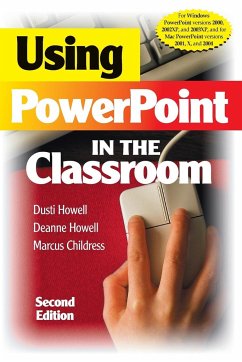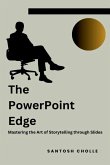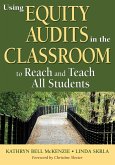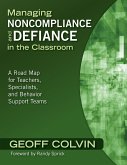29,99 €
inkl. MwSt.
Versandfertig in 1-2 Wochen

15 °P sammeln
- Broschiertes Buch
- Merkliste
- Auf die Merkliste
- Bewerten Bewerten
- Teilen
- Produkt teilen
- Produkterinnerung
- Produkterinnerung
Create dynamic multimedia presentations and lessons with this step-by-step guide, which includes troubleshooting tips, screen shots, specific examples, "Quick Review" sections, and more!
Andere Kunden interessierten sich auch für
![Building E-Portfolios Using PowerPoint Building E-Portfolios Using PowerPoint]() Kathleen Z. Montgomery / David A. WileyBuilding E-Portfolios Using PowerPoint102,99 €
Kathleen Z. Montgomery / David A. WileyBuilding E-Portfolios Using PowerPoint102,99 €![Slides for Students Slides for Students]() Gary D. FiskSlides for Students94,99 €
Gary D. FiskSlides for Students94,99 €![The PowerPoint Edge The PowerPoint Edge]() Santosh CholleThe PowerPoint Edge29,99 €
Santosh CholleThe PowerPoint Edge29,99 €![Using Excel in the Classroom Using Excel in the Classroom]() Jennifer SummervilleUsing Excel in the Classroom27,99 €
Jennifer SummervilleUsing Excel in the Classroom27,99 €![Using Equity Audits in the Classroom to Reach and Teach All Students Using Equity Audits in the Classroom to Reach and Teach All Students]() Kathryn Bell McKenzieUsing Equity Audits in the Classroom to Reach and Teach All Students33,99 €
Kathryn Bell McKenzieUsing Equity Audits in the Classroom to Reach and Teach All Students33,99 €![Using WebQuests in the Social Studies Classroom Using WebQuests in the Social Studies Classroom]() Margaret M. ThombsUsing WebQuests in the Social Studies Classroom32,99 €
Margaret M. ThombsUsing WebQuests in the Social Studies Classroom32,99 €![Managing Noncompliance and Defiance in the Classroom Managing Noncompliance and Defiance in the Classroom]() Geoff ColvinManaging Noncompliance and Defiance in the Classroom34,99 €
Geoff ColvinManaging Noncompliance and Defiance in the Classroom34,99 €-
-
-
Create dynamic multimedia presentations and lessons with this step-by-step guide, which includes troubleshooting tips, screen shots, specific examples, "Quick Review" sections, and more!
Hinweis: Dieser Artikel kann nur an eine deutsche Lieferadresse ausgeliefert werden.
Hinweis: Dieser Artikel kann nur an eine deutsche Lieferadresse ausgeliefert werden.
Produktdetails
- Produktdetails
- Verlag: Corwin
- 2. Auflage
- Seitenzahl: 130
- Erscheinungstermin: 12. Mai 2006
- Englisch
- Abmessung: 229mm x 152mm x 7mm
- Gewicht: 201g
- ISBN-13: 9781412927987
- ISBN-10: 1412927986
- Artikelnr.: 21322219
- Herstellerkennzeichnung
- Libri GmbH
- Europaallee 1
- 36244 Bad Hersfeld
- gpsr@libri.de
- Verlag: Corwin
- 2. Auflage
- Seitenzahl: 130
- Erscheinungstermin: 12. Mai 2006
- Englisch
- Abmessung: 229mm x 152mm x 7mm
- Gewicht: 201g
- ISBN-13: 9781412927987
- ISBN-10: 1412927986
- Artikelnr.: 21322219
- Herstellerkennzeichnung
- Libri GmbH
- Europaallee 1
- 36244 Bad Hersfeld
- gpsr@libri.de
Preface
Acknowledgments
About the Authors
Introduction to Microsoft ® PowerPoint ®: Directions
This Book Contains the Following Helpful Features
What PowerPoint Version am I Using?
Using the Mouse
Launching PowerPoint
Starting With a Blank Slide
Understanding Menus, Icons (Buttons) and Keyboard Commands
Toolbars
Undoing Mistakes
What Does This Button Do?
Help is Only a Click Away
Quick Review
2. Creating a New Slide Show
Book Report Scenario
Creating the Title Slide
Creating the Second and Third Slide
Creating the Fourth Slide
Saving a Slide Show
Applying a Design Template
Viewing Slides in Slide Sorter View
Modifying Text
Quick Review
3. Adding Graphs and Graphics
Adding a Slide With a Graph
Adding Graphics
The Drawing Toolbar
Quick Review
4. Special Effects
WIN XP
WIN 00 and MAC
All Versions
Quick Review
5. Presentation Delivery
Adding Speaker Notes
Printing
Final Preparation for Presenting
Quick Review
6. Classroom Applications
Develop a Custom School Template
Adding a Gradient Background With School Colors
Adding a School Logo (Importing a Picture)
Saving a Customized Template for Future Use
Creating a Class/Team Yearbook Slideshow
Creating a Looping Slide Show
Adding Student Narrations to Showcase Student Work
Recommendations for PowerPoint in the Classroom
Application Ideas for the Classroom Teacher
Application Ideas for Students
Quick Review
7. Presentation Pointers
Presentation Design
Text and Type
Tips for Creating Overhead Transparencies
Design devices
Graphs
Special Effects
The Delivery
Technology Tips
Quick Review
References
Index
Acknowledgments
About the Authors
Introduction to Microsoft ® PowerPoint ®: Directions
This Book Contains the Following Helpful Features
What PowerPoint Version am I Using?
Using the Mouse
Launching PowerPoint
Starting With a Blank Slide
Understanding Menus, Icons (Buttons) and Keyboard Commands
Toolbars
Undoing Mistakes
What Does This Button Do?
Help is Only a Click Away
Quick Review
2. Creating a New Slide Show
Book Report Scenario
Creating the Title Slide
Creating the Second and Third Slide
Creating the Fourth Slide
Saving a Slide Show
Applying a Design Template
Viewing Slides in Slide Sorter View
Modifying Text
Quick Review
3. Adding Graphs and Graphics
Adding a Slide With a Graph
Adding Graphics
The Drawing Toolbar
Quick Review
4. Special Effects
WIN XP
WIN 00 and MAC
All Versions
Quick Review
5. Presentation Delivery
Adding Speaker Notes
Printing
Final Preparation for Presenting
Quick Review
6. Classroom Applications
Develop a Custom School Template
Adding a Gradient Background With School Colors
Adding a School Logo (Importing a Picture)
Saving a Customized Template for Future Use
Creating a Class/Team Yearbook Slideshow
Creating a Looping Slide Show
Adding Student Narrations to Showcase Student Work
Recommendations for PowerPoint in the Classroom
Application Ideas for the Classroom Teacher
Application Ideas for Students
Quick Review
7. Presentation Pointers
Presentation Design
Text and Type
Tips for Creating Overhead Transparencies
Design devices
Graphs
Special Effects
The Delivery
Technology Tips
Quick Review
References
Index
Preface
Acknowledgments
About the Authors
Introduction to Microsoft ® PowerPoint ®: Directions
This Book Contains the Following Helpful Features
What PowerPoint Version am I Using?
Using the Mouse
Launching PowerPoint
Starting With a Blank Slide
Understanding Menus, Icons (Buttons) and Keyboard Commands
Toolbars
Undoing Mistakes
What Does This Button Do?
Help is Only a Click Away
Quick Review
2. Creating a New Slide Show
Book Report Scenario
Creating the Title Slide
Creating the Second and Third Slide
Creating the Fourth Slide
Saving a Slide Show
Applying a Design Template
Viewing Slides in Slide Sorter View
Modifying Text
Quick Review
3. Adding Graphs and Graphics
Adding a Slide With a Graph
Adding Graphics
The Drawing Toolbar
Quick Review
4. Special Effects
WIN XP
WIN 00 and MAC
All Versions
Quick Review
5. Presentation Delivery
Adding Speaker Notes
Printing
Final Preparation for Presenting
Quick Review
6. Classroom Applications
Develop a Custom School Template
Adding a Gradient Background With School Colors
Adding a School Logo (Importing a Picture)
Saving a Customized Template for Future Use
Creating a Class/Team Yearbook Slideshow
Creating a Looping Slide Show
Adding Student Narrations to Showcase Student Work
Recommendations for PowerPoint in the Classroom
Application Ideas for the Classroom Teacher
Application Ideas for Students
Quick Review
7. Presentation Pointers
Presentation Design
Text and Type
Tips for Creating Overhead Transparencies
Design devices
Graphs
Special Effects
The Delivery
Technology Tips
Quick Review
References
Index
Acknowledgments
About the Authors
Introduction to Microsoft ® PowerPoint ®: Directions
This Book Contains the Following Helpful Features
What PowerPoint Version am I Using?
Using the Mouse
Launching PowerPoint
Starting With a Blank Slide
Understanding Menus, Icons (Buttons) and Keyboard Commands
Toolbars
Undoing Mistakes
What Does This Button Do?
Help is Only a Click Away
Quick Review
2. Creating a New Slide Show
Book Report Scenario
Creating the Title Slide
Creating the Second and Third Slide
Creating the Fourth Slide
Saving a Slide Show
Applying a Design Template
Viewing Slides in Slide Sorter View
Modifying Text
Quick Review
3. Adding Graphs and Graphics
Adding a Slide With a Graph
Adding Graphics
The Drawing Toolbar
Quick Review
4. Special Effects
WIN XP
WIN 00 and MAC
All Versions
Quick Review
5. Presentation Delivery
Adding Speaker Notes
Printing
Final Preparation for Presenting
Quick Review
6. Classroom Applications
Develop a Custom School Template
Adding a Gradient Background With School Colors
Adding a School Logo (Importing a Picture)
Saving a Customized Template for Future Use
Creating a Class/Team Yearbook Slideshow
Creating a Looping Slide Show
Adding Student Narrations to Showcase Student Work
Recommendations for PowerPoint in the Classroom
Application Ideas for the Classroom Teacher
Application Ideas for Students
Quick Review
7. Presentation Pointers
Presentation Design
Text and Type
Tips for Creating Overhead Transparencies
Design devices
Graphs
Special Effects
The Delivery
Technology Tips
Quick Review
References
Index