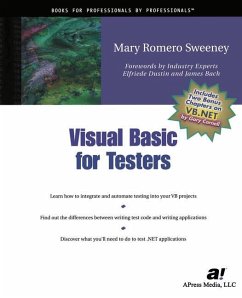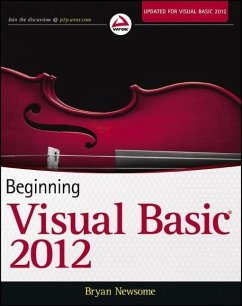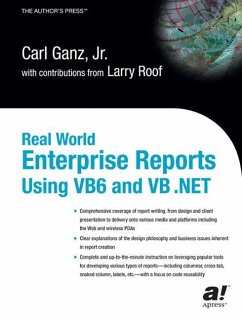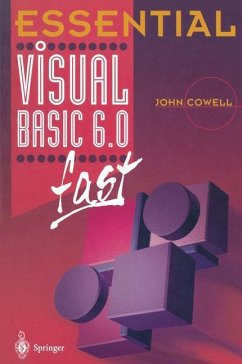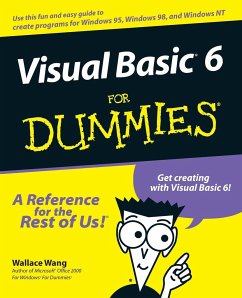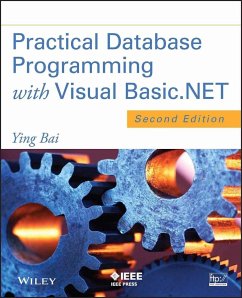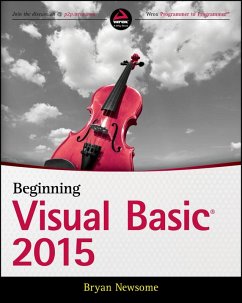Nicht lieferbar
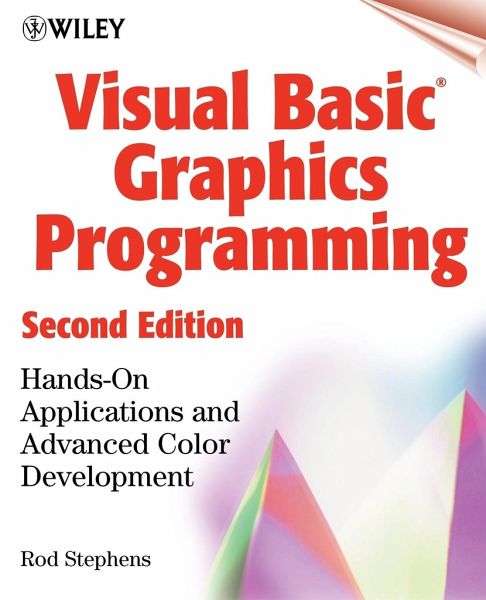
Visual Basic Graphics Programming
Versandkostenfrei!
Nicht lieferbar
Hier kommt die langersehnte 2. Auflage des Bestsellers "Visual Basic Graphics Programming". Rod Stephens unterhält die Website - vb-helper.com - , die zu den führenden Visual Basic Websites zählt. In den vergangenen 12 Monaten gingen unzählige Nachfragen von Programmierern ein, wann denn endlich ein Band kommt, der sich mit fortgeschrittener VB Farbgraphik-Programmierung beschäftigt. Und hier ist er: Ein praktischer Leitfaden, der das komplette Spektrum der VB Farbgraphik-Anwendungen abdeckt, angefangen bei 16 Farben bis hin zu High-Colour- oder True-Colour-Anwendungen mit mehr als 256 Fa...
Hier kommt die langersehnte 2. Auflage des Bestsellers "Visual Basic Graphics Programming". Rod Stephens unterhält die Website - vb-helper.com - , die zu den führenden Visual Basic Websites zählt. In den vergangenen 12 Monaten gingen unzählige Nachfragen von Programmierern ein, wann denn endlich ein Band kommt, der sich mit fortgeschrittener VB Farbgraphik-Programmierung beschäftigt. Und hier ist er: Ein praktischer Leitfaden, der das komplette Spektrum der VB Farbgraphik-Anwendungen abdeckt, angefangen bei 16 Farben bis hin zu High-Colour- oder True-Colour-Anwendungen mit mehr als 256 Farben. Die beiliegende CD-ROM enthält den sofort einsetzbaren Quellcode für alle Beispiele aus dem Buch. (cat06/99)