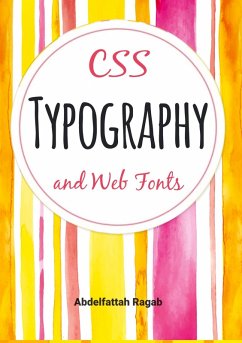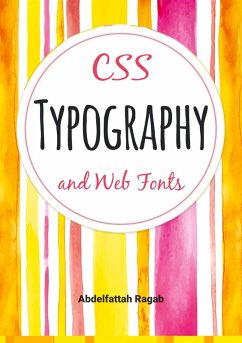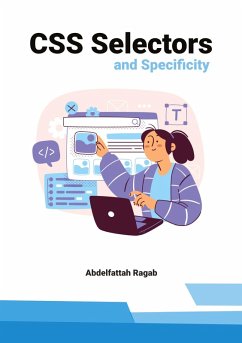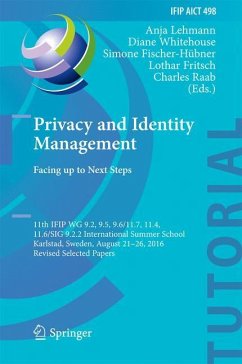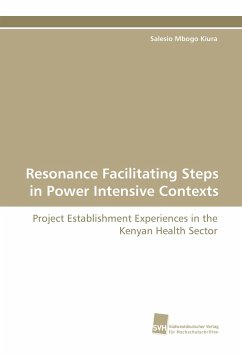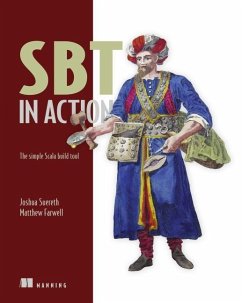Nicht lieferbar
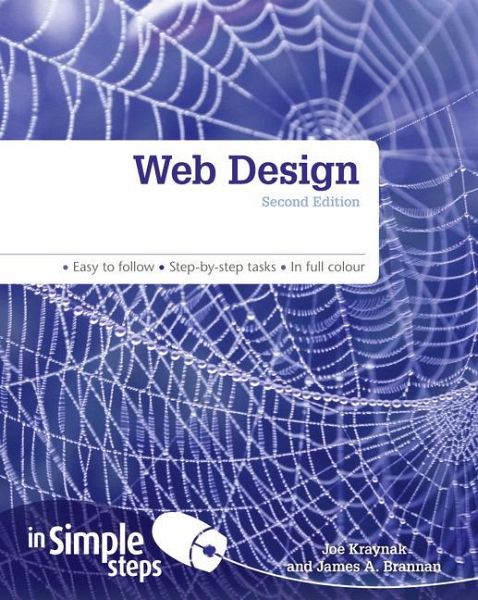
Web Design In Simple Steps
Versandkostenfrei!
Nicht lieferbar
Discover everything you want to know about web design in this easy to use guide, from the most essential tasks that youll want to perform, to solving the most common problems youll encounter.
Web Design In Simple Steps 2nd editioncovers every practical aspect you will need to master in web design that will help you to achieve immediate results.
Covers all aspects from initial concept to final testing
Covers planning and designing your site to maximise the user experience and navigation
All areas of writing, editing, enhancing, testing & maintaining your website fully covered
This series of vibrant books will teach you exactly what you need to know using
A friendly, visual approach
Easy-to-understand language
Practical hands-on tasks
Full-colour large format screenshots
To build your confidence and help you to get the most out of your computer, practical hints, tips and shortcuts feature on every page:
§ Alert! Explains and provides practical solutions to the most commonly encountered problems
§ Hot Tips Time and effort saving shortcuts
§ See Also - Points you to other related tasks and information
§ Did you Know? Additional features to explore
What does this Mean? Jargon and technical terms explained in plain English Product Description
Discover everything you want to know about web design in this easy to use guide, from the most essential tasks that youll want to perform, to solving the most common problems youll encounter.
Web Design In Simple Steps 2nd editioncovers every practical aspect you will need to master in web design that will help you to achieve immediate results.
Covers all aspects from initial concept to final testing
Covers planning and designing your site to maximise the user experience and navigation
All areas of writing, editing, enhancing, testing & maintaining your website fully covered
This series of vibrant books will teach you exactly what you need to know using
A friendly, visual approach
Easy-to-understand language
Practical hands-on tasks
Full-colour large format screenshots
To build your confidence and help you to get the most out of your computer, practical hints, tips and shortcuts feature on every page:
§ Alert! Explains and provides practical solutions to the most commonly encountered problems
§ Hot Tips Time and effort saving shortcuts
§ See Also - Points you to other related tasks and information
§ Did you Know? Additional features to explore
What does this Mean? Jargon and technical terms explained in plain English Top 10 Web Design Tips
1. Use a content management system (CMS)
2. Provide a service
3. Do not get too clever
4. Usability is paramount
5. The Web is an easily changeable medium
6. Make text more accessible with plenty of headings, subheadings, and lists
7. Check your work
8. Be consistent
9. Leverage the power of free online web developer tools
10. Remember, web design is supposed to be fun
1. Planning your website
Review several sites services and self-interested goals
Determine your sites purpose
Narrow your purpose to one goal
Identify your target audience
Have a call to action
Understand your constraints
Identify a service you can offer users
Make sure your ecommerce site offers a service
When offering a service, make it relevant and valuable
Gather requirements, even if you dont think there are any
Create a use case diagram
2. Website architecture
Translate the use case diagram into an outline
Assign priorities to every outline element
Translate the outline to a site map
Follow the three-click rule
Use sequential navigation when appropriate
Use external links sparingly and prudently
Do not let ads detract from your sites content
Ensure your site has no dead ends
Do not use under construction pages
Ensure every page has a page header
Ensure every page has a page footer
Make hyperlinks and icons explicit
Use breadcrumb trails when designing complex sites
Always create a site map or site index
Create a prototype navigation template
Create a website framework, complete with blank pages
3. Writing your text
Consider blogging
Ensure your site contains quality content
Chunk your information into bite-size pieces
Write like a journalist
Write descriptive headings and subheadings
Persuade users with subtle techniques
Prefer simple to complex and edit your writing
Ensure meaning is intuitive on important items
4. Webpage layout and composition
Place important information above the fold line
Make pages printable
Use grid theory
Violate a pages grid to draw attention to an element
Emphasise what is important
Prominently display your purpose, or have a tagline
Design for a maximum screen resolution of 1024x768
Know the difference between fixed and flexible layout
Use a centred layout
5. Using web colour effectively
Have a basic understanding of colour values
Understand colour theory essentials
Use a tool to generate a colour palette
Generate a colour palette from a photograph
Use your colour palette consistently across pages
Choose colours to match your sites mood
Accept that colour choices may not appear as you wish
Use text and background colour harmoniously
6. Texture
Add texture with a repeating pattern
Add texture with a non-repeating image
Use perspective for depth and to direct the eye
Use drop-shadows to add depth
Use gradients to fade colours in or out
Overlap objects for the illusion of three-dimensionality
Use opacity/transparency for an interesting visual effect
7. Web typography
Understand fonts
Specify the desired font
Specify relative font size or no size at all
Increase line height to make text legible
Left align text and headings in most situations
Make hyperlinks obvious
Avoid using ALL capital letters
Add sufficient padding around boxed text
Place links as you would footnotes
8. Images
Choose the right file format: JPG, PNG, SVG, and GIF
Consider including a logo for brand identity
Design an attractive header image
Use only relevant images
Use images legally
Use scalable vector graphics when possible
Crop your photos
Edit a photo before using it on a webpage
Use icons
Use the alt attribute for images on your webpage
Choose relevant images
Consider using thumbnails if appropriate
9. Using multimedia effectively
Leverage the power of YouTube
Understand the basics of video file formats and codecs
Consider podcasting to deliver your multimedia
Consider linking to media files
Use Flash sparingly
Include audio on your web pages
Avoid Splash screens
10. Testing your website
Troubleshoot appearance issues
Check for broken links
Test using more than one browser
Test your sites usability
Check for accessibility issues
Evaluate your site's effectiveness in achieving its goals
Test your site's speed
Deal with browser compatibility issues
Audit your site for SEO
Test your site using Google Webmaster tools
Validate your sites pages using the W3Cs HTML Validator
Validate your CSS style sheets using the W3Cs CSS Validator
Remember, you cannot please everyone
Top 10 Web Design ProblemsSolved
1. I still dont know how to actually create a webpage. What do I do next?
2. What do I use in HTML and CSS to create a webpage?
3. How do I edit photos so they look good on a webpage?
4. Where can I learn more about use case analysis?
5. How do I check my work once Im finished?
6. Nobody is visiting my site. How do I get users?
7. My site looks unprofessional. How do I make it appear more professional?
8. My website takes a long time to load. How do I fix this?
9. Im not very artistic, but cant afford to pay a web designer. What do I do?
10. How do I start?
Web Design In Simple Steps 2nd editioncovers every practical aspect you will need to master in web design that will help you to achieve immediate results.
Covers all aspects from initial concept to final testing
Covers planning and designing your site to maximise the user experience and navigation
All areas of writing, editing, enhancing, testing & maintaining your website fully covered
This series of vibrant books will teach you exactly what you need to know using
A friendly, visual approach
Easy-to-understand language
Practical hands-on tasks
Full-colour large format screenshots
To build your confidence and help you to get the most out of your computer, practical hints, tips and shortcuts feature on every page:
§ Alert! Explains and provides practical solutions to the most commonly encountered problems
§ Hot Tips Time and effort saving shortcuts
§ See Also - Points you to other related tasks and information
§ Did you Know? Additional features to explore
What does this Mean? Jargon and technical terms explained in plain English Product Description
Discover everything you want to know about web design in this easy to use guide, from the most essential tasks that youll want to perform, to solving the most common problems youll encounter.
Web Design In Simple Steps 2nd editioncovers every practical aspect you will need to master in web design that will help you to achieve immediate results.
Covers all aspects from initial concept to final testing
Covers planning and designing your site to maximise the user experience and navigation
All areas of writing, editing, enhancing, testing & maintaining your website fully covered
This series of vibrant books will teach you exactly what you need to know using
A friendly, visual approach
Easy-to-understand language
Practical hands-on tasks
Full-colour large format screenshots
To build your confidence and help you to get the most out of your computer, practical hints, tips and shortcuts feature on every page:
§ Alert! Explains and provides practical solutions to the most commonly encountered problems
§ Hot Tips Time and effort saving shortcuts
§ See Also - Points you to other related tasks and information
§ Did you Know? Additional features to explore
What does this Mean? Jargon and technical terms explained in plain English Top 10 Web Design Tips
1. Use a content management system (CMS)
2. Provide a service
3. Do not get too clever
4. Usability is paramount
5. The Web is an easily changeable medium
6. Make text more accessible with plenty of headings, subheadings, and lists
7. Check your work
8. Be consistent
9. Leverage the power of free online web developer tools
10. Remember, web design is supposed to be fun
1. Planning your website
Review several sites services and self-interested goals
Determine your sites purpose
Narrow your purpose to one goal
Identify your target audience
Have a call to action
Understand your constraints
Identify a service you can offer users
Make sure your ecommerce site offers a service
When offering a service, make it relevant and valuable
Gather requirements, even if you dont think there are any
Create a use case diagram
2. Website architecture
Translate the use case diagram into an outline
Assign priorities to every outline element
Translate the outline to a site map
Follow the three-click rule
Use sequential navigation when appropriate
Use external links sparingly and prudently
Do not let ads detract from your sites content
Ensure your site has no dead ends
Do not use under construction pages
Ensure every page has a page header
Ensure every page has a page footer
Make hyperlinks and icons explicit
Use breadcrumb trails when designing complex sites
Always create a site map or site index
Create a prototype navigation template
Create a website framework, complete with blank pages
3. Writing your text
Consider blogging
Ensure your site contains quality content
Chunk your information into bite-size pieces
Write like a journalist
Write descriptive headings and subheadings
Persuade users with subtle techniques
Prefer simple to complex and edit your writing
Ensure meaning is intuitive on important items
4. Webpage layout and composition
Place important information above the fold line
Make pages printable
Use grid theory
Violate a pages grid to draw attention to an element
Emphasise what is important
Prominently display your purpose, or have a tagline
Design for a maximum screen resolution of 1024x768
Know the difference between fixed and flexible layout
Use a centred layout
5. Using web colour effectively
Have a basic understanding of colour values
Understand colour theory essentials
Use a tool to generate a colour palette
Generate a colour palette from a photograph
Use your colour palette consistently across pages
Choose colours to match your sites mood
Accept that colour choices may not appear as you wish
Use text and background colour harmoniously
6. Texture
Add texture with a repeating pattern
Add texture with a non-repeating image
Use perspective for depth and to direct the eye
Use drop-shadows to add depth
Use gradients to fade colours in or out
Overlap objects for the illusion of three-dimensionality
Use opacity/transparency for an interesting visual effect
7. Web typography
Understand fonts
Specify the desired font
Specify relative font size or no size at all
Increase line height to make text legible
Left align text and headings in most situations
Make hyperlinks obvious
Avoid using ALL capital letters
Add sufficient padding around boxed text
Place links as you would footnotes
8. Images
Choose the right file format: JPG, PNG, SVG, and GIF
Consider including a logo for brand identity
Design an attractive header image
Use only relevant images
Use images legally
Use scalable vector graphics when possible
Crop your photos
Edit a photo before using it on a webpage
Use icons
Use the alt attribute for images on your webpage
Choose relevant images
Consider using thumbnails if appropriate
9. Using multimedia effectively
Leverage the power of YouTube
Understand the basics of video file formats and codecs
Consider podcasting to deliver your multimedia
Consider linking to media files
Use Flash sparingly
Include audio on your web pages
Avoid Splash screens
10. Testing your website
Troubleshoot appearance issues
Check for broken links
Test using more than one browser
Test your sites usability
Check for accessibility issues
Evaluate your site's effectiveness in achieving its goals
Test your site's speed
Deal with browser compatibility issues
Audit your site for SEO
Test your site using Google Webmaster tools
Validate your sites pages using the W3Cs HTML Validator
Validate your CSS style sheets using the W3Cs CSS Validator
Remember, you cannot please everyone
Top 10 Web Design ProblemsSolved
1. I still dont know how to actually create a webpage. What do I do next?
2. What do I use in HTML and CSS to create a webpage?
3. How do I edit photos so they look good on a webpage?
4. Where can I learn more about use case analysis?
5. How do I check my work once Im finished?
6. Nobody is visiting my site. How do I get users?
7. My site looks unprofessional. How do I make it appear more professional?
8. My website takes a long time to load. How do I fix this?
9. Im not very artistic, but cant afford to pay a web designer. What do I do?
10. How do I start?
Discover everything you want to know about web design in this easy to use guide, from the most essential tasks that you?ll want to perform, to solving the most common problems you?ll encounter.
Web Design In Simple Steps 2nd editioncovers every practical aspect you will need to master in web design that will help you to achieve immediate results.
Covers all aspects from initial concept to final testing
Covers planning and designing your site to maximise the user experience and navigation
All areas of writing, editing, enhancing, testing & maintaining your website fully covered
This series of vibrant books will teach you exactly what you need to know using
A friendly, visual approach
Easy-to-understand language
Practical hands-on tasks
Full-colour large format screenshots
To build your confidence and help you to get the most out of your computer, practical hints, tips and shortcuts feature on every page:
§ Alert!? Explains and provides practical solutions to the most commonly encountered problems
§ Hot Tips? Time and effort saving shortcuts
§ See Also? - Points you to other related tasks and information
§ Did you Know? ? Additional features to explore
What does this Mean?? Jargon and technical terms explained in plain English
Web Design In Simple Steps 2nd editioncovers every practical aspect you will need to master in web design that will help you to achieve immediate results.
Covers all aspects from initial concept to final testing
Covers planning and designing your site to maximise the user experience and navigation
All areas of writing, editing, enhancing, testing & maintaining your website fully covered
This series of vibrant books will teach you exactly what you need to know using
A friendly, visual approach
Easy-to-understand language
Practical hands-on tasks
Full-colour large format screenshots
To build your confidence and help you to get the most out of your computer, practical hints, tips and shortcuts feature on every page:
§ Alert!? Explains and provides practical solutions to the most commonly encountered problems
§ Hot Tips? Time and effort saving shortcuts
§ See Also? - Points you to other related tasks and information
§ Did you Know? ? Additional features to explore
What does this Mean?? Jargon and technical terms explained in plain English