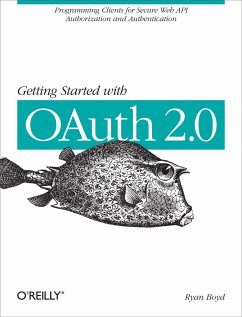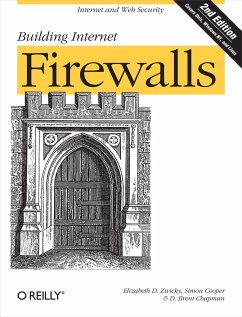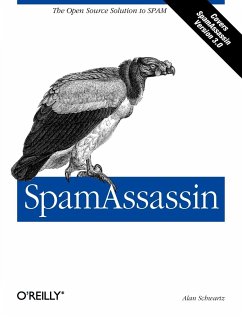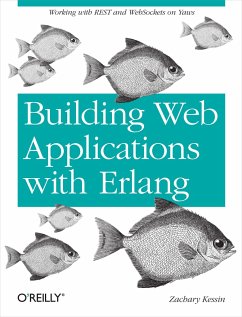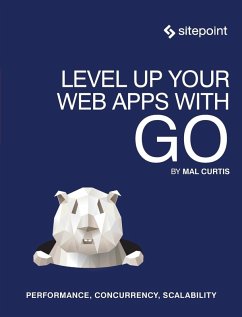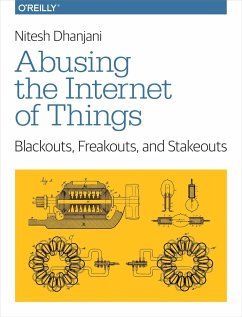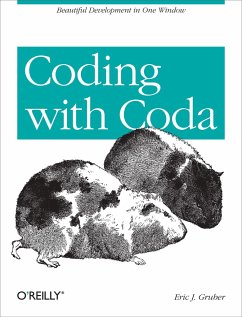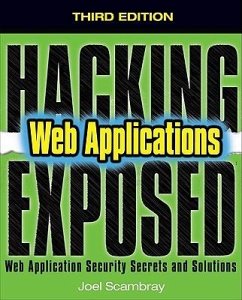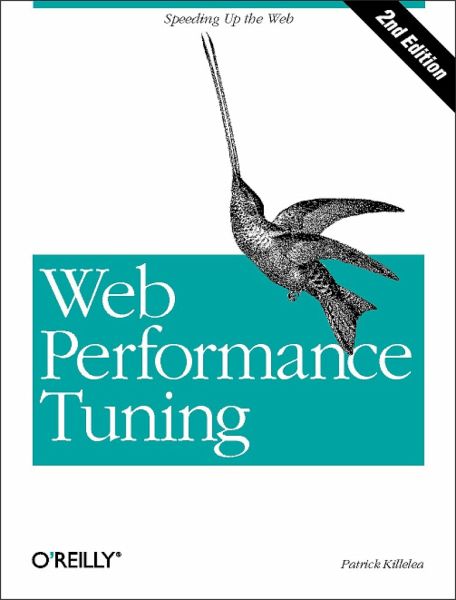
Web Performance Tuning
Versandkostenfrei!
Versandfertig in über 4 Wochen
32,99 €
inkl. MwSt.
Weitere Ausgaben:

PAYBACK Punkte
16 °P sammeln!
As long as there's been a Web, people have been trying to make it faster. The maturation of the Web has meant more users, more data, more features, and consequently longer waits on the Web. Improved performance has become a critical factor in determining the usability of the Web in general and of individual sites in particular.Web Performance Tuning, 2nd Edition is about getting the best possible performance from the Web. This book isn't just about tuning web server software; it's also about streamlining web content, getting optimal performance from a browser, tuning both client and server hardware, and maximizing the capacity of the network itself.Web Performance Tuning hits the ground running, giving concrete advice for quick results -- the "blunt instruments" for improving crippled performance right away. The book then shifts gears to give a conceptual background of the principles of computing performance. The latter half of the book examines each element of a web transaction -- from client to network to server -- to find the weak links in the chain and show how to strengthen them.In this second edition, the book has been significantly expanded to include: * New chapters on Web site architecture, security, reliability, and their impact on performance * Detailed discussion of scalability of Java on multi-processor servers * Perl scripts for writing web performance spiders that handle logins, cookies, SSL, and more * Detailed instructions on how to use Perl DBI and the open source program gnuplot to generate performance graphs on the fly * Coverage of rstat, a Unix-based open source utility for gathering performance statistics remotely In addition, the book includes many more examples and graphs of real-world performance problems and their solutions, and has been updated for Java 2.This book is for anyone who has waited too long for a web page to display, or watched the servers they manage slow to a crawl. It's about making the Web more usable for everyone.