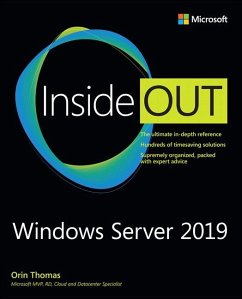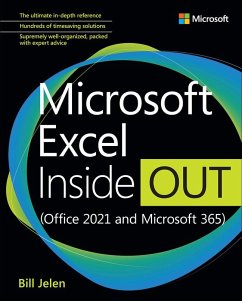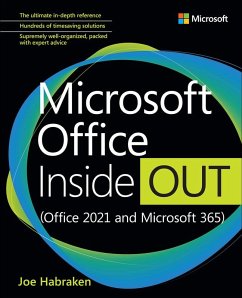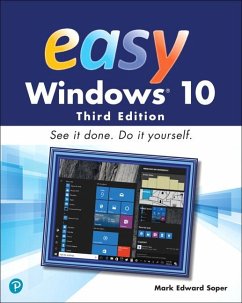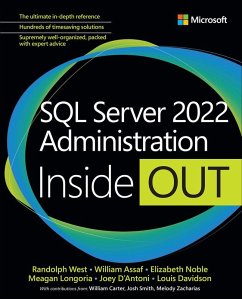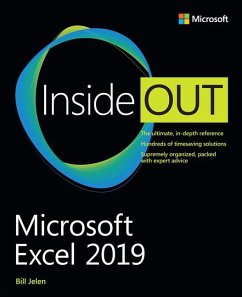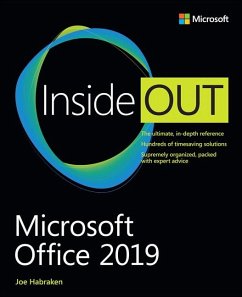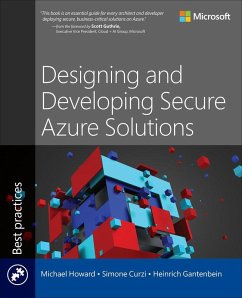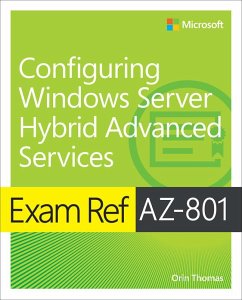Nicht lieferbar

Windows 10 Inside Out
Conquer today’s Windows 10—from the inside out! Dive into Windows 10—and really put your Windows expertise to work. Focusing on the newest, most powerful, and most innovative features in Windows 10, this supremely organized reference is packed with hundreds of time-saving solutions, up-to-date tips, and workarounds. From the new Chromium-based Microsoft Edge browser to improved security and Windows Sandbox virtualization, you’ll discover how experts tackle today’s essential tasks. Adapt to faster change in today’s era of “Windows as a service,” as you challenge yourself to new ...
Conquer today’s Windows 10—from the inside out! Dive into Windows 10—and really put your Windows expertise to work. Focusing on the newest, most powerful, and most innovative features in Windows 10, this supremely organized reference is packed with hundreds of time-saving solutions, up-to-date tips, and workarounds. From the new Chromium-based Microsoft Edge browser to improved security and Windows Sandbox virtualization, you’ll discover how experts tackle today’s essential tasks. Adapt to faster change in today’s era of “Windows as a service,” as you challenge yourself to new levels of mastery. • Install, configure, and personalize the latest versions of Windows 10 • Manage Windows reliability and security in any environment • Keep Windows safe and current by taking charge of Windows Update • Maximize your productivity with a growing library of built-in apps • Customize the new Chromium-based Microsoft Edge browser and its advanced privacy features • Streamline and automate day-to-day business tasks with Cortana • Secure devices, data, and identities, and block malware and intruders • Safeguard your business with Windows Hello biometrics and Azure AD • Use Windows Sandbox virtualization to test programs and sites without risking your system’s security • Store, sync, and share content with OneDrive and OneDrive for Business • Collaborate more efficiently with Windows 10 Mail, Calendar, Skype, and other default apps • Seamlessly manage both physical and virtual storage • Deploy and manage Windows 10 devices more efficiently in any organization • Optimize performance and battery life and troubleshoot crashes For experienced Windows users and IT professionals • Your role: Experienced intermediate to- advanced-level Windows user, IT professional, or consultant • Prerequisites: Basic understanding of Windows procedures, techniques, and navigation