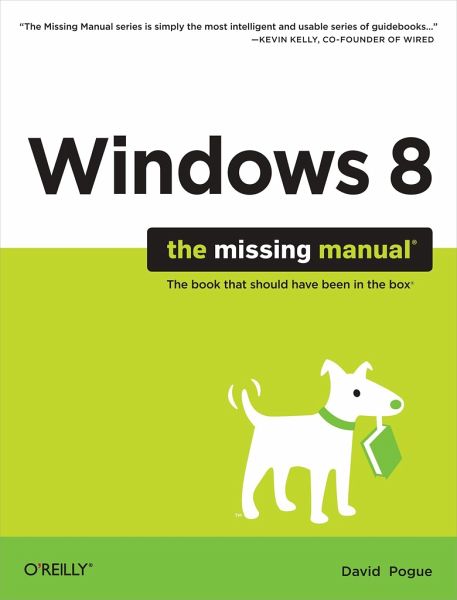
Windows 8: The Missing Manual
Versandkostenfrei!
Versandfertig in über 4 Wochen
30,99 €
inkl. MwSt.
Weitere Ausgaben:

PAYBACK Punkte
15 °P sammeln!
With Windows 8, Microsoft completely reimagined the graphical user interface for its operating system, and designed it to run on tablets as well as PCs. It's a big change that calls for a trustworthy guide-Windows 8: The Missing Manual. New York Times columnist David Pogue provides technical insight, lots of wit, and hardnosed objectivity to help you hit the ground running with Microsoft's new OS.
This jargon-free book explains Windows 8 features so clearly-revealing which work well and which don't-that it should have been in the box in the first place.
This jargon-free book explains Windows 8 features so clearly-revealing which work well and which don't-that it should have been in the box in the first place.



