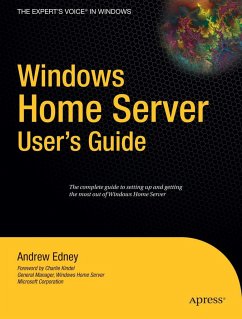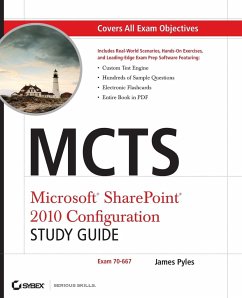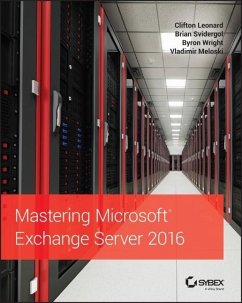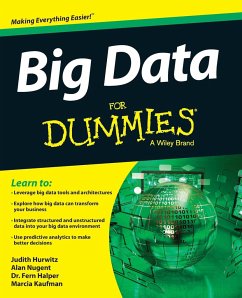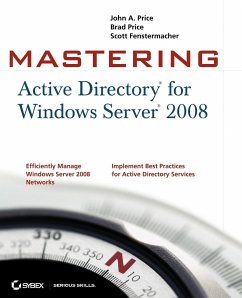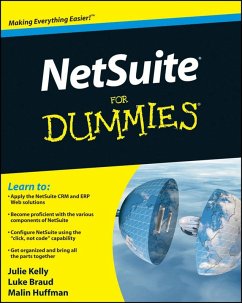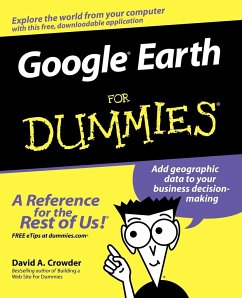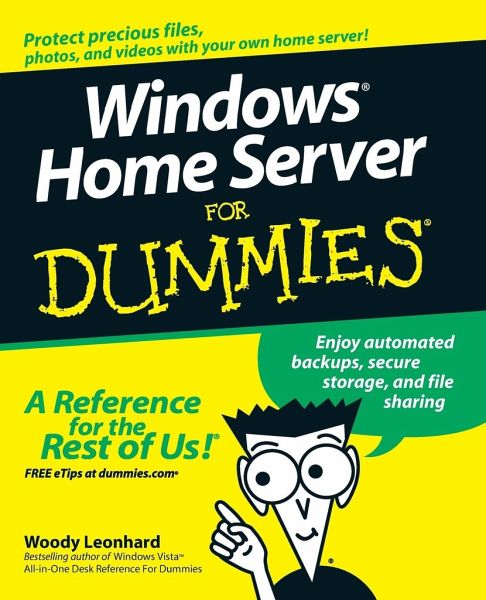
Windows Home Server for Dummies
Versandkostenfrei!
Versandfertig in über 4 Wochen
20,99 €
inkl. MwSt.
Weitere Ausgaben:

PAYBACK Punkte
10 °P sammeln!
Have a home network? Make it safer and more usefulShare your stuff, access it remotely, back it up, and play movies on your XboxWhat happens when your hard drive hiccups, or the kids accidentally let loose an unfriendly computer virus? If you have Windows Home Server installed, your precious pictures and documents are still safe, and you can access them from anywhere. This friendly guide helps you get it up and running and shows you all its cool tricks!Discover how to:_Choose and install Windows Home Server_Set up users and use shared folders_Share multimedia across your network_Play music or ...
Have a home network? Make it safer and more useful
Share your stuff, access it remotely, back it up, and play movies on your Xbox
What happens when your hard drive hiccups, or the kids accidentally let loose an unfriendly computer virus? If you have Windows Home Server installed, your precious pictures and documents are still safe, and you can access them from anywhere. This friendly guide helps you get it up and running and shows you all its cool tricks!
Discover how to:
_
Choose and install Windows Home Server
_
Set up users and use shared folders
_
Share multimedia across your network
_
Play music or video on your Xbox
_
Set up automated backups
Share your stuff, access it remotely, back it up, and play movies on your Xbox
What happens when your hard drive hiccups, or the kids accidentally let loose an unfriendly computer virus? If you have Windows Home Server installed, your precious pictures and documents are still safe, and you can access them from anywhere. This friendly guide helps you get it up and running and shows you all its cool tricks!
Discover how to:
_
Choose and install Windows Home Server
_
Set up users and use shared folders
_
Share multimedia across your network
_
Play music or video on your Xbox
_
Set up automated backups